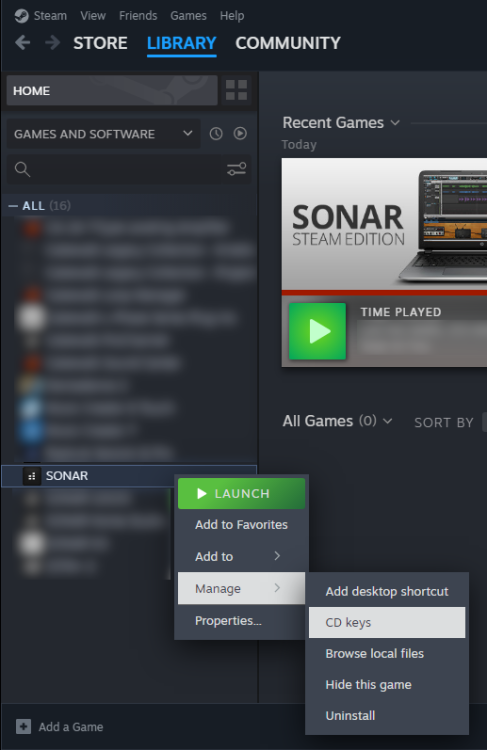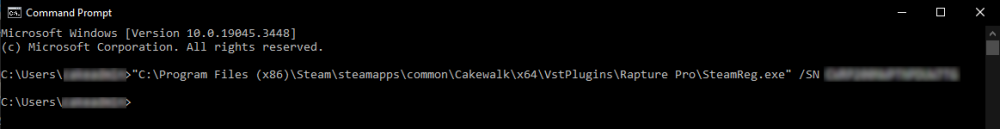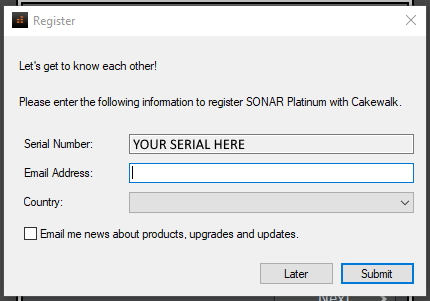-
Posts
4,241 -
Joined
-
Last visited
-
Days Won
46
Everything posted by Noel Borthwick
-
On the next discord channel. The discussion is there. This is the suggestions topic. https://discord.com/channels/1024921285953863700/1065147809805893712
-
Introduction This article only relates to legacy versions of SONAR distributed via the Steam platform. As of 2023 Sept, changes to the Steam platform and Cakewalk's website have caused compatibility problems with activation. Some symptoms of this are the SONAR app being in demo mode after installation from Steam or "communication problem with the server" error messages when trying to register the application. PS: These instructions are provided as a courtesy to users using legacy versions of Cakewalk that are no longer supported or maintained by us. No support or fixes are provided for these products. This article discusses how to resolve these and reactivate your software if necessary. Activation Steps: Open the Steam client and copy the serial number of the software you wish to activate. (Go to Manage | CD Keys to find it) Download and unzip SteamReg.zip which contains the latest version of SteamReg.exe for both 32 and 64 bit installations. Copy the appropriate flavor of SteamReg.exe to your Steam application's program folder. e.g for 64 bit SONAR it typically is: C:\Program Files (x86)\Steam\steamapps\common\Cakewalk\x64\SONAR Note: The path may be different from above if you have installed Steam to a different folder. This will replace the existing file in that location. For Instruments (Rapture Pro/Z3TA+ 2), you'll want to place these in the folder with the microhost, the default for x64 Rapture Pro: C:\Program Files (x86)\Steam\steamapps\common\Cakewalk\x64\VstPlugins\Rapture Pro\ Open a command prompt (Start | Command Prompt) Type the following command, replacing <serialnumber> with your serial number as obtained in step 1. "C:\Program Files (x86)\Steam\steamapps\common\Cakewalk\x64\SONAR\SteamReg.exe" /SN <serialnumber> For Instruments, you would use the appropriate equivalent path. Here's how a successful entry for Rapture Pro would appear in Command Prompt: If step 5 succeeded with no errors, you may now open the application from the Steam client. When the app launches you should see the registration dialog prompting you for your e-mail address. NOTE: If you have previously registered the product with Cakewalk, its very important to enter the SAME email address you used before, otherwise the registration will fail. Your PC must be online for this step. The app should now be activated! The same steps may also be used to activate plugins from Steam such as Rapture. Note that if you reinstall the application, you will have to redo the above steps since Steam will restore the SteamReg file to the original version.
- 10 replies
-
- 5
-

-

Is SONAR Platinum still possible to activate?
Noel Borthwick replied to Canopus's topic in Cakewalk by BandLab
That is also a symptom of old third party software components expiring due to timeouts or certificate expiration. While we have kept the legacy back end in place as a courtesy, it no longer receives any updates so its subject to failures like this. This is one reason why we want users running the latest version of our software since that is the only version that is actively updated. -

Is SONAR Platinum still possible to activate?
Noel Borthwick replied to Canopus's topic in Cakewalk by BandLab
We are in fact going to have a new product center app to list all user specific product assets. In app updates will still be there, but this will be a simpler way to navigate and reinstall etc. -

Bug?: CW hangs when drawing tempo [SOLVED]
Noel Borthwick replied to Andres Medina's topic in Cakewalk by BandLab
@Andres Medinaplease share the dump file with us. -
No it isn't. There is a lot more beneath the surface and more to come of course. What you are reacting to is similar theming and branding that we following for our apps to look consistent.
-
That page is just the discord invite to switch to the app. Nothing to do with Next guys. We don't write the discord software 😂
-
Most likely what happened is the page opened as a tab in your web browser but it did not jump to the foreground so you didnt see it. Either that or something is blocking the application from simply launching a URL in the associated web browser. If you run into that its generally recommended to close the browser before trying to sign in so it will launch visibly. Again nothing has changed in the sign in process itself. Its worked this way for over a year now.
-
Not at all. Even though Sign in is a prerequisite for activation its a completely independent processes. Also signing in through the web browser on its own has no effect on Cakewalk.
-
@billp I'm more interested in the errors displayed in the app rather than the HTTP errors. Let's take troubleshooting your issue offline. Check your PM messages and we can try and troubleshoot further one on one. The 400 HTTP error makes me wonder if something in your network (firewall, router or AV possibly) is blocking the bandlab OAUTH sign in process which requires communication with the application via a localhost port. I'm curious if simply going to the bandlab website and trying to sign in from there is successful. (Even if that works it doesn't rule out something blocking the communication between the browser and Cakewalk itself). Also, the digital signature of the application has changed since the last version so it's not impossible that if it was whitelisted before that has changed now. The actual sign in process hasn't changed since 2021 so we're pretty sure it's not directly related to this update.
-
This is clearly mentioned in the release notes. BandLab assistant is no longer compatible with CbB since it uses an obsolete activation server. Offline activation is not yet available for this version. We'll provide a tool to do that somewhat later.
-
The OP was asking if he needed to sign in and activate before updating to a new version. I was responding to him. If its taking that long its more likely that there is a connectivity problem on the client machine. Activation is instantaneous here. Ive never seen it delay.
-
Are you sure you read the code correctly? Please post a screenshot or video showing the message and exactly what steps you took leading up to that. You must go to help about and then choose sign in, then sign in from the webpage that appears in your browser. Until that is completed the app cannot activate. This is not new, its been a requirement for over a year btw.
-
Interesting, is this still happening if you try to go to whats new from the help menu? We're not seeing this. Also, what browser version are you using?
-
Activation or signing in isnt a requirement to do updates. Just do a check for updates and it should find the new update.
-
Bandlab assistant hasn't been used by Cakewalk for login for more than a year and a half. It will no longer work for activating Cakewalk. All sign in must be done within the app from the help menu.
-

It's official: CbB will not continue for long.
Noel Borthwick replied to John Vere's topic in Cakewalk by BandLab
Some anecdotal data. Back in the SONAR days in 2015-2017, you may be surprised to know that despite having the annual membership option, the monthly memberships were by far the most popular choice for our users despite being more expensive overall if you paid month to month. Even though that might not be the popular choice for many people on this forum, there are many who prefer to pay a smaller monthly fee because it lets them manage their finances better. Payment choices are good for everyone. -
BandLab has a limit to song length (IIRC 15 minutes) and also tracks (16 tracks). If all you are doing is using it for private file sharing, you could achieve the same with any file sharing service. Of course you won’t get the integration, socializing features that BL has. Ultimately depending on demand we may provide access to a more advanced tier for this. The upcoming Cakewalk Next has much deeper BandLab integration, and Sonar as well has been enhanced in this regard.
-
You can't go by the name. There is a plugin ID stored in the project file. If that doesnt match then the plugin wont load. Use of 32 bit plugins could also lead to issues like this occasionally. I'm not sure what you mean by presets coming up as invalid. Plugin presets are not stored in the project file. Please PM me a link to a stripped down project file that has at lease two tracks one which has the plugin version that loads and one which fails to load. I should be able to tell you why it fails based on that.
-

question regarding the new update coming up
Noel Borthwick replied to greg54's topic in Cakewalk by BandLab
The fact of the matter is that we live in a connected world. I understand your perspective and I feel the same about some things esp appliances, but like it or not the world has moved in that direction. Even appliances like phones, and electric vehicles are extremely tied to ever changing software on the back end so you are intrinsically tied to the company whether you know it or not. If google or apple were to go under suddenly, its guaranteed that your phone would not work. If tesla were to tank, your car would certainly develop problems. My point is its pointless fixating on these issues. Its a possibility but unlikely for the reason that if there is indeed an escrow situation, in the vast majority of cases someone takes over and services are restored. You are still using SONAR and its services, more than 5 years after the company tanked aren’t you? If that isn’t a good example I don’t know what is. Bottom line is if this scenario is not acceptable, then you should consider something else that uses the old desktop software model and isn’t connected to web services. -
@Chris DeverouxWhat happens if in the same project with the missing instances you add the plugin to a new track, save and reload the project? If you still see missing instances send the project file and I can look at it. There were no changes to VST loading in this release so its very likely that this is a case of vst versioning or a scanning issue.
-
Because we don't. It has to be officially discussed and approved by the CEO and upper management. Its not my call so please be patient and wait for the due process to be completed.
-

WASAPI Exclusive: Push or Event?
Noel Borthwick replied to Starship Krupa's topic in Cakewalk by BandLab
Cakewalk has supported event based WASAPI since 2008 when it came out.