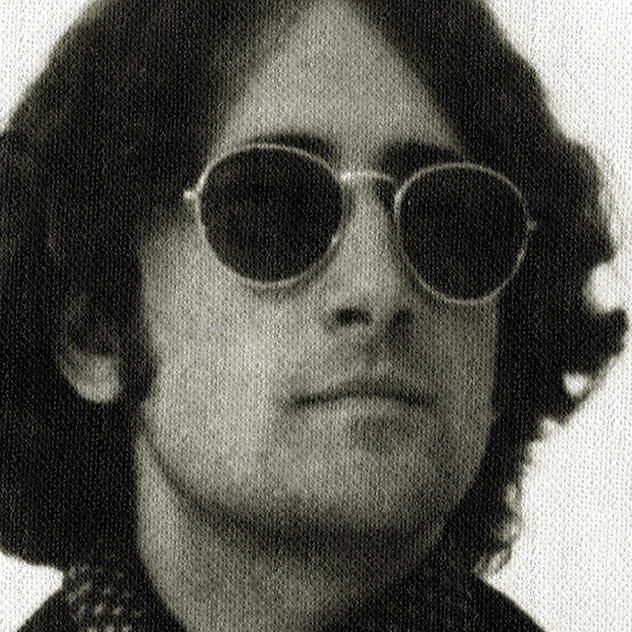-
Posts
1,265 -
Joined
-
Last visited
Everything posted by marcL
-
If this happens then I will leave the boat. This would be the worst scenario I can imagine! I hate cloud-based stuff, it is the evil per se!
-
I don't like this kind of saying! It has been misused to legitimate a lot of ill measures in our sick world. The fact is that today the market for DAWs is much larger, there are definitely a lot more costomers than 20 years ago!
-
I am aware that companies are usually not! And that's alright, they have to survive. Altruism is rather the kingdom of individuals and non-profit organisations!
-
The future will show! But one thing is sure, they are not the completely altruistic ones. Otherwise it would not be necessary to create a BandLab account, use their installer (instead of a simple download) and there wouldn't be the need of authorizing Cakewalk! 😉
-
Okay, now I understand more who you are. "glass half-full" ... But in one thing you are completely wrong! That guy in my avatar picture, he's really a "glass half-empty" one, it's me in 1985. Looks cool, doesn't it?
-
Exactly! There is free and free and free on the internet ... Some comments above I wanted to jump in when someone said "nothing is free". IMO that's not true, because there are lots of idealists on this world creating awesome, free software for us. Just look at some amazing Vst plugins. On the other hand most of the freeware coming from companies comprises some kind of payment (whatever it is).
-
Sound card or USB adapter with 2 stereo (4) outputs
marcL replied to John Deacon's topic in Cakewalk by BandLab
Larry, nice said. I really like when people have common sense like you! It is the reality that we have to compare to the numbers that we get supplied by the marketing divisions of hardware companies. They always want you to believe that you need more performance again! -
Although there is some truth in it, very blue-eyed and optimistic, Starship Krupa! I like freeware, too. There is some freeware on the net that is quite better than paid "shrinkwrap" (and CbB is one of the pearls), but on the other hand there is also a lot of crap out there! But that is also true for paid software. Sometimes I feel that software companies invest more in advertising and promises than in proper development!
-
Well, this discussion is very interesting to me. That's why I tested today the RTL of my USB audio interfaces, the old Tascam US-144mk2, the Focusrite Scarlett Solo 2ndGen and the Behringer UMC404HD. I am aware that these are all just low cost interfaces, but it maybe interesting nevertheless. For the tests I downloaded and used the RTL Utility of Oblique Audio. All sample rates below are 24-bit. Like expected, the older US-144mk2 scored worst. You must be able to use 96 samples with at least 88,2 K sample rate to have a nearly acceptable RTL of 11,2 ms. The result of the 2 other newer interfaces is much more interesting. There you can clearly see that the Focusrite driver is optimized for higher sample rates and small buffer sizes (< 128 samples). It performs very poor on larger buffers, i.e. the latency curve is raising steeply. I am a little bit disappointed by the Focusrite driver compared to the Behringer one. With 44,1 K the UMC404HD outperforms the Scarlett beginning from 64 sample buffer size (404HD = 6,6 ms, Scarlett = 7,9 ms) and up to a buffer size of 1024 the latency of the Focusrite one is double of its competitor! You see a similar picture with higher sample rates. With 88,2K and above the turning point comes at a higher buffer size at least. I know that many people are not impressed of this bad behaviour of the Focusrite driver, because this is "just" a cheap interface of theirs. But on the internet I found a test of the Focusrite Clarett PreX USB (that I was dreaming of) that showed exactly the same problem, i.e. the RTL is not convincing on lower sample rates beginning with moderate buffer sizes (96/128 samples). As a result one should only recommend their interfaces for real power computers! On the other hand the Behringer UMC404HD has quite usable RTLs for its price and for lower powered PCs (44,1K: 64=6,6ms, 128=11,1ms, 48K: 64=6,4ms, 128=10,8ms, 88,2K: 64=4,9ms, 128=5,5ms).
-
Unfortunately I cannot afford such a great interface at the moment! I use(d) only a Tascam US-144MKII, Behringer UMC404HD and a Focusrite Scarlett over the years. And I noticed that it is not only the interface that is relevant, it is also depending significantly on the DAW and PC! On my studio PC I did not detect a lot of difference, but when I use my laptop that is bad powered (i5-5200U/8GB) there is a lot of difference using either Sonar/CbB or Samplitude with the same settings. With the latter one I can reduce the buffer size twice (128) compared to CbB without having sound issues! I think this observation proves that the DAW and PC are also relevant (but I am no tech expert like e.g. azslow3). By the way if I want less latency for recording guitar, I still use my old Tascam 2488neo harddisk recorder (that I bought when I still had more money) and copy the tracks to the DAW for mixing.
-
How do I provide feedback about this community itself?
marcL replied to Jesse Jost's topic in Frequently Asked Questions
+1 I think this sounds realistic and I would support it that way, but it's up to BandLab to decide! I appreciate your proposal also, because this would reduce the number of active wishes (change requests) probably! -
The Great Shutdown - What have we learned?
marcL replied to mumpfucious's topic in Cakewalk by BandLab
I took also a look at some other DAWs. Of some I only read the documentation, some I tested as a trial and of others I had acquired a version that I installed (Samplitude, Mixbus, Tracktion). Although I have found advantages in other DAWs till this day, my conclusion is: Sonar Platinum/CbB is nearly the ideal DAW for me, because it fits best to my requirements and the way I work. -
How do I provide feedback about this community itself?
marcL replied to Jesse Jost's topic in Frequently Asked Questions
I see your point razor7, I would like something like that too. But I also understand that such a rating would require a lot of resources if it is done seriously. Just look at the numerous change proposals! -
... will cause the apocalypse!
-
Over the last years I have been working a lot with quantizing audio and alike (drum replacers, ...). I noticed that the major problem with all the tools that I have used is the recognition of transients. Most of the time they have even problems detecting simple audio transients of drums and piano correctly. And there begins a lot of manual work! 'Cos first you have to fix all the invalid transient detections before you can start the quantization. The things get even more weird with instruments like vocals, solo guitar, and so on, because there you have several possibilities to set the transients and that changes the whole rhythmic sound! E.g. if a lead guitarist is cropping some notes aggressively, they are all a little bit in advance of the proper tempo and if you correct this too much, then the solo sounds poor and lame. Also the proper transient detection of guitar slides, pull-offs/ons is really a challenge. Quantizing rock/pop/rap vocals can make you really crazy, because the tools always tend to align the transients to vowel starts, but good vocalists play a lot with moving accented consonants in front of the vowels, i.e. the transient is moved to the consonant in such cases. Or they even accent the middle of an 's' consonant or such. First I thought, oh my God that is all out of rhythm, trusted in the tools and tampered with great vocal performances. In the meantime I have learned a lot in that area and I have found out that often it is better to trust more in the musicians than in the tools, i.e. I assume that the transients are near the proper clocks, so I search and set them there to cause only minor movements. Marc
-
I am also a jerk, but the discussions on the (old) forum about ripple editing were so intensive, that there is always a red light blinking in my brain when I use it. But I really like that the new indicator is here and that it is even a on/off button! It's great!
-
Great job on the Plug-in Manager in 2019.01
marcL replied to Roger Wicks's topic in Cakewalk by BandLab
Wow, I am a bit confused! Lately I read on this forum that the Plug-in Manager is only legacy and the Plug-in Browser is the "new" thing. Maybe I misunderstood something? By all means GREAT THANKS to Noel and Co for the improvements! It is a big relief for me to know that it is still a part of CbB. Thanks, thanks, thanks, ... -
I don't agree to this point of view! I am sure that you and your team aim to improve Cakewalk (and you surely did, thanks). Probably most of the software engineers try to improve their products. But nevertheless new software versions are not always a blessing for the end users and there are many reasons why, e.g.: New hardware or software is required (blown up code, dependency, too slow, ...) New bugs are introduced Good features are dropped that you liked/need Authorization gets complicated (online) The user interface has been worsened (e.g. see Windows, Firefox configuration) Side effects from new functions that you don't use Compatibility issues (e.g. to old use cases) ... For example online authorization: Of late I had lost my internet connection for more than 2 weeks because of a storm (happy New Year! tree crashed the phone line). It happens here out in the woods from time to time and mobile net is worse than bad. So still I do not like that kind of "modern" software that needs so much internet flow rate, more and more with even documentation only on the net.
-
That is exactly the reason why I use Samplitude with the "Resample" algorithm, because it automatically keeps the natural correlation between the pitch and tempo. You do not have to calculate anything and there are no artifacts!
-
(RESOLVED) Plug-in Manager painfully slow since 2018.11 update
marcL replied to Ben Chase's topic in Cakewalk by BandLab
Thanks scook! I just wonder if there is something else that is also stored in Library.db or just the configuration of the Plug-in Browser? -
It analyzes all the note pitch values and uses an average tuning. That's all that is possible, I guess. By the way I have found now a good solution for my pitch/stretching problems: I have also Samplitude and there is the menu item "Effects > Time / Pitch > Resampling /Time Stretching..." and if I use the algorithm "Resample", then it does exactly what I was searching for (maybe you too?). You can even choose if the tempo or the pitch is leading!
-
A way to simply stretch audio + sliding stretches
marcL replied to Butterfield Science's topic in Feedback Loop
I have! In Samplitude you can use "Resampling" in "Effects > Time / Pitch Stretching". Try it, Larry! I think you have also Samplitude. It is just important to use the algorithm "Resample". -
(RESOLVED) Plug-in Manager painfully slow since 2018.11 update
marcL replied to Ben Chase's topic in Cakewalk by BandLab
Another disadvantage of only having the "Category" tree instead of custom layouts is the fact that it is simply sorted by name (categories and plug-ins) and you do not have the possibility to reorder and set separaters. I really would miss the Plug-in Manager. To me this would be a real degradation of CbB compared to Sonar, because I always preferred it compared to the limited possibilities in most other DAWs. And not to forget, there is another good thing of custom layouts: You have full control over the plugin type, e.g. if you have problems with a Vst3 of a plugin, then you can choose the Vst2 to be included in your custom layout. You do this once and you do not have to be aware of it each time you select the plugin. The same is true for the exclusion of plugins. I guess all this stuff is not possible in the Plug-in Browser! By the way I don't know if it is possible at all to copy the "Category" changes from one computer to another other? This is also a crucial feature of the Plug-in Manager. -
Received a message from Celemony support (wow, very swift). It is all very simple: In the detection mode Melodyne displays the pitch values per default not in relation to 440 Hz, but in relation to the detected tuning (e.g. 439.2 Hz)! Very odd! But when you change the tuning (in detection mode) to 440 Hz it matches the values of the edit mode. But even if it is that simple, it may help us to find out how much our recordings are detuned, at least if the detuning is not more than 50 cents or in the other case it helps to find out the fine-tuning value. Well, that's another use case for Melodyne.
-
2 days ago I made an even more strange discovery with Melodyne! In my case the files come from an 8-track 1/2 inch recorder, so I have different tracks for the instruments. As I know the song keys I checked the bass track with Melodyne (IMO this is easiest to check pitches). When I compared the Melodyne analysis in the detection mode with the one of the edit mode I noticed about 48 cents difference. It seems that the detection mode shows about the original values played on the instruments (although the wave file is too low) and the edit mode shows the values caused by the slower playing! Hell, like a miracle! Thereafter I checked other recordings that should be correct (recorded via USB or VSTi) in Melodyne and noticed also there pitch differences (only small in this case)! IMHO this should not be the case, so I wrote an email to the Melodyne support and I am curious what will be there answer.