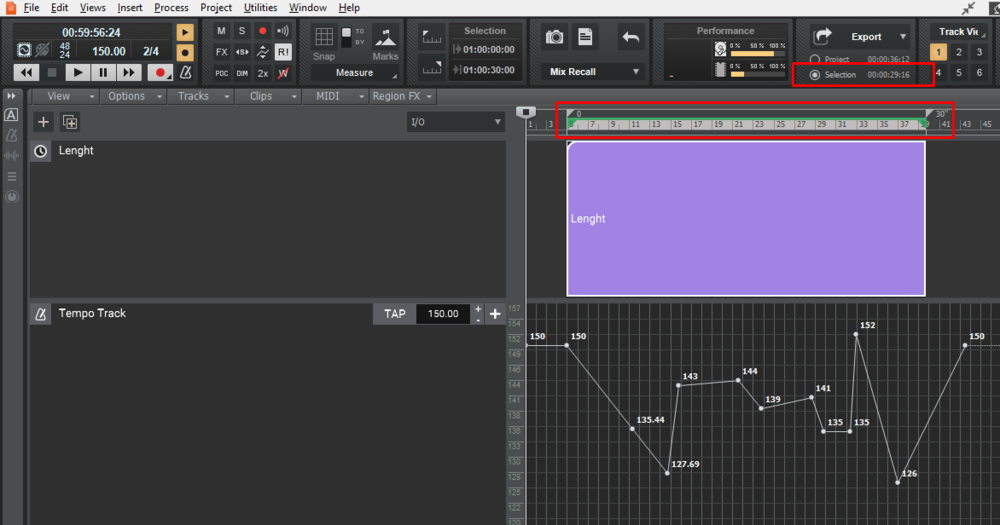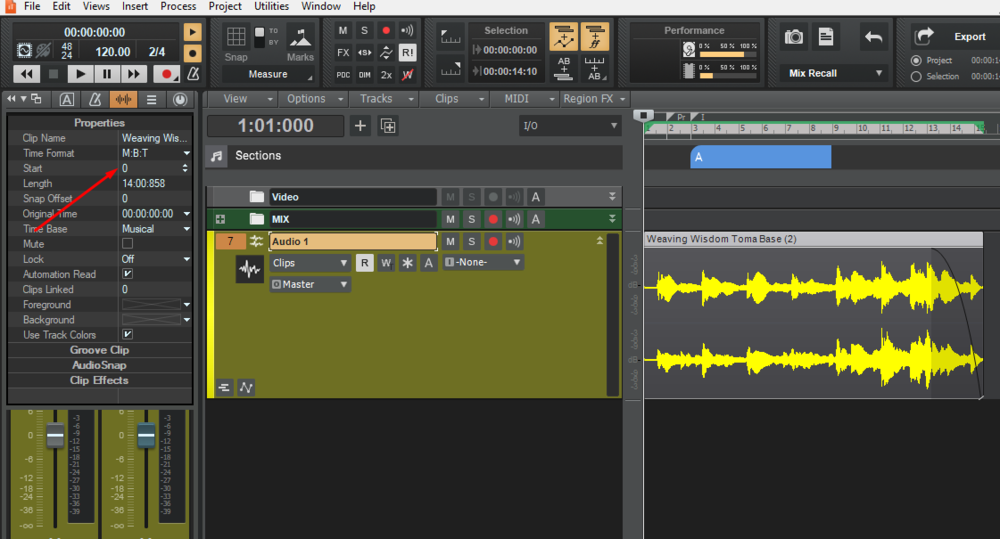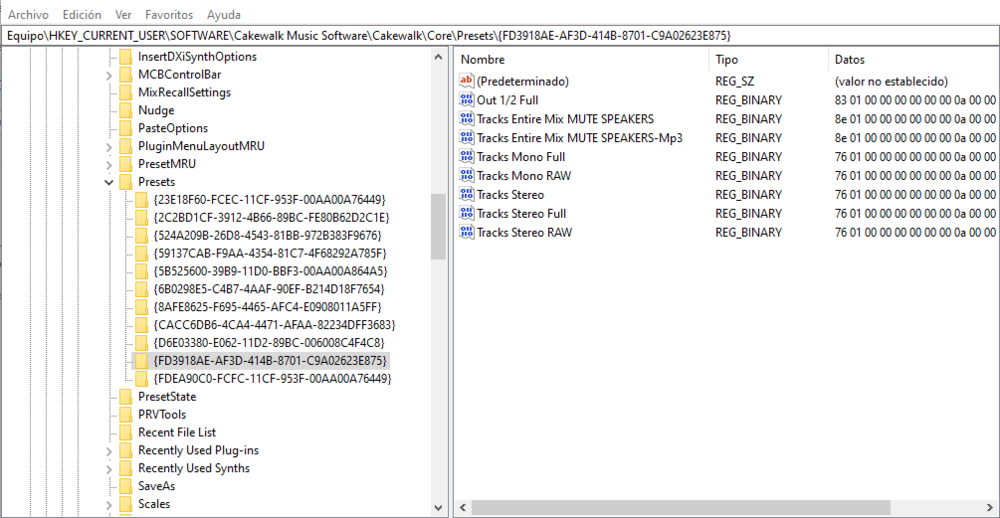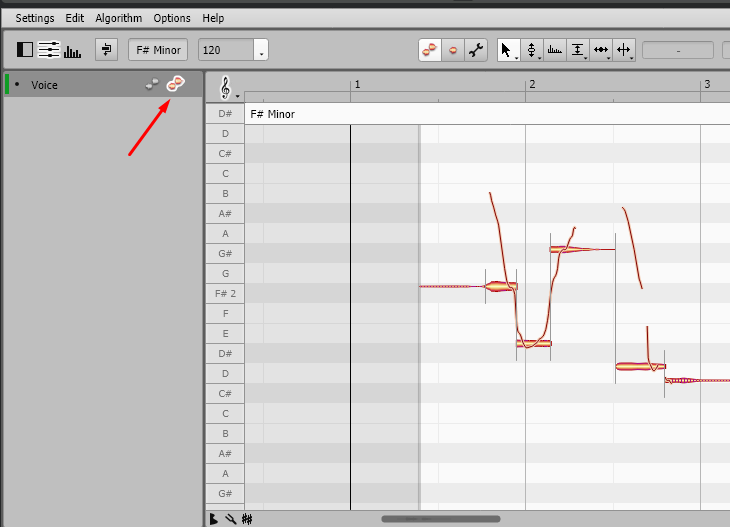-
Posts
723 -
Joined
-
Last visited
Everything posted by Andres Medina
-
Thanks! Never noticed that before
-
Thanks David. Very helpful! May be this is a bug then. I use the displayed elapsed time for checking the lengths of a project or parts of a project, so I must be careful, as the reported time is not accurate when selecting between markers, or by selecting Sections.
-
Hi, I've noticed that the elapsed time displayed in the export module doesn't reflect the actual time of the selection, when there are tempo changes present in the project. Is it normal behavior or a bug? See pics -
-
Hi, I've been using remote recording plugins since the pandemic (Connection Open and ListenTo) I want to give a try to Source-Connect, but some article inside their knowledge base mentions that Sonar is not (was not?) capable of recording incoming audio when using the plugin. This may be an outdated info, so I wonder if anyone has been using successfully Source Connect (with their Source-Connect link plugin) inside Cakewalk for recording remote audio? Thanks!
-

Project files have randomly moved, how to protect them?
Andres Medina replied to KSband's topic in Cakewalk by BandLab
You'll find it when using the "Save As" command, or "Save" if it's the first time you save your project -

F6 switching between Select and Erase recently
Andres Medina replied to Sven's topic in Cakewalk by BandLab
Check your shortcuts (under Preferences - Key Bindings)? -

Red lines on midi from hi hat controller?
Andres Medina replied to John Gilham's topic in Cakewalk by BandLab
...and it looks like some hardware in your setup is sending those controllers, may be unintended? - Some faulty hardware can do that. -

Inported .wav file doesn't align correctly with original project
Andres Medina replied to Sven's topic in Cakewalk by BandLab
Sven, check the responses above to solve your sync problem. I do the same: export/import all tracks having a selection starting point on zero (beginning of the project), regardless of the position of the clip in your timeline. I ask the Protools guy to do the same when sending me audios. For non-sync clips, I just move the clip to the position I want (or double click the audio clip, or go to Clip Properties, and type 0 in "start", to put the clip at the very beggining of the timeline ) - see pic. -

Inported .wav file doesn't align correctly with original project
Andres Medina replied to Sven's topic in Cakewalk by BandLab
Every time I receive a Protools file it's time stamped. I guess is a Protools default - -

Melodyne appears to be creating region but doesn't
Andres Medina replied to Sven's topic in Cakewalk by BandLab
Since latest Melodyne update, for me it's been a nightmare working with Melodyne. It crashes CW very often, and when it does, the project won't open afterwards... ? As some of you point out too, opening the plugin interface is troublesome and inconsistent. I already contacted Melodyne support and did send the respective minidump , but haven't heard from them (it's been 1 month since). So, I've been in touch with Noel, and he is taking a look at the minidumps. I'm pretty sure this problems started after the Melodyne update, and there is no way to revert to the previous version. I hope Celemony's support will come with some answers. I'm in the middle of a big project using Melodyne extensively, and it's a nightmare. -

Melodyne appears to be creating region but doesn't
Andres Medina replied to Sven's topic in Cakewalk by BandLab
Me too. My workaround: reselect the track you want to edit inside Melodyne. When you open Melodyne, the track for some reason gets deselected. -
Thanks! Very kind of you. Now I know how to do it.
-
Thanks! Uh... I'm VERY unfamiliar with the registry file. If it's not very troublesome, can you indicate how I do that? This is how my own presets looks inside the referred tree:
-

Expanding Height of Console Strip Modules
Andres Medina replied to FIP GeBall's topic in Cakewalk by BandLab
Indeed -- 5 replies
-
- console view
- strip heights
-
(and 1 more)
Tagged with:
-
Thanks! Never messed with the registry before - jeje I'll do.
-
I already exported the branch containing the {FD3918AE-AF3D-414B-8701-C9A02623E875} How do I import it back? Thanks!
-
... I wonder how can I IMPORT back the exported presets? The presets are lost when reinstalling Cakewalk.
-

non record Gap in punch in punch out red highlight
Andres Medina replied to RICHARD HUTCHINS's topic in Cakewalk by BandLab
I agree. Just duplicate the track (without the midi data), and record over the section you want to update. This is my preferred workflow, because you just get rid of punching in, etc. You can build a consolidate midi track later or just leave the multiple tracks as they are. -
Mhhh, perhaps this is the explanation (and workaround) for this related problem I had:
-
Also, double check that you didn't accidentally hit the "Pause/Inter" key on your PC keyboard. This disables certain graphic movements.
-

Melodyne moves away from the track working on
Andres Medina replied to Frank DeFede's topic in Cakewalk by BandLab
Yes, I do often find this same problem, that appears randomly: I think it happens because Melodyne does not always auto select the track you already selected for editing. If you click in the select track (orange icon) inside Melodyne, you get the blops displayed. -
It's very easy in fact: Select the whole track you want to edit in Melodyne (it can be even a comp track including the selected clips, if your workflow includes it) Apply effect region Melodyne creates a composite region track of all clips (first it will bounce all audio in the background) Edit your vocal (if you want-need), just erase the silent spaces or noises in between When you are done, render the whole track fx region
-

Melodyne crashing after latest Update (5.2.0.006)
Andres Medina replied to Andres Medina's topic in Cakewalk by BandLab
I understand. Thanks! Good to know. Hope I will solve it, though! -

Melodyne crashing after latest Update (5.2.0.006)
Andres Medina replied to Andres Medina's topic in Cakewalk by BandLab
Thanks for the feedback! I found that the crash happens only on the first attempt to create a Melodyne region in the project, AND applying it to several tracks at once. If I already have a Melodyne region active, there is no crash at all ... Celemony team seem to have a trace of what's going on, and will let me know. -
Narrowing down my previous post, I am getting continuous crashes when applying Melodyne to audio tracks. It seems that it only happens when applying the plugin to at least 3 contiguous audio tracks. The crash occured in the process of "Initializing Regions", according to the state bar. There is no minidump created, even when ExceptionHandlingSeverity is set to 7. I'm able to reproduce it by following this steps: Insert 3 adjacent audio tracks Record some material Select the 3 tracks at once Apply Melodyne from the Right Click context menu Crash Anyone having the same problem? PD: I'm updating Melodyne team with this new information, that they are already addressing.