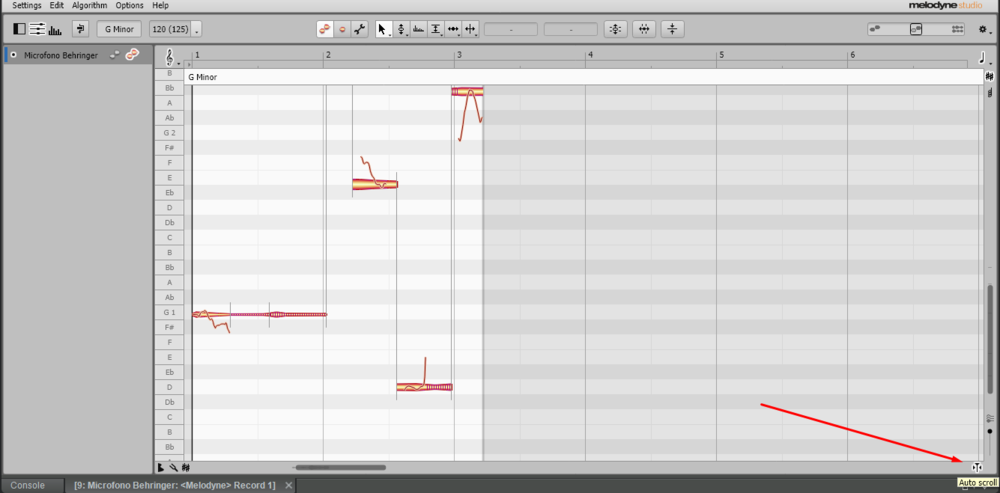-
Posts
723 -
Joined
-
Last visited
Everything posted by Andres Medina
-
Comes to mind: Make sure you selected only the duplicate, prior to transposing. Check that the clips are NOT linked . Check that you didn't linked the track when duplicating (there is a check box to activate this).
-
I checked in my system and indeed it's not importing two separate mono tracks from a stereo track video source. I get a regular stereo track instead. May be a bug?
-

Pro-Tools - Automation, Cakewalk equivalent? Advice?
Andres Medina replied to icu81b4's topic in Cakewalk by BandLab
It's not that difficult to use your mouse, at least for a first pass: when in play mode, with the fader armed for automation writing (and reading of course) just click once when you want a change, no need to hold it pressed all the time. After this you can go to the envelope lane and adjust as you need, drawing. Sometimes it's easier to draw, sometimes it's easier to use the control surface or the mouse. -

Pro-Tools - Automation, Cakewalk equivalent? Advice?
Andres Medina replied to icu81b4's topic in Cakewalk by BandLab
Yes, of course you can. In fact you can automate almost everything in CW. There are several ways to automate your buss: Right click on the parameter (fader-pan,etc) - click Automation Write Enable - press play and move the parameter in real time: it will record your changes Create a automation lane for the desired bus: draw your changes in the corresponding bus lane You can even enable-disable the reading of your automations. There is plenty of information about this in the manual. -
...comes to mind, make sure the selected area includes the audio output of your VST. If not selected, there will be no audio exported. I usually manually select the tracks (audio outputs included). Or/and Double check the settings of the export dialog (there are several options to choose from). If you choose the wrong ones, it could explain the lack of audio in your exported wav.
-
Mmmm, may be a good idea to contact XLN support. Or you can send a minidump to Noel, cakewalk support, to confirm if the crash is related to XLN XO or CW.? https://discuss.cakewalk.com/index.php?/profile/25-noel-borthwick/
-
Some plugins use "look forward" for proper use, as Pro Channel LP EQ and Adaptive limiter. It introduces a delay.
-
Pulsewalk, the crash related to Vienna Synchron was resolved by the Vienna team. They contacted CW and figured out it was something on Vienna's side. It's solved at this time on the latest Vienna Synchron player release.
-
I think there are several ways to accomplish that, and it depends on many factors to decide which way to go. I used to normalize the clips too, but I discarded this method in favor of a less destructive and less radical approach. I use this workflow: Comp the takes Duplicate the comped take and archive the original (just in case!) Use Melodyne to adjust details (tuning and timing mainly, but also specific blop levels) Use track envelopes on sections of the song. Apply compressor to the whole track (or bus), if needed I'm sure every producer has it's own preferred way to work on vocals, and of course the source material often point in a direction to go. Hope it helps!
-

When to do "Render in real-time"?
Andres Medina replied to A Tolerable Quietude's topic in Cakewalk by BandLab
Now I'm curious too... I have no answer, but hopefully someone has one. -

Melodyne region FX doesn't advance
Andres Medina replied to charles kasler's topic in Cakewalk by BandLab
Great! Crashes: I had this problem before, but Celemony's team solved it in newer versions. At this time, using latest CW version+latest Melodyne version, everything is working fine. May be you can contact Celemony's support about this. Even better if you send them a crash log (minidump), if you are familiar with the process of getting it. If not, check this: Macro: Not sure what you are intending to do. If it is leveling the notes (volume wise), there are several ways to do it (compressors; changing the clip volume; using volume envelopes, etc), and of course adjusting the blops levels one by one inside Melodyne. I use the later to fine tune details, not the overall volume of the vocal track. I find best to use a compressor on the whole vocal track, and adjust details inside Melodyne, but this is just my preference. -

Melodyne region FX doesn't advance
Andres Medina replied to charles kasler's topic in Cakewalk by BandLab
I'd suggest you make sure that there is no blops selected before hitting play. If there is any, the screen will not update. Click outside the blops in any blank space. And make sure you have Melodyne auto scroll turned On. -
jeje, I'll check the effects part - not familiar with it yet.
-
Here is the Celemony's brief comparing all the editions: https://www.celemony.com/en/melodyne/melodyne-5-editions For what you say, I don't think you will benefit a lot by upgrading, as the main difference between editor and studio is multitracking abilities, which means that you can access and compare multiple tracks of content in the same view. I did the upgrade a while ago because I was working in a project involving 4-5 different singers in each song, so it was really easy to align and edit all of them from a single view. Also, I use the plugin a lot to edit guitar parts - the polyphonic editing is just an amazing tool! I suggest you double check your workflow needs, as the audio editing capabilities are almost the same.
-
Thanks! I'm already reading the guide. Very helpful!
-
Hi, I'm having to replace my broken Bose QC20 wired noise cancelling headphones. Nowadays, it seems that manufacturers are discontinuing wired headphones, in favor of Bluetooth versions. But, for music production, there is a noticeable delay when playing - say a piano - through Bluetooth cans. Any suggestions? Thanks!
-

Is there a way of doing what used to be called Auto Level Adjust
Andres Medina replied to jade's topic in Cakewalk by BandLab
Agree. I would analyze the songs to see how much difference there is in terms of volume. If those are relatively small, apply compression and it will level up everything. Be careful to proper configure your compressor settings (specially attack time and compression ratio). If the jumps are big, try using level envelopes first and then apply compression if needed. I think is important to get the right treatment for your audio, depending on the music content . -

Rendering a region as a video exports the whole video
Andres Medina replied to Jono J Grant's topic in Cakewalk by BandLab
Wow, never thought about this workaround. Brilliant. Thanks for sharing - -

Best video format to use in CW?
Andres Medina replied to Jono J Grant's topic in Cakewalk by BandLab
Me too: H264 codec. Works very good, no issues at all. I ask the video guy to export in this format, so I just import it as it comes. In a few instances - i.e., when I need a pre-roll time in the video, when the music starts at 1st frame, I edit the video in a separate video editor, inserting a blank of 2 sec at the beginning. -

Tempo Change causing Sample audio to "click"
Andres Medina replied to sadicus's topic in Cakewalk by BandLab
I often find this noise when using a delay anywhere in the signal path of an instrument, but only if I make tempo changes. Makes sense that in a continuous tempo change the delay loses the reference point of how to behave. One solution I found is to set the delay to a fixed ratio (in ms), and not to a bpm tempo. May be you can check your delay, inside or outside your instrument? -
My understanding is that each folder location works depending on the tasks involved. Regarding video files, as CW does not really import them, then it makes sense that the location is just a starter, I think. Here is the link to this topic in the documentation: http://www.cakewalk.com/Documentation?product=Cakewalk&language=3&help=0x201D9
-
The Video Folder configured in Preferences is just the default folder where CW looks for a video for importing. If you placed your video in other place, of course it will not show inside this folder. Perhaps double check your video locations? Drag&Drop: yes, it works too: imports the dragged video.
-

Pro Channel Compression for Classical Guitar
Andres Medina replied to sadicus's topic in Cakewalk by BandLab
I use a lot the PC4k. Very configurable (attack time-release time), and can be side-chained too. -
As far as I know: 1. An easy way to do that is just re-import the video: it will save the link to the new source folder 2. I assume that if you did not re-saved your project (which probably will update the video reference pointing - thus erasing it), the project should reopen the video as it was originally. I work a lot with audio for video, and found out that if you don't delete the imported audio from a video source, re-linking the video takes literally no time, as it just points the video, not really import it.