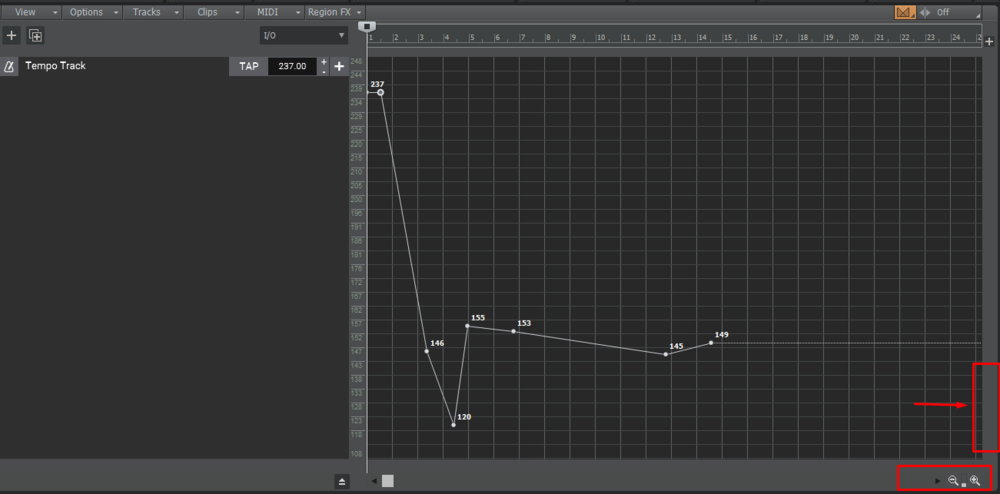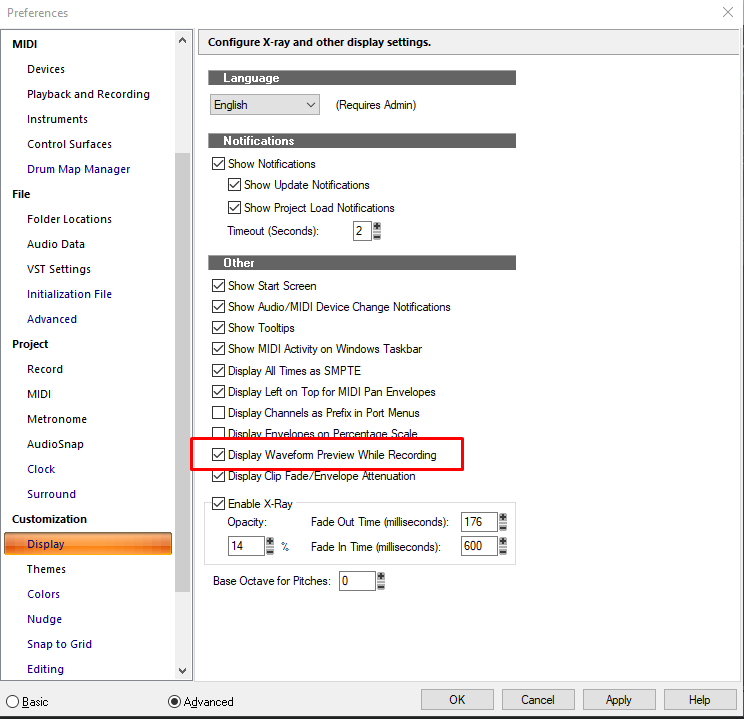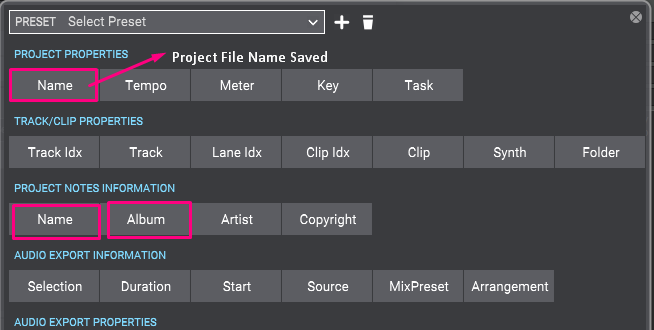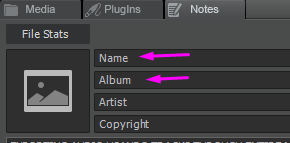-
Posts
722 -
Joined
-
Last visited
Everything posted by Andres Medina
-
Correct me if I'm wrong: the templates are starting points for a project, not a wrapper. I don't think there is a way to "apply" a template to an existing project. I think you can copy/paste several items from project to project, in addition to midi data and the like: Window layouts come to mind. But I can be wrong -
-

Disable sustain effect when recording using keyboard?
Andres Medina replied to JonnyHeyhey's question in Q&A
Seems that your midi instrument is stuck in a Pedal ON midi command. It could make the sustain pedal always on, even without a sustain pedal connected. A way to fix it could be to draw a cc64 controller that takes back the instrument to OFF. -
Wow. Problem solved! Didn't know that either. Thanks!
-
Now, thinking about this some more, I've found this problem with the new tempo track: if you have some BIG tempo changes, the vertical space scale of the track apparently is drawn according to the extremes of the tempos, and adjust dinamically, which in normal conditions is great. When I sync music to video, it's useful to make these changes to align the 1st frame of the video to my 1st beat of the music, since there is no way to move the video itself. (this is an old trouble for us who deal with video inside CW). The problem is that the scale of the map gets stuck, making very difficult to draw subtle tempo changes later in the project. There is no vertical zoom control, as it was on the original tempo view. I wonder if this can be done. Should I post this as a request?
-
If I'm not missing something, I think the Tempo view was replaced in recent CW versions with the tempo TRACK. It opens from the same View/Tempo menu on top, but behaves differently. It's a track, so I don't think it can be docked. Here is the documentation link: https://www.cakewalk.com/Documentation?product=Cakewalk&language=3&help=Tempo.04.html But, perhaps I'm wrong on this one.
-

Lower the volume on buses/tracks with automation on them
Andres Medina replied to Manolo's topic in Cakewalk by BandLab
Another way to do this: quick group the tracks and ctrl click on the Gain control of any track, to lower it. I find this useful because you can changehe values in small steps and with greater precision. I found the shelf tool difficult to use with small changes. -
I do have this issue from time to time. I personally use a conventional electronic cleaner in spray to clean the USB sockets (in case you use it, remember to disconnect your PC completely from the power line before performing the cleaning)
-
Yep, Adobe Premiere. But any video software (even free ones) that can use h264 codec will do the job -
-
Insert the new instrument and just copy/paste the midi track to the new one.
-
Not sure exactly what is going on, but on the practical side, I do work a lot with clients that are Mac based: I export video for them using an external software, and have no trouble at all when I use H.264 codec. It's very reliable for both plattforms, and has a very good output quality. Mp4 was unplayable for some clients, and if I remember well, it had something to do with the Quicktime player or something related.
-

Cakewalk and the CTRL key responsiveness
Andres Medina replied to RexRed's topic in Cakewalk by BandLab
At least in my system, it's working fine. Have you tried another keyboard to discard a possible key malfunction? -
Yes, so did I. The problem seems to be only with VST's, and at least with instruments that has audio+midi separated.
-
Well, I run a quick test and found out that yes, you are right: The VST's only group freezes when clicking the freeze options on any given MIDI track, but not on the AUDIO track of the instruments. I think this is not intended, possibly a bug? I guess it was working for me before because I happened to click on a midi track. So, may be this is a fixable thing -
-
Yes, I'm sorry. It's working fine. See video. My test was recorded using audio clips, but it worked fine with VST's too. Are you freezing VST's or audio? I think your issue could relate to a plugin instead of CW? Video 1.mp4
-

no sound after regional fx render in melodyne
Andres Medina replied to charles kasler's topic in Cakewalk by BandLab
Anyway, the reason why you lost the audio output from Melodyne remains unresolved... one possibility is that the track you were rendering was muted, or another track soloed. It did happen to me a couple of times. -
Be sure you press Ctrl again before hitting freeze in any track. Sometimes I make the mistake of pressing Ctrl just to Quick Group the tracks, but not before hitting freeze. It has to be done in both operations...
-
I believe the reason is that CW needs to "read" the midi device on startup, and can´t do it after that. But I'm not aware of the technical reason behind.
-
-
Yes, we all want to just make music... Unfortunately in order to do that using software, there is no escape: we have to learn about computers and stuff...! I seems that you didn't unistall Cakewalk, but deleted the program folders. The right way to go is to uninstalling de program, but once you deleted the files is more complicated, so you are forced to do a clean install. I remember the forum has somewhere instruction to do this.
-
Just reinstall Sonar, and it will reinstall True pianos
-
-

Changing tempo will cause audio hiccup...
Andres Medina replied to 呂聖斐's topic in Cakewalk by BandLab
It seems so... You could try changing your buffer size to 256 (500 would be better, but you will hear a delay when using your midi keyboard) - by the way, are you using ASIO drivers? A lot of this playback issues comes from not using proper drivers (the one that comes with your specific audio card) -
wow, didn't know that. Thanks!
-
... one of the latest additions in CW was the use of labels and labels presets for exporting It's amazing how easily you can export your mixes with just the right information. I personally use this system: Fill the notes section of your project Name the tracks with meaningful information Create or use an existing label preset that recall the desired information To get a reasonable exported short name track I use just Project Name + Track, but it's just my preference
-
Check this: https://www.cakewalk.com/Documentation?product=SONAR&language=3&help=Arranging.21.html and this: https://www.cakewalk.com/Support/Knowledge-Base/2007012951/My-view-no-longer-scrolls-through-the-project-following-the-cursor-NowTime-durin