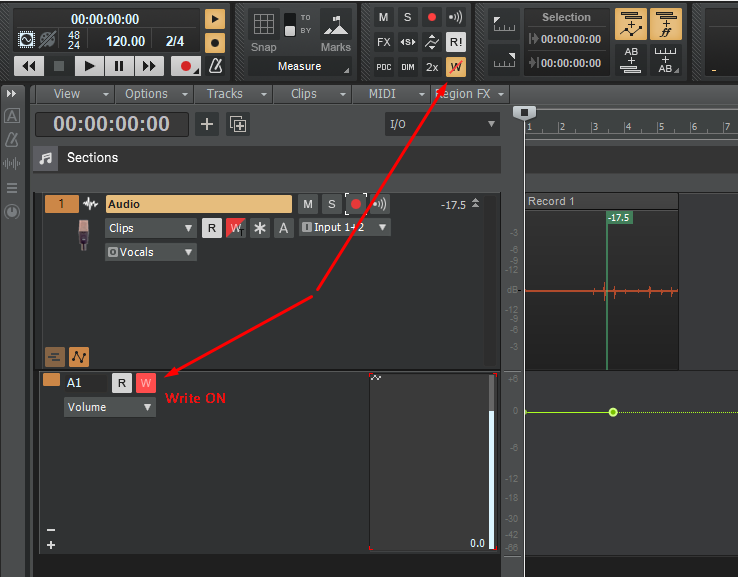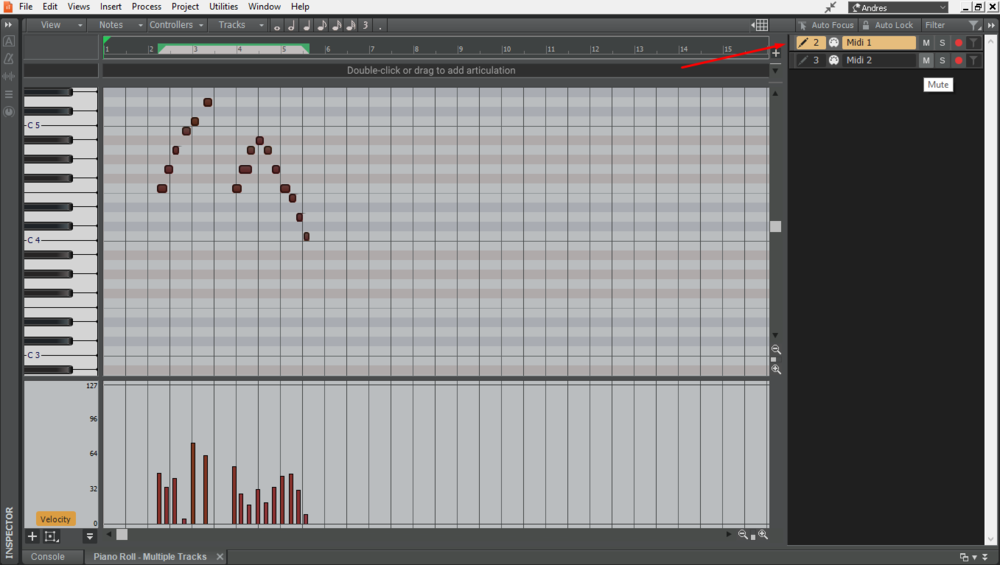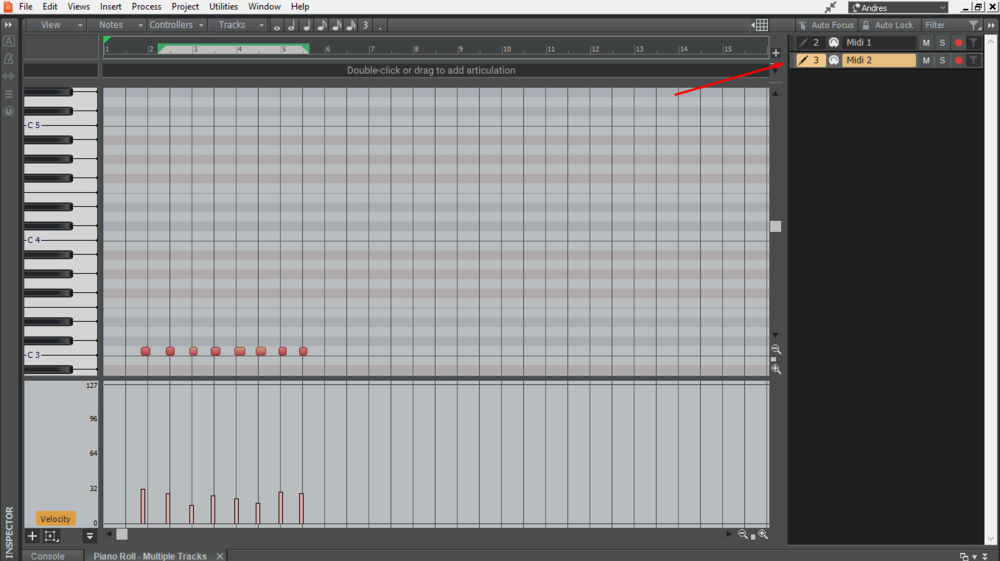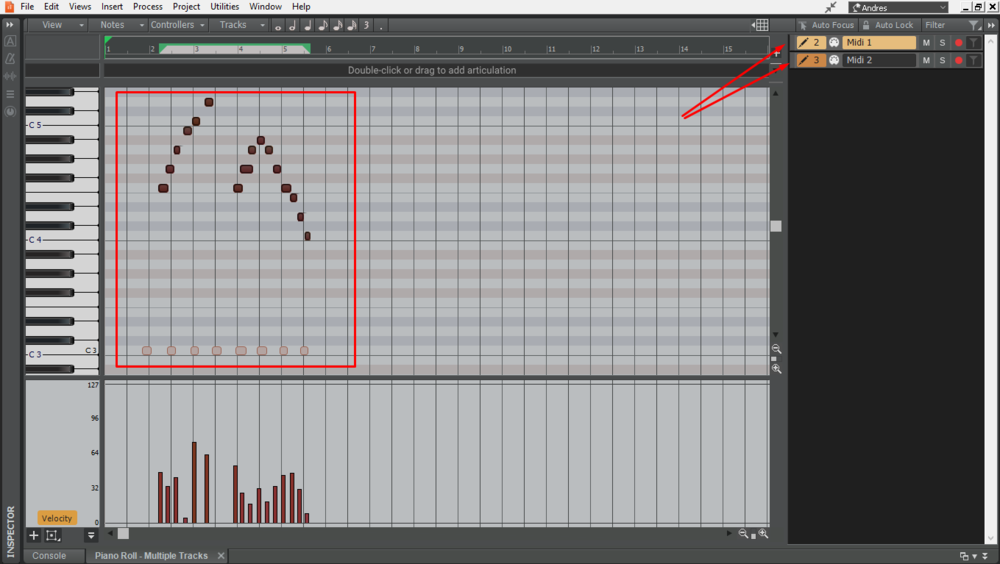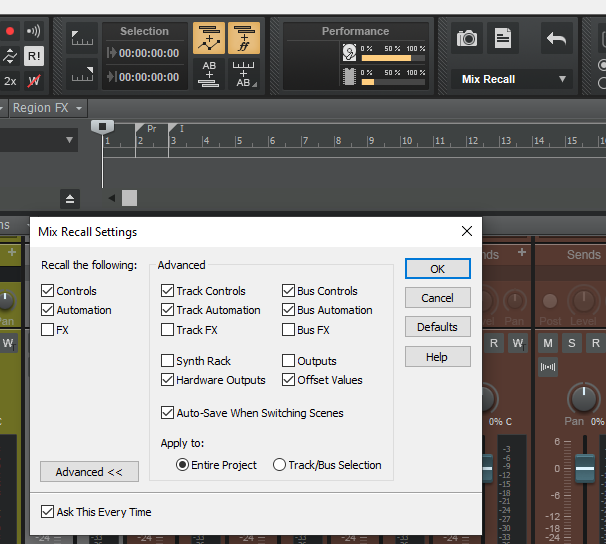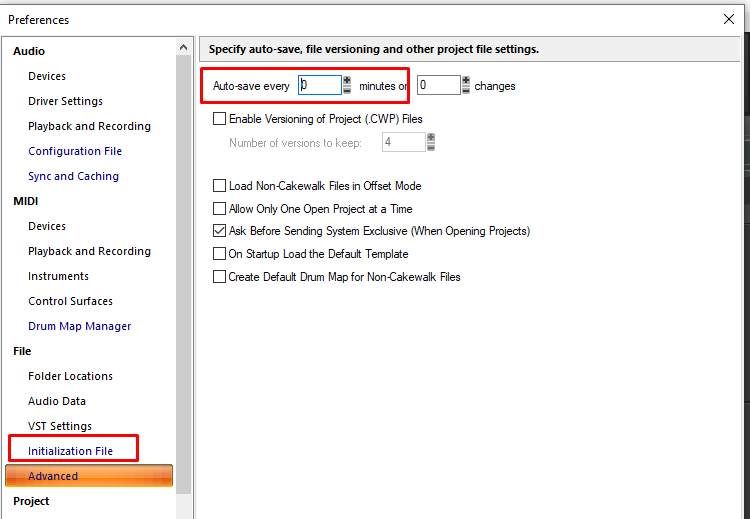-
Posts
723 -
Joined
-
Last visited
Everything posted by Andres Medina
-
My guess is that you can't split unless the region fx is rendered... don't know the technical reasons, thought.
-

CW crashing when opening projects
Andres Medina replied to Andres Medina's topic in Cakewalk by BandLab
Update: CW not crashing anymore. I reinstalled Melodyne from scratch, AND wiped all traces of melodyne from my project. Then re-applied Melodyne to pertinent tracks and it's working fine - at least until now! I guess, as msmcleod pointed out, the compatibility issue between versions of Melodyne may be at play, as this started to fail after updating to latest Melodyne release. And I will follow John's advise to render Melodyne after finishing editing, to avoid this kind of trouble. Still, I'll follow up Celemony support response, to be 100% sure Melodyne will continue to be as reliable as always has been within CW.- 10 replies
-
- 2
-

-
- crashing
- modo drums
-
(and 1 more)
Tagged with:
-

CW crashing when opening projects
Andres Medina replied to Andres Medina's topic in Cakewalk by BandLab
Good to know. Thanks!- 10 replies
-
- crashing
- modo drums
-
(and 1 more)
Tagged with:
-

CW crashing when opening projects
Andres Medina replied to Andres Medina's topic in Cakewalk by BandLab
I see. So, for an ongoing project, as long as I use the same Melodyne version, I'll be fine keeping the Melodyne tracks unrendered, but should make sure to render when I'm done. I'll stick to it. Quote: "Nowadays I always copy the track and archive the original, then render any Melodyne edits to the copy. If I'm 100% happy with the edited track, I'll delete the original." - Got it. Safe workflow. Thanks -- 10 replies
-
- crashing
- modo drums
-
(and 1 more)
Tagged with:
-

CW crashing when opening projects
Andres Medina replied to Andres Medina's topic in Cakewalk by BandLab
Update: Still getting crashes. This time CW crashed at the moment I created a new region efx in a track. So, there seems to be a problem with the new version of Melodyne, at least in my system.- 10 replies
-
- crashing
- modo drums
-
(and 1 more)
Tagged with:
-

CW crashing when opening projects
Andres Medina replied to Andres Medina's topic in Cakewalk by BandLab
Thanks - I already placed a ticket at Celemony. Let's see what they find. Regarding active region effects: I wasn't aware that you are supposed to render region effects before closing a project... I did have unrendered regions, but never had a problem before. Anyway, I uninstalled - reinstalled Melodyne from scratch, and it seems that the crashes are gone... let's try a bit more. I first pdated Melodyne from the pop up window. This time I did directly from the Celemony site, with CW closed. Let's see -- 10 replies
-
- crashing
- modo drums
-
(and 1 more)
Tagged with:
-

CW crashing when opening projects
Andres Medina replied to Andres Medina's topic in Cakewalk by BandLab
Thanks! yes, it seems a Melodyne issue then. I'll do.- 10 replies
-
- 1
-

-
- crashing
- modo drums
-
(and 1 more)
Tagged with:
-
Hi, I'm getting continuous crashes when opening projects. Recently I installed MODO drum, and a Melodyne update. The project opens fine, but upon finishing the loading of the track view, it crashes with no warnings, and the program closes. I did delete MODO DRum plugin to see if it made a difference, but still CW is crashing. Then I uninstalled MODO Drum completely, to no avail. Still crashing. Then I increased the ExceptionHandlingSeverity to 7, and now I'm getting the crash window. I can see that the faulty module appears to be Melodyne... I will reinstall Melodyne and see what happens. The corresponding minidump files are enclosed. I'll appreciate support help. Thanks! --- MiniDumps.zip
- 10 replies
-
- crashing
- modo drums
-
(and 1 more)
Tagged with:
-
It doesn't help when the tone of the communication is belligerent. I know how stressful is to have a problem and not getting a solution, but never forget that most people here is genuinely trying to help - for free.
-

Virtual Instrument issues - menu color
Andres Medina replied to Bad Mac's topic in Cakewalk by BandLab
It appears, based on your other post, that your VST's are not properly installed? -
Here, all my VST3 works just fine. May be you need to re-scan the VST plugins and make sure first that they are properly installed.
-
I agree. My workflow is the same: work audio inside CW, export the audio (either Wav or Broadcast Wave), then use a video editor to assemble whatever you need. Is really straightforward and easy. I'm not familiar with other DAWs, and of course it would be nice to select audio in your timeline and choose to export video at the same time, but not sure if it's easy to make it work for the developers, as it involves editing video capabilities.
-

Track Template Folders not updating
Andres Medina replied to Andres Medina's topic in Cakewalk by BandLab
I see. Good to know. Thanks! Still I can use the main menu, so no big deal! -
Somehow, my track templates folders are not updating inside CW, in this specific scenario: Id I add a new folder or change the content in nested folders, they are not updated in the "Insert from Track Template" menu that pops when right clicking an empty space in the track pane. Not even after restarting CW. BUT they are correctly updated when using "Insert/Track Template" from the top menu. May be this a bug? (the number of subfolders inside my track template folder is greater than 24: there is a limitation on this count?)
-

Red "banned" line through automation write button.
Andres Medina replied to Clint Swank's topic in Cakewalk by BandLab
Yes, you are right- no toggle, it just cancel all write enables. My mistake. -

Red "banned" line through automation write button.
Andres Medina replied to Clint Swank's topic in Cakewalk by BandLab
The crossed button toggles between "automation write" enabled/disabled on all tracks. It means that if you want to write automation in real time as you play your song, the envelopes are written as you move the controls, as lomg as your W in the track bus is enabled. See pics and video. Video 1.mp4 -

Red "banned" line through automation write button.
Andres Medina replied to Clint Swank's topic in Cakewalk by BandLab
Can you post a pic of the line? The diagonal direction seems to be a drawing in the automation line, but, who knows... -

Notes in Piano Roll View are grayed out
Andres Medina replied to Laurence Levin's topic in Cakewalk by BandLab
Double check your selection in the PRV track panel. The ghost notes belong to a different track the the active one. See the pics - -

buttons to zero out/reset all faders, input gain & pan
Andres Medina replied to charles kasler's topic in Feedback Loop
You can choose what to reset, using the Mix Recall Settings dialog, and even make it ask you every time, so you can select according to your needs. In this example, I choose not to reset efx. -
Didn't know. I find it very useful and will try on my projects. Thanks!
-
Oh, I just read your last part, the notes area... THERE IS A NOTES AREA!! - This is new to me. Good! Thanks. Keep thinking that for capturing comp takes still there is room for improvement. . What about a new button with a flag or a color that you just click once to select the comp track (or three buttons color coded to quick mark a take with one clik), + some system to sort or filter only the flagged takes? Just dreaming -
-
Thanks! Yes, it will work fine to select one of the takes after recording. However, I often I find myself recording performances in different parts of a song (i.e, Verse+Chorus), inside the same track, for a matter of speed in a session (say a vocal take). If I go ahead to a different section, the soloed track is not that useful because it would be preventing me from monitoring a new comp take. Any suggestions? Thanks again -
-
I wonder if this functionality has been requested. Anyway, here it is: Would be nice to have a way to quick-flag comp takes that you feel are best, right after pressing stop. I mean, using 1 click and it's flagged for future reference. When you make a bunch of takes is easy to get lost afterwards. Additionally, not knowing if this is feasible from a programmer standpoint of view, would also be nice to be able to sort or filter those flagged takes when selecting the best takes.
-
If they are moving, I guess they are somehow linked : I'm aware of this options: The tracks are Ctrl+Selected The tracks are grouped Hope it helps -
-

CW continually saving, driving me mad!!
Andres Medina replied to Jono J Grant's topic in Cakewalk by BandLab