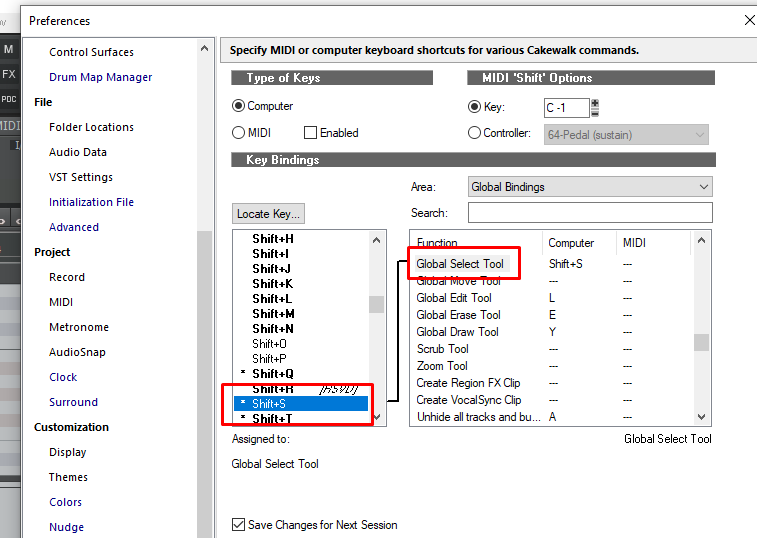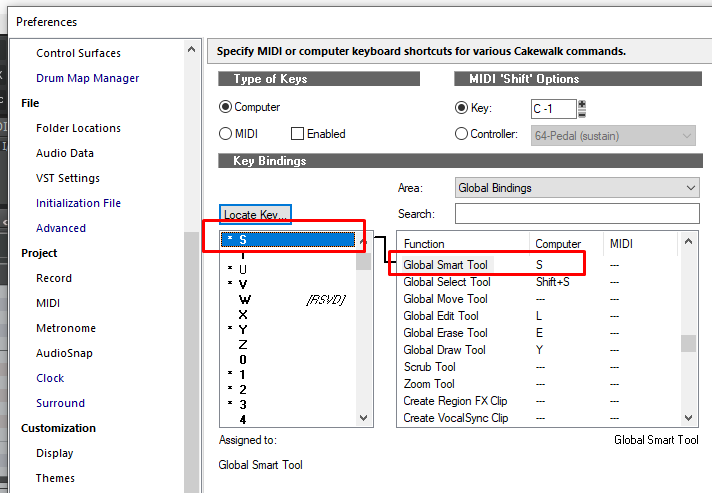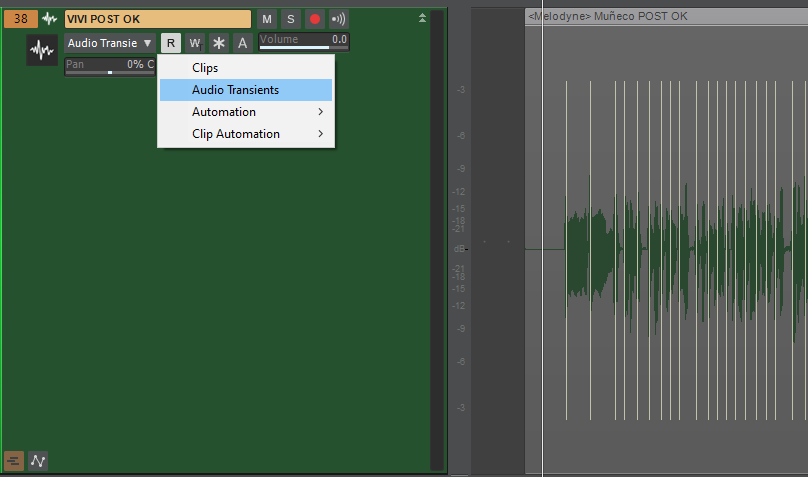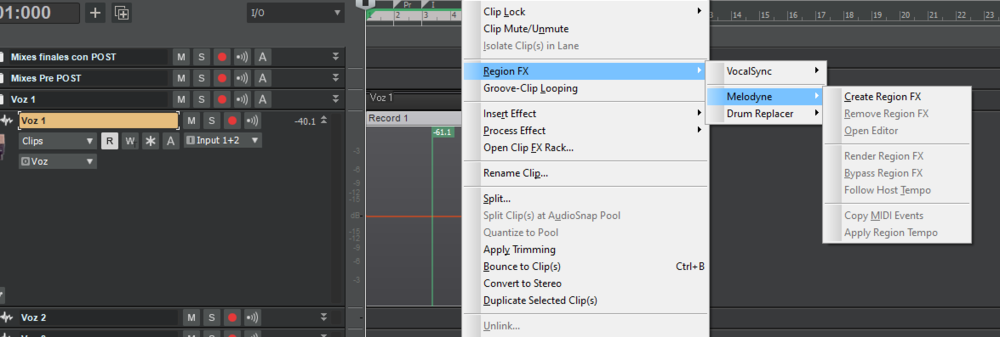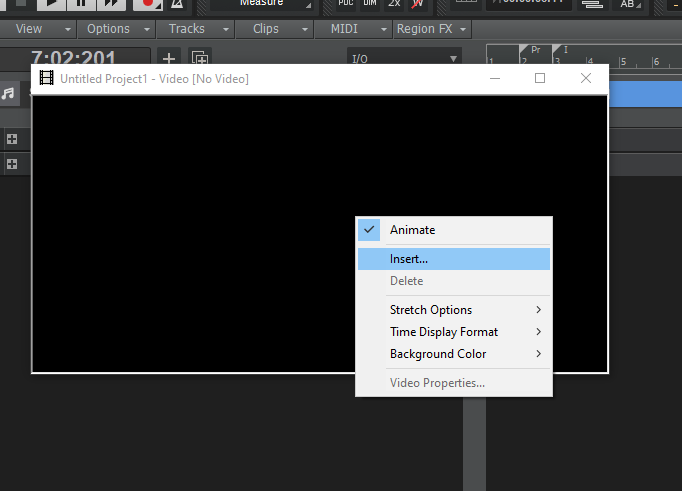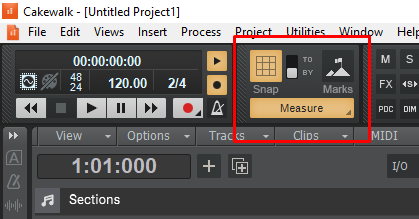-
Posts
722 -
Joined
-
Last visited
Everything posted by Andres Medina
-
I think by default you get the write tool the first time you open the PRV. One way to speed up your workflow is by creating keyboard shortcuts for this tools. I created one for Select Tool (shift+S) Another for Smart Tool. See pics-
-
Not Terry here, but yes, that's how it's happening - The clip is always there, but the blops are missing. Missing out of view, but the edits and everything is there -
-
The same here! And yes, closing and reopening fixed it . - or reanalyze the clip, but it takes longer!
-
I try to keep updated to the latest release... a lot of fixes are addressed. And I think it's easier for the support team to investigate problems? not sure.
-
I have had this issue, and in my particular case I solved it by checking the physical connections of all the hardware. The problematic one was on the usb input of the midi keyboard. I even used the standard electronic cleaner in all the plugs and sockets, and it solved it for me. I guess dust gets inside this little connectors and cause trouble? But may be other reasons for this behavior. I would double check the drivers involved too (proper drivers+updated drivers). Hope you get it solved!
-
Just in case... see video Midi Export.mp4
-

Set project tempo from an audio clip?
Andres Medina replied to Starship Krupa's topic in Cakewalk by BandLab
For manually editing the audio transients, be sure to select the correct Edit Filter - see pic. Once you select audio transients you can freely move the handlers of the audio transients as you need. --- Or, try Melodyne: is way more flexible and fun! I upgraded to Melodyne Studio and is one of the best investments I made to my studio. You can even alter individual notes within a chord... from an audio source, not midi. Amazing! -
-
Yes, I import mp4 all the time. Go to Views/Video - Right Click on the video window - Insert - Browse for your video file. The import dialog allow you to choose importing video only or video+audio It should import your video into CW, and place the audio in a new audio track for further processing. The bit that is not so clear to me is the length of the video (5 hours is REALLY long!) - not sure if the audio will sync across the whole of the video.
-

Bounce to Track Output different than Master Bus Output
Andres Medina replied to Sailor55's topic in Cakewalk by BandLab
I use Addictive Drums 2. Here are 2 little videos showing the meters in 2 different scenarios: Video 1: Meters of the AD2 drums while playing. Video 2: Meters of Master Bus reproducing the audio file created using bounce to track. In my system, they are exact copies, there is no increment in volume. BDW, I had problems with AD2 when working from Track Templates created in earlier versions of CW. Got noises and clicks (even crashes) whenever I tried to edit the AD2 data in PRV. All that went away when I recreated the track template from scratch and reloaded. weird! Hope it helps to go to the bottom of this - AD2 BUS.mp4 MASTER BUS.mp4 -
mmmm. I've never heard or used this QuadCurve Pro Channel module... I'm missing something? My ProChannel modules were migrated from Sonar PLatinum. --- Oh, it's the EQ Module.. jeje. Didn't recognize the name - I use it all the time but for me was just the EQ. module.
-

Bounce to Track Output different than Master Bus Output
Andres Medina replied to Sailor55's topic in Cakewalk by BandLab
I agree, it doesn't seem to be related to compression, as the problem arises only after bouncing, and it should duplicate the exact same levels pre bounce and after bounce. I had a similar problem when exporting: the exported mix was louder that the one I heard. It turned out to be my fault: I use two outputs - one for the mix an another one for the speakers: I had both enabled on exporting, so the audio was duplicated. At first I blamed CW of course That's why I suggest you check througfully the whole signal flow from AD2... but the "render in real time" working fine confuses me - -

Bounce to Track Output different than Master Bus Output
Andres Medina replied to Sailor55's topic in Cakewalk by BandLab
Also check the "Source" in the export screen: double check that the right options are enabled. -

HELP! PRV Snap Resolution not working!!
Andres Medina replied to Corey McNulty's topic in Cakewalk by BandLab
-

HELP! PRV Snap Resolution not working!!
Andres Medina replied to Corey McNulty's topic in Cakewalk by BandLab
Trying with this one... -

Master Gain reads -8.9 when set to mid way..but why?
Andres Medina replied to RICHARD HUTCHINS's topic in Cakewalk by BandLab
I would add that from a practical and quick workflow point of view is safe to record each of your audio tracks at a "good" level, not worrying to much about the reading of the meters; not too low, not too high. From that starting point you can build your mix step by step: i.e, grouping similar instruments into buses, then routing those buses to a Preview bus (one that you can adjust before sending it to the Master bus). As you build your mix you just go adjusting everything according to your needs, checking as you go that the Master Bus (stuck at 0 db, ) have enough output. Remember that this master Bus should be further processed to attain optimal levels (that's the Mastering process - another chapter). You'll see that building your final mix is a dynamic process, not a rigid one: you go from track to buses, back and forth, adjusting it as you go. ... and it should be fun! -
I think some users that call CW unintuitive are showing instead a lack of knowledge of a complex tool as CW. A friend compared it to entering the cockpit of an airplane for the first time and saying that the controls are unintuitive. jeje I get that with basic software you expect to learn on the fly as you use it, but that's not the case with complex software, as CW, or Photoshop, or InDesign, etc.
-

RAM Utilization in Windows 10, current release
Andres Medina replied to Ray Nichols's topic in Cakewalk by BandLab
It seems that your audio card could be the problem? Generic audio cards and generic drivers are a nightmare. Best driver: ASIO, provided by the manufacturer (not ASIO4ALL) -
Not sure if this is what you want: anyway check the video... Rec.mp4
-

<SOLVED> Problem Exporting Using Tags
Andres Medina replied to William W. Saunders, Jr.'s topic in Cakewalk by BandLab
I had this problem too, and was successfully resolved in the latest update. Worth trying! -

Pasting and copying melodyne
Andres Medina replied to RICHARD HUTCHINS's topic in Instruments & Effects
If you manually deleted the clips on the track view, there is a possibility that you deleted just the visible clips, or selected clips (if you build the track on Comp mode), but the remaining clips were still there. Regarding Melodyne: remember that Melodyne creates a region effect over the clips. The managing of the track and the clips has to be done prior to applying Melodyne. To really delete all, you may try using "Delete Track" instead. All will be erased. Hope it helps! -

Pasting and copying melodyne
Andres Medina replied to RICHARD HUTCHINS's topic in Instruments & Effects
I work a lot in this scenario, and when I Ctrl-drag or ctrl+shift+drag the clips, if Melodyne is present, the copied clips retain the melodyne editing, as long as you copy-paste after doing the editing of course. -
About Omnisphere glitches only: "Anyways my problem is, I freeze a synth and it comes out all glitched like if its supposed to be a 16th note arpeggio I get glitchy sounding eighth notes" : I have this issue when using the arpeggiator AND tempo changes on the track. If the tempo is steady, is not a problem. I wonder if this is something that happens to you only when rendering the audio, or on playback as well? Another clue: check that you are using the correct buffer size. In heavy projects it makes a huge difference in the audio output. If it is too short, you get a lot of audio problems. Omnisphere is RAM hungry, as Amp Sims are too!
-

Exported tracks all have project length??
Andres Medina replied to kzmaier's topic in Cakewalk by BandLab
Wow, that's new for me too! Thanks - -
That's the best thing about this forum. Now I learned a new thing. Thanks!