-
Posts
604 -
Joined
-
Last visited
Posts posted by HIBI
-
-
@Jesse Jost Yes, it works, however, would be nice if static.cakewalk.com also provide secure images (https).
-
 3
3
-
-
I want this! But I don't have Kontakt!! Gah!!!
-
@frank0d Clicking 'X' in the upper right corner is not quit BandLab Assistant, just enter the notification area. So you have to double click the BandLab Assistant icon in the notification area to re-open it.
FYI: You can also quit it from right click menu at BA icon in the notification area.
-
Sorry, I could not find appropriate forum to post this...
This only happens in Chrome browser. Only me? (I did clear the cache, cookie and histories.)
I can see directly opened images on "static.cakewalk.com" with using "Open image in new tab" but it's not loaded into the Documentation pages of Cakewalk and Sonar (and probably all the other pages) on "cakewalk.com".EDIT: Seems it because loading images which on insecure site (http://static.cakewalk.com) from secure site (https://cakewalk.com). Latest Chrome will block Mixed content downloads.
Is there any workaround? "Allow" Insecure content in the Site settings on Chrome?-
 1
1
-
-
Adding Icons
in Q&A
Console view > Modules menu > "Icon" is checked?
-
Self-update was successful. (Everything was done automatically.)
"Update" button color only becomes lighter and looks it's stuck and there is nothing like an indicator, however, it's downloading installer quietly. You can check that downloading process at "C:\Users\[user_name]\AppData\Local\bandlab-assistant-updater\pending" folder with pressing F5. (Increased file size)
Seems "C:\Users\[user_name]\AppData\Local\bandlab-assistant-updater\installer.exe" will be replaced with that downloaded file after complete downloading but I don't know why.FYI: Windows Ransomware protection will block some access to Document folder while installing. So it is recommended to turn it off temporarily during the update.
-
 1
1
-
 3
3
-
-
27 minutes ago, pwalpwal said:
don't visit the bandlab site

It must be a joke... It's not a solution.

or... Is my English so bad? -
This forum brings "Display Name" from "Name" of BandLab web site profile when do "Connect with BandLab" to re-login this forum. This is annoying for users who want to use different name for this forum and BandLab site. Have to change "Display Name" every re-login this forum.
Is there a way around this? @Jesse Jost -
Unreal Instruments has released new instrument "Two Whistles".
https://unreal-instruments.wixsite.com/unreal-instruments/two-whistlesAlso don't forget the other instruments...
https://unreal-instruments.wixsite.com/unreal-instruments-
 1
1
-
-
This made Cakewalk crash completely. (Just tried VST3)
and... UI size is too large! ?-
 2
2
-
-
After clicking Update, it seemed stacking but it was downloading the updater in the background. I think it took tens of seconds. After that, install window appeared then automatically launched BandLab Assistant v6.1.0. and I had to log in again. Successful automatic update for the first time... wow, I'm surprised.
-
 1
1
-
-
Welcome back!
-
 1
1
-
-
First of all, I believe 46% usage (it's over 7GB) of 16GB RAM is too high without sample-based instruments plugins. I guess something use large memory should be running in the background.
-
3 hours ago, h0pppity said:
when I launch it, it says that the file is corrupted
Delete that corrupted file "Cakewalk_by_BandLab_Update_Setup_26.09.0.006.exe" and re-launch BandLab Assistant and then re-try to download (Update Cakewalk).
-
@treesha
"Cakewalk_by_BandLab_Update_Setup_26.09.0.006.exe" file size is 58.0 MB (60,848,920 bytes) -
10 minutes ago, Barry Seymour said:
I'm getting it too, now. Download works, but stuck on "Installing..." for 30 minutes.
@Barry Seymour Probably you have an update file under "C:\Users\Your_User_Name\AppData\Roaming\bandlab-assistant\Downloads". You can run it manually.
-
1 hour ago, cclarry said:
This forum software desperately wants to use my real name, and not my forum name!
@cclarry Change your "Name" at Profile Settings on BandLab site because your "Display Name" of this forum comes from "Name" of your profile on BandLab site when you re-login to this forum (it connects to BandLab site).
-
13 hours ago, cclarry said:
Oddly, my screen name in my profile IS cclarry....but no matter what
I do it shows back up as Larry Shelby...so IDKI suspect it come from your screen name of the bandLab site profile if you logging in here with BadLab account.
-
Some solutions can be found on the thread below. Please check them out.
-
Follow topics what you want and use "Manage Followed Content" page (can be found at right top user name down arrow).
-
 2
2
-
-
Probably a MIDI track is selected (has focused). Select an audio track and then open import menu.
You can also import audio files with drag and dropping to the track view.-
 2
2
-
-
Some solutions can be found on the thread below.
-
Monthly giveaway on September
FREE WITH ANY 1 x PURCHASE (Offer ends 30th September 2020)
https://www.pluginboutique.com/articles/1652-
 2
2
-
 5
5
-
-
I googled "QuickFontCache.DLL", seems it comes from Imageline - FL Studio. Are (were) you using FL Studio or any Imageline products? If so, check their installations are broken or not.
FYI: https://support.image-line.com/action/knowledgebase/?ans=301



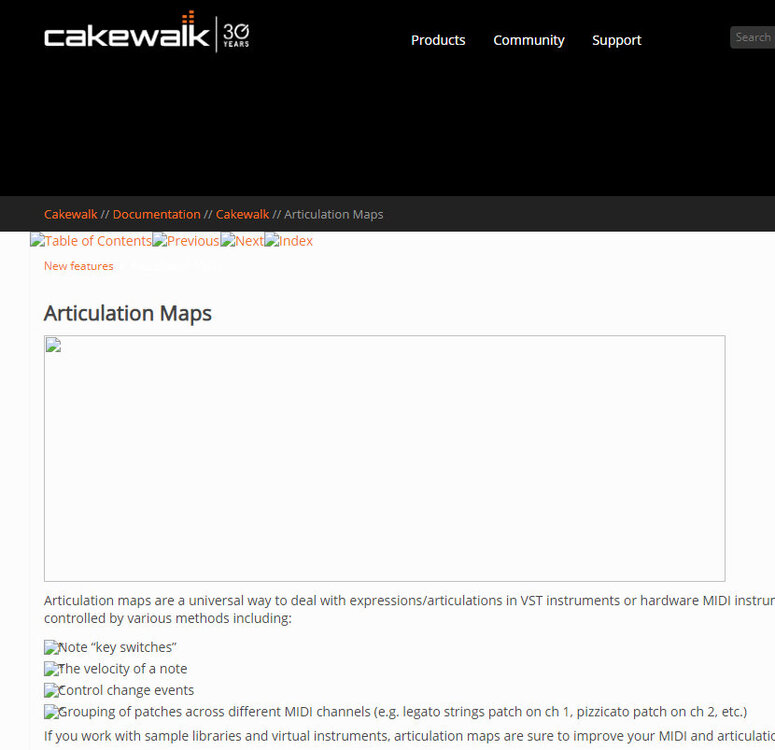
Sonivox Premier Collection Upgrade
in Deals
Posted
I have some Sonivox instruments what I bought on Plugin Boutique.
How does this upgrade work? How do they check if I have their product?