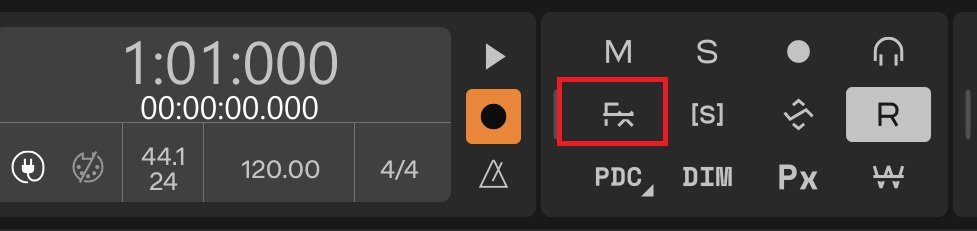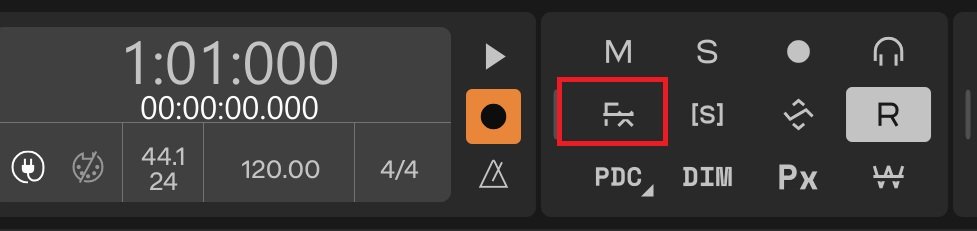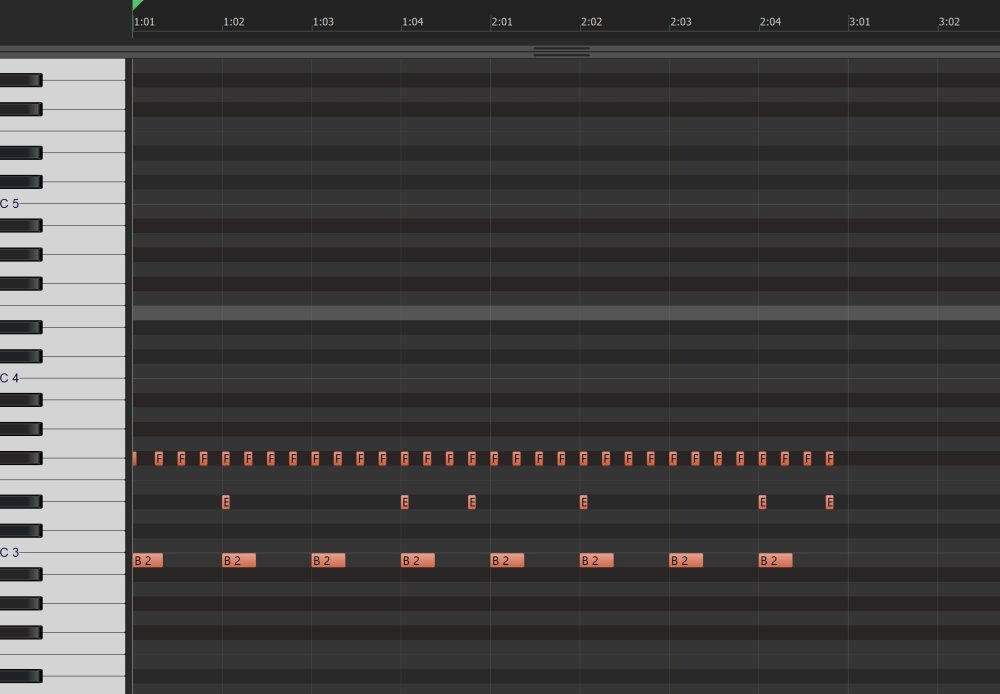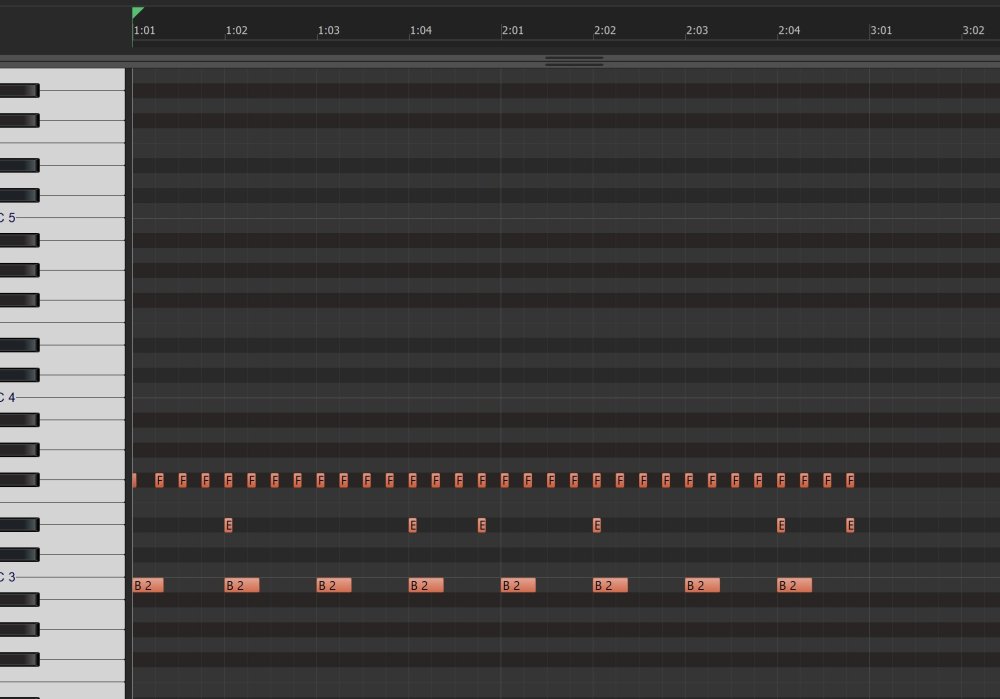-
Posts
1,346 -
Joined
-
Last visited
-
Days Won
2
Everything posted by Bristol_Jonesey
-
Tungsten for me
-
The bell sound could quite easily be a Windows thing If you mean Autosave, then the time taken to save depends on the complexity of your project: number of tracks, synths. Fx etc There is a backup option but this is only for configuration setups etc You can specify the directory for FX Chain presets under Preferences > File > Folder Locations Fx Chain Presets
-
Fair enough It was 2.5 months ago but I've now edited it
-

Resolution: Startup crashes with latest Sonar release
Bristol_Jonesey replied to Noel Borthwick's topic in Cakewalk Sonar
Send an email to support@cakewalk.com -

Bounce to Track is not working. [SOLVED]
Bristol_Jonesey replied to tdehan's topic in Cakewalk Sonar
Works perfectly here, drops a new, bounced track right at the bottom, not in a folder or anything like that. Did you ensure you had a data range selected before bouncing? What did you select under Source Category? -
Yes, I use them all the time as well without issue, but I remember this from a few years ago.
-
They were removed from general consumption due to several instability issues, but this might have been resolved now.
-

Will there still be a latency after the plugin is closed?
Bristol_Jonesey replied to xiao wenn's topic in Cakewalk Sonar
-
Yes. Or log into your Cakewalk account and install from there. Note I said Cakewalk account, not Bandlab.
-

fx Is there a "turn off all FX on all tracks" function in Sonar?
Bristol_Jonesey replied to Edward Allen's topic in Cakewalk Sonar
-
That happened to me back in the summer. It only ever happened the once.
-

SOLVED! Windows 11 Does Not Launch any Cakewalk Products
Bristol_Jonesey replied to g-feel's topic in Cakewalk Sonar
I replied to you on the other thread -
Send an email to support@cakewalk.com Include as much detail as you can
-
This is probably true for any recorded track if your goal is to achieve any sort of "organic", or natural sounding finished product.
- 10 replies
-
- noob question
- voice recording
-
(and 1 more)
Tagged with:
-

Does Sonar’s installation remove the TTS-1?
Bristol_Jonesey replied to Bass Guitar's topic in Cakewalk Sonar
2.1.13 is the latest VST version 1.0.0.1 is the PC version Those are the only 2 on my system -
Or, convert them to an Fx Chain ands drag/copy the whole chain. One operation
-

Hide Vertical Gridlines option doesn't work
Bristol_Jonesey replied to James Morgan's topic in Cakewalk Sonar
-

Impossible to choose a Si-Bass Program
Bristol_Jonesey replied to Ian Macpherson's topic in Cakewalk Sonar
Yeah, I had this a while back. Reinstalling from the Product Centre cured the problem. -

Delete Platinum from Cakewalk content?
Bristol_Jonesey replied to charles kasler's topic in Cakewalk Sonar
NO! Leave it where it is, for the reasons mentioned by Jeremy above. You could quite easily end up in a world of pain if you delete it.