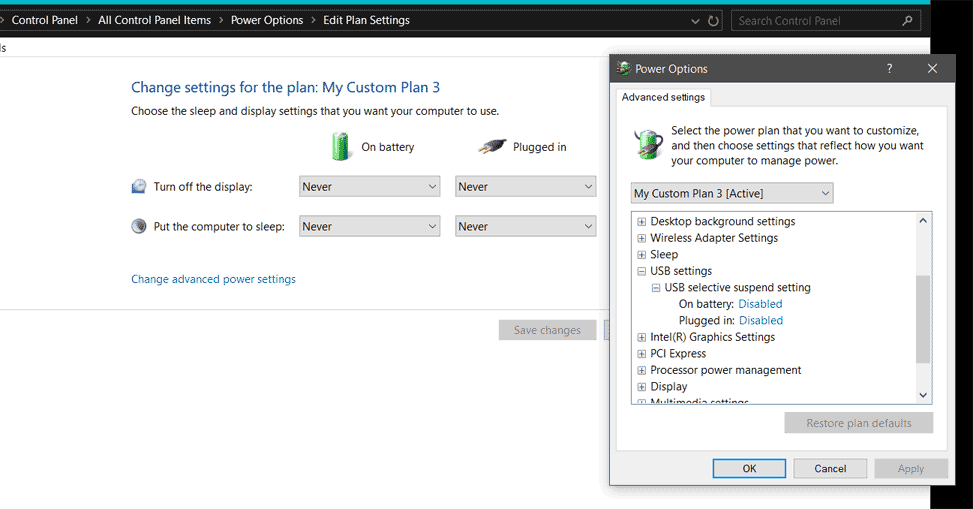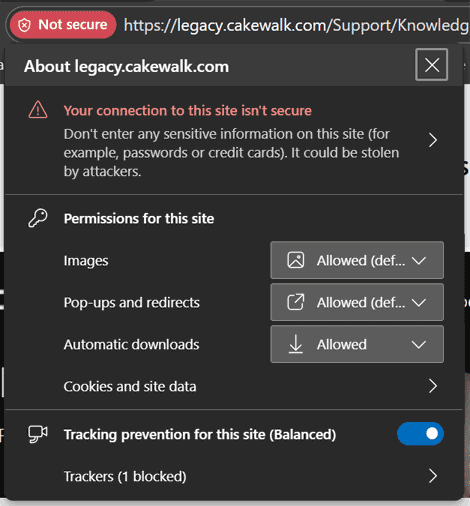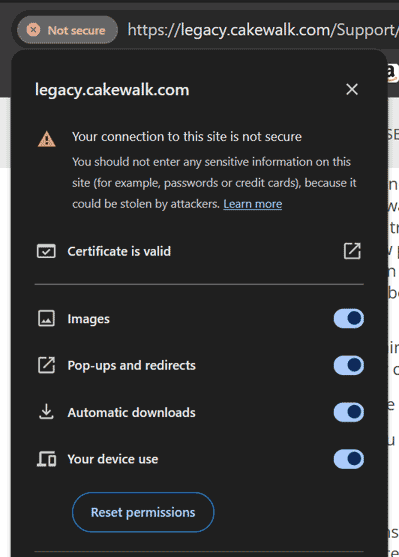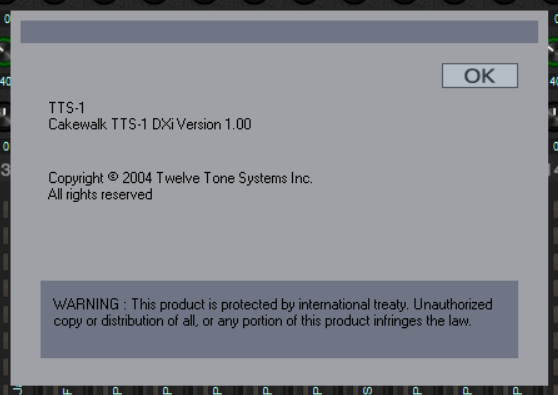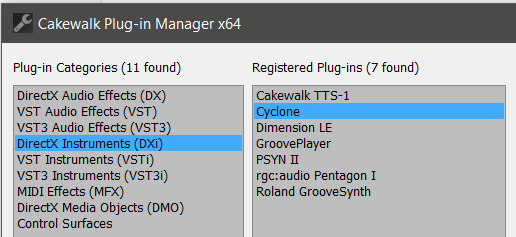-
Posts
3,545 -
Joined
-
Last visited
Everything posted by sjoens
-
Yep. 64 bit version here dated 2011, X2 era, but it was available in X1 thru SPlat and probably earlier 64 bit versions.
-

Does the DXI plugin no longer recognize it?
sjoens replied to happen135's topic in Instruments & Effects
Mine has the same files. Does it work? If so, why not use it? -

Does the DXI plugin no longer recognize it?
sjoens replied to happen135's topic in Instruments & Effects
With TTS-1 they are saved, so this may be a limitation of the 32 bit bridged HC. -

VST Plugins That Have General MIDI 2 Sound Sets?
sjoens replied to Annabelle's topic in Cakewalk by BandLab
Almost any Yamaha synth new or old - and this: https://veg.by/en/projects/syxg50/ - a very basic 32 bit GM VSTi software synth plugin. -
-
-

help [FIXED] Dimension LE - F1 Won't Open Help File
sjoens replied to sjoens's topic in Instruments & Effects
The right file was misnamed and works after renaming it. Dimension.chm 365kb 2006 Right file, wrong name DimensionLE.chm 365kb 2006 Right file, wrong name Dimension_LE.chm 382kb 2010 Wrong file, right name Both 2006 files are misnamed. Change either one to Dimension_LE.chm and they work. 2010 file doesn't work at all for some reason. Only difference I see is the lower date and credits on each page.- 1 reply
-
- 1
-

-
Expected: When using Dimension LE plugin or standalone, Help file opens when hitting F1 Issue: Dimension LE Help file won't open with F1 Workaround: Crete shortcut to DimensionLE.chm and open manually Dimension Pro Help file opens as expected with F1 I have 3 different LE help files from multiple installations but none of them work internally.
-
I posted similar issue on this.
-

VST Plugins That Have General MIDI 2 Sound Sets?
sjoens replied to Annabelle's topic in Cakewalk by BandLab
Power surges, spikes and brownouts can shorten the life of electronic gear slowly over time. A good power conditioner/UPS can help with those and . . . Lightning Storms. One hit my home killing a UPS - squealed like a pig and died, but it saved my gear - a true hero. Dry deserty climates also have a way of rendering some components unusable over time. Without a good repair shop near by, stuff gets sold for parts. -

[Solved] Cakewalk Sonar Bus Plugin Sound Difference
sjoens replied to thegaltieribrothers's topic in Cakewalk Sonar
It can be confusing as there's many ways to route everything. Scenario 1: Drum Track Output goes to Drum Bus (makes final mix easier when many drum tracks are present) Drum Bus Output goes to Master Bus Drum Track Send goes to FX Bus (use Drum Track Send Level knob to control how much FX it will have) FX Bus Output goes to Master Bus In this case, the Drum Track signal is sent to the Master Bus thru the Drum Bus Output as a DRY signal, and thru the FX Bus Output as a WET signal, then mixed together at the Master Bus. Scenario 2: Put FX on the Drum Track itself (useful when it's the only track using that FX) Drum Track Output goes to Drum Bus if FX are ok for this track Drum Bus Output goes to Master Bus -or- Drum Track Output goes directly to Master Bus if Drum Bus FX are not ok for this track In this case, the entire Drum Track signal sent to the Master Bus is WET. WET/DRY levels are controlled by the FX itself. -

VST Plugins That Have General MIDI 2 Sound Sets?
sjoens replied to Annabelle's topic in Cakewalk by BandLab
Some units have common coin cell batteries soldered in place that go bad so you lose all the presets. You can replace them with a cell holder like those used for MB cells so they're easier to replace next time. Some batteries are more unconventional and may require a web search to find. -
Why I have to run System Restore occasionally when things go sideways after an update.
-
Same here. Quick but not best for limited attachment space. GIF 32 dithered seems to work best for that tho it requires editing.
-

Can't see figures (pictures) in Cakewalk Documentation
sjoens replied to LNovik@aol.com's topic in Cakewalk Sonar
Removing the "s" from "https://" works for images but it technically removes the security layer from the site. However, even with the "s" the site appears to be unsecure: In Chrome, to show pics w/o removing the "s", set the following: Settings>Privacy and security>Content>Images>Default behavior>Sites can show images Settings>Privacy and security>Content>Images>Allowed to show images>[*.]cakewalk.com (This should cover all cakewalk.com sites. If not, you can add each site individually.) Settings>Privacy and security>Content>Pop-ups and redirects>Default behavior>Sites can send pop-ups and use redirects Settings>Privacy and security>Content>Pop-ups and redirects>Allowed to send pop-ups an redirects>[*.]cakewalk.com For downloading files, removing the "s" doesn't work anymore in Chrome. It replaces the "s" blocking them. Edge settings are similar, but for downloading files it warns you they can't be downloaded securely but gives you the option to keep them anyway. As time goes on, browsers are making unsecure sites more and more difficult to navigate. https://legacy.cakewalk.com needs to be fixed if it's going to be of any value in the future. -
I don't understand copyright law but if Roland only licensed TTS-1 to Cakewalk, how can Cakewalk or Twelve Tone copyright it?
-

Does the DXI plugin no longer recognize it?
sjoens replied to happen135's topic in Instruments & Effects
I'm not that familiar with Hyper Canvas but 64 bit TTS-1 is the latest version of it from Roland/Cakewalk with some improvements. The sound set may be a little different but the 2 are almost identical. If you can use it that would be the way to go. You can install TTS-1 from an earlier version of SONAR if you have one. -
http://forum.cakewalk.com/Managing-DX-plugins-m2173524.aspx If it's 32 bit DX Sonar won't load it.
-

Does the DXI plugin no longer recognize it?
sjoens replied to happen135's topic in Instruments & Effects
They won't if it's 32 bit DX. They will if it's 32 bit VST, which can be bridged in 64 bit CbB and Sonar. If you have both VST and DX, why not install the VST? DX must be registered in Windows. See if this helps: http://forum.cakewalk.com/Managing-DX-plugins-m2173524.aspx If you think a plugin should be listen in PIM, check the Show Excluded and permanently excluded boxes. -

Does the DXI plugin no longer recognize it?
sjoens replied to happen135's topic in Instruments & Effects
It's been mentioned many times that 32 bit DX plugins won't work in 64 bit Cakewalk. 32 bit VSTs can be bridged, tho. Plugin Manager may not scan DX, but it does display them if they're registered in Registry. -
Chose your format wisely. Sometimes GIF saved for web dithered works very well but medium or high JPG may be best for all around quality and size. PNG can be smaller or almost 3x the size of a JPG depending on settings. Photo editing software can affect file size differently. Same image: TIF = 1,188 KB (best quality) BMP = 1,164 KB (close to best) PNG = 224 KB (good) WEBP = 136 KB (good) JPG = 80 KB (high/optimized) (good) GIF = 76 KB (standard) (slightly better than worst) GIF = 46 KB (save for web 32bit no dither) (worst) When converting my uploaded PNGs to GIFs, some images went from 128 KB to 9 KB without major quality loss at 1080p. Higher resolution screens may see a bigger difference. I also found some images grossly misrepresented on the forum site - like a 46 KB file reported as157 KB which would contribute to loss of storage space needlessly. After conversion my used space went from 75% to 46%.