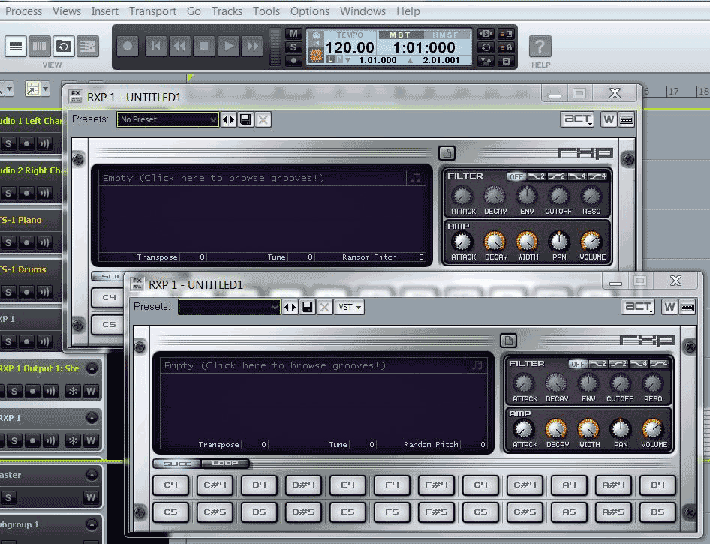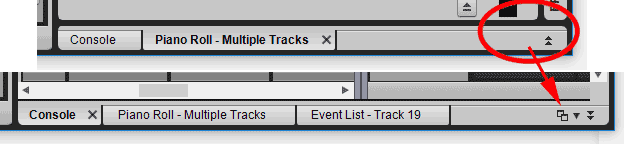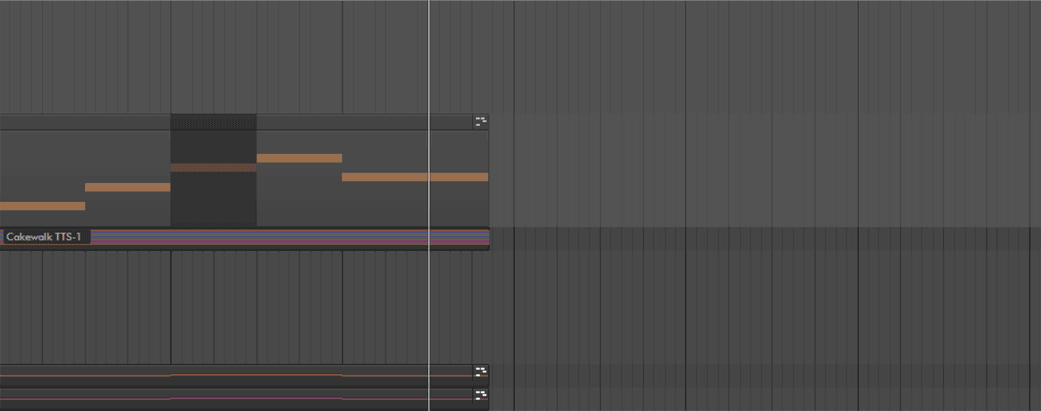-
Posts
3,550 -
Joined
-
Last visited
Everything posted by sjoens
-

Square Highlighted Box Around Take Lanes in Track View
sjoens replied to Jerry Gerber's topic in Cakewalk Sonar
If you have X2 thru CbB, the feature and behavior is the same. Only the looks have changed to confuse the user. Prior to Sonar the button would be dimly lit. Now it's outlined. -
The same area in prior versions was smaller because they didn't have all those fancy tracks lurking there. It grew as the new features were added.
-

Square Highlighted Box Around Take Lanes in Track View
sjoens replied to Jerry Gerber's topic in Cakewalk Sonar
There was an exact post on this years ago. 1. You can't have track data without a take lane. It IS the track. 2. If you never click the button in a track with data, it may be unlit. (huh??) 3. If you click the button in a track with data, it will remain lit dimly when closed even if it wasn't lit before you clicked it. (see 1) 4. If you drag a clip or record data to an empty track, the button will be lit dimly. (see 1) 5. If you click the button in an empty track (no data), it will create a take lane and remain lit dimly when closed. (huh??) 6. Delete this take lane and you delete the track data. (see 1) Whether any of these are bugs is hard to tell. The only thing you can be sure of is the button will be lit dimly if you click it regardless of track status. So what I learned is if it being lit bugs you - don't click it! -

z3ta+ (old, not z3ta+2) presets missing (almost SOLVED)
sjoens replied to Mage_et_lent's topic in Instruments & Effects
Shouldn't need one if you have higher tiered SONAR version installers. It can be installed with or without the full program. There's even a 32 bit standalone. Mine is v1.5.4 probably from X1. -
That "How to" video a few posts up for installing TTS-1 looks like someone uploaded it for the world to have. Is that legal? If so I'm sure someone here would have offered it. He also includes other "TTS" files that have nothing to do with TTS-1.
-
In the "other" thread I posted that 32 bit TTS-1 works fine. Only the 64 bit version has this bug. Anyone's guess when or why the bug arrived.
-
64 bit SONARs can bridge 32 bit VSTs, but this scenario happens with 32 bit Home Studio 7 XL which only installs one 32 bit DXi. I got this explanation from Support: "In 32-bit SONAR, some plugins like the RXP Player can register multiple plugin interfaces — in this case, DXi and VSTi — even if there’s only one DLL file. It’s essentially the host recognizing the plugin through different wrapper interfaces, which allows it to appear in multiple menus while still pointing to the same underlying file." 32 bit Reaper only sees the DXi so it must be a Cakewalk or Propellerhead (Reason) thing. Still curious how and why the need to do so.
-
Thanks. As with most of my blips, it's not a biggy, just something I never noticed years ago. I'm hyper aware now because I'm setting up a new/old DAW system from scratch and decided to document plugin file versions as I go. One article I found suggested Dimension Pro eventually took over some or all of RXP's functionality.
-
The old REX RXP player is a DXi plugin. There's only one 32 bit RXP.dll but Plug-in Manager reports two RXP - one DXi and one VSTi. I can insert both at the same time and the VSTi even has the VST button. So is RXP a dual VST/DXi in one or is there a secret RXP lurking somewhere?
-
Well this is weird. On my system in SPlat and CbB, Blend does paste into existing clips whether NDME is selected or not. But in X1 thru X3 Blend pastes as new clips whether NDME is selected or not.
-

Does the DXI plugin no longer recognize it?
sjoens replied to happen135's topic in Instruments & Effects
I discovered the silent MID EQ knob bug is exclusive to 64 bit TTS-1. The 32 bit version works as expected in 32 bit SONAR. So something happened when porting TTS-1 to 64 bit. Seems there's a few plugins from various vendors back in the day that suffered from 64 bit porting, of which none were ever fixed. -
So in the end yer saying they were less miserable?!
-
If sound quality isn't important, using a 2nd device set up for Zoom would work as what-they-hear would be from it's mic. Some devices have good quality mics. Using Zoom could also be useful for helping users sort out issues.
-

VST Plugins That Have General MIDI 2 Sound Sets?
sjoens replied to Annabelle's topic in Cakewalk by BandLab
If hardware is an option, according to a post on the Yamaha forum, Yamaha XG/GM keyboards (like the PSR series) will all respond to cc84 Portamento Control. Their synthesizers handle it differently, tho. -
Probably not but I guess I'm confused because Blend Old with New actually does Paste into Existing Clips when NDME is enabled, so why not Replace and Slide? I would think Blend is as much a destructive edit as the other 2, so when there's no mention of any overriding function in the manual, I suspect a bug. Even if it is intended, a keystroke to enable/disable would be a welcome time saver. BTW, NDME is also in the Track View MIDI menu where it's a little easier to find.
-

Ability to drag/arrange tabs in the Multidock
sjoens replied to SloHand Solo's topic in Feedback Loop
I forgot because, at least in CbB, the icon to do that doesn't appear until a Multidock view is in focus. -
Awesome! It's a tradeoff tho. It fixes these issues but then you lose the hidden data feature when splitting clips, which I like. I still think it's a bug and something that could be toggled with a keystroke.
-

Ability to drag/arrange tabs in the Multidock
sjoens replied to SloHand Solo's topic in Feedback Loop
Seems like a basic feature and common in other apps using view tabs. Screensets are great but being able to drag a tab so it's more accessible is a lot quicker. Normally tabs appear in the order you opened them from the view menu. How about having the entire Multidock floatable so it can be on another screen? -
1. Paste Special > Paste into Existing Clips creates a new clip requiring a bounce to finalize the paste. No different than using Paste as New Clips. 2. When copying a single note in Track View or PRV, sometimes it includes a full length clip when pasting it requiring a bounce to finalize the paste. This is totally random and I can't reproduce it at will. Both issues are shown in pic:
-
Yes. According to the PDF manual pg 236.
-
I recently noticed Chinese Sonar version Inspector MIDI Time+ format is in Milliseconds. Up to CbB the English version format is in Ticks. Did New Sonar add the option to have either one?
-

Does the DXI plugin no longer recognize it?
sjoens replied to happen135's topic in Instruments & Effects
Gotcha. The MID knob is also a volume knob as it gets louder the higher the value goes up or down. 2 controls for the price of one but one breaks the other. Easter Egg or a disgruntled coder?! Who knows but probably one reason they discontinued it.