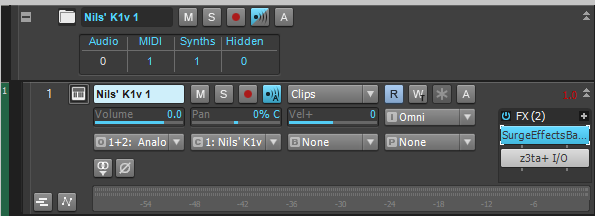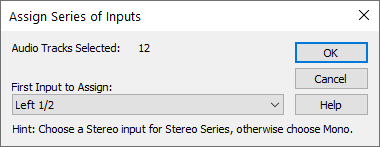-
Posts
3,526 -
Joined
-
Last visited
Everything posted by sjoens
-

How can I delete part of a wav/track from the HD/SSD?
sjoens replied to George D's topic in Cakewalk by BandLab
Keeping the original files intact after editing has saved me a time or 2, so I wouldn't want the Pro Tools way... unless it allows for retrieving the deleted files from the trash bin. -

Activating Legacy SONAR versions on Steam
sjoens replied to Noel Borthwick's topic in Frequently Asked Questions
Have you contacted Steam about it?- 14 replies
-
Thanks for reviving this topic or I would have never known. Once rendered, cache files are useless, right? So why keep 'em.
-

How can I delete part of a wav/track from the HD/SSD?
sjoens replied to George D's topic in Cakewalk by BandLab
When using Per-Project Audio folders... 1. If you Save-As to another location it will create it's own folder. You can then delete the original folder with all the extra audio. 2. You can also save the project where it is and go to Utilities>Clean Audio Folder..., click Find and safely delete the files listed. 3. Project>Audio Files shows which ones are used. Any not listed can be deleted. Be careful tho. AFAICT they are permanently deleted and don't go in the Recycle Bin when deleted inside CbB/Sonar. -

CW by Bandlab Suddenly Not Starting- SOLVED- See Noel's Post Link Below
sjoens replied to DCMG's topic in Cakewalk by BandLab
Too late now but, did you try a system reset to earlier date? I would have uninstalled the apps installed just before the trouble began. -

CW by Bandlab Suddenly Not Starting- SOLVED- See Noel's Post Link Below
sjoens replied to DCMG's topic in Cakewalk by BandLab
Windows or CbB? For CbB, probably not unless you saved it when it was downloaded. I'm still on it for that reason. Support might send a link. FWIW Win 11 gave me nothing but trouble, brand new system... total chaos. Took a year of updates to get it mostly settled. -

Preserve existing SonitusFX user presets on installation of Sonar
sjoens replied to JazzP's topic in Feedback Loop
AFAIK Sonitus FX are part of the main program and will overwrite existing files. Once you create a preset you can add it to the list by clicking Presets > Add Preset or Preset Manager... type a name and choose what list it goes in and it will be added to the INI file and show up in the dropdown list. Now you can either save a backup of the INI file to replace the updated one or... In the Preset Manager you can Export presets to their own INI file that won't (or shouldn't be) overwritten during an update (if they are then save them somewhere else). After an update you can Import them back into the list. Click the ? or Help button for more info. -

CW by Bandlab Suddenly Not Starting- SOLVED- See Noel's Post Link Below
sjoens replied to DCMG's topic in Cakewalk by BandLab
This is when it usually ends up in Background processes column which is below the Apps column. If it's not there either then a plugin may be preventing it from opening. Try opening in Safe Mode (hold Shift while opening) and say NO to all plugins. If it opens then reopen it saying NO to each one at a time until you find the culprit.. -

CW by Bandlab Suddenly Not Starting- SOLVED- See Noel's Post Link Below
sjoens replied to DCMG's topic in Cakewalk by BandLab
Check Task Manager if CbB never fully closed or is running in Background Processes. Happens here all the time and I have to log out of Windows or reboot to clear it. You could also try End Task, but that never works here. -
2 options I've used: 1. Put lower notes on a 2nd track where they can be controlled separately when needed. This can be done by recording each track separately or cutting & pasting to another track. 2. Delete lower notes after recording them when they conflict with or duplicate more important instruments. (easier when they're on a separate track.) Or 3. which I haven't tried - if you have split keyboard setting - set each half to a separate track/channel and record it all at once. There is also a CAL script for moving selected notes to another track, I think.
-
Not familiar with the SY77 but check to see if it's MIDI output was reset. Sometime they default to sending only 1 channel. Each track must also be set to different channels. If not already, turn on Cake's MIDI monitor and check it's lights. Preferences>Customization>Display>Show MIDI Activity on Windows Taskbar.
-
All but track colors were removed, but I don't see why the energy & cost to do that was spent, after the energy & cost to add them was spent, when they are critical to the smooth operation of the software.
-
Grid lines are there to aid in snapping to grid, so setting it to whole note is the only way. The grid changes as you zoom in or out probably because at some point they would all converge into one big solid line if it didn't.
-

Mulitple plugin screens open at same time
sjoens replied to Screaming For Attention's topic in Cakewalk by BandLab
Hopefully one pet is not a wolf... just sayin' -
I have played with screen adjustments but that affects everything, and with CbB and previous SONARs it's not an issue since PRV colors can be changed at will. Since X1, colors are slowly turning gray until all color is gone from life. Sonar now has a theme returning the record button red again, but only after enough people said something. For me ability to see and use trumps features, tho when I finally can't see at all it won't matter. 😎
-

Mulitple plugin screens open at same time
sjoens replied to Screaming For Attention's topic in Cakewalk by BandLab
Many ways to skin cat. On another note.... please keep pets inside. -
Anymore, my eyes are slowly going South and since I work mostly in PRV, the ability to change the background is important.
-
I don't have Sonar currently installed but you could try importing an exported color.clr set from CbB to see if the PRV colors will carry over. This actually worked with some Sonar 8 colors that X1 had removed,
-
-

Mulitple plugin screens open at same time
sjoens replied to Screaming For Attention's topic in Cakewalk by BandLab
You can also click the top far right "pin" which locks it open. -
I've had a few of those errors lately. You could try reinstalling the plugins and then CbB, but installing 32 bit stuff on current Windows systems is becoming more and more of a nightmare. After a few reinstalls with registry cleans everything is running fine now but this is the last time I do it.
-
Rot or no rot it's working perfectly ATM so I wrote it off as a bad install. Yeah, like my system sees this hodge-podge of old deprecated rusty clogged up stuff of bits and decides to have some fun with it. Hate or no hate as long as I can make it work I will and I get there's no sense in posting when it doesn't.
-
I think the OP is wanting THIS for outputs: To assign different audio input ports to multiple tracks 1. In the Track view, select the tracks whose audio input port you want to assign. 2. Click the small drop-down arrow in the first selected track’s Input control . The Input Port menu appears. 3. Choose Selected Track Input Series from the context menu. The Assign Series of Inputs dialog box opens, which lets you choose the first input port in the series. Figure 117. The Assign Series of Inputs dialog box. 4. Select the audio input port that should be assigned to the first selected track and click OK. Cakewalk will assign consecutive mono input ports to the selected audio tracks, beginning with the track that was clicked in step 2. If a left or right input is selected, then mono inputs will be assigned. If a stereo input is selected, then stereo inputs will be assigned.-pdf manual pg 314 I'd like to see this in the ADD TRACK flyout for assigning MIDI channels.
-
In CbB double clicking the ProChannel QuadCurve's header bar opens the fly-out window. The PDF manual (27.12.00) is somewhat outdated: To open the fly-out panel Do one of the following: ▶In the ProChannel, click the QuadCurve Equalizer module’s Zoom button ⏩ . ✔️ ▶Double-click any blank space in the small ProChannel EQ curve display. ❌ Only works in X3 ▶Using a touch display, swipe the QuadCurve Equalizer module’s header bar. ❔ Can't test this -page 1,102
-
To add to this... make it's "flyout", and the EQ flyout window, floating so they can be moved around.