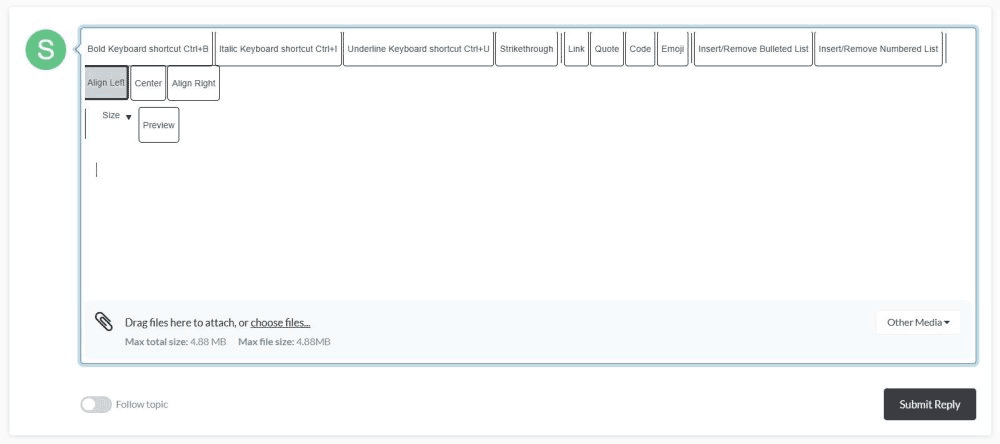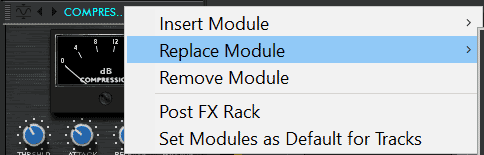-
Posts
3,528 -
Joined
-
Last visited
Everything posted by sjoens
-
Just sold off all my old left over tapes, some still in the wrapper . . . Didn't get much for them tho.
-
It's an icon file hidden in the TTRES.dll so you need a resource editor to access it and paint app capable of saving to ico format. I found an icon plugin for PSE that works great. It went missing periodically before I customized it. Graphical customizing has little to no affect on performance in my experience.
-
Curious if you can export colors from one theme and import them into another like we used to?
-
It's 16pix squared as most tray icons are. Be nice if Windows allowed it to be bigger when deselecting "small" Taskbar icons but tray icons are not included in this so I customized it so it's more visible. I use it to quickly troubleshoot basic midi issues but this becomes an issue when it fails because I can't tell what's causing it to fail.
-

Sonar X1, Sonar Professional, CbB, and Cakewalk Sonar
sjoens replied to jeffikonian's topic in Cakewalk Sonar
You'll be fine either way. They all install separately in their own folders but do share some common files. At one time I had SONAR 8, X1 thru SPlat, CbB and Sonar all installed. When doing this, make sure the newest version is installed last so older files don't overwrite newer ones. -
Why not just point directly to the folder in each version Preferences?
-

How can I save sonitus presets for use in other projects
sjoens replied to Roy Slough's topic in Instruments & Effects
You can also use the Preset Manager by clicking the Presets button. Hit F1 for more help. -
I asked a similar question in February:
-
Did you run a full scan and are their folders listed in your Preferences VST Scan Paths?
-

Feature Request: Keystroke for ProChannel EQ Flyout
sjoens replied to MediaGary's topic in Feedback Loop
No keyboard shortcut exists AFAICT. Ctrl+i opens/closes the PC rack in Inspector but not the flyout. When open, flyout will stay open while playing/stopping as long as you don't click anywhere else. It can be pinned if you need to work on the track. However, it will still close if you click away from the track. I've requested to have it float so it can remain open but in the mean time you can float the Inspector with the flyout pinned if you have multiple monitors. -
4 some reason the default 4 modules are limited to one instance per track while others can be added multiple times. Don't know if it's recommended but you can clone the 4 with differing names to make additional copies that will show up in the list - without thumbnails. These can also be inserted multiple times but with have simple control sliders instead of the usual GUI and their title bars will have actual names instead of the generic ones. Earlier base version PC76 & PC4K compressors were "one unit" toggled by a switch.
-
Thanks, I researched several reset routines, but none fix it in Chrome. Since Edge doesn't exhibit the behavior it's most likely a hiccup between Chrome and forum software.
-

Import custom CbB track templates into free tier Sonar ?
sjoens replied to mark skinner's topic in Cakewalk Sonar
FWIW, since I have X1 thru CbB installed, I made one common folder for Templates and everything else so there's no duplicate folders. Templates were renamed to prefix each version in case some throw a warning about unavailable features when using a newer template. -
No worries. The point was None let's you "see all features."
-
When posting I've been getting this window for some time now: Looks like the window isn't loading all the way. Is this a Chrome thing, bug, or setting somewhere?
-
What about "None"?
-
By "assigned" I meant within Windows settings. The assignment correlates directly with double-clicking. Ooops - and - fixed
-
AFAIK all GUI elements have an image or color assignment in order to be visible. Whether they are user changeable or not depends on the developer. Interestingly, Mixcraft has no user theme editor but it is set up to apply custom skins. Its GUI files are all available thru an image folder and INI file (simple text file) where you can recreate the entire GUI at will - with some limitations. By editing the INI file (at your own risk), some of the images can actually be replaced with a color and vise versa. Colors can either be solid or fades. PNGs can be replaced with BMPs, and so on. Cakewalk's Studio Instruments have a similar approach with separate Graphic, Text, and Layout CWRES files (simple text files) allowing you to rearrange the entire layout, tho the image formats can't be changed.
-
Color options have been around since the early days of SONAR. Sonar 8.5 had a ton. X series actually broke them. Some in the list didn't work but you could import a color set from 8.5 or earlier and get them back. New Sonar almost closed the door with no option to import from earlier versions.
-
As stated, only one app can be assigned to open a specific file type. When right-clicking, you can also select Choose another app and check the box Always use this app which will permanently reassign it. Cakewalk/Sonar normally maintains the same file type between versions. Other DAWs like Mixcraft change the extension with each new version (.mx8, .mx9, .mx10, etc.) so the version it was last saved in opens the file when double-clicking it.
-
Windows Ease of Access can make some Cakewalk GUI text bigger - Track View track numbers, Title bar text, Main browser text - but not Notes browser text.
-

Changing between views in Cakewalk with one monitor?
sjoens replied to Waldemar Pawlik's topic in Cakewalk Sonar
Confusion is an understatement on this matter. If there's good documentation or videos explaining how Workspaces and screensets work together, I've not found one.