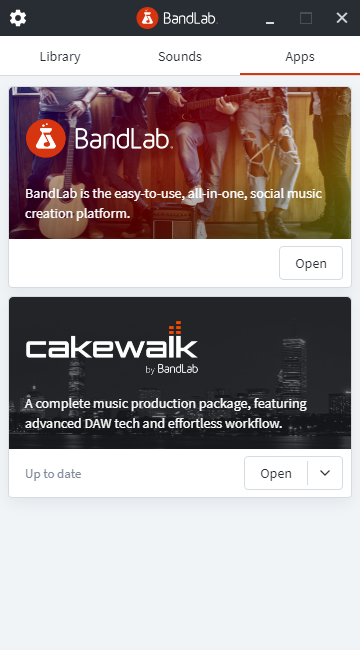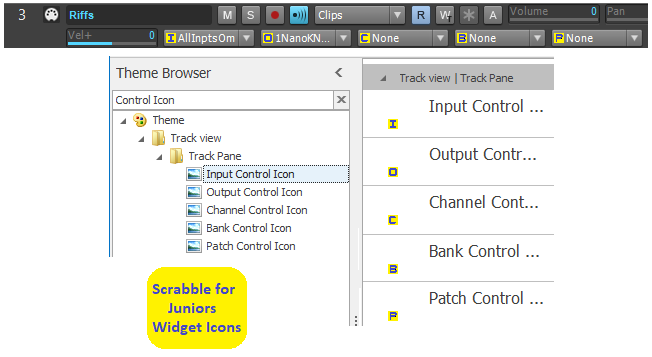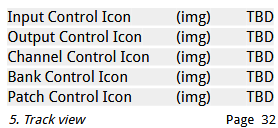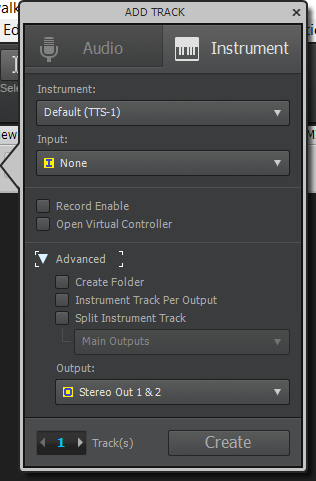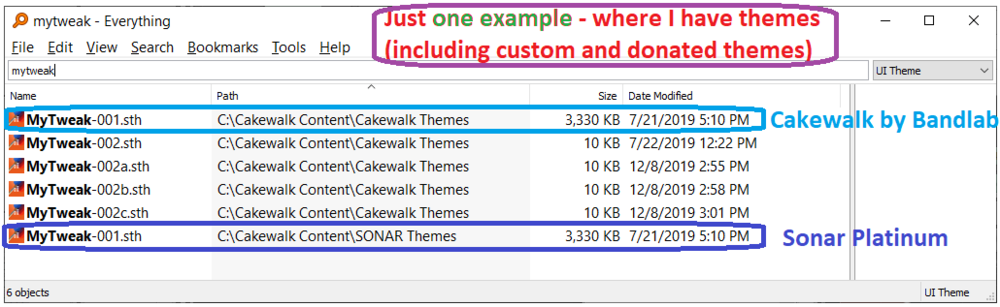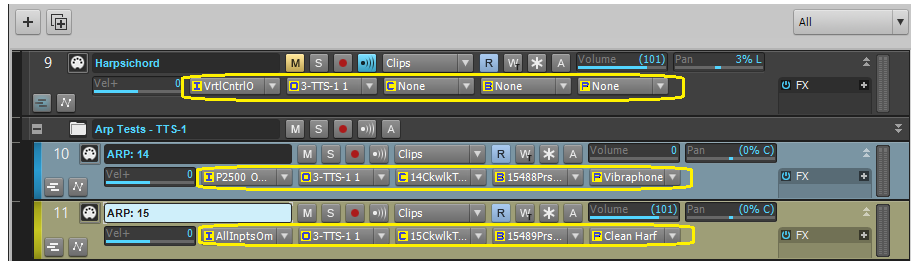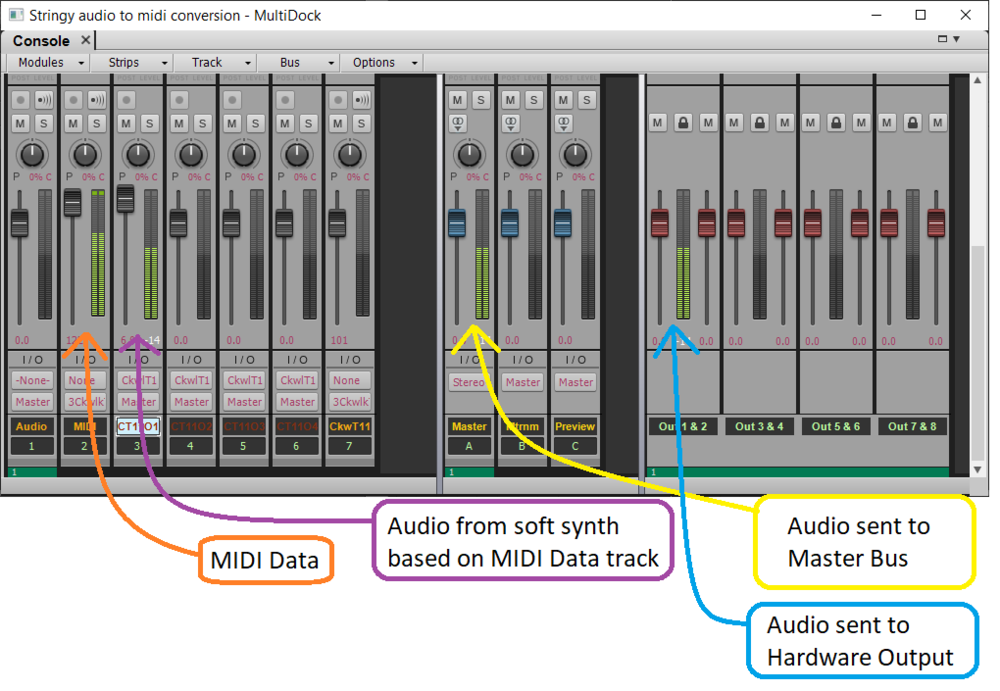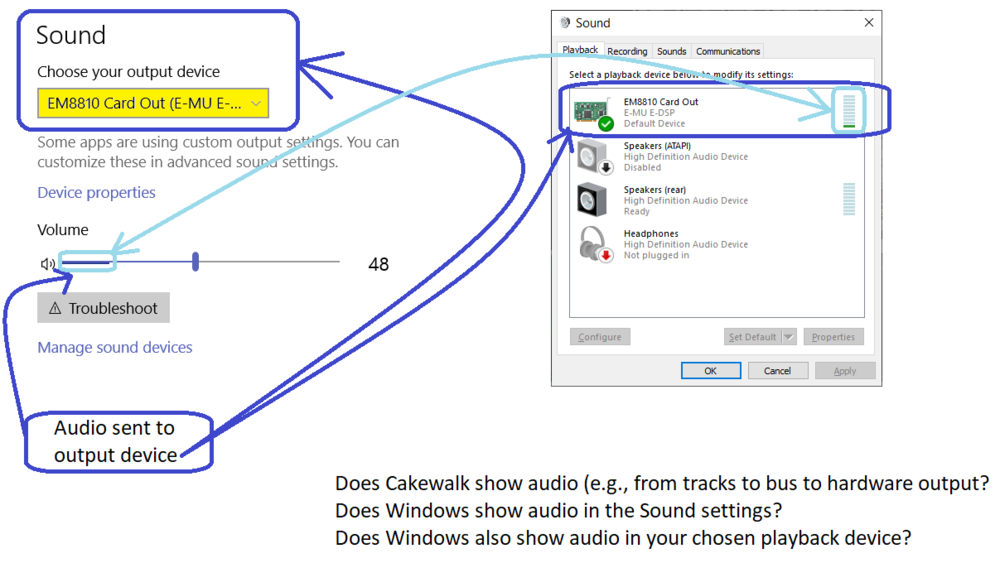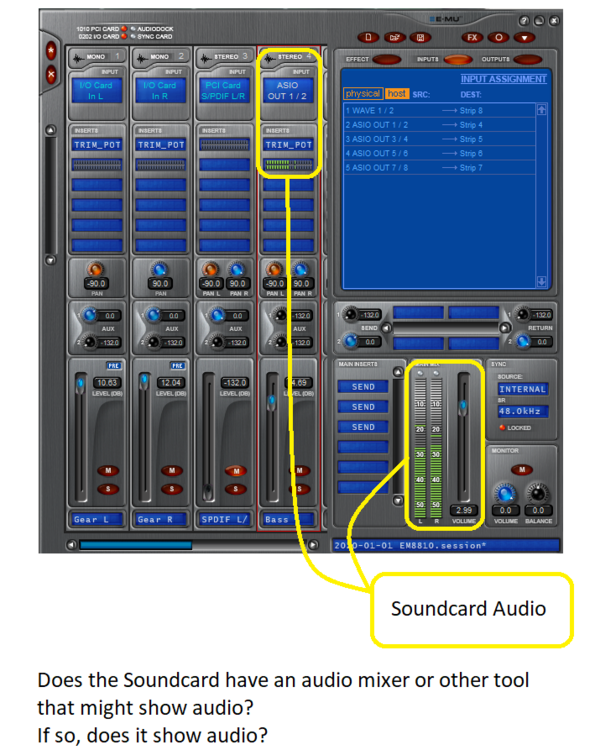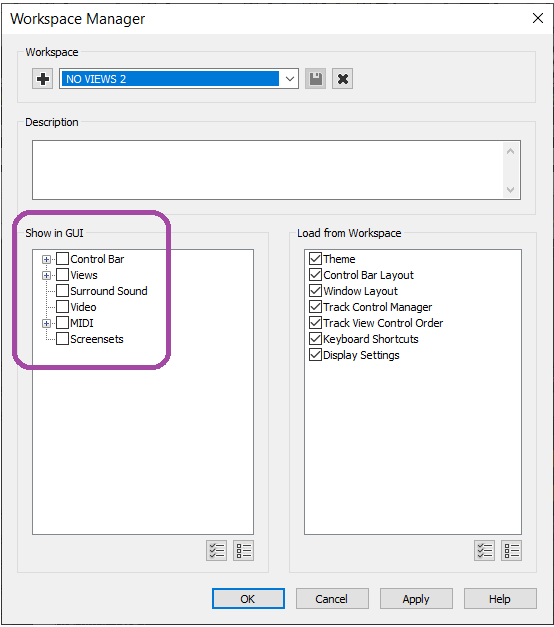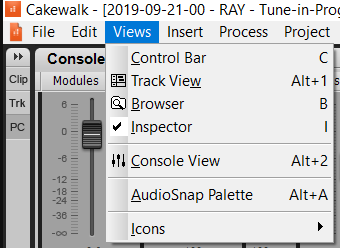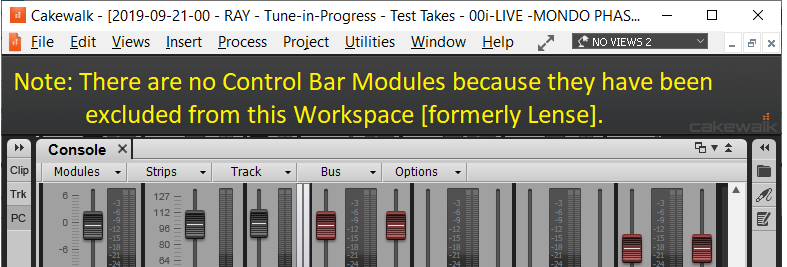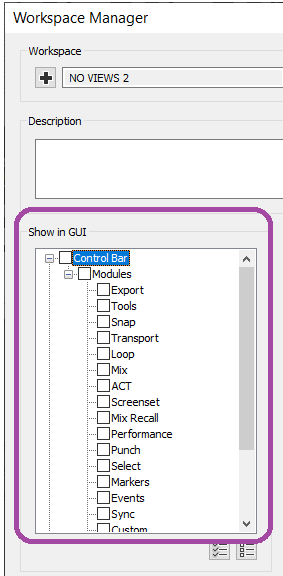-
Posts
6,058 -
Joined
-
Days Won
1
Everything posted by user905133
-
Yours looks different than mine. Maybe its because I am logged in? Does the app allow you to either log in or sign up for an account?
-

TTS-1 Works In Old Projects But Crashes New Ones.
user905133 replied to mdiemer's topic in Cakewalk by BandLab
-

TTS-1 Works In Old Projects But Crashes New Ones.
user905133 replied to mdiemer's topic in Cakewalk by BandLab
Thanks for the details. You saved me lots of time--not having to try to figure out which dll is being used!! Mine says "Cakewalk" (not Roland). ? -

TTS-1 Works In Old Projects But Crashes New Ones.
user905133 replied to mdiemer's topic in Cakewalk by BandLab
FWIW, earlier today I looked at the file details for what seem to be 5 different TTS-1.dll files based on size. One says File Version 1.0.1; the others say 1.0.2; all are (c) 2004. I have not yet checked to see which one I am using, but am curious to try to find out which one I am using. Not sure if some of the variant dlls are problematic. The so-called "Date Modified" ranges from 9-11-2006 for 1.0.1 and from 8-27-2009 to 3-13-2018 for 1.0.2. Knock on wood, since I started with CbB (05-2019), TTS-1 has worked for me. However, I only send it through one or two audio FX plug-ins and one or two spectrum analysis plug-ins. Not sure any of this will help others DX [pun-intended] their TTS-1, but I was curious and figured as long as I did the research, why not share it. -
I just checked my XP SP3 PC and my Win 10 PC and can't find any folders named VST32. Is that something individual users create? something an earlier version of Cakewalk/SONAR creates? something that third-party plug-in installers create? something JBridge creates? Just wondering. FWIW, I don't see people talking about a VST32 folder here. If its something only users do, I am not worried; but if other plug-in installers do that, I want to keep an eye open for them. Thanks.
-

documentation Young Lady's Illustrated Primer to Theming Cakewalk
user905133 replied to Colin Nicholls's topic in UI Themes
Footnote: I just discovered that the Track Control [Widget] Icon images show up in the Insert Instrument Wizard--at least on my system. No guarantee that the devs won't change this, but at least for the moment its there. Here is a screen shot showing the wizard with a couple of the "Control Icons" using my "Scrabble for Juniors" style tiles. -
removed
-

All notes on piano roll played by all intruments
user905133 replied to Anthony Johnson's topic in Cakewalk by BandLab
I don't use the PRV. I tend to use the Event List to examine suspected issues with MIDI. However, from your description you could problem-solve this by looking at the track headers to make sure each midi track is playing (pointing to) its own soft synth. This assumes you are using different tracks (as opposed to putting the midi data in one track). Please note: I left out steps on how to do this assuming you know where and how to set the midi track widgets. -
I did the following artwork a couple of days ago, but thought I was overthinking your issue--surely others here will be able to help problem-solve the issue without complicated images. So, for what it's worth, here it is. I still have no idea from the discussion where you see sound and where you don't. BTW, there are other places to see sound, such as on track meters, but those should be reflected in the Console. Hope this helps. -------------------------------------------------------------------------------------------------------------------------------------------------------------------------------- Not sure this will help, but I was inspired by your situation to do a little artwork. I had no idea what " . . . they played but there was NO SOUND from my computer . . . " means. If they played, to me there should have been sound and the audio path should have shown a visual representation of the sound at several points along the chain.
-
I agree!! As chuckebaby said, they are very powerful! Also, another self-teaching exercise: Try creating a custom Workspace for a specific task. For example, I created Workspaces that work for me to enter note data by a usb keyboard and edit it mainly in the Staff view and Event List. I created another set of Workspaces for dropping in old audio tapes, listening to them, and marking them for later editing. We all have different preferences and workflows and it helps me to stay focused when I have just the GUI elements I need where I want them and with preferred sizes.
-
Also, as a self teaching exercise, try creating a minimal Workspace. I learned a lot by creating one I call "NO VIEWS." Very important lesson I learned this way: If something is excluded from a Workspace (and therefore, it is not to be found in the menu system), the related functions will also not be in the Workspace. This includes things like short-cuts. PS: This is why if I find a function not working, some of the first things I do are (1) look at the Workspace and (2) test by switching to other Workspaces. For me, this is an early step in diagnosing issues related to functionality.
-
Thanks for sharing these! I have done some customization with themes, but (1) nothing with the FX Chain Images and (2) nothing as nice as these!! These look great!!!
-

Protools is adding folders. Imitation is flattery.
user905133 replied to Davydh's topic in Feedback Loop
Will we have a full set of colors (background, text, etc.) in the theme editor for this new folder type so we can distinguish them visually from traditional folders? Just wondering. Thanks for the sneak preview. Never mind: As chuckebaby pointed out, this is not about a new/upcoming Cakewalk feature. -
JMO: With things like webmidi and now MIDI 2.0, it would be cool to have IoT capabilities! MIDI 2.0 could open up a whole new area of hacking with regard to IoT!
-

Features request : Instruments assign to a MIDI port
user905133 replied to Cédric Lawde's topic in Feedback Loop
I agree--would be very nice. However, I'm not sure the Cakewalk devs can counteract what Windows chooses to do. For example, after some failed feature updates, even though Windows allegedly restored my settings, I started having BSODs. Most of times the "cause" (according to the BSOD) was a specific midi interface driver that had been not causing any issues. Based on other midi software triggering the system crash as well Cakewalk, I strongly suspect the problem is with Windows, not the software. If I am right, Cakewalk devs would have to second guess what Windows MIGHT do to mess up device tables (or however they are tracked). At present, I have disconnected the MIDI interfaces and have been trying to uninstall the drivers manually. My hopes are that (1) I will be able to install them again (one-by-one over the span of several days to test for BSODs), (2) the interfaces will work as they did previous to the Windows 10 Feature Update attempts, and (3) I will remember not to allow Windows 10 to attempt more Feature Updates. It would be great if Cakewalk could (1) create its own device table, (2) had options to allow users to re-scan all devices (at start up and/or on-demand) and (3) had a way to keep track of devices used in projects (maybe a separate per project file, but not in the file itself) and have an optional smart per project (or per setup/hardware configuration) reassignment mechanism. Perhaps this could be done with selectable "Preferences Presets" so maybe each project could track which set of hardware [midi/audio] preferences should be used, if available--with the reassignment mechanism triggered if the hardware devices weren't all there. -
Reply to the first post in this thread removed because this topic is being discussed elsewhere.
-

MIDI Association Feb 23rd news on MIDI 2.0
user905133 replied to TheSteven's topic in The Coffee House
Thanks for the insights. I think you are right, it was may have been my MOTU that did the stepping down. But now I am thinking, with my Arduino Mega 2560, is there enough program memory to write some handlers to take 4 MIDI 1.0 sound modules, wrap the data in MIDI 2.0 packets and do something with it? Glad I got the model with the quad UART, though from what I remember, there is code to simulate UARTs via software. -

MIDI Association Feb 23rd news on MIDI 2.0
user905133 replied to TheSteven's topic in The Coffee House
Thanks for contributing this to the discussion. I have put this quote here because this seems more relevant to a generalized discussion of MIDI 2.0 as opposed to the "Deals" subtopic. For me, it really depends on how gear builders, software makers, and others implement MIDI 2.0 and choose to make things (or not make them) fully compatible with existing stuff, esp. for me, all my existing gear. I haven't read the details, but this sounds to me like handshaking stuff. If its done via usb, it involves serial communication. Time-stamp handling routines should be fascinating to see how they handle information--for example information sent later but received before other information. I am curious to know if there are parallel interfaces out there or are on the drawing boards or if any hobbyists are working on parallel processing of MIDI 2.0 data. -
Several years ago I watched a batch of Youtube videos on Mastering. There are many that are horrible (IMO), some that are sort of ok, and a few that had gems of wisdom in them. What I found as gems might not be the same as what anyone else would see as gems. They are more of the personal "Aha! Moment" experiences--for me things I didn't know, things that were simple and easy to implement once you see/hear them. One of my personal favorites had to do with the psychological aspects of loudness--overall loudness v. the presence of instruments in the audio spectrum so they could be perceived without being muddied by everything else. I am not a recording engineer either professionally or as a home studio hobbyist, but maybe this distinction between loudness and clarity might be helpful to you. In any case, I do recommend watching mastering tutorials (and skipping the ones that within the first 3 minutes don't match your listening/watching/learning style).
-
Maybe this explanation of recording modes will help? Also, are you using mono-timbral or multi-timbral soft synths or hardware?
-
With the above tests I didn't notice any difference between the push pins being blue (on/pinned) or grey (off/unpinned) on my system. Though I only tested it a few times, I did not see any differences. But as I said, I don't use them, so they might be doing something I don't notice. Maybe one of you can test those? If they don't work, maybe that's part of the problem. If the on/pinned state meant, "Keep this on top" (such as on top of the Console) and off/unpinned meant "OK to hide" (still leaving the recycle plug-in window the way it is), from what I can tell, that should give the options you want--pin to keep on top, unpinned to allow only the newest plug-in on top of the Console. Maybe. Glad the info is helpful. ?
-

Features request : Instruments assign to a MIDI port
user905133 replied to Cédric Lawde's topic in Feedback Loop
For hardware sound modules I tend to use friendly names for the midi ports (Preferences > MIDI Devices). As long as I use the same usb ports for my midi interfaces and use the same 5-pin din connections, the friendly names match my gear and I can select them as needed in the track headers. To expand on this, last summer I made Cakewalk templates with about five or six modules. Not sure if I set up tracks in the template for 16 channels each or 32 channels each. Would something like that work for you? Or do you change around gear connections? -

MIDI Association Feb 23rd news on MIDI 2.0
user905133 replied to TheSteven's topic in The Coffee House
Thanks for taking the time to find the thread; a Coffee House thread is more relevant to my comments than the Deals thread on MIDI 2.0. So, thanks for calling this to my attention. BTW, the link you provided here is the same one that Google turned up for me this morning--the source of my "red flag." ? A footnote: Several years ago (4 - 5 +/-? ) I was doing midi tests with an arduino and discovered that the arduino could pump out midi data at 115200 baud to my PC and softsynth via the hairless serial midi tool going into the RX of an audio card joystick port midi interface cable. It was a custom Arduino C test program to generate notes and CCs on 16 midi channels based on some scales (acceptable note arrays, with randomized CC values and randomized octaves within a 2 or 3 octave range). I am not sure what did the serial rate step down (to 31250 baud), but MIDI 1.0 hardware (sound modules) had no problems. I didn't investigate where the step down took place (Windows XPSP3 PC), but it was clear that going in, it was 115200 and that the data was being passed around internally at a faster speed than my midi interface was sending it out to the hardware. (Not sure if it was my parallel port 8x8 Motu or another interface.) An opinion: Considering that an arduino is super slow compared to later processors, I hope that MIDI 2.0 gear manufacturers design gear, drivers, and OSes with the potential for digital communication speeds that will be around in 30 years.