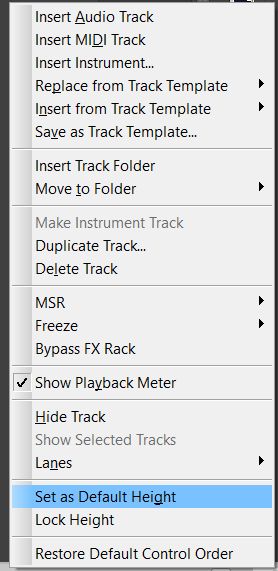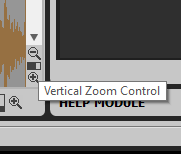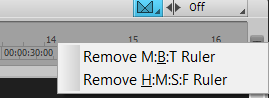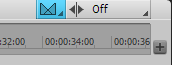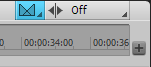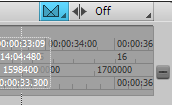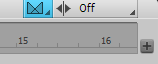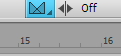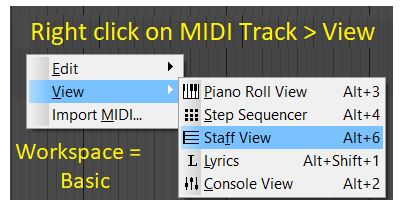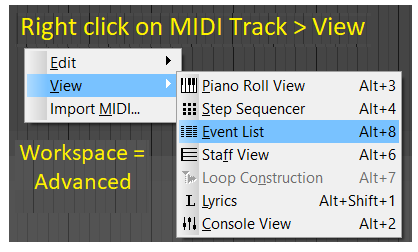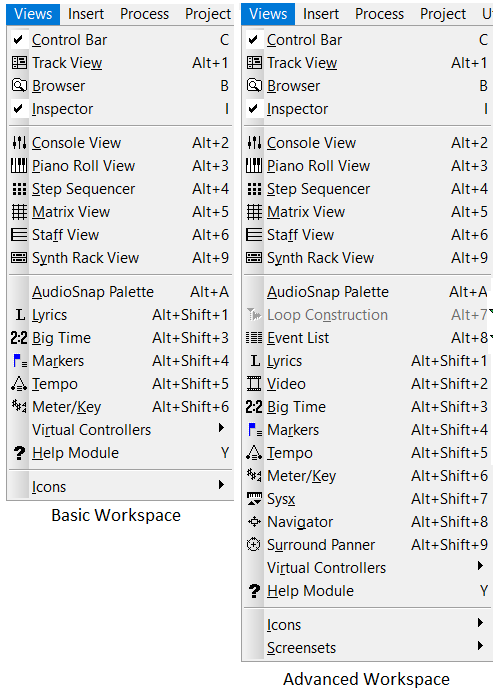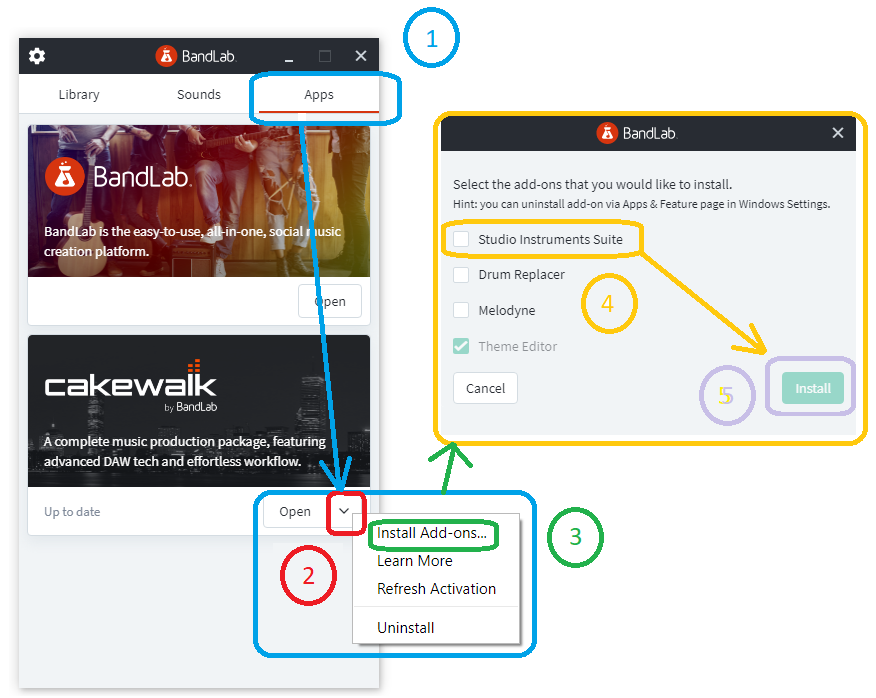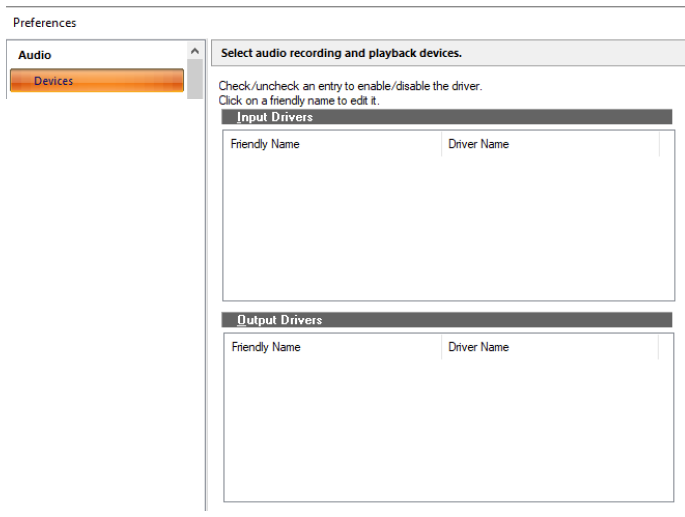-
Posts
6,052 -
Joined
-
Days Won
1
Everything posted by user905133
-

Acoustic Guitar Impulse Responses
user905133 replied to Bill Phillips's topic in Instruments & Effects
I thought this is what he was doing. -

Assigning VST parameters to knobs on midi controller
user905133 replied to chargerboy's topic in Instruments & Effects
I will let someone else with more expertise about these VSTs answer this question, just wanted to let you know that rather than posting the same question (with variations) for different VSTs, you can edit a previous post (such as to add additional questions, specific VSTs, etc). In my experience with the several DX and VST instruments I use, the ability to assign midi controllers varies based on what the plug-in manufacturer allows, but I don't have experience with the ones you mention. -
It looks like the default width of your tracks is set to super wide. I never adjust that, so I'd have to look up how to do that. I'm used to resizing track widths manually. So its not a problem for me. Maybe this will work. YUP! I was able to set my default height as super wide! (1) Set any track to the height you want to be your new default height. (2) Right click in the blank area of the track header. (3) Select "Set as Default Height." PS: I was able to set it back to minimal height as the default using the same method.
-
Are you talking about shrinking the play time of a finished stereo track (opposite of stretching it) without changing the pitch? (For example, taking a song with a play time of 3'58" and making it to fit 3'05" ?) Possible solution removed because there's a better [easier, quicker] one posted below.
-

Updates to audio scale zooming in track lanes
user905133 replied to Rick Paul's topic in Feedback Loop
Thanks for the detailed explanation of the issues, your methods, and your rationale for having these abilities. I don't use Cakewalk in this way, but I might some day and I learned a lot from the explanations of your workflow. I found the key and key + mouse combinations to make all audio tracks increase and decrease waveform height / zoom setting en masse. Unfortunately, as you pointed out there doesn't seem to be a way to do this with Take Lanes. In fact, with Take Lanes expanded, (1) the Take Lanes aren't scaled with the above method and (2) the track itself is no longer scaled along with the others until the Take Lanes are collapsed. -

My cakewalk can't save the set default session
user905133 replied to tutumlg's topic in Cakewalk by BandLab
My Workspace was set to None and it shows this: I am using Cakewalk 2020.01 (Build 28). I just tested changing the number of the rulers on the Timeline with these steps: (1) Open/Boot Cakewalk. There is no Timeline yet. (2) Open a new project. File > New > -- Blank Project --. It has a Timeline with 2 rulers. (3) Click on [ - ] at the end of the Timeline. (4) Click on Remove M:B:T Ruler. It disappears. (5) Close Project. Answer No when Cakewalk asks: Do you want to save the Project? (6) Close Cakewalk. (7) Open/Boot Cakewalk. Again, there is no Timeline. (8) Open a new Project. File > New -- Blank Project --. It has a timeline with 1 ruler. (9) Add 3 more rulers using the [ + ] at the end of the Timeline. It looks like this: (10) Close the project and say No again when Cakewalk asks to save the Project. Then close Cakewalk. (11) Open/Reboot Cakewalk; Load New -- Blank Project -- again. All 4 rulers are there. (12) Using the [ - ], remove three of the rulers. It looks like this: (13) Close the Project; Do not save; Close Cakewalk; Open/Reboot Cakewalk; Load New -- Blank Project - - ; I am not sure what steps you used, but I hope this helps solve the problem for you. -

Please help. Can't open a MIDI event window
user905133 replied to gjdagis's topic in Cakewalk by BandLab
-
I think its at github along with the code (if you program in RUST). Can't wait until they do progressions. How many tunes can you think of based off the same 10-20 basic standard progressions? How about copyrighting key modulations? cadences? They may have opened a tremendous legal loophole. wormhole. ear-wormhole. ?
-

Using Midi FX with Simple Instruments
user905133 replied to Mark Morgon-Shaw's topic in Feedback Loop
Would this vector-base GUI mean that the size of the everything-all-at-once could be be resized, that each individual visual element could be resized, that everything within single panes/windows could be resized independently, etc.? -
what about microtunings?
-
If this were implemented, it would be nice if the "use-width-from-the-corresponding-console-channel-strip-width" were (1) optional and (2) off by default. Otherwise, it seems to me that the width of the ProChannel strips would change constantly to match the width of the corresponding console channel strip. Perhaps the options (if implemented) could be: Console - uses the width of the corresponding console channel strip Narrow - same as "Narrow Strips" in channel strip Normal - same as normal channel strip Double Wide - normal ProChannel
-

My cakewalk can't save the set default session
user905133 replied to tutumlg's topic in Cakewalk by BandLab
If by "set default session" you mean having UI elements (placement, functionality, settings, etc.) be constant from project to project, you might want to design a personal Workspace. Or, you might want to use "None" for your Workspace, or possibly one of the factory Workspaces. If its just making changes in a track template, I seem to remember a discussion about doing this recently, possibly with regard to meter scales. I will see if I can find that thread. This was the discussion I was remembering, but it is about meter scale ranges and having them return. Not sure this applies to your issue. But there was another discussion specifically about the number of scales in the time line. Let me look for that. Maybe this applies to your issue? -
Possible setting change removed after testing it. The go-to-marker-on-stop part of what you want works, but it also goes to the marker and continues while playing. Clarification: Are you asking for a way to disable the "Now" marker?
- 6 replies
-
- now marker
- playback
-
(and 1 more)
Tagged with:
-
Sorry I didn't make that clear--yes it worked. I also tried it again with a test audio arp track that did a few weeks ago. It took a while because it was much longer, but the audio to midi conversion seemed to work. If you are doing small sections at a time, it should be quicker. There's a MFX Arpeggiator, too, but I didn't try that. Not sure if there's anything helpful here:
-
I have never done this with the Inspector-based Arpeggiator. (I have done it with hardware.) It looks like it might be possible. If no one chimes in and says how to do it, I am going to try the methods listed here--on line documentation. Update: Nothing on that page allowed me to record the midi output of the arpeggiator. Maybe someone else has been able to do it. Update 2: Not sure this is the best way to do it, but in a simple test of a single arpeggiated note I recorded the arp pattern as audio, then exported it, then imported it to a midi track and let Cakewalk do its audio conversion to midi. I hope there's a better, more efficient way to record patterns as midi data.
-
NOTE: Since Cakewalk by Bandlab (CbB) and now Cakewalk Sonar has a history of on-going changes (improvements, bug fixes, etc.) some of the details related to this thread might change. For example: If at one point the CbB supplied Basic Workspace excluded the Event List and then an update fixed that omission, references in this thread to Event List as missing only apply to prior versions of CbB. UPDATE [2025-07-01]: So far as I have seen the basic methods for diagnosing a missing feature in Cakewalk Sonar (including the free tier) still work; however, as a labor of love I plan to update screenshots if needed. By missing features I mean functionality that from one day to the next just seems to have disappeared from an individual's setup, not functionality that is a Feature Request. ================================================================================== Different Workspaces can have different features enabled or disabled. For example, if Video or Event List or Markers is missing from the menu system, we do not have access to those features until we either (1) choose a different Workspace (including "None") or (2) tweak the current Workspace (either by creating a new one or resaving the tweaked one).
-
- 1
-

-
- missing feature
- missing features
-
(and 1 more)
Tagged with:
-

Please help. Can't open a MIDI event window
user905133 replied to gjdagis's topic in Cakewalk by BandLab
I am guessing you might have a Workspace that excludes the Event List if it is not available in the Views menu list. Try switching your Workspace to None or others (not Basic, though). -
Does this help solve the problem for you?
-
Maybe your issue is similar to this?
-

MIDI 2.0 Specs Now Available for Download
user905133 replied to TheSteven's topic in The Coffee House
Print > Save as PDF ? OK; we have to sign up to download. TY for the heads up. -
-
- 1
-

-

No Cakewalk Plugins/instruments showing up
user905133 replied to Samuel's topic in Instruments & Effects
Sorry; I removed it** because the OP had already downloaded the SI Suite and I thought the image (1) was off topic (not addressing the issues of (a) why they weren't being seen in the browser and/or (b) the non-CbB plug-ins mentioned--which your post addressed) and (2) was a distraction (large image, not specifically relevant to the issues the OP wanted to know about). **PS: Since it is more of a one-page visual step-by-step tutorial, I put it here. -
Sorry for the error. When you referred to the previous thread: and saw I mistakenly thought that you needed to select an audio output. Evidently in non-ASIO mode you don't need to select an output here an audio out was later selected as evidenced by this thread.
- 21 replies
-
- troubleshooting
- no sound
-
(and 1 more)
Tagged with: