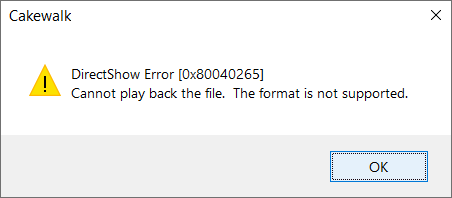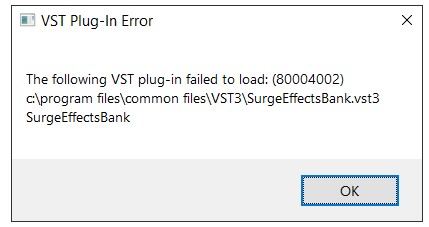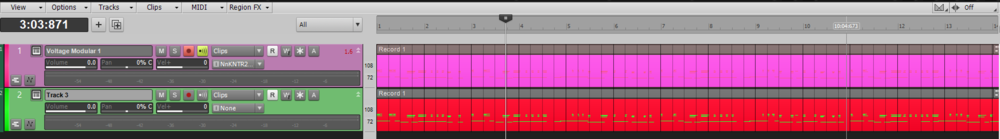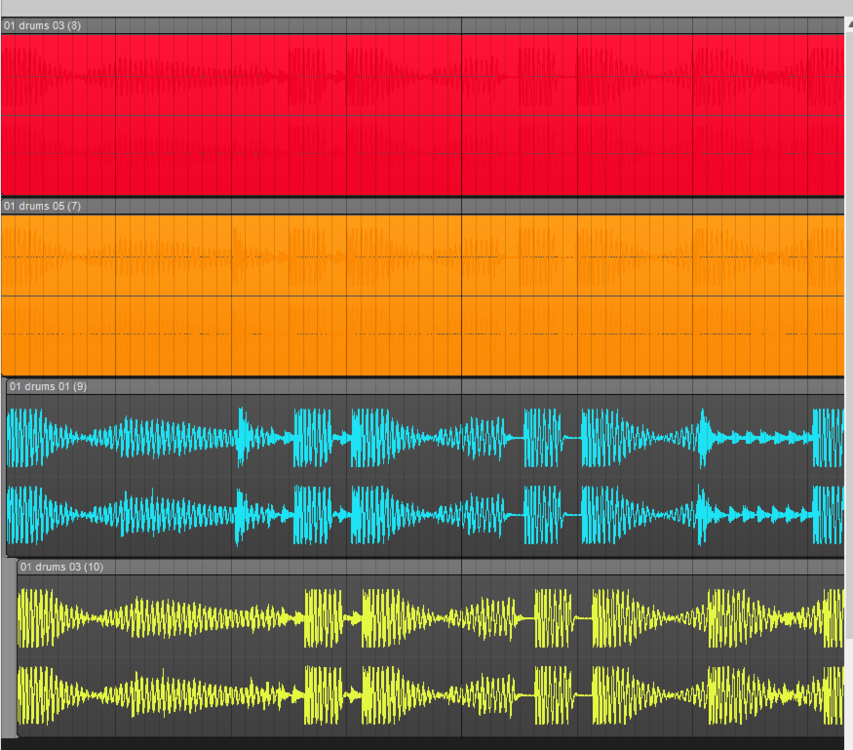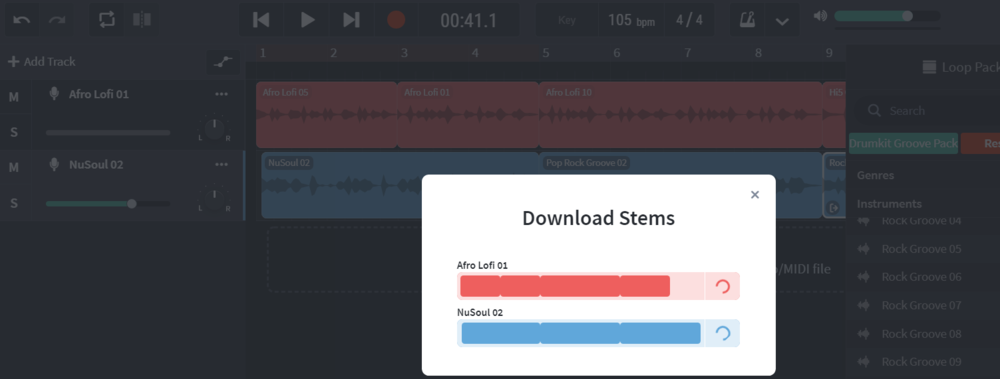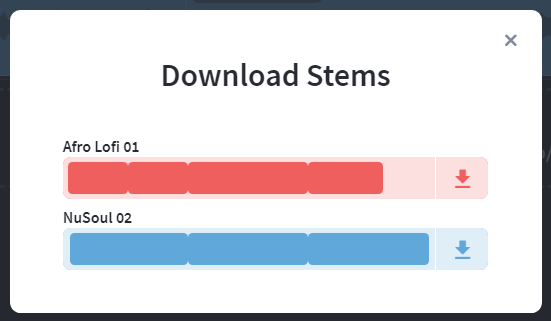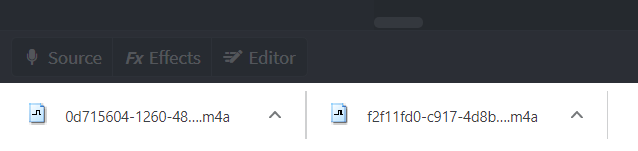-
Posts
6,052 -
Joined
-
Days Won
1
Everything posted by user905133
-

How would I do this with a windsynth?
user905133 replied to Nick Rosaci's topic in Instruments & Effects
Maybe this site can help? -
I was under the impression that the E-Mu files were from a ROMpler, but originated with bona fide E-Mu samples. I assume actual underlying samples may have been tweaked so they can be altered by the Proteus synth engine However, if they are not what you imagine in your mind's ear, it makes little difference what the source is. Also, the suggestion to look for a multisample might not be a good one. I looked at a Tubular Bells preset I have. It seems to have only two samples--a D4 and a G6. So all the notes below D4 are just pitched down.
-
Minor footnote: To my ear, part of the unique character of orchestral tubular bells is the varied harmonics of each tube of metal. You might want to look for a multisample rather than a single sample--unless you are just looking for a specific B. Hmmmmm. I was curious to see if there were specific Bs out there; so I Googled Tubular Bells (samples) and found this site - No Bs that I could see, but there are some Cs; not sure what octave you need.
-
the plugins listed are not orchestral instruments I didn't look at all of the software synthesizers on the list, but I would be surprised if there isn't at least one that can function as a sampler or a ROMpler. By the way, those are other options--hardware gear (samplers/ROMPlers). You wouldn't even need Scala!!! Many of theme have tuning tables which can be tweaked from the front panel. For example, my Proteus 2500 has 12 User Key Tuning Tables where I can fine tune each of MIDI's 127 notes. Not recommending this one for you; just saying that if you had/found hardware that had the samples/instruments you needed, old-fashioned tuning tables should meet your needs. As mentioned above, re-tuning notes is generally a function of the synth engine (software or hardware). If you want to use software samplers/ramplers, you might not even need the ability to use *.scl files. I haven't looked, but I'd think that any software instrument that implements basic tuning tables where you can adjust the fine tuning on a note-by-note basis would meet your needs.
-
I thought of something (a work-around) that MIGHT work, but it is complicated--not something I would do as a first choice option. Assuming you are composing the music and using staff notation, MAYBE you could put the E on its own midi channel and put a pitch bend just on that channel so it wouldn't affect other notes. Are you composing the music using the staff notation view?
-
I will defer to others who know more about this. I just noticed the original problem was not clear and was curious. With my limited level of knowledge, if I were doing something like this, I would (1) see if it can be done with my synth of choice; if not, (2) look for a different synth that has the ability to use *.scl files; (3) look for plug-in that would do this. I don't know about tons of plug-ins, so I don't know if there is a plugin where you can set up a note-by-note transposition table. Maybe someone else knows. If it can be done somehow using a MIDI FX plug-in, maybe someone can explain how to do it.
-
Thanks for the additional clarifications. Correct me if I am wrong, you are playing scales/tunings that have more than 12 divisions for each octave and you want the easiest way to encode midi notes + pitch bend information so that your softsynth of choice will consistently play those notes in Cakewalk (or another DAW). OR, are you saying you just need the pitch of one note altered in a tuning system that has 12 divisions/octave?
-
After reading the discussion, I went back to the original post and saw that it contained no information that I could see about the instrument and what Cakewalk recording/playback methods being used. Readers offering help are forced to make assumptions in trying to answer the question For example: Is this about playing/recording an acoustic guitar? Is this about notating microtones in the staff view or PRV? Does it involve using midi with a bona fide* synthesizer or sound module [*which some people call it "external"]? Does it involve using midi with a virtual/software** synthesizer [**which some people call a "synth]? -------------------------------- OK--as I was finishing this up, this came in: Thank you for clarifying. ------------------------------------------ A few years ago, I played around with a program called Scala. That might help you. Some software syths (e.g., VSTi's) actually have the ability to use *.scl files. Just an FYI, Scala has the ability to export tuning tables for hardware. For example, I was able to create tuning tables to load into a Proteus 2500.
-
Intuitively (that is, based on years of doing things more or less the same way), I thought of splitting the instrument track and testing the Midi Event Filter on the midi track. I don't recall ever having used that plug-in and, I wanted to try a new plug-in method; so, I inserted the plug-in using the Inspector. It worked!!!!! So, thanks for this Q & A!! I still need to read the details about how the midi event filter works, though. I just created a short loop and listened to the changes I had made (notes and CCs) after the loop came around.
-
All at 2KB. They were short tests I did. I will try a much larger project if size of the project is the issue.
-
Thank you for listing the steps. Any idea what the following means after trying to import using CW's menu system?
-
Good news! I have seen other players mentioned in the forum as well. If you get into creating/editing sounds and banks, there are some threads here that have a number of resources.
-
I tested about 12-15 32-bit virtual instruments from different manufacturers by dragging them from the plug-in browser to the Track View (inserted as simple instruments). All of them just showed the name of the plug-in (no instance number or project name appended). For what its worth, my version of sfz is 64-bit. It does show the name, instance, and the project name. I am not sure which versions of SONAR it was bundled with, but I have it as part of a SONAR 8.5 64-bit installation on my current PC. If you don't have the 64-bit version from rgc:audio, perhaps as Nigel suggested, you could find other (newer) virtual instruments that play soundfont files.
-
For what its worth, I just ran scook's handy VST Inventory Tool after I installed the 7-29-2020 nightly and then ran Cakewalk. I know almost nothing about how installers work (or don't work), but the lack of file size and Cakewalk's inability to find the bank lead me to believe it was not installed (i.e., not a Cakewalk issue).
-
I did this yesterday. Very handy service!!!!!! Three packages flagged it as having malware. Oddly enough, only one flagged the 7-29-2020 nightly as having malware. None flagged it as being a false positive, just "undetected." I sent the nightly from yesterday in to to one of my AV packages to be tested. If it is indeed a false positive, those flagging it need to fix it--JMO. More upsetting to me was that Windows 10's Failed Update of about 2 weeks ago changed my Windows Security setting and failed to set it back to what I had. EDIT: Now there are 4 that flag 1.70; still just one (the same one) on the nightly. Also, I just got the reply to my submission and the nightly comes back as clean. They have added it to their database. ? EDIT 2: I just reported the 1.70 release (non-nightly) to the anti-malware software that refuses to let me install it and asked them to double check. If it is indeed a false positive, they should fix it!!! (JMO)
-
Update: One malware tool said the installer was OK. Another tool said it had malware and deleted it. Web browser claims it is dangerous.
-
Thanks for mentioning this. I took a look at Surge a few months back as I was interested in its joint synth/FX processor capacity. Ultimately I decided it didn't afford the flexibility I had with another synth/FX processor I have been using for ages. But, Surge's design appealed to me; worth keeping an eye on for new developments! (And I do like sliders!!!!)
-

What new updates would you like to see in 2020 to Cakewalk - CLOSED.
user905133 replied to Will.'s topic in Feedback Loop
Test of concept; just a sample; took less than 5 minutes. UPDATE: Another color test: Maybe you could try some combinations of background and foreground colors? CAVEAT: I am not endorsing these or hot/bold colors in general. I am just brain dead from the heat and wanted a quick distraction. People. adults, children, Cakewalk. colors. ? -
**By "two files" and "file," is it safe to assume you know those are folders, not files? ***Is it safe to assume that you are unaware that you can add the folders [such as the ones you list] to the scan path? https://www.cakewalk.com/Documentation?product=Cakewalk&language=3&help=Dialogs2.064.html
-

How can I piece together sections of 1000's of songs? How does Metallica do it?
user905133 replied to Morris Band's question in Q&A
This "implied feature request" intrigues me as it is something I could see using to help make more efficient use of "sketches" [aka undeveloped musical ideas]. Not sure how much this fits under the Q&A category and the OP's question, but I am wondering if you envision this as possibly being related to Browser functionality. For example: with Instruments, we presently have the ability to assign categories (via Right Click > Set Properties and either select a category or add a new one). with Media, we presently have the ability to tag mp3 files (via Right Click > Properties > Details [not sure about oggs, flacs, etc.--whatever is allowed via Windows' File Properties. with Media we can create our own file hierarchy, make copies, and drop & drag--though a file properties/comments parser and filter might make it easier. Just some thoughts on your hint of a suggestion. -
ProjectOpenNotification.txt : %APPDATA%\Cakewalk\Cakewalk Core
-

Is there a wave editor on this DAW?
user905133 replied to Victor Tabas's topic in Cakewalk by BandLab
I've had Sound Forge since before SoFo sold it to SONY and never knew about this feature [pencil/draw]. I used it as a waveform/file clean-up/editing/processing tool. Just checked Soundblast version 7 and Audiostudio version 14 [i.e., non-pro versions] and it works!!! -
I agree with the following: That being said, on my long-term to do list is figuring out possible options I might be able to use for collaborations based on exporting and import between Cakewalk (the Windows program) and Bandlab (the on-line browser program). I am not even a novice as I have tested things in Bandlab less than a handful of times. However, I like to learn (at a snail's pace) by trying out what I see others doing (or trying to do). So, I tried to figure out how to download stems. I logged into my Bandlab [not Cakewalk] account, dragged some of the free drum loops into two tracks and saved the project. As always (in my experience) the online file IO/rendering process took longer than I expected (or am used to with PC software). Then I did a few things--taking a lunch break and a lawn-work break while the on-line app seemed to just sit there and do nothing. Eventually, I downloaded my two short test tracks (41.1 seconds) as stems. (BTW, I learned to be impatient with reading and writing files on a Commodore 64.) I have no idea how long it took to "prepare" the stems. That was during my lunch break. I have no idea how long the files sat there ready to download. That was during my lawn work break. But once I clicked the download buttons, my browser downloaded them quickly. Again, I wouldn't even say I rise to the novice level with Bandlab and cannot offer any advice. But having used your issue to teach myself a new step in the process, I thought I'd share in case something in my experience helps you on your quest. From what I have seen, I like the potential of social networking/collaboration Bandlab offers.
-
I guess you missed where both Promidi and I referred you to Workspaces. (See above.) If you want to read more about Workspaces, see https://www.cakewalk.com/Documentation?product=Cakewalk&language=3&help=Lenses.1.html . Its also in the Reference Guide. Just to clarify: "Basic" is one of the factory Workspaces that comes when you install Cakewalk. At present, it excludes the Event List. As you found out, other Workspaces do not exclude the Event List. I am not sure what the official name is for the selection box, but it is used to select, manage, and create Workspaces. Personally, I like them and make use of my own custom Workspaces; however, when people are learning Cakewalk, it can be confusing (at present).
-