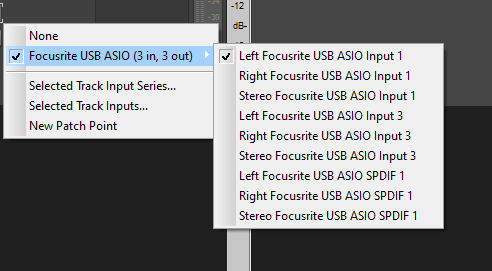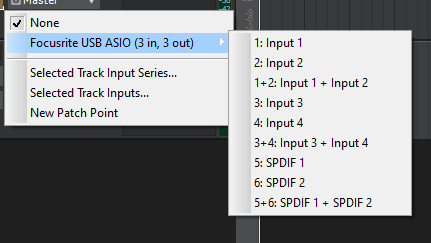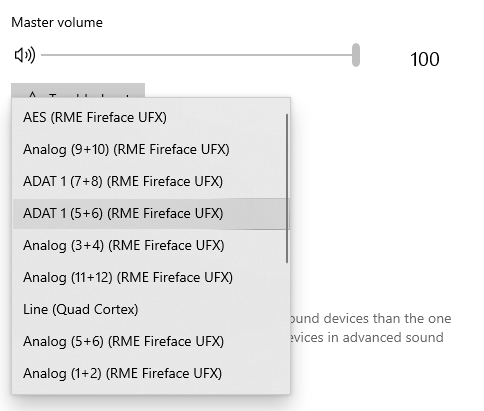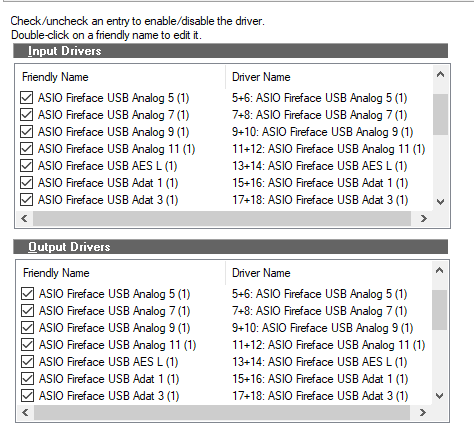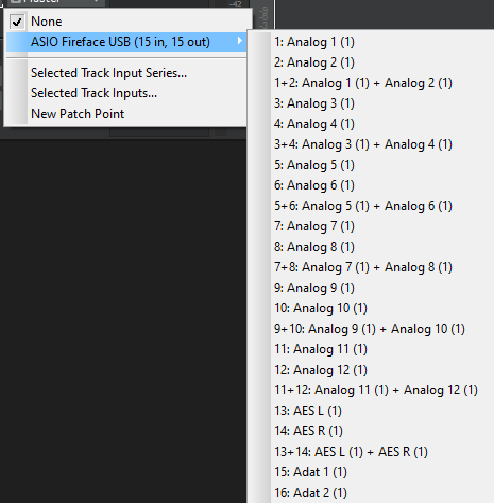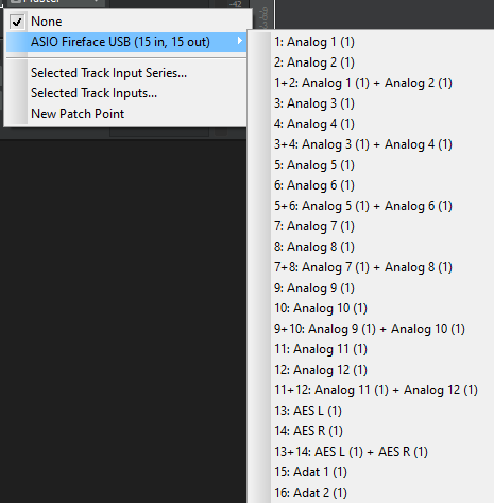-
Posts
5,799 -
Joined
-
Last visited
-
Days Won
107
Everything posted by Noel Borthwick
-

[Closed ] New Cakewalk web installer
Noel Borthwick replied to Noel Borthwick's topic in Early Access Program
@Jonathan Sasor is still working on some things to improve the add on management. -

[Closed ] New Cakewalk web installer
Noel Borthwick replied to Noel Borthwick's topic in Early Access Program
The google drive warnings are normal with any exe download from there. Re defender its likely because this is a new exe that hasnt been downloaded many times so it hasnt built what they call trust. -
For anyone having issues downloading updates via BandLab assistant please try our new web installer that will ultimately replace BA for all installs. Note: If you already have cakewalk installed you can update directly from within the application by choosing Help | Check for Updates
-
Thanks for the posting your test results @Heinz Hupfer Can you clarify what you are measuring when you label it as App: or Engine:
-
Hi Folks, We're working on a new web installer for Cakewalk and add/ons. This will be a replacement for installation via BandLab assistant. This is a simple tool that downloads and runs the latest version of Cakewalk on your PC. Please download and try this installer and let us know in this thread if you encounter any problems. Note that if you are already on the latest version it will not update it. Note: If you already have cakewalk installed you can update directly from within the application by choosing Help | Check for Updates EDIT: The web installer has now been officially released. The link has been updated to point to the website directly where you can get it. Choose Download and then pick the Cakewalk installer instead of BandLab assistant. Thanks everyone for your feedback.
- 85 replies
-
- 19
-

-

-
Yes its was likely lost in translation. I was trying to tell the user that I respected his personal reasons of wanting to remove it but not his reasoning that it was useless (because there are situations he wasn’t aware of where drivers do not provide descriptive names) With any change to common UI there is a potential for confusion. Its important to learn and also let users work with it for awhile before making “gut reactions”. We will continue to improve this in future updates.
-
I will likely just remove the numbering prefix in the menus when using friendly names. As I explained above I didn’t remove it originally because some drivers don’t provide descriptive titles so I was trying to make less work for users to tweak the name. No need to add more modifiers. I wasn’t aware that the friendly names feature was so popular
-
What you are proposing isnt possible to do today because inputs are always grouped as stereo pairs. This wasnt an attempt to change that - all I did was improve the naming within the current scheme.
-
DOR indeed However keep in mind not all audio drivers are nice enough to have names that properly show their channels and this also varies drastically by driver mode. For example a device with a single stereo input may just call it "Input". Now if we didn't have the numbers in the menu you would get something like: Input Input Input Instead of what it shows now. 1: Input 2: Input 1+2: Input Just to illustrate that there are cases where numbering is not redundant... This stuff is a complete maze with the differences between devices, driver modes, and virtual instruments. I can barely get my head around all the permutations of things. Hence we decided to simplify and use a uniform numbering method. Anyway we'll collect more feedback and if there is a way to solve it without breaking some other case we'll improve it for next release. So far its looking like the safest approach is to disable it only for hardware ports when friendly names are used, since the user has control over the naming there. i.e even if it led to the bad case listed above you could go in and rename the ports to resolve it.
-
Oh you dont need to do that Just turn off the checkbox to show friendly names,
-
@Base 57 to clarify are you referring to suppressing the numeric channels only in the friendly names case or even when friendly names are off?
-
There is no need to close a topic where there is constructive feedback being given by users. We listen to all feedback. Discussion is necessary to understand user requirements. Perhaps you shouldn't read this thread if its bothering you?
-
Ted thanks I would be interested in your feedback. I also have an RME albeit with 40 channels. What is cleaner now is that channel names are properly reported for all input pairs in Cakewalk and you can specify per channel friendly names if you use that feature. A couple of users have reported that they would prefer to number their friendly names manually rather than see the automatic numbering we have now. We'll consider removing the auto numbers in the menus for friendly names for next release.
-

Cakewalk by Bandlab with the free NVDA screen reader
Noel Borthwick replied to Greg Steel's topic in Cakewalk by BandLab
@azslow3 thanks. Its a complicated problem. We will likely be extending the Microsoft accessibility framework that we currently use. We’re aware that our current implementation falls short in several ways. If you are interested in providing feedback on this we will be happy to share a build with you when we get closer to this. -
Thats great to hear. Although a new install typically performs better initially so some of that could be attributed to this. If you can it would be good to see some comparisons running a session at low latency with the same audio hardware. I said borderline While forced obsolescense is never a welcome thing, in my experience many laptops tend to start falling apart after 4 years of heavy use. Ive seen it with many laptops over the years. My most recent to fail is the Surface Pro 4. Since over a year ago the touch screen started malfunctioning and other weird hardware related things started happening. I had a HP some years ago that literally melted parts of the MOBO internally! Heavy laptop users tend to upgrade every 4-5 years or so because of things like this on both on Mac and PC. Also laptop CPU’s tend to get obsolete faster. This is why I would be less surprised if Laptops are not upgradeable - in fact the manufacturers do not support the BIOS for upgrades after a few years.
-
For clarity here - (without arguing the point further) The ONLY change is using numbers instead of the Left Right Stereo convention and being consistent about this everywhere. Here is what it was before: The Left Right and Stereo were Cakewalk specific prefixes because we group everything into stereo ports by default (something many other users coming in from other DAWs dislike btw). And here is the same I/O listing now: Compare the two - many would say that the new display is cleaner and easier to understand. We changed that to something more useful like 1, 2, 1+2 which is pretty much the de facto standard for naming in other applications. Left right and stereo are completely implicit here because they are in groups of three and the numbers automatically show that in a more compact way. We did the same to all I/O's for devices and virtual instruments so that new users have a consistent user experience.
-
I'm sorry you find this silly but I think its due to your refusal to see that there are other points of view where this is useful. It has nothing to do with a programmer point of view since in fact these suggestions did not come from developers. I'm not sure how many other DAW's you have used - please take a look elsewhere. Pretty much most others exposes the hardware device channel index in the UI in some form or another so if anything us not doing it was the non standard feature. I posted a screenshot of Windows but we did check how several other prominent DAW's do this. I'm not going to post screenshots here but you are free to check them out for yourself. Keep in mind that we focus on features that need to be intuitive to users coming from other platforms and with different experience levels. Occasionally this means that we have to change how we do things in ways that existing users may not initially like. Its an unfortunate part of making progress. I think we're beating a dead horse here however. As I said I understand you don't like it.
-
Its not confusing to me at all. It shows me very clearly that Aux L is the 5th physical input on your device and that you have hardware inputs 1-4 disabled. These are the Fantom VS inputs right? If you hadn't disabled 1-4 you would also see them listed in the dialog as 1-4 which would perhaps make more sense visually. Irrespective its showing extra identification channel info that you would not have seen earlier that's all. This data can be very useful for troubleshooting esp for new users who couldn't correlate what they saw in the menus with the actual hardware before. However I get your point that you don't like seeing numbers that don't correlate to the numbers reported by the device despite the fact that the numbers reflect reality
-
There is no loss of information in the menus, in fact there is a more actually useful information now than previous versions. All it did before was show the first channel name for stereo pairs. This was very confusing to many new users who interpreted this as missing inputs. We do hide the prefix automatically for port names. They are only shown in menus (as mentioned above even with friendly names there are use cases for seeing channel numbers). 3+4 is much more informational than (L+R) since a stereo pair is implied but the channel number wasn't visible before. i.e we haven't really added anything extra by replacing the L/R with the actual channels in use. We're trying to get away from excessive options in the app...
-
When using friendly names the prefixes are not shown in the port name fields just in the menus. Channel indexes are still required in order to correlate arbitrary driver names (some drivers have terrible names) to actual hardware channels. For example irrespective of the driver names if you have some I/O's deselected in preferences the channel prefix allows you to exactly know which input or output is being referenced. Unfortunately there is no one size fits all solution because the names differ drastically across various devices and even across different driver modes. The indexing ties it together in an attempt to make it more universally understandable.
-
As Jon mentioned its been a user request forever. Literally every audio application lists devices by their enumerated channel index. Here is how windows enumerates my RME device: As you can see there are channel indexes listed in the enumeration. We do this in an identical way but have generalized this to all ports software and hardware since the same issues exist. The fact that some drivers choose to label their ports differently is completely out of our control since there is no way to retrieve that information. Most drivers label their I/O's serially and then have a more descriptive string that shows something like Mic or Line. The channel indexes are simply the identifier of the physical hardware mono channel the exposed list of inputs and outputs. In a multi I/O device it tells you exactly which I/O you are using. Here is how it shows for me in preferences. I can see that the inputs go up to 30 channels and tally with the labelled values for all the analog ins. For AES and ADAT they internally label them differently which is completely normal. ADAT 1 is physical output 15 and so on. What is also new is that we display the actual left and right channel names for input ports. Previously you would only see the left channel listed.
-
Um I'm not what you used to translate my response to you but it wasn't anything like above. I responded to your questions asking you what you found missing from your workflow to understand why you didn't like it. Nothing more than that.
-
The plot thickens. All this for mandatory hardware virtualization. ? https://www.zdnet.com/google-amp/article/ok-microsoft-you-win-im-buying-a-windows-11-pc/ This is a good read too with links to checkers. https://www.zdnet.com/google-amp/article/will-your-pc-run-windows-11-even-microsoft-cant-say-for-sure/