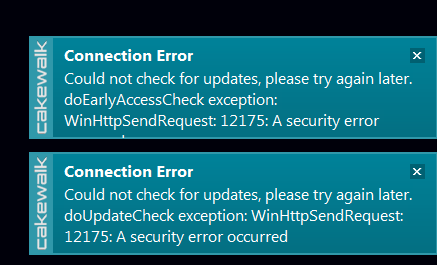-
Posts
5,797 -
Joined
-
Last visited
-
Days Won
107
Everything posted by Noel Borthwick
-
Yes a per fader history queue would be much more useful than a simple undo history that forces you to go from most recent to least recent. Yes mix recall currently requires you to make the decision to take a snapshot.
-
If anyone has Win 11 installed and running feel free to send us any compatibility issues you might encounter.
-
I think obsoleting laptops that are 4-5 years old is borderline ok. However with desktops its a different matter since many build them to be upgradeable. I typically spend a lot to buy a top of the line desktop just so that I can upgrade it. I expect it to last at least 7-8 years because of this. My 2015 8 core PC is still perfectly capable for what I use it for. The windows user base doesn't quite have the same disposable hardware mentality as the Mac base so its a tough sell from Microsoft.
-
You have to use MBR2GPT.exe to do the conversion. I spent more than half of Saturday dealing with switching to UEFI. I had 2 redundant recovery partitions created by buggy windows installs that I had to manually delete before I was able to use the MBR2GPT.EXE tool. I had to watch a bunch of YouTube tutorials before I figured out how to do that. Not for the faint of heart - I was afraid I would brick my system but it worked fine after I deleted the dead recovery partitions. Different tool to find out which one is in use and which is dead! If anyone needs to do this I can hunt down the videos I found that helped. The annoying thing is after all that work I got the CPU incompatibility message. It would have been far more useful if they listed all the problems at one time rather than piecemeal.
-
@Miki Fabian are you sure its the same problem? This is NOT a new issue with this release, but a preexisting mono bug that I fixed due to feedback from JL. What version of Cbb are you running when you say latest version and are you getting dropout code 12? Its a very specific issue so we need to be careful not to conflate it with other bugs. I've sent you a link to a build with a fix for the aforementioned issue. Report back if it fixes it.
-
@Josh Wolfer why not use mix recall which is designed specifically for this? And light years more powerful because not only can it recall fader moves for a subset of tracks, it can also recall envelopes and actual plugin settings. Arguably plugins are equally part of the mixing task these days. Mixing is a complex and very user workflow specific task. Someone might want to undo only fader moves on a single track but has moved a dozen other things after that. A simple undo stack is not useful for that. This is why we have per parameter undo memory (albeit only last value state). It could be extended to remember more than one value I suppose. However it seems like we already have all the tools there with mix recall. If anything we should enhance that feature rather than adding new less powerful features.
-
Just because a couple of other DAW’s do it isn’t an argument for doing it. Tying fader movements (mixing operations), to the undo system is mixing and matching two completely different workflows. One is changing the data and the other is signal flow. They are two complete independent things and IMO should not be coupled. People do little changes to vol/pan interspersed with editing all the time. Having it in the same undo history will be very error prone and undersirable. If there was a mixer undo stack it would be completely discrete from the editing stack. Mix recall is a much more powerful system for managing fader state. And as pointed out we have a single per track level of undo for mixer state already. Also saving and restoring gain has little meaning when you have envelopes inthe project since they override the mixer when automation read is on. It would have to do it in offset mode which few people use anyway. Too many downsides to this which is why we don’t intend to do it.
-
Just starting a thread here to discuss Windows 11 compatibility. While we don't expect to have any issues with Cakewalk running on Win 11 getting your PC running it is a different story You may have read about the announcements that Win 11 only supports PC's with newer processors (Intel 8 gen and higher) and that it requires TPM 2.0 hardware support. In fact many of my PC's fail the upgrade test because I don't have TPM support and my CPU (though quite capable being an core Intel) is an earlier generation. Here is a new blog post from Microsoft where they appear to be potentially dialing back the requirements. I hope the requirements get relaxed because they seem a bit restrictive to only allow systems with TPM 2. I've seen some reports of soft and hard blocks for installation. Will be interesting to see how this evolves.
-
Well if you don't get a crash dialog what do you mean by crash? If you get a crash dialog it will list the dump file name. Post a screenshot or video of what you see when you save.
-
Moving the volume fader wont override automation that already exists in the track since the envelopes control the fader. What you are looking for is offset mode.
- 1 reply
-
- 1
-

-
The main difference between aux tracks and buses is that aux tracks can be recorded in real-time allowing you to capture any signal flow. See the use cases for patch points on this article. http://www.cakewalk.com/Documentation?product=Cakewalk&language=3&help=Mixing.13.html The following are a few ideas for how you can use patch points: Work exclusively in the Track view and have folders of tracks with their Aux tracks adjacent to them. This workflow can be used as an alternative to routing tracks to buses. Record a vocal track with effects to another track. For details, see To record an audio track that contains effects. Record two or more background vocal tracks to a single track. Aux tracks can be used instead of buses for busing or effects sends. For details, see To record multiple tracks to a single track. Record only the effect bus of a vocal track. For details, see To record only the send effects on an audio track. Record the metronome to an audio track. For details, see To record the metronome to an audio track. Control multiple audio track volumes with one fader. For details, see Control multiple audio track volumes with one fader. Capture the performance of guitar effects in real-time. For details, see Capture the performance of guitar effects in real-time. Control surfaces that don’t support buses can instead control Aux tracks. Record time-based effects in real-time. Record plug-in parameter changes that are not automatable. Record a bus to an audio track. Record complex reverbs and delays in real-time.
-

Cakewalk Google Login not working (error 400)
Noel Borthwick replied to CuteKitsuneForever's topic in Cakewalk by BandLab
@Amfysy. Are you available to do some troubleshooting early this week to try and isolate the issue? PM me your contact info and we'll arrange a session. -

Activation required - won't let me log in
Noel Borthwick replied to nayrtrawe's topic in Cakewalk by BandLab
If you are using the old command center login credentials that is completely different from BandLab login. You need to use the credentials you used to first log in to BandLab assistant when you downloaded Cakewalk. -
@JL I have a fix for this. Will send you a build to validate the fix. It was a tricky issue relating to the handling of mono only plugins when bouncing to clip or making region effects. It would leave the effects in a bad state and that would result in the dropout. This particular dropout is a safety fuse to prevent excessive memory allocation, that was getting triggered as a result of this issue. Thanks for the recipe since without the specific steps it would be very hard to track down just knowing the symptoms.
-
@JL can you please send us a simple project file on which you can repro this issue? Strip it down to just the track that has the issue. Sometimes there is something specific that you may not have noticed. @Ianshawn Smith you can upload a simplified version of your project to any file sharing service and send a link via PM to me or to email support. EDIT: Never mind I can repro the issue with JL's recipe. Many thanks. I'll investigate this and fix it. Its not related to Melodyne. I think there is a bug somewhere with handling mixed interleaves when creating a region effect that is causing buffers to be excessively allocated.
-

"[Solved] Connection Error" when running "Check for Update"
Noel Borthwick replied to Syphus's topic in Cakewalk by BandLab
For the record the error is caused by a missing components in Windows 7. After I sent an updated build this is the actual error reported. For the record again, anyone running Win 7 is running it at their own risk since its an unsupported OS by both Microsoft and Cakewalk. We do not block installation today but cannot guarantee that all parts of the application will work. -

"[Solved] Connection Error" when running "Check for Update"
Noel Borthwick replied to Syphus's topic in Cakewalk by BandLab
@Syphus I sent you a link to a build to try. Please report back on your findings. -

"[Solved] Connection Error" when running "Check for Update"
Noel Borthwick replied to Syphus's topic in Cakewalk by BandLab
@Syphus I'll send you a build tomorrow with some extended error checking. Where are you located in case this is a region specific error?