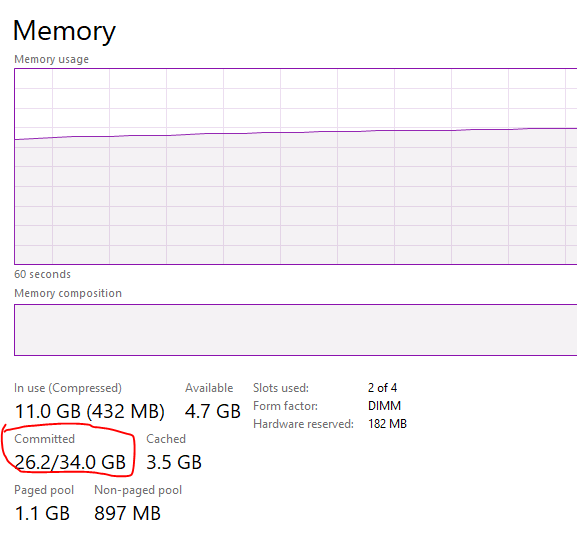-
Posts
5,835 -
Joined
-
Last visited
-
Days Won
107
Everything posted by Noel Borthwick
-

Existing user - Cakewalk Activation Failing
Noel Borthwick replied to JohnK's topic in Cakewalk by BandLab
Unless your in app install isn't working for some reason. -

Existing user - Cakewalk Activation Failing
Noel Borthwick replied to JohnK's topic in Cakewalk by BandLab
Which cakewalk version are you currently running? There is also an alternate installer that you can use now. This should allow you to install the latest version of Cakewalk. For the login problem see the thread linked above. Also keep in mind that we're not actively supporting Windows 7 anymore -
Its the amount of virtual memory in the page file compared to the max size of the page file. You can see the same numbers in task manager. If you exceed the page file size then things will start to fail in Windows potentially.
-
The waveform is a preview to tell you the levels of the input signal coming in - its not the actual data in the recorded wave file. So if something failed while writing the file there could still be an issue. The fact that it goes away after recording possibly means that something failed at the end of the recording when it writes the wave file. Thats why I'm curious if the file is actually present on disk. It would be good to try and get to the bottom of why it happens if nothing a better error message may help find the cause.
-
A patch point input is no different from any other stereo hardware input. It has 2 channels. When you use it you can choose the left right or both channels. Sends are OUTPUTS. Cakewalk doesn't support outputting to a specific channels in virtual outputs today. If you need to send to the left channel of a patch point just use send pan to hard pan it left.
-

Automatic Switching of ASIO Buffer Size Possible?
Noel Borthwick replied to Rickddd's topic in Cakewalk by BandLab
This is not a Cakewalk specific issue. Many drivers can only have the buffer size set through their control panel. Yours is likely the same because our slider is grayed out, so even if we implemented saving and restoring the value it may not work. -
Article on how to bypass tpm check. https://www.mpnrc.org/windows-11-tpm-2-0-error-fix-bypass-method/
-

Automatic Switching of ASIO Buffer Size Possible?
Noel Borthwick replied to Rickddd's topic in Cakewalk by BandLab
It is possible to set the ASIO buffer size for some audio interfaces. Typically you will see the latency slider in preferences for those cases. However we don't allow setting the buffer size automatically today. You can log a feature request to have a latency presets picker. -
Which version of Cakewalk are you running and what plugins do you have in your project. The OP had cases where no clip showed up after recording - is that what you are seeing? That can happen if something interfered with the recorded file being written. There were actually cases of plugins doing destructive things like this that I found, believe it or not. Positive Grid was one such example. When it happens look in the audio folder for the project and check the latest timestamp of the wave files to find the newest file. Then drag it into your project and check if the recording is intact. If not something prevented the file being written.
-

Cakewalk by BandLab + Vienna Ensemble Pro
Noel Borthwick replied to Сzeslaw's topic in Cakewalk by BandLab
I figured it out. The plugin is posting spacebar messages to the main application window. Cakewalk currently doesn't accept random processes sending keyboard messages to the app window so it throws such messages away. Lets say ahem that this is pretty unorthodox behavior for a plugin to do and I've literally never seen any other plugin do this. My guess is the developers tried it in a couple of DAW's and it happened to work so they started doing it. This is exactly the kind of thing I'm referring to when I say you cannot infer anything by looking at how a plugin works in one DAW. Most plugins send keystrokes to the PLUGIN window not the host window. If VEP had done that it would have worked properly. I have made a couple of changes to listen to keystrokes at the app level, and now the play button and spacebar work in VEP. However we'll have to test it and make sure there aren't any unwanted side effects to this. -

Cakewalk by BandLab + Vienna Ensemble Pro
Noel Borthwick replied to Сzeslaw's topic in Cakewalk by BandLab
So I tried this out with VEPro and I can see that you cant start the Cakewalk transport from within VEP. However it also does not work in the 26.04.0.151 release. So this is NOT a regression. I'm not sure why it seems to work for you. I'm using an older build of VEPro 7.0 demo server so maybe we aren't running the same version. In fact even pressing the transport in the server doesn't start playback in CbB so this is not related to the spacebar. I'll see if I can find out what the plugin is relying on to start the transport in the host. In any case this doesnt seem to be a bug but some missing communication. -
Type 1 MIDI files are multi track files. Type 0 are single track. To convert you will have to split channels to tracks. This can be done using a CAL script. See C:\Cakewalk Content\Cakewalk Core\CAL Scripts\Split Channel to Tracks.cal I've attached the file below if you cant find it. Split Channel to Tracks.cal
-

Cakewalk by BandLab + Vienna Ensemble Pro
Noel Borthwick replied to Сzeslaw's topic in Cakewalk by BandLab
@Vyacheslav Thanks for the video. So let me verify whether I understand what you are doing: You open a plugin window from within the VEPro window When that plugin window has the focus you press space bar and the spacebar does not start the transport in CbB Is this correct? In your video you have not enabled the "give all keystrokes to plugin" button in the main VEP plugin window. Does it make a difference if that button is enabled? Also to clarify - the video you posted is with it working properly correct? BTW we had a case for this already logged. Unfortunately it did not get investigated in this release. I will escalate it and we'll address it since it appears to be a regression. -

Cakewalk by BandLab + Vienna Ensemble Pro
Noel Borthwick replied to Сzeslaw's topic in Cakewalk by BandLab
I’m having trouble understanding the exact problem since there seem to be conflicting reports. Are you trying to start playback from within the VEP window and is this the plugin version or the standalone version runnng on a different PC? i.e when it says “start and stop your playback from within Vienna Ensemble PRO” are you referring to an instance running within Cakewalk or external to Cakewalk. It may be helpful if you post a video so we can see what you are doing. We normally intercept the spacebar and it should start the transport. PS: binary thinking like it works in x/y/z but not cakewalk is not useful for diagnosing problems so lets focus on trying to find out what is happening. The problem could be in Cakewalk or could be in the plugin until we find out what the issue actually is. -

CbB won't update from within CbB or BandLab Assistant
Noel Borthwick replied to ShadowsOfLife's topic in Cakewalk by BandLab
You are conflating different issues. The BandLab assistant issue is not the same as the one where error 12175 is reported from within Cakewalk. That is a Win 7 specific problem. The BL assistant issue is different. As mentioned we're planning on deprecating that tool and provided a link to an alternate installer for new users. -
Yes in WASAPI shared we disallow multiple interfaces because recording from multiple devices would be very complex to synchronize. In WASAPI shared mode the device returns variable size buffers so handling them and synchronizing them across multiple devices would be difficult to do. Its more deterministic and fixed size in WASAPI exclusive so we allow it there. WASAPI shared mode is quite complex because you are really reading and writing data that has is processed by the Windows audio engine additionally, unlike exclusive mode where the app is directly communicating with the driver (similar to ASIO). This is how audio output from Cakewalk output can be mixed with other application streams in Windows (via the Windows audio engine)
-
Until Microsoft drops support and it stops working yes Similar to Win 7.
-
No that looks like a bug in the program you are working with not properly understanding the Wavformat extensible format. I don't think this has anything to do with our export. Choosing Wav(microsoft) is simply choosing the libsndfile wave file writer rather than Cakewalk's built in one. There is probably some difference in the format that is confusing your encoder. I would log an issue with their support to find out why it fails.
-
post some screenshots of how you have set up the track inputs and your audio preferences settings. Also what driver mode are you using and what audio interface.
-

CbB won't update from within CbB or BandLab Assistant
Noel Borthwick replied to ShadowsOfLife's topic in Cakewalk by BandLab
This is a win 7 issue. See this thread. Note that win7 isn't supported -
Well I think a better adjective is workflow rather than old school Those programs are built for different primary use cases rather than production. Cakewalk has deep midi editing tools and now articulation support that those programs don't have. And our console view is one of the better implementations depending on your perspectives of course. Look and feel aesthetics vary a lot and we will continue to update our UI. Cakewalk is a program that has roots 30 years ago so there are bound to be some elements that are legacy but that isn't always a bad thing for reasons that you state. PS: try going to Europe and telling people that their architecture is old school lol.
-
Curious what aspect feels old school to you and what you are comparing it to.