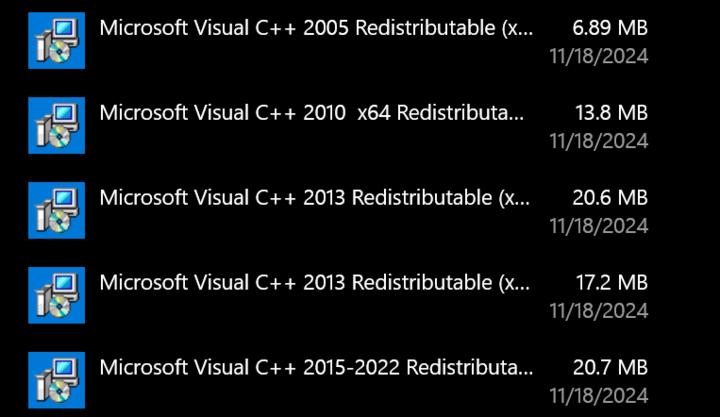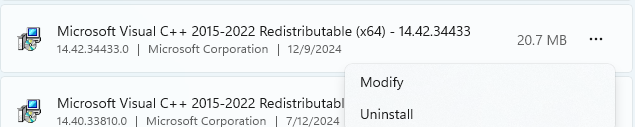-
Posts
5,835 -
Joined
-
Last visited
-
Days Won
107
Everything posted by Noel Borthwick
-
Some info on third party TPM modules. https://www.pcworld.com/article/545965/heres-where-you-can-buy-tpm-for-windows-11.html
-
You must be the first person I've heard of who got the notification, congratulations Its not even being offered for Surface books which is bizarre. I'd have thought those would be validated first and pushed through. I'm not in a rush just curious if anyone else had it officially pushed or there was something broken with Windows update!
-
Was anyone offered the Win 11 update through Windows update? None of my PC's are being offered it even though they are marked as compatible.
-
Cakewalk relies on a proper installation of various Microsoft runtime libraries for several components (as do many other Windows programs). You can read more about the Microsoft redistributables here. While the Cakewalk application only uses the latest runtime libraries, there are other components and plugins that may utilize earlier libraries. Hence the Cakewalk installer additionally installs some of the older versions of these libraries that are used by certain known modules and plugins. Occasionally the Microsoft runtime libraries installation may get damaged by installing other programs (or even Windows update itself!) by installing incompatible components or removing necessary runtime components that are required for proper operation of Cakewalk. If this happens. the typical symptoms are crashes or hangs on starting Cakewalk or opening a project. A clean install of Cakewalk will always install the necessary components required for proper operation of the program, and typically restore normal operation. Add/Remove programs should typically display something like this on a clean system. The first step to try before attempting reinstallation is to attempt to repair any redists you have. Go to Add | Remove programs and search for Visual C++. That should list all redistributables you have installed. It may look like the list above or you may have some older entries as well. To try and repair them click the ellipsis next to the entry (as shown below) and choose Modify. It should show a Repair option. Try repairing your redists and then check if your problem is resolved. If you are running into problems and have older redists installed, you can uninstall all redists and run the latest Sonar installer. However, it's not always convenient to reinstall the application, so we've built a new redistributable installer to help repair a system that doesn't contain all the necessary runtime libraries. You may download the new redistributable installer here. This installer also attempts to repair a broken C++ library installation. Running this installer will reinstall all required runtime library dependencies and should in most cases be able to recover from a damaged installation. NOTE: In some cases, you may need to manually download the latest Microsoft X64 redistributable and then run a repair install. This should repair a damaged install which can happen when another application has overwritten the DLL's with faulty versions.
-
This is caused by a bug in the latest Softube plugins with prochannel modules, that is causing a crash on scanning which ends up leading to this issue. It has been reported to the Softube team and they are aware of it. I've changed our VstScanner to work around the crash which should at least prevent the issue that you have in the video. However the prochannel module won't be available just the normal VST. If you wish you can download the updated scanner and copy it to the C:\Program Files\Cakewalk\Shared Utilities folder. After you rescan your plugins it should fix this issue. The wrong plugin getting inserted is simply a side effect of the main issue.
-
Yes the AMD fixes are out now. https://arstechnica.com/gadgets/2021/10/amd-and-microsoft-release-fixes-for-ryzen-slowdowns-in-windows-11/
-
@Marty88888 which version of Cakewalk and Windows are you using? One think you can try is to update your Microsoft redistributables and retest. Here is an installer for all the redistributables needed by Cakewalk.
- 6 replies
-
- effects
- plugins are not working
-
(and 1 more)
Tagged with:
-
I'm implemented a fix for this. Thanks for the report. The issue is not exactly with exclusive solo but with the solo override feature. (shift clicking solo)
-
Can you submit a project that exhibits this? Many of these issues can be specific to projects. Are you using aux tracks?
-

Want to send a song to space?
Noel Borthwick replied to Chris Boshuizen's topic in General Music Discussion
Congratulations @Chris Boshuizen Just heard the amazing news! Did you compose anything in space? I'm sure it must be very ambient sounding -

The volume level in Aux Track is 3db higher.
Noel Borthwick replied to Maxim Vasilyev's topic in Cakewalk by BandLab
The only way for us to investigate if this is the case is to send us a zip of the full project with the audio that exhibits the issue. -
Follow this thread on Win 11
-
Its apparently a virtual memory paging error. May be worth passing the info along to them in case they have received other reports of it.
-
FYI Re AMD systems https://www.tomshardware.com/news/amd-windows-11-slows-cpus-up-to-15-patch-coming
-
@Laurence Levin If the program is exiting on start the most likely reason is that something has corrupted your C++ redistributables. Please download the latest redists or try reinstalling Cakewalk. Does it fail to load the application itself or is it failing to load a specific project file. If you are having an issue with a specific project please make sure you are running the latest EA build which is 145 and retry it.
-

Périphérique audio disparu
Noel Borthwick replied to Jean Marie Antoine's topic in Cakewalk by BandLab
This is a Roland driver bug. Drivers are supposed to handle abnormal termination properly. You have to power cycle the device after a crash. -
In every release of Cakewalk by BandLab we include a link to "Rollback installer" along with its product release notes. All historic product release information can be found here with links to the corresponding rollback installers. If you encounter a problem after a new release, you can try and rule out whether the problem is specific to that release by using a rollback installer. Running a rollback installer will revert the installed version to the last publicly released version before the installed version of Cakewalk you are running. NOTES Please note that the rollback installers are specific to each release. i.e. you cannot use a rollback installer downloaded for an earlier release on the latest release because it will fail to run. If you need to, you can also go back to past versions by downloading and running rollback installers in succession. To get back to the latest release after running a rollback installer go to Help | check for updates and reinstall the latest update. PS: We only support the most current version of the application. Since Cakewalk is always evolving, older versions may contain bugs and certain features may not function properly due to back end changes. Always work with the most current version of the application and directly report any problems to Cakewalk should you find any.
-
Another build posted today with the following fixes. Link in main post. Issues Resolved in Build 144: MP3 options dialog does not show recalled task settings Export as MIDI exporting whole project if selection at time zero Intermittent crash when closing Arranger Section Context Menu Windows notification sound when opening export audio dialog in some projects
-
We're pleased to announce Early Access for Update 1 of 2021.09! This release includes a small handful of user reported stability issues. If you have encountered any of these issues, please check out this release and and confirm that your issue is resolved before we release the official public version. Please note that Early Access installers are update installers, which only update from a specific version. To install the 2021.09 Update 1 Early Access build, you must be on the latest public release of 2021.09. Download Cakewalk 2021.09 Update 1 EA installer If you haven't already done so, please read about the Early Access Program before participating. Please keep responses specific to problems or comments on this release. Unrelated bugs or feature requests should be posted in other threads or the feature request channel. Thanks again for your participation! The Bakers Issues Resolved in Build 145: S-Gear 2 VST3 plugin crashes when inserted Issues Resolved in Build 144: MP3 options dialog does not show recalled task settings Export as MIDI exporting whole project if selection at time zero Intermittent crash when closing Arranger Section Context Menu Windows notification sound when opening export audio dialog in some projects Issues Resolved in Build 143: Bounce to track dialog forces render sample rate to 44100 always Export audio dialog uses default project sample rate instead of actual project sample rate Bounce to Tracks should always use project sample rate to prevent unnecessary sample rate conversion Large bounce buffer sizes cause flatline audio when exporting or bouncing clips with 96K or higher sample rates Bounce to clips unexpectedly uses bounce buffer size from export audio dialog Exporting audio with plugins on a surround bus can hang the export while flushing plugin buffers In rare cases certain plugins could hang export while flushing plugin buffers Export task fails with no meaningful message if drive or path is invalid Export as MIDI File should not show audio track warning message Warn if duplicate filenames in export task queue Changes to Notes tab are not reflected in the ID3 MP3 Options dialog until CbB restart. MP3 Options dialog should default to 256 kbps Export with External encoder was not functional Expand width of file overwrite prompt when exporting multiple files and make the list scrollable
-
I think you are overanalyzing this. This is not something that requires a ton of documentation for something beyond what's already there - which is it provides higher resolution for mixes. The documentation is for users not computer scientists For those who are curious for more detail there are the white papers referenced or the web.