-
Posts
4,816 -
Joined
-
Last visited
-
Days Won
64
Posts posted by Noel Borthwick
-
-
On 8/30/2022 at 7:28 PM, Mark Morgon-Shaw said:
Been away from the forum a few days and my thread has gone crazy ?
So I think after reading all the back and forth that my preferred way to deal with it would be :-
1. Update the tooltip as there seems to be a consensus this would be helpful so it's clearer whether the user is engaging or bypassing the FX
2. Leave the way it functions but try to label it more clearly as the " FX Bypass " button rather than it just saying " FX "
I think this would lead to less confusion without changing the way it operates. I suppose I could always put some masking tape on mine and write on it with a Sharpie.
Next update will include masking tape ?
-
 1
1
-
 3
3
-
-
Thanks for your support, guys. It is great that we are able to offer Cakewalk free to our users.
As long as we are able to do so, enjoy it....-
 8
8
-
 8
8
-
-
We can consider reducing the minimum loop size below 8th notes. A single tick resolution is too low.
A DAW needs to do a lot more setup for looping than an audio editor or sampler so looping tiny region on the timeline is not as simple as it might look. Please move threads like this out of the release thread because its more suited to the feature request section.-
 2
2
-
-
Um you can do as much surgical editing as you need. Looping is not intended to be an editing tool.
Use normal snap and zoom with the sample ruler to do surgical edits. Please move this to a different thread since its not related to this release. -
There is nothing to fix because it isnt a bug. It is intentional that the loop length cannot be made smaller because there are problems rendering tiny loops. In any case there is no musical value in setting loops that small.
-
 1
1
-
 1
1
-
-
22 hours ago, DaveMichel said:
That did it. Thanks a bunch @scook!
I also got the onboarding dialog, which I didn't want, so I ended the Cakewalk task, set OnboardingShown to 2 and fired up Cakewalk successfully with my old working settings.Greatly appreciate the help.
@Noel Borthwick - I think this constitutes a bug. We shouldn't be able to paint ourselves in a corner by a simple preferences change to WDM/KS driver choice.
Version: 2022.06 (Build 034, 64 bit)
Hi Dave,
With all due respect, I don't think it's a Cakewalk bug if your audio driver hangs the app

However, your point is taken - within limits there are things that can be done to mitigate bad audio driver behavior. I'm not sure if it would help in your case however.
In WDM mode we're at the mercy of how Windows drivers interact with the app if the driver deadlocks there isn't much the app can do. However perhaps we can remember an improper shutdown and reset the driver mode on next launch. Also did you already try launching in safe mode? -
@Skoo How are you installing the instruments?
-
15 hours ago, Sven said:
See this thread for the connection error issue.
-
As Scook said the web installer does similar checks to the in-app install process. All CbB versions from more than 6 months ago update seamlessly from within the app itself without needing to run the web installer manually.
-
Yes at some point we'll update to mix recall. Lots of stuff on our plate currently...
-
 2
2
-
-
Cakewalk was the first DAW to add this in 2016. Cubase added it somewhat later but its not quite as powerful as our implementation.
-
 2
2
-
-
Please stop using BandLab Assistant. For several months it's no longer been the mechanism to update Cakewalk.
Use this link to get the standalone installer.Once you have a recent version there is no need for an installer since updates can be done inside the app itself by using Help | check for updates.
-
 1
1
-
 1
1
-
-
there are always some bug fixes. we updated the compiler so needed to push the latest redist as well. Shouldn't be any compat issues.
I also did it because I originally thought it would address the error 20 issue. That turned out to be something completely environmental and not related to our code.
But I've worked around it with the help of a couple of forum users.-
 1
1
-
 5
5
-
-
Anyone who was having this problem please install the latest 2022.06 Update 1 EA that we released.
Even though the error 20 is caused by something completely external to Cakewalk, I've added some defensive code to the application that should prevent it from deactivating the application. (Something was causing the windows API's that read certificates to stop working. and this is what lead to the issue.)Please check it and report back ASAP if it solves the issue.
Attn: @Wong Jian Ming @Mark MoreThan-Shaw @Illogistical Resource Dept. @mesabassman @Lombardi
-
 1
1
-
-
Did you install the redist installer linked above?
-
On 7/13/2022 at 11:47 AM, charles kasler said:
I don't have it in front of me right now but I may have been doing just that, clicking the solo button in the mix module. I'll have to check that out. Thanks for the input.
Clicking solo in the mix module is a global operation to solo or unsolo ALL tracks.
For soloing individual tracks or buses you have to click on the individual strip solo buttons.-
 1
1
-
-
@Skoo we updated the main app installer a couple of weeks ago. If you download the latest it should install fine on Windows 11 for ARM64.
Download the Cakewalk Installer from here -
The biggest use of mix recall is to avoid the need to save different version of a project just to compare mixes. Its much quicker to switch mix recall presets than load the entire project file.
Mix recall also will save and restore plugin settings and all your automation envelopes, something that digital mixing consoles cannot do.-
 1
1
-
-
@Wong Jian Ming and @Mark MoreThan-Shaw I've PM'ed you a link to a build that has some extra diagnostics. Please install it and PM me your results. If the error still occurs the extra information should shed some light on why its failing with the cakewalk exe.
Thanks!-
 1
1
-
-
On 7/18/2022 at 6:56 PM, Billy86 said:
I saved my original mix as Mix 1, with all tracks. As a test, I deleted a single track with a Kontakt instrument, and I saved that as Mix 2.
Now, the track I deleted for my test is not showing up in Mix 1, in which I saved all the tracks in my original, including the track I deleted as my test. So, the "test delete" track isn't in either track. Shouldn't it be in Mix 1? What am I missing? Thanks.
Mix recall affects MIX settings, automation and fx, as documented here. Think of it as recalling mixer snapshots for your project including effects and automation data.
It works by applying those settings to the current track data your project, which is the actual tracks and clips.
If you remove tracks or clips, mix recall will not bring the deleted tracks and clips back.
Also any saved mix recall settings that reference tracks or buses that do not exist in the project will be ignored.
Why do you need to delete tracks from the project? Just mute them and use mix recall to save a snapshot of the mute state.
-
Strange. It would be good to find out which redist was damaged. Can you see if this installer helps?
-
Yes mix recall is the solution that handles this. It will actually save all the envelopes and plugin / track settings that can be restored from a snapshot.
-
Reminder:
This thread is exclusively to discuss the 2022.06 update. For general inquiries or issues please make new threads.
OT posts will be removed. -
Ok that indicates that it's not related to the release and is environmental. Nothing has changed with the activation process in over a year.
Which version of windows are you running? It's possible that some windows update impacted this, or for that matter one of the Microsoft, redistributables.


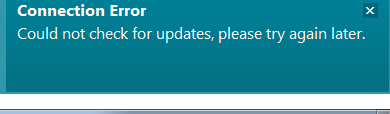
Cakewalk - the only DAW with playback delay issue?
in Cakewalk by BandLab
Posted
@Antre I realize that it's frustrating when you have a problem that apparently doesn't occur elsewhere, but the truth of the matter with troubleshooting is ALL DAW's are vastly different and that a symptom that appears in one and not another doesn't necessarily shed much light on why this happens.
As others have indicated there are a ton of moving parts that can lead to something like this.
The proper way to troubleshoot is through a process of elimination:
- Start by deleting tracks - you may be surprised to find that the problem occurs with one of the tracks. If so go further to look at the content.
- Bypass or remove all plugins from the project. Does the transport still take time to start?
- When you press play there are many things that happen as a part of the preroll process. One is opening and prereading to cache audio data for all the tracks. If you have many tracks (many hundreds) and there is a disk fragmentation or slow read issue this process can take a couple of seconds. Try playing with the settings in Audio | Sync and Caching. Setting a very large playback buffer can cause preroll to take longer.
- Check if you have one or more plugins with huge delay buffers. If there is a large delay buffer, again preroll before playback starts will take longer because the engine cannot start playback until all plugins process initial audio.
- Check if always open all device is enabled. If you have many I/Os enabled in preferences and the audio driver is slow it can take long to open the devices.
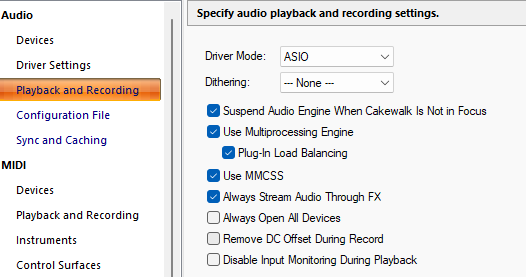
- Check if Allow arm changes during playback and record is enabled. If its on depending on the number of inputs and the driver this can slow the preroll process down
The above settings are the most typical reasons for lag starting playback.