-
Posts
5,391 -
Joined
-
Last visited
-
Days Won
95
Posts posted by Noel Borthwick
-
-
That would imply that the issue isn’t related to the program but something environmental. Do you have an antivirus that may have blacklisted the program or something like that? If you rename it back or copy the exe file does the problem return?
-
You shouldn't need to do a full uninstall. The first thing to check is look at the version info for cakewalk.exe. It should look like this:
Check if it says "this digital signature is ok"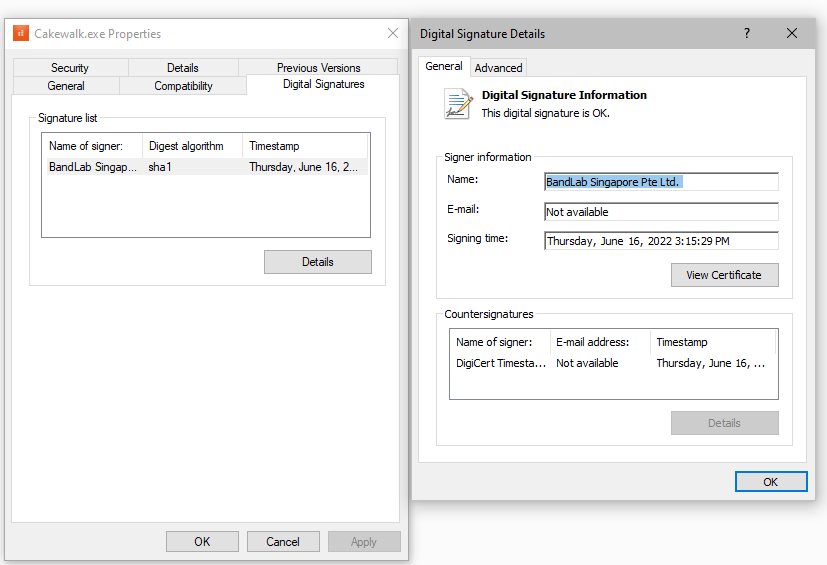
If not can try deleting (or renaming) the cakewalk.exe file and reinstall the application and retry. -
If all tracks are selected and you Ctrl click the pro channel enable button on a single track, it will quick group enable all the PC modules for all tracks.
However simply turning on the pro channel won't do anything by default unless you have modules with modified settings.
-
@Dylan O'BrienI've PM'ed you an updated installer to try.
-
We identified the issue and will release an updated web installer tomorrow.
-
Can you share a link to the project that crashes?
-
Something may have modified the Cakewalk executable which could explain why a reinstall rectified the issue. You should also do a virus scan…
-
Mix recall presets definitely support swapping in different effects and instruments as well as their settings. If it's crashing it's likely a regression or some unexpected case.
-
On 6/18/2022 at 1:56 PM, Hugh Blaney said:
My playlists are crashing Cakewalk when loading the next track after first one has ended.
Minidumps are too big to attach.
@Hugh Blaney which version of Cakewalk are you running and what Windows OS version do you have.
You can upload the dump to any file sharing service, like OneDrive, Google Drive or Dropbox and send a link to the file. -
On 6/18/2022 at 11:11 AM, Wong Jian Ming said:
What version of Windows are you using and how did you install Cakewalk?
Error code 20 is an error indicating that the digital signature of the application is invalid or could not be authenticated. This can happen if the executable was modified or if the cryptography in Windows is unable to validate the signature.
-
Obviously, a crash isn't expected. So, you saved a mix from a project containing a synth, then replaced the synth and then tried to apply the saved mix to the new project?
If its crashing thats a bug. I would expect it to apply the mix from the old mix recall setting but ignore the new synth. If you choose to ignore effects in the mix recall settings when applying the preset does it work ok?Please try and reproduce it with the same steps and see if it still crashes. If so please send the dump file.
-
It looks like something is messed up with the Windows redist installer state. Uninstalling and reinstalling might be the only solution, or you can contact Microsoft support who may be able to help.
Also see this link:
-
12 hours ago, Starship Krupa said:
Or any of the 10 I listed.
One thing that nobody has mentioned is that Cakewalk has to have C:\Program Files\Common Files\VST3 in its scan paths in order to pick up VST3's, whereas most programs scan that folder automatically, due to its being a canonical location.
OP should check their scan paths to see if somehow those lines aren't in there:
That’s not accurate. Cakewalk adds that folder by default to the scan path.
-
 1
1
-
-
What dropout code are you getting in the message when it drops out. That should indicate the cause.
-
On 3/20/2022 at 4:08 PM, Gozzie said:
I tried all of the suggestions that I found from you fine folks (many thanks) but nothing worked. The common part of all of the suggestions seemed to be that cakewalk was latching onto the audio drivers and just wouldn't let go. So I figured that if safe boot kept windows from loading the drivers just maybe something different would happen. I saw one forum article that talked about holding down the shift key when starting cakewalk to help resolve a bad plugin issue so that's what I did while in safe boot mode . Wala... I got the popup notice and was taken to the preference screen. I changed the audio driver back to WASAPI and rebooted the computer. Now cakewalk booted normally and all was good except for original midi lag problem.
Gozzie Ausaus
How are your MIDI tracks routed? Are you playing them through a virtual instrument VST? If so the sounds would always be synchronized with audio playback as long as you are hearing audio tracks correctly because they are delay compensated. Make sure that you are not using the Microsoft MIDI synth device.
Safe mode may have worked for you since it switched the driver mode to WASAPI (windows audio)
-
1 hour ago, RexRed said:
Hello Noel, the RME device does not insert immediately, it takes about 4 to 5 seconds before Cakewalk asks if I would like to add the RME device.
It takes about 10 seconds for Cakewalk to ask if I would like to reroute the output to another device once the RME is turned off.
I do record 24 bit 96kbps (if that matters).
I was referring to inserting tracks not the rme device

-
I have the fireface and it takes less than a second to insert a single track. No difference whether the device is on or off though.
If you turn off the audio engine does it insert quickly? -
Adding tracks is instantaneous. If you are you using a control surface disable it and test again.
Also what audio interface and driver mode are you using? Certain drivers are known to bog down the system so use a process of elimination to find out what’s causing the issue.-
 1
1
-
-
1 hour ago, Eric Swardt said:
Followed each step. Where do I find the dump file?
Did you actually get a crash dialog which shows the dump file location? If not it was not detected as a crash.
-
I didn't supply the instructions to clean uninstall the app
 I doubt that was required to solve this issue.
I doubt that was required to solve this issue.
But yes there should be a caveat that doing that will remove any plugins installed to the VstPlugins folder. -
I think there is an actual bug here however. If I move the mouse over the left of a track and scroll, and then immediately move the the effects bin it scrolls the view properly. However if I wait a couple of seconds with the mouse over the effects bin it wont scroll anymore. Will look into it and see. why that happens.
Edit: its actually not a bug. in CbB we support scrolling the FX rack unlike Platinum. So its attempting to scroll the rack instead of the tracks view. You can verify by adding plugins to the rack. We'll see if its feasible to improve the behavior in the future.-
 1
1
-
-
Have you tried starting Cakewalk without your audio interface plugged in? PS please change the title of your post since we have isolated that it is unrelated to 2022.02
Also, another couple of things to try:
Start cakewalk and repersonalize by holding down CTRL when clicking the Cakewalk icon. Respond to the prompt and allow it to re-personalize. Check if this resolves the issue.
If that doesn't work add the line below under the WinCake section in Cakewalk.ini that is found under %appdata%\Cakewalk\Cakewalk Core. Then try starting the app. If it crashes send us the dump file.
[WinCake]
ExceptionHandlingSeverity=7
-
If you look in task manager do you see a cakewalk.exe process after the splash screen disappears?
Usually issues like this mean something is causing the main process to terminate. Try and backtrack to any changes you might have made earlier since you mentioned that it was working earlier. -
5 hours ago, Tim Elmore said:
I am running CbB 2022.02 in Windows 10 (Version 10.0.19044.1586). Here is what I am experiencing:
1. Vertical scroll always works while over the clips pane.
2. Vertical scroll always works when the mouse is to the left of the clips pane, but not over the FX bin.
3. If I do a vertical scroll to the left of the clips pane, but outside the FX bin, and then try a vertical scroll over the FX bin within one second, it works. It continues to work if I wait less than one second between vertical scrolls.
4. Vertical scroll never works while over the FX bin if it has been at least one second since since doing a vertical scroll.
It's funny that this reminds me of the one second delay that was put into CbB a while back (never in Sonar versions): After scrolling, if within one second you move the wheel again while over a control, it will scroll instead of adjusting the control. If you wait longer than one second after scrolling, moving the wheel will adjust the control instead of scrolling. This safety delay is intended to minimize the chances of inadvertently adjusting a control when trying to scroll instead. Maybe for scrolling purposes, CbB confuses the FX bin as a control ?. I know it sounds weird, but there seems to be a connection.
Right as you guessed we have a timer to prevent inadvertently changing control values. People complained about accidentally changing values while meaning to scroll so this delay was added to alleviate such issues.
I don’t remember if scroll wheel works on the effects rack but it it is treated no differently from other track or mixer controls.


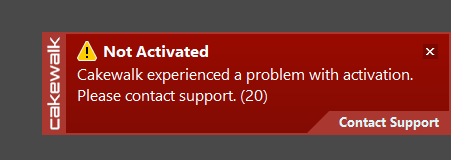
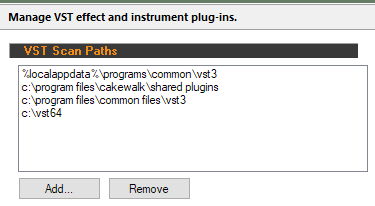
Cakewalk Activation Error (20)
in Cakewalk by BandLab
Posted
Bizarre And only on this release? If you roll back it’s ok? Also what version of windows?