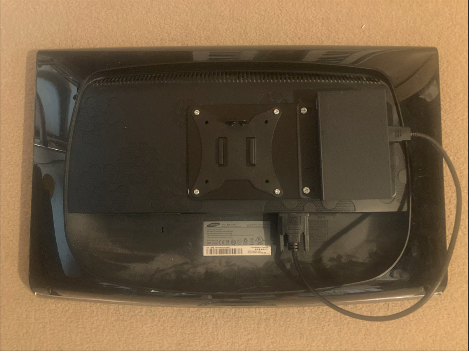-
Posts
7,191 -
Joined
-
Last visited
-
Days Won
39
Everything posted by msmcleod
-
The Sonitus plugins will remain in your plugin library as long as the operating system supports them. If your "Replace if possible on Project Load" setting with Preferences->File->VST Settings is unchecked, then your existing Sonitus plugins will remain unaffected. You'll be free to use either the old Sonitus plugins or the new ones. If your "Replace if possible on Project Load" setting with Preferences->File->VST Settings is checked, then loading any project with the old Sonitus plugins will result in them being replaced with the new Core plugins. Even if you had this checked, and migrated the Sonitus plugins to the new Core plugins in a particular project, there's nothing stopping you inserting the old Sonitus DX plugins... however these will be replaced with the Core plugins if that setting is checked when you next load the project.
-
Don't confuse the list of tempos in the Tempo Inspector with the tempo map - they're not the same. The list of tempos in the Tempo Inspector is a representation of the nodes / curves within the tempo track envelope. In most cases, the tempo map itself is then derived from that envelope, although there are exceptions: - When detecting tempo via Melodyne - When importing a MIDI file - When using "Set Beat at Now" - When using "Fit to Improvisation" - When loading an older pre-tempo track project ... in these five scenarios the tempo envelope is constructed from the tempo map. In saying that, there should be no issues inserting multiple tempos of the same value if you use the tempo track:
-

Resolved: Sonar Platinum Volume Automation question
msmcleod replied to Larry T.'s topic in Cakewalk Sonar
@Larry T. maybe I'm not fully understanding the issue, but what @Amberwolf says is correct: adjusting/automating the volume level alters volume by that amount, not to that amount. So the only time you'd see the db levels match between the volume fader and the meter readout is if the audio clip is at 0db. In saying that, it could be a completely different issue - have you checked you've not engaged offset mode at any point? -
I think it's worth mentioning that unless you're adding MIDI parts or need a Sonar-generated click-track, it's not always necessary to have a tempo map. Even if you're adding MIDI parts, it doesn't really matter unless you need to edit them. You can have tempo set at 120bpm for the whole song, and the audio going between 85bpm and 90bpm, and it won't make a blind bit of difference. The only thing is that the time-ruler in M:B:T won't match the material. If I've got a live band recording with only audio tracks, for the most part I don't care about beats/measures. I'll just set the time ruler to H:M:S:F and mark out verses/choruses with arranger sections (with the arranger track in absolute time). That way I can easily navigate throughout the song and never need to worry about bars & beats. Where it does get useful is if you want to vary / correct timing. But there's nothing stopping you doing the tempo map later only if you actually need it. What I would recommend though, is if you are correcting timing by nudging the odd snare beat around, do all of your timing tweaks before you define the tempo map.
-
The way Set-Beat-At-Now (SBAN) works, is you set the now time at, say, measure 2 then tell Sonar that is measure 2. It takes the time in seconds/fractions of a second, and works out what tempo the song needs to be prior to that point (but only from the previous tempo change if there is one) to make measure 2 land at exactly that point in time. As you keep doing that throughout the song, the tempo map is built up. You can do this at whatever granularity you need - either by beat, measure or even every "n" measures. If the tempo of the audio is fairly consistent, you may get away with using SBAN every 4 bars or so; if it's varying wildly, you may need to do it every bar or even every beat. In saying that, even if the tempo on the performance does vary wildly, if you only ever need the bars lining up rather than each beat, you could get away with just doing it on a per bar basis - it would just mean that some 1/4 notes may not line up exactly on the timeline.
-
Looks like a good choice. Also take a look at the Zoom LiveTrak L-20R, which does a similar job and is around £200 cheaper. The thing that stands out for me on the Zoom is the 6 independent headphone mixes, which may remove the need for separate headphone amps and saves the complexity of setting up separate headphone mixes in the DAW. The choice here however maybe the quality of the pre-amps. The quality of modern Zoom preamps is streets ahead compared to the R16/R24 days, however I suspect the Studer designed pre-amps on the Soundcraft may be better. In saying that, while Zoom build quality/reliability has steadily improved over the years, Soundcraft seems to be moving the other way - at least one user on this forum has had a Soundcraft MTK die on them. I guess for rack-mounted gear, this may be less of a concern - but even so, If I opted for either of these, I'd build myself a separate XLR input panel so that it would take the wear of constant plugging in and out, rather than the unit itself. Unfortunately a lot of these modern devices have the sockets mounted directly on the circuit-board, and all it takes is a slightly loose mounting screw for the board to start feeling the strain. As a completely different alternative, maybe take a look at the RME Digiface USB. It has 4 ADAT input / output ports, and a stereo TRS output for headphones/speakers. This plus an ADAT interface such as a Behringer ADA8200 or Focusrite Octopre for each ADAT port will give you up to 32 inputs and 32 outputs. The advantage here is you can choose which preamps you want, and upgrade/expand as required - and of course RME drivers are arguably the best in the industry.
-
The only other one I came across is the Zoom Livetrak L20. This is a digital mixer though, but metering is much better. The plus for the L20 is the 6 separate headphone mixes and the fact you can save/recall complete scenes. There's also the Soundcraft Signature 22 MTK, but there's no SD card recording on that one, and all recording captured pre EQ/Fader. I guess there's also the Tascam DP-24 / DP-32... but they're prosumer rather than pro devices, and limited to recording 8 tracks at a time. They also have a weird track layout making the DP-24 actually slightly better than the DP-32 if you're recording mono sources. In my studio I use an Allen and Heath Mix Wizard WZ3, connected to 2 x Fostex VC-8's via its 16 direct outs. Metering is pretty poor, but sound-wise it's excellent. It is rack mountable, but it's damn heavy, and obviously there's the hassle of looms, and the extra rack containing the VC-8 ADAT ADC's and audio interface.
-
Actually, I was gonna say... if I was to do it all again, I'd just go for a Tascam Model 2400. This gives me the choice of using a DAW or not, and also the option of committing EQ changes while recording (which the old Model 24 didn't do - hence my current setup).
-
You might want to consider a small 4 channel mixer with built-in effects for the vocalist: - vocal mic goes into the mixer - output to the DAW is either by the insert send, or an FX send on that channel. - backing track output from the DAW goes in to inputs 3 & 4. - vocalist plugs their headphones into the mixer The only downside is, you're then at the mercy of the quality of the mixer pre-amps... but I guess you could go directly into the audio interface, then take a direct out from the audio interface into the mixer. This should have zero latency, and the vocalist can play with the backing / vocal balance to their heart's content without ever affecting what you're recording. All of my JoeMeek/TFPro pre-amps have two line outs, so I've got a spare output on each one for that kind of thing.
-
The MeLE has both an internal SSD drive, and optionally an internal flash drive - it also has a micro SD socket for an additional storage. My 4C has a 256GB internal SSD (C drive), an internal 256GB flash drive (D drive), and a 512GB micro SD card inserted. It attaches to a VESA mount via a supplied bracket. I've gone one step further, and used a VESA extension plate as well so I can mount it to a VESA mount on the wall whilst still having the 4C attached (this is actually a 2C, but it's exactly the same size): It's worth mentioning that the 4C's case is also its heatsink - and it does get quite hot... not enough to burn you, but certainly as hot as a radiator. This is by design. Oh, and my recording tests were actually done to an external SSD connected via USB 3. Typically, I use it with this setup: All of the Joemeek/TFPro preamps go to into the VC-8, which is connected to the 18i8 via ADAT. The 18i8 has another 4 line inputs on the back, giving me a total of 16 inputs.
-
I think in the end, without knowing exactly what the mobile setup is meant to achieve, there's no real way of recommending anything. e.g. - are you just recording? Do you need to record through VST's (guitar sims etc)? Do you need to mix on it? What I do know is: Recording 16 simultaneous tracks even through a USB 2 interface uses very little RAM/CPU. I was recording 16 simultaneous tracks (24bit 48Khz) on a P166 with 256MB RAM on to E-IDE HDD's back in the 90's. As soon as you start adding VST's, you're going to need more CPU power. For 16 tracks using stock FX plugins, and maybe one or two lightweight VSTi's, anything over 2.6Ghz will probably cope without issue. A 3.4Ghz processor will definitely be fine. Any laptop will be noisy due to the fan. Mid to high gaming laptops do pretty well as DAW machines as they're pretty powerful, but the noise may be a real issue unless you're only using it for close-mic'd drums. For an acoustic guitar - forget it. Laptops may seem handy and portable due to their size, but really, a small fan-less PC connected to the back of a 19" or 23" monitor is nothing really compared to the golf-caddy size bags for your mic stands, and your boxes of mic-cables / mics / DI boxes etc. My 23" monitor with the PC attached at the back lies quite comfortably on top of the cables inside its plastic case.
-
You can delete the old cwp file without damaging the recovered one, however... the recovered cwp file will likely have less in it than the old one. Obviously if the old file is genuinely damaged or corrupted, then you've no choice but to use the the recovered one. However, if after sending the dump file to us, we find a genuine bug then subsequently fix it, you'd probably be able to open the old file without issue. So I'd recommend holding on to the original cwp file until you're sure there's no hope in opening it. Even if you abandon the old cwp file and continue working with the recovered one, being able to open the old file will serve as a verification that any fix is good.
-
@Pathfinder - There are a number of things that could cause Sonar to be slow / hang on shutdown: 1. Plugins with large sample libraries taking ages to unload their samples (Kontakt is known for this) 2. Plugins hanging during unload 3. Audio or MIDI Drivers hanging when attempting to close them 4. Anti-virus / Cloud sync software hijacking files Sonar is trying to write to 5. A bug within Sonar itself. if it happens again, please give it 10 minutes or so to check that it's not reason 1. If it's still not closed down, use these instructions to grab a dump file, upload it to a filesharing size (it'll be BIG), and PM the link to @Jonathan Sasor. This should enable us to isolate where it's hanging, which will help us find the cause.
-
The "There is not enough memory available" error in respect to MIDI devices almost always means another application has the MIDI device open. Please check that there are no other applications using the MIDI port. If another application has crashed, it may be it crashed without properly closing the MIDI port - if this is the case, reboot your PC.
-
Personally, I'd avoid laptops if you're worried about noise. Most decently powered laptops sound like jet-engines when the fan starts. The new ARM64 based laptops maybe an exception to this - but even now Sonar now runs on ARM64, your choice of audio interface may be limited until manufacturers catch up with ARM64 drivers. I've got a few mobile setups I've used over the years: 1. Dell Vostro 1700 (Intel Core 2 duo, Windows + Windows 7 32 bit + 4GB RAM), running SONAR Platinum 32 bit. Yamaha 01X / i88X / Behringer ADA8000 interfaces. No problems at all recording 24 tracks simultaneously. 2. MeLE quieter PC 2 (Intel J4125 4 core @ 2Ghz [turbo 2.7Ghz], 8GB RAM totally fan-less) - this is only slightly larger than a cassette tape, and has 2 x 4K HDMI + 4 x USB 3 ports. Running Windows 11 64 bit and CbB / Sonar. It's attached to the back of a 23" Samsung monitor. I've used this in two setups, recording 16 simultaneous tracks whilst playing back 32 tracks: (a) Scarlett 18i20 + Behringer ADA8200 (b) Scarlett 18i8 + Fostex VC8 with 6 x JoeMeek MQ3 / TFPro P3, and 1 x TFPro P4 preamps. My latest setup, which I'm yet to fully test is: MeLE Quieter PC 4C (Intel N100 4 core, max turbo 3.4Ghz, 16GB RAM - fanless, same form-factor as Quiter PC2) + Windows 11 64 bit, Sonar + RME DigiFace USB, 4 x Fostex VC8 connected to an Allen & Heath GL2400 32 track mixer. The 4C had zero problems with 16 tracks recording/playback - I'm yet to try it with 32 tracks recording. Running basic plugins on all tracks wasn't an issue with the 4C. FWIW, a 16GB Ram MeLE Quieter PC 4C is currently £199 on Amazon. https://www.amazon.co.uk/MeLE-J4125-Computer-Portable-Ethernet/dp/B09TKM8VGT/ref=sr_1_1_sspa?th=1
-

Cannot open folders containing tracks_SOLVED... sort of
msmcleod replied to Billy86's topic in Cakewalk Sonar
They're that way: 1. To ensure the folder hiding rules are respected (i.e. you can't have visible tracks inside a hidden folder, so all of them have to be hidden) 2. To allow you to easily unhide the folder without unhiding the tracks - bearing in mind you may not want to unhide all of the tracks in all nested folders. 3. To provide a quick way of unhiding all hidden tracks within a folder, when the folder itself is not hidden and may have a mixture of hidden / unhidden tracks. As to why you'd unhide a folder and not unhide the tracks inside... that's very much tied to a specific workflow. You may choose to group audio tracks/midi tracks/aux tracks associated with a single instrument together, but choose to hide some of them (e.g. the audio track, or the aux track) to make the track view less busy. I'd argue as to why hide the folder and all its tracks when you can just collapse the folder? -
On the subject of tinitus... I had it for 2 or 3 years. During the day it didn't bother me too much, but getting to sleep was a nightmare. I was getting only 3-4 hours sleep during that time. I started using one of these twice a day, and it completely cleared it up: My theory was that as we get older, you get more hair in your ears and they're liable to pick up more sweat/oil/wax. These pretty much remove that. Obviously YMMV, but if the cause was the same as mine, this may well help tremendously - and it'll cost you less than $10 a year.
-
I'm not seeing a problem with dragging either the velocity hotspot on the upper edge of the note in the notes pane or the velocity 'tail' in the controllers pane or Shift+dragging notes around to constrain pitch or time. I have to think something is going on with your mouse/driver. If you're using a wireless mouse maybe change/charge the battery. Do you still have CbB installed and it's working normally? That would be my conclusion too. Certainly some custom mouse drivers can cause issues in Sonar - reverting to the standard Microsoft driver usually fixes things.
-

A project that works OK in Cakewalk, doesn't open in the new Sonar
msmcleod replied to audinf's topic in Cakewalk Sonar
Here were my findings: - Double clicking on the project in windows explorer, launches Sonar and causes the crash - Opening Sonar first, then opening the project didn't cause a crash. However, it looks like the bug that caused the original crash has been fixed, so the next update of Sonar should fix this for you. In the meantime just open Sonar first, then load the project. @audinf [EDIT] - Just realised, my initial test where it crashed was on a slightly earlier development build. I'm not able to reproduce the hang you're seeing on build 14, although it did take some time to load due to Kontakt taking forever in attempting to load libraries. Can you capture a dump file when it's in its hung state, and send it to @Jonathan Sasor ? -

Recording suddenly pausing and unable to hear anything.
msmcleod replied to Jenna's topic in Cakewalk by BandLab
The other thing to check is the USB port you have your audio interface plugged into, and also the cable. If the USB port is sharing resources with other devices (e.g. HDD controller, WiFi adapter etc), those other resources could be stealing CPU time when they become busy. Try switching USB ports and see if it makes a difference - also, never use a USB hub for your audio interface. Poor quality or damaged USB cables can also cause interruptions. If possible, try another cable. -

A project that works OK in Cakewalk, doesn't open in the new Sonar
msmcleod replied to audinf's topic in Cakewalk Sonar
Please PM @Jonathan Sasor a copy of your project (just the .cwp file should suffice) - we'll take a look. -

Cannot open folders containing tracks_SOLVED... sort of
msmcleod replied to Billy86's topic in Cakewalk Sonar
FYI - when using the track manager: Clicking the hide button on a visible folder will hide all tracks within the folder Clicking the hide button on a hidden folder a folder will ONLY unhide the folder itself, not the tracks within them ALT + Clicking the hide button on a folder will unhide the folder AND all the child tracks. It sounds like you may be did 1 & 2, rather than 1 & 3. -

Is there anything else which affects playback timing in Sonar
msmcleod replied to norfolkmastering's topic in Cakewalk Sonar
@norfolkmastering - I always found the JL Cooper PPS-100 rock solid. That's what I used in the 90's. I've still got one, and it still works. They've been out of production for a long time though (I think they were only in production between 1989 and 1995), but you can usually pick one up on eBay for anything between £75 to £150. For something more modern, HHB do one (based in Norfolk too!) : https://www.hhb.co.uk/prod/cb-electronics/tc-5b-midi/