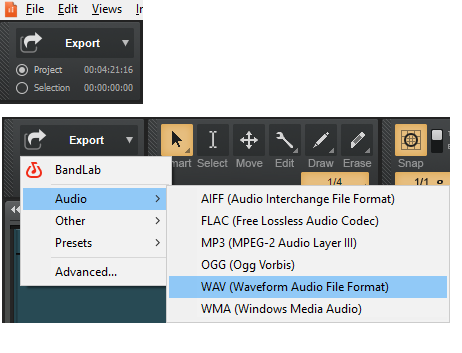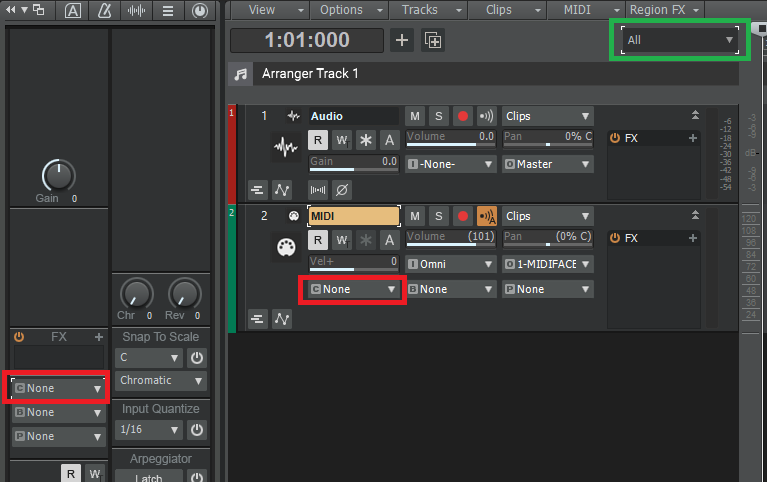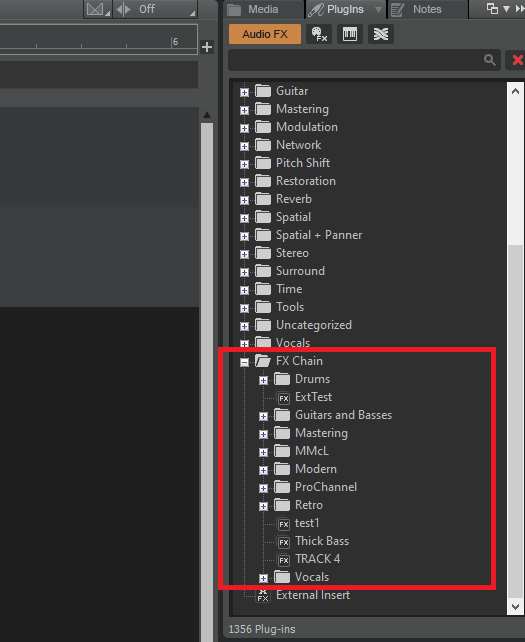-
Posts
7,212 -
Joined
-
Last visited
-
Days Won
39
Everything posted by msmcleod
-

BR: Export does not include new track
msmcleod replied to Jacques Boileau's topic in Cakewalk by BandLab
If all you're doing is exporting an entire mix (i.e. all tracks), by far the easiest way to do this is via the Export module, and not use the Audio Export dialog at all. You get the choice of project (the equivalent of selecting none), or Selection, and you just choose the output format from the menu: -
They were never part of the Cakewalk Command Center, as they weren't "connected" products. For those older products, log in to your old Cakewalk account at https://legacy.cakewalk.com
-
Pressing the "Pause" button ( next to Scroll Lock / Prn Scr buttons) normally fixes this. The Pause button is used to toggle CPU throttle mode, which limits screen updates to give more CPU to audio processing if you start getting clicks & pops.
-
You can set it in either of these two places highlighted in red below (note that to see it on the track, you'll need to pick a Track Control Layout that actually shows the MIDI channel (shown in green): Setting the channel here will cause all MIDI events in that track to output at that channel, regardless of what channel is stored within the clip events.
-
-

Windows 11 is quickly becoming as sour as Waves Audio was...
msmcleod replied to GTsongwriter's topic in The Coffee House
AFAIK subscription for Windows 11 only applies to Windows 11 Enterprise Edition, and does not apply to either Windows 11 Home Edition, or Windows 11 Professional. -

BR: Export does not include new track
msmcleod replied to Jacques Boileau's topic in Cakewalk by BandLab
The selection is stored along with the task, and by selection I mean the tracks/buses checked in the right-hand pop-out view. If the selection is empty, then by default it'll include all tracks, whatever they may be at the time you run the task. So new tracks will be picked up by default. If the selection is not empty however, it will only export the tracks that were included at the time you created the task. If this is the case, to pick up new tracks you'll need to: 1. Recall the task 2. Add any new tracks to the selection by checking them in the right-hand pop-out view 3. Update the task I've just re-checked this behaviour now (using the steps above) and it worked without issue for me. If anyone has a recipe for this not working, please let us know and we'll look into it. -
Also check that it's not just a stubborn build up of wax. A few years back I was getting only 3-4 hours sleep a night due to a high pitched tone in my ears that never stopped. My ears appeared to be clean, but turned out there was some wax deep inside that had hardened over the years. Regular use of olive-oil ear-drops over a few weeks softened it all up, and now I use one of those latex screw type wax removal tools a few times a day. The tinnitus has completely gone.
-
It's a P8B75-V, so around 2013. I actually had no issues with it for years with an i5-3570. When I upgraded to the i7-3770 (not the "K" variant), the occasional crashing started - normally with large file transfers. To be fair, the i7-3770 is literally the fastest processor that motherboard supports (well apart from an over-clocked i7-3770K) and I doubt many were using it when it was released.
-
The thing is, that those "coolers" are not real A/C's... you fill them up with ice & water, which gets pumped around the fan and the fan blows air through it. Yes, the air it blows is cooler, but it also blows out a lot of water vapour. On the days I have to use it, I'll get a max 20 mins before the water is luke-warm and its effectiveness is no different from a standard fan.... in fact, I'd say my standard 18" fan is far more effective at that point. My air-cooler is the same size as my real portable A/C ( 30" x 12" x 12" ).
-
If the crash is in the plugin DLL, then 99% of the time it's the plugin's fault. If it was the DAW (and sometimes it can be), then it would happen on far more plugins than just that one (and by far more I mean most). All VST plugins must conform to the VST2/3 spec, which is a list of functions they must implement, and some they may decide not to fully implement, but must refuse gracefully. For the most part (i.e. unless the spec says otherwise), these functions can be called at any time and in any order. In reality, a lot of plugin developers assume you will never call function "B" before you've called function "A". Their reasons may be that function B might not return reasonable results until you've called function A. However, that doesn't mean you shouldn't be able to call function B before function A, and it certainly shouldn't crash if you do. It should just fail gracefully, or ignore it silently. It maybe that the other 5 DAW's only ever call function B after they call function A, so the plugin developer might assume that's the norm and never bother dealing with any other circumstance... but unless they've tested with every DAW / audio editor / NLE, that's a big assumption. There are many different areas plugins can be called from, such as: - loading the plugin presets, either internally in the plugin, or from an external file - binding automation parameters - setting the initial automation value The order in which parameters can be read/written to can be completely arbitrary - i.e. it could be in parameter order, automation lane order etc... and the order of other calls such as setting the tempo, or other system wide settings could happen at any time. The plugin shouldn't make any assumptions about ordering. When they do - that's when crashes happen. As for the DAW vs Plugin blame game... put it his way... I have over 2000 plugins, and maybe 3 or 4 crash on me. There are probably 10,000+ plugins out in the wild. Should a DAW manufacturer test 10,000+ plugins to make sure every one of them works? And test them twice for both VST2 + VST3? And then you hack the code to make one plugin work, and that causes another bunch of plugins to crash... it's like a game of wack-a-mole. On the other hand, a plugin developer has to support maybe 20-30 DAW's. Should the plugin manufacturer test their plugin on every one of them? The plugin dev doing the testing obviously is the more reasonable scenario, but with 20+ DAWs? How much will that cost them to do that, and therefore you? The plugin dev will likely pick 5 DAWs at max - realistically only 2 or 3... and if that doesn't happen to be the DAW you're using, there's a possibility there will be issues.
-
I had one of those (a slightly larger version) in my office. I also have a thermometer in the room. Although I felt slightly cooler, the temperature remained exactly the same, but the humidity shot up. When droplets of water started dripping off the base of the guitars hanging on the wall, it was time to switch it off... What does definitely work is a big fan when there's an A/C working (rather noisily) in the next room, as it effectively sucks the cooled air from the other room into the one you're in. So that's what I use now.
-
FYI we'll be releasing a new version of the Cakewalk Command Center very soon to solve this issue. So please make sure you either comment out, or remove those lines from your hosts file once it's available. If left as is, it could cause CbB to de-activate in the future. [EDIT] - And here it is.... p[
-

Introducing Cakewalk Next and our new brand identity
msmcleod replied to Jesse Jost's topic in News & Announcements
From what I understand from the posts by the devs, other than the new UI update that's coming and probably a few new bells and whistles, this is going to be identical to the current CbB under the hood on launch. This is correct. It'll be just CbB with new images, high dpi support and a few extra feature enhancements. There is obviously some difference between rendering vector based images vs static bitmaps, but we'll be monitoring the performance of this closely as more of the application is converted over. There are a few approaches we can take to mitigate any adverse performance effects of rendering vector based images, should it become a problem.- 715 replies
-
- 14
-

-

-
Ironically, my (now pretty old) ASUS motherboard was having intermittent crashes until I slightly increased the CPU voltage. Now it's rock solid.
-

Introducing Cakewalk Next and our new brand identity
msmcleod replied to Jesse Jost's topic in News & Announcements
The transition to vector based images is taking several months. To support user vector graphics will require writing a completely new Theme Editor. We're not saying this will never be done, but it won't be done for the first release of Sonar. -
@Peter Mangold - We're aware of the issue and are looking into ways to fix it. As a temporary workaround, you can do the following: 1. Open up powershell ( Windows Key + X, then press A ) 2. Type in the following: 3. Add the following lines to the bottom of the file, and press CTRL + S to save: 4. Run CCC as normal, and do what you have to do. DO NOT FORGET TO DO THIS AFTERWARDS: When you're finished, follow step 2 then comment the two lines out, and press CTRL + S to save:
-

A droppout has stopped the audio engine (1)
msmcleod replied to Giacco's topic in Cakewalk by BandLab
When you switch to WASAPI, you won't get any ASIO drivers listed as you're no longer using ASIO. You should get your laptop's onboard soundcard listed as a device under WASAPI though, so choose this. This device will be fine for mixing. When you plugin in your Focusrite again, switch back over to ASIO mode and choose the Focusrite ASIO driver. -
IIRC, the edit box controls will truncate the display of fractions by showing it as a rounded value if there's not enough room to show it fully (i.e. you've reduced the width somehow). I came across this phenomenon when dealing with the stretch % in the clip inspector. However, even if the display is showing as rounded, the underlying value is actually as you've entered it.
-
The documentation mentions selecting the sections first... you don't actually have to do this. If no sections are selected, clicking the "Add sections to arrangement" button will add them all in their current order. So @Starship Krupa: 1. Make sure nothing is selected 2. Click the "Add All Sections to Arrangement" button 3. Delete the section you want to skip from the arrangement 4. Click the Arrangement play button.
-
Start dragging from the browser, then hold SHIFT down while you're dropping on the FX bin. This will extract the FX from the FX Chain container before dropping them in the FX bin.
- 160 replies
-
- 2
-

-

-
- feedback
- improvements
-
(and 5 more)
Tagged with:
-

A droppout has stopped the audio engine (1)
msmcleod replied to Giacco's topic in Cakewalk by BandLab
Don't use aggregate devices like FlexASIO - only use your manufacturer's official ASIO driver. if you're working without your interface, set Cakewalk to use WASAPI Exclusive or WASAPI Shared, then switch back to ASIO when you have your interface again. -

Grouping/hiding multiple tracks in console view
msmcleod replied to cwiggins999's topic in Cakewalk by BandLab
In that case, "Keep track/console visibility states in sync" is unchecked - meaning your console & tracks view will have different hide states. -
You can - I use drag/drop with FX chains all the time. They're listed at the bottom of the PlugIns page:
- 160 replies
-
- 2
-

-
- feedback
- improvements
-
(and 5 more)
Tagged with: