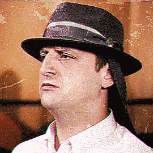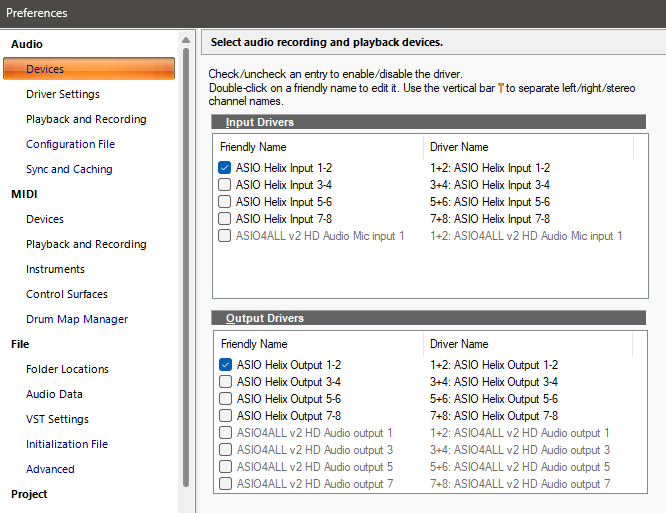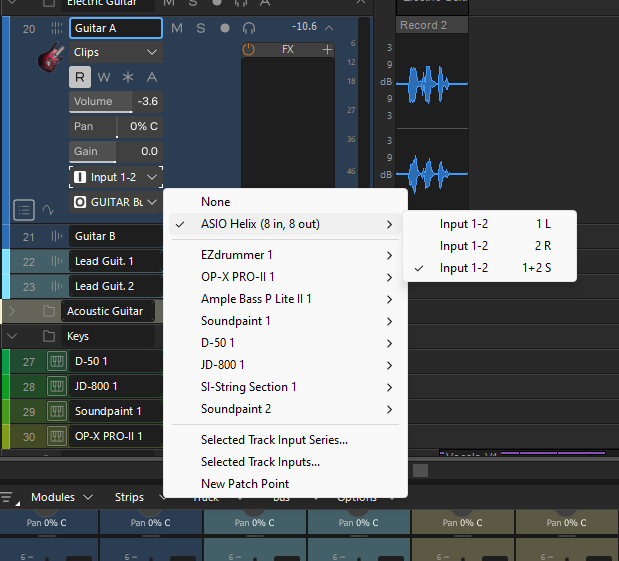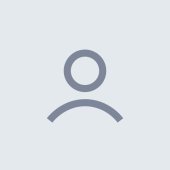Leaderboard
Popular Content
Showing content with the highest reputation since 11/02/2025 in all areas
-
UnitedPlugins VoxDucker with code: VDST https://unitedplugins.com/VoxDucker W.A. Production DJFX with code: DJFXST https://www.waproduction.com/plugins/view/djfx22 points
-
Melda: MPhaserMB (Free Limited Time) Code: MPMBST https://www.meldaproduction.com/MPhaserMB/12 points
-
6 points
-
6 points
-
5 points
-
Some installer shells I like, many I do not. I agree with Brian that when the number of plug-ins I have from a manufacturer gets past a certain point, it would be a giant pain in the butt to have to manually check for updates by visiting their websites, then downloading installers for each individual plug-in. For instance, between Kilohearts Essentials and MeldaProduction's FreeFX Bundle, both of which I consider mandatory, there are over 70 plug-ins. That would be a tedious task, I don't know how long it would take me. Even conservatively allowing just one minute to download and install one plug-in, that would be over an hour. I also have more IK Multimedia T Racks modules than I would care to install individually. With a good installer shell, it takes a matter of minutes. It's just not practical to have individual standalone installers when your line includes a bundle of 35 freebies that everyone who deals with your company will probably want to install. The best ones are Kilohearts in first place, followed closely by MeldaProduction/United, then iZotope. Kilohearts gets the nod because it doesn't even install itself, it's a standalone executable. MeldaProduction's does install itself, and while that doesn't bother me, it still gives Kilohearts the edge. iZotope is a distant third because it no longer stores my login information, I have to enter it each time I run the shell. Kilohearts and MeldaProduction aren't perfect, but the sins they commit are relatively minor ones. What I want from an installer shell program is numero uno, don't install any damn services, and don't screw up iLok or the VC++ redistributables by overwriting them with older versions. Then I want the installer shell to be able to phone home and version check all of my installed plug-ins, and give me individual control over which ones I wish to install/update. Both Kilohearts and Melda do this. I want it to be able to store my log-in information so that I don't have to enter it each time (Native/iZotope, why do you make me enter my email and password EVERY time I run the installer shell?). It should allow the user to set the install folders for VST2's and samples or other resources and it should allow the user to choose which plug-in formats they wish to install. And it should OBEY those choices and not install friggin' AAX and/or VST2 after I explicitly tell it I only want 64-bit VST3. It should have the option to store installer files locally in case I need to repair an installation. The OPTION. Do you hear me iZotope? I don't want to have to periodically purge old installers from my Downloads folder. It should allow queueing of downloads so as to allow long downloads to run unattended. Arturia's allows me to choose to queue multiple updates, but then if I pause one (because it's taking too long or whatever), all updates stop and I have to force quit the installer. Sometimes they all grind to a halt for no reason whatsoever (maybe the individual product's installer is hidden behind the main window?). I'm running it right now and queued updates for 3 products. When the first one finished, the other two just sat there saying "waiting." For what, I don't know, but invariably, if I quit the installer and start it back up, the remaining updates will complete. Ah, yes, I see, as soon as I killed the installer shell using Task Manager, the installer for Analog Lab popped up. So crappy. It should not clutter my VST3 folder with "demo" versions of plug-ins I don't own. IK frickin' Multimedia, hang your head in shame. T RackS is such a great product line, and that practice of installing ALL of the modules regardless of license status makes it look bad. When I think of T RackS, it's always with a twinge of remembering the drudgery I have to go through each time I update it, having to refer to my list of licenses and move all the rest of the product line out of my VST3 folder. It should handle the task of activating the products that I own without my needing to enter serial numbers in the plug-ins themselves. It should not install duplicate libraries when I have licenses whose content overlaps. IK Multimedia again. I found out at one point that I was both missing a great deal of the suite I had paid for (SampleTank MAX), AND that I had lost WAY too much disk space to duplication of samples. Aside from the first three companies, all of the remaining installer shell programs I know of commit fundamental sins such as not checking versions (Plugin Alliance), installing services, not storing login information (as I type this, Vienna Assistant can't log me in for whatever reason). Unfortunately, the challenged ones outnumber the solid ones, so installer shells get a bad name (not undeserved).5 points
-
5 points
-
Now Updated to v.1.3 https://www.pluginboutique.com/product/2-Effects/44-Saturation/15889-GSat-/5 points
-
https://www.tracktion.com/products/collective $29.40 is an intro price until Nov 6th. Normally $495 points
-
https://www.auburnsounds.com/products/Selene.html5 points
-
5 points
-
Soundtheory (Gullfoss | Kraftur) 50% Off - Black Friday Sale 2025 - Biggest Sale on these ever From November 5th until December 5th you can buy Gullfoss and Kraftur at a whopping 50% discount! This is the biggest sale we’ve ever had, so now is the perfect time to add some Soundtheory to your sessions. The discount price is automatically applied to your carts at checkout. Additional discounts cannot be combined with this Black Friday Sale pricing. Gullfoss - Our legendary dynamic equalizer at half price! Three editions optimized for mixing, mastering, and live sound. Intelligently treats sound elements in the mix separately Improves clarity, detail, spatiality and definition Reduces all types of masking in your signal Retains dynamics and reduces the need for multiband compression Translates mixes consistently between listening environments https://www.soundtheory.com/gullfoss Kraftur - 50% off our power-shaping soft clipper! Drive Your Sound. Shape Your Power. Enrich Your Mix. Boost the power of your audio while controlling signal peaks Elevate your mix without compromising dynamics Add punch, depth and presence Avoid artifacts with Kraftur’s cutting-edge soft clipping technology Includes Kraftur Focus for parallel processing https://www.soundtheory.com/kraftur4 points
-
Didn't see THIS one coming. https://www.ikmultimedia.com/news/?id=IKReleasesTONEXPlug4 points
-
Hey all, a few months back I posted Part 1 of what is certainly one of my most ambitious cover projects to date, an extended remake/rework/remix/reproduction of one of my all time favorite album "sides", Pink Floyd The Wall, Side 3 (Tracks 14-19). Part 1 was tracks 14-15, "Hey You" and "Is There Anybody Out There?" Presenting now Parts 2 & 3, consisting of tracks 16-19: Nobody Home, Vera, Bring The Boys Back Home, and Comfortably Numb. A multitude of digital means and methods were used to recreate these iconic tunes (which were originally done in analog, of course!). All vocals are 100% redone. Here's how everything else came together: Nobody Home- Full reproduction, using a variety of synths and samplers, both software and hardware. Some highlights: I used Addictive Keys for piano, and a Yamaha MOXF8 for strings and things. The iconic "fly to..." echo was done using Native Instruments Replika plug-in. Incidentally, this track was one of the first recordings I did when I got back into home recording in 2021, and I believe the first I posted on the Cakewalk songs forum back then! Vera- Full reproduction, again with a combo of software and hardware. Did my own revised arrangement on this one, kind of a more "unplugged" take. The main go to here was Spectrasonics Keyscape, for both piano and harmochord. Bring The Boys Back Home- This was a challenge to even get in the ballpark! Highlights here were East West Symphonic Orchestra Gold/Opus, Spitfire BBC Orchestra, Kontakt Jacob Collier Audience Choir, and some large doses of my trusty Korg Kronos! Comfortably Numb- This one is primarily a vocal cover, consisting of my lead vocals recorded over predone instrumental backing track. It includes an layered alternate melody part (done by David Bowie in a live performance with David Gilmour). No pre-recorded BGV's on this one, all the vocs you hear are mine. Instrumentally, I did rework it substantially by layering several synths/strings/choirs over the existing tracks to enhance and embellish the sound. It is not on the embedded recording above (Soundcloud has a time limit!), so you can listen to it here. Interface for the entire project is a Focusrite Scarlett 4i4, and my microphone is a CAD Trion 8000 tube condenser. Background TV sounds and assorted voices taken from original tracks, of course, again with a wee bit of embellishment here and there! If anyone missed Part 1 and is interested in checking it out, here is a link to the original forum post: Everything I recorded was done via synthesizers, samples, and sequencing. All done in CbB. I know I'm definitely swimming in deep waters here, but this was a very fun and incredibly challenging project! Didn't attempt to reinvent the wheel, just tried to polish up the rims a bit, and create an immersive listening experience for these timeless and iconic tunes!4 points
-
https://www.arturia.com/promos/black-friday-25 Login to see your offer. Mine is $99 for V Collection 11 (I'm on VC 8).4 points
-
4 points
-
Nice testament of what can be done with things when you get creative and keep things organic. Younger people have gotten used to DAWs and sound isolation (nothing but the instrument... we will add the space later); but back in the day the recording space, stuffing mics into pillows, throwing jackets over amps lying on their backs, and being creative with the tone chasing was where the fun was (and still is IMO). [Stupid side note, but this made me laugh so much I had to share it] OMG, I was literally laughing when I read Slash's quote about Rocks from Wikipedia! "I was in seventh grade and just going through the whole 1978 music thing that was happening for kids – which was like Cheap Trick and the Cars. Anyway, there was this chick that I was going after that was considerably older than me ... I'd been trying to be cool enough to take her out and have my way with her ... Finally, I sort of weaseled my way into her apartment. So we're hanging out and she put Rocks by Aerosmith on, and I was mesmerized by it. It was like the be-all-and-end-all, best-attitude, *****in' hard rock record ... I'd grown up with music, but this was like my record. I must have listened to it about half a dozen times, completely ignored her, and then got on my bike and rode. I was totally in there. I was at least gonna get a decent French kiss out of it, and I completely dropped the ball for Aerosmith, and that was that. It's probably one of the records that sums up my taste in hard rock bands to this day. Meanwhile, she's out there somewhere and I missed it. But it was worth it" Totally blew her off to listen to Rocks, then "got on his bike and rode"... he was in 7th grade!!!4 points
-
As a reminder to ReMatrix owners, when you purchased ReMatrix they gave you a 20% discount code which is applicable to all future purchases of ReMatrix libraries. Don't forget to use it.4 points
-
4 points
-
In your reverb plugin, there should be either a Mix control, or separate Dry/Wet controls. You want dry at 0%, and wet at 100%. Once you've done this, you may have to reduce the send level from your tracks, and increase raise the output fader (because the dry signal is no longer being "added" by the reverb). Having the dry at 0% / wet at 100% is standard practice when sending to an effect bus. The only time you'd want a different mix of wet/dry is when you're using the effect inline.4 points
-
4 points
-
My favorite application of this is going to a guitar store to try out a guitar or gear. I've got a case that holds a power bank, tonex one, cable, turbo tuner which is good enough to check intonation, and closed back studio headphones. Don't have to listen to others attempting to play around me, and they don't have to hear me playing through some amp on .5 Also use it when the power goes out, want to plug and play in a different room in the house, small gigs straight into the PA, etc4 points
-
Personally, I find a small analog mixer works the best for me. Messing around with virtual cables is just a configuration nightmare. Mic goes directly into the mixer (or via some outboard fx) along with the output of your main audio interface. I then feed the mixer output into the line input of my onboard sound card, so that OBS (or whatever you're using) is just recording from that. I've got something similar to this for the job:4 points
-
Hi buddies, I just got the $99's upgrading code from Signature V1(44pluings) or V2(53plugins) to V3 via sweetwater withen one day's waiting after ordered. https://www.sweetwater.com/store/detail/UADSigEd3up--universal-audio-uad-signature-edition-v3-native-plug-in-bundle-upgrade-from-signature-edition-v1-or-v2-native The sales would contact you via e-mail, requiring the screen shots of the plugins of UA account which needs to be verified by UA. A code would be sent to you after approvement. Hope it can help.4 points
-
https://d-fusedsounds.com/deals?fm=206 Get extra discount with code DFRIEND4 points
-
And get a freebie https://www.pluginboutique.com/product/1-Instruments/64-Virtual-Instruments/9688-HOT4 points
-
4 points
-
4 points
-
It is *really* good. I tried the new version last night quickly and although it was subtle, I preferred my remic'd vocal track via OWS. I'm hoping there might be a $25 coupon for BF or something that I could apply to the upgrade or at least a discounted custom 2. From what I can tell, the upgrade price doesn't expire.4 points
-
https://www.pluginboutique.com/product/81-Bundles/97-Various-Category/16137-Plugin-Boutique-69-Black-Friday-2025-Bundle4 points
-
The Unearthed Orchestra A complete cinematic writing instrument for Kontakt Player. Available at no cost. Glade is a fully featured, professionally recorded instrument available free of charge to composers who want to start writing music today. It fuses world color with symphonic craft into a playable toolkit for expression. Use macros to sculpt color and contour, then drop into the instrument patches when you need precise articulation. Layer strings, winds, voices, and organic percussion to discover new harmonies and timbres. It is lightweight to load, mix ready out of the box, and works in the free Kontakt Player. Glade moves sketches to finished ideas in minutes and feels at home in film cues, trailers, games, pop toplines, and electronic soundscapes. Traditional when you need it, adventurous when you want it. https://www.audioimperia.com/product/glade/4 points
-
Blueprint: Clavinet Funky Keys Runs in the FREE Kontakt Player NKS Compatible Download Size 532MB (NCW compressed from 1GB sample pool) https://fracturesounds.com/product/blueprint-clavinet/4 points
-
Plugin Boutique recently revamped their site, this PluginBoutique.store looks like a phishing scam to get logins.4 points
-
Yes. In Sonar, by right clicking on the Time+ value, you can select the units between ticks and milliseconds.4 points
-
Jrrshop put up some EastWest bundles up. Might be their BF deals and available at other storefronts as well, but who knows. Didn't see specific marketing materials. Ancient Bundle - $139 Ra Ancient Kingdom Silk Gypsy https://www.jrrshop.com/eastwest-ancient-bundle.html Future Bundle - $159 Iconic Lo-Fi Forbidden Planet String Machine https://www.jrrshop.com/eastwest-future-bundle.html Hollywood Bundle - $339 Hollywood Orchestra Opus Fantasy Orchestra Hollywood Strings 2 Hollywood Choirs https://www.jrrshop.com/eastwest-hollywood-bundle.html FORUM coupon works.4 points
-
3 points
-
3 points
-
3 points
-
3 points
-
and your pick of freebie https://www.pluginboutique.com/product/2-Effects/16-EQ/10525-M-ag-Audio-EQ43 points
-
Extra discount with code GROUP https://www.jrrshop.com/cherry-audio?dir=desc&order=special_from_date No code and bigger discount at EveryPlugin but you must be logged in https://everyplugin.com/deals/shopby/manufacturer/cherry-audio.html3 points
-
Yeah. Supposedly because of some weird server issue at IKM that's how it looks now. If you use that available slot and confirm a selection of a freebie, another one will appear. At least that's how it worked for me.3 points
-
Log in to your IK user account for special upgrade pricing at IK's online store* today. Discounted IK software: Total Studio 5 MAX MAXgrade $/€299.99 $/€99.99 (15% discount with Jam points = $84.99) Total Studio 5 MAX upgrade $/€399.99 $/€129.99 (30% discount with Jam points = $90.99) Total Studio 5 MAX $/€599.99 $/€299.99 (30% discount with Jam points = $209.99) https://www.ikmultimedia.com/news/?id=BlackFridayTotalStudio20253 points
-
3 points
-
It does not appear to be affiliated with https://www.pluginboutique.com/ . I Googled "Is pluginboutique.store a scam" and got some very interesting results, none of which suggests that the site you ask about is legit.3 points
-
Choose 1 of 4 gifts with purchase: Softube Bad Speaker Mastering The Mix LIMITER Universal Audio UAD Showtime '64 Tube Amp Nomad Factory Motown EQs v23 points
-
Ancient Kingdom is Eastwest’s newest library, dedicated to specific wind instruments, played by Saulius Petreikis: “Saulius Petreikis is a Lithuanian composer and wind instrument virtuoso, known for blending ancient Samogitian-Baltic harmonies with global World Music traditions. Over the past 20 years, he has released 11 original albums, contributed to more than 30 others, and performed in major international projects such as Two Steps From Hell, Hans Zimmer: A New Dimension, and The World of Hans Zimmer – An Immersive Symphony. Mastering over 50 unique wind instruments, Saulius electrifies audiences with spirit-lifting improvisations and genre-defying performances that resonate worldwide. He also composes for film, theater, and video games, collaborating with artists across disciplines to create powerful, boundary-breaking works, leaving a profound mark on the global music scene.”3 points
-
The former. Mind you, I’m definitely an EastWest aficionado. Didn’t get RA but the guitar in Gypsy is still top notch. Lots of articulations in that library too, as well as in Silk (while less in RA). Then that new Ancient Kingdom is heaven on earth for a flautist like me. Those other bundles are at least as good, the largest one being the best (if you’re into orchestral, of course) but the middle one is pretty pretty good too, containing three of their newer libs.3 points
-
3 points
-
That's crazy. I paid around $100 for the Ra, Silk, and Gypsy bundle sometime this year, and I felt I got a good deal then. Now adding one of their newest libraries? Wow...3 points


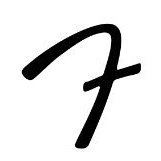


.thumb.jpg.eaad641f73d276ceb5533b13026779ae.jpg)