I'm a newbie, so excuse any obvious mistakes in the following please, any advice in baby language is appreciated.
I've been using Cakewalk successfully with a Nektar Impact LX25 keyboard for about a year, but it's not great with controlling CC's. So, today I received the Midimaker Sparrow 3x100 controller (see photo).
I have set up the relevant CC's correctly in Chrome, but the controller is having no effect on any of the instruments I've tried it with (mainly Musio and Opus).
The screenshots show the midi inputs and outputs the Sparrow is recognized and I've selected it for both in and out.
In Control Surfaces, there is no option for the Sparrow as a control surface in the drop down menu, so I've selected Generic Cakewalk Control Surface, I've then added the Sparrow to the in and out ports (it was in an option in both of those drop downs).
I'd appreciate a walk through of what I should I need to change or add to these setting to make Sparrow and the Nektar work together please (Sparrow controlling CC and Nektar playing the instrument). Thanks for any help you can offer.
UPDATE: The Nektar is not listed in control surfaces, but the mod wheel (CC 1) is controlling dynamics/volume in the instruments, and nothing is happening with the Sparrow.
Question
Stephen Power
I'm a newbie, so excuse any obvious mistakes in the following please, any advice in baby language is appreciated.
I've been using Cakewalk successfully with a Nektar Impact LX25 keyboard for about a year, but it's not great with controlling CC's. So, today I received the Midimaker Sparrow 3x100 controller (see photo).
I have set up the relevant CC's correctly in Chrome, but the controller is having no effect on any of the instruments I've tried it with (mainly Musio and Opus).
The screenshots show the midi inputs and outputs the Sparrow is recognized and I've selected it for both in and out.
In Control Surfaces, there is no option for the Sparrow as a control surface in the drop down menu, so I've selected Generic Cakewalk Control Surface, I've then added the Sparrow to the in and out ports (it was in an option in both of those drop downs).
I'd appreciate a walk through of what I should I need to change or add to these setting to make Sparrow and the Nektar work together please (Sparrow controlling CC and Nektar playing the instrument). Thanks for any help you can offer.
UPDATE: The Nektar is not listed in control surfaces, but the mod wheel (CC 1) is controlling dynamics/volume in the instruments, and nothing is happening with the Sparrow.
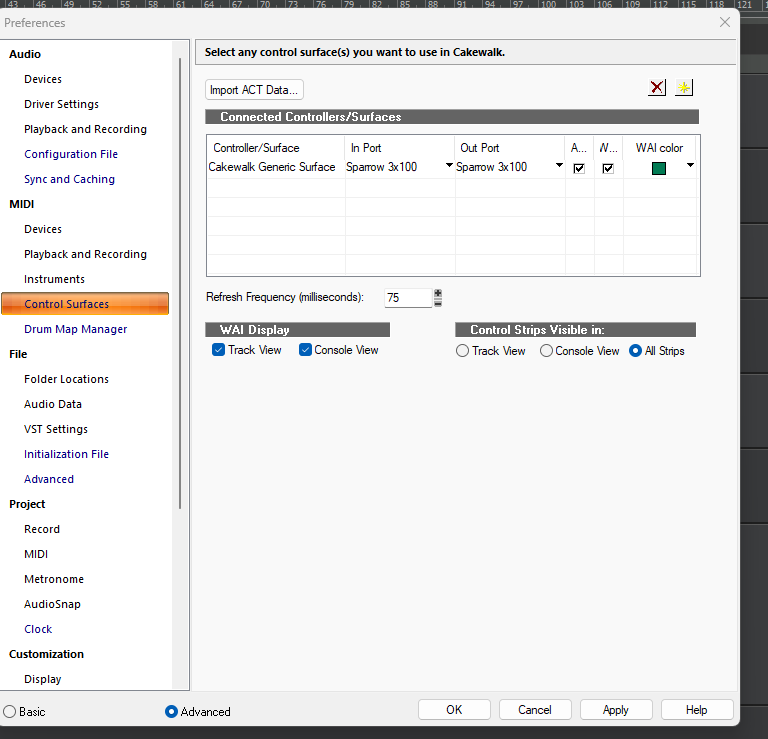
Edited by Stephen PowerUpdated information
Link to comment
Share on other sites
10 answers to this question
Recommended Posts
Please sign in to comment
You will be able to leave a comment after signing in
Sign In Now