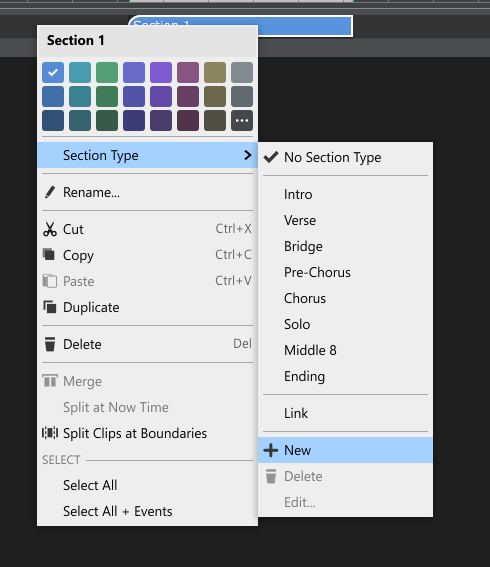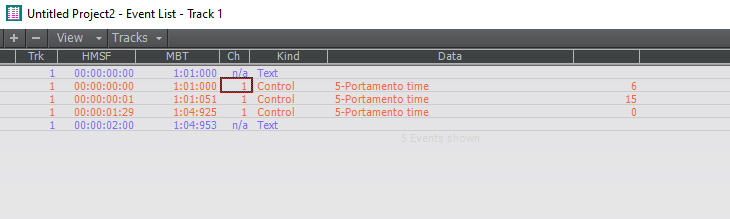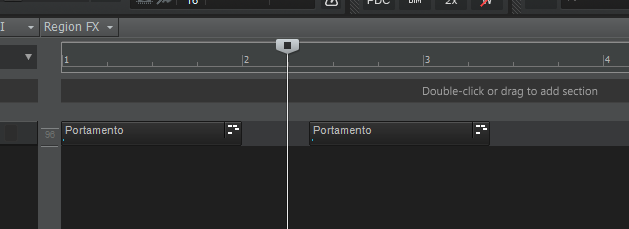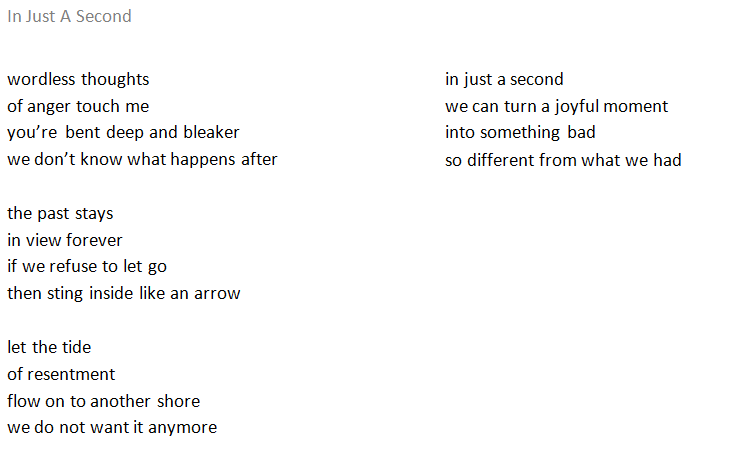-
Posts
532 -
Joined
-
Last visited
Everything posted by rfssongs
-

MIDI Controller Copy/Paste Question
rfssongs replied to Adam Grossman's topic in Cakewalk by BandLab
The idea if you want to follow this concept would be to put it on it's own track & send it to the same instrument as the original track. If you want to change a series of events already in the track you could mess around with the Find/Change method. -

Best Hardware for a PC Upgrade? - Help pls
rfssongs replied to musikman1's topic in Computer Systems
Consider more RAM on what you have. Freeze your tracks keep your overhead down. Sounds like your system is newer than mine. -
So far when I commit an arrangement, any multiple track disappear. if I made notes in a separate arranger track I lose them. Maybe there is something I just don't get but I would like to keep all arranger tracks when I commit the arrangement. They should move/copy with the associated primary track. Otherwise I don't get the purpose of multiple arranger tracks.
-
You probably already know but if you make your own sections you can determine their color &* name. When you Select "NEW" you will create a new type to match your selected Part. Just set up the Colors & Name first then click on new (see below). Link is a custom part that I created - you can also see it in the clip below.
-

MIDI Controller Copy/Paste Question
rfssongs replied to Adam Grossman's topic in Cakewalk by BandLab
You need to insert the text events in order to create a clip large enough to see & drag. In this case the clip is about a measure long. I put a label on the clip. You can even create a couple of different styles & name them this way. -

MIDI Controller Copy/Paste Question
rfssongs replied to Adam Grossman's topic in Cakewalk by BandLab
The first one would work best for a shape. There is also a new articulation map feature that I don't use but the first idea seems easiest to me for a shape. The other ones would work for a single event - Event Window/Separate Track Control You could figure out exactly what value you want to use and insert it into the event window in a separate track. If you put a text event before and after it you will create a clip that is large enough to easily drag around where you want it. Make that second track play to the same instrument & channel as your sound. Copy/drag away..... Or.. Control Surface Button If you have a NanoKontrol or something that has a programmable button you could program buttons to do what you need Or.. CAL Program You could create a CAL program attached to a shortcut key to insert at current location. Or.. Find/Change Use Process/Find Change to find Portamento - CC 05 and in part 2 of the process set it to the value you want There may be other possibilities but these ideas would work. Good luck -

Clicks and Pops -- The Final Frontier
rfssongs replied to jonathan boose's topic in Cakewalk by BandLab
* Have you tried disconnecting all of your audio inputs to make sure it's not coming from there ? Record a blank signal to see what happens. * I have a few soft synths that make noise with too many notes playing or if a passage is too busy. * Some soft synth sounds require more firepower than others * If you are using soft synths try freezing them all to see if it helps. Try it one by one to see if one causes more trouble than others. * It is a process of elimination. Track down every possibility. * If you have a second audio in device try it instead. * Try a song with all audio, try another with all soft synth. * The TTS synth has always been reliable for me. Try that alone. Good Luck. -
If You use it for Midi & use external modules or keyboard sounds you don't need a lot of processing at all. The soft synth's really are the things that slow the machine down. Heavy duty effects can do the same. You can freeze them to take the load off though. (as mentioned above) I tend to get the sounds going with modules and make one stereo mixdown track & then vocals. Maybe I add some limited soft synth's later & freeze them. I like the Ample guitars for example. Conversations (soundclick): https://soundclick.com/conversations
-
Thanks for listening & for your comments. I will give it a try.
-
Bandlab is good & for the updates well worth it. My Favorite feature if the Arranger track. https://soundclick.com/conversations
-
If it's just one file in extreme cases of madness (for whatever cause) I have created a new file and copied the tracks to a new file. Some of my files go back 30 years & strangeness has been known to creep in along the way. https://soundclick.com/conversations
-
I've been using Cakewalk for 30 years - is that young enough ?
-
I like the Arranger Track feature a lot but so far really only use one track. Yes I've got a one track mind. How are people using multiple tracks ? Suggestions ?
-
Would be nice if you can easily control the volume, pans & envelopes independently. Yes far more elegant.
-
You can do this by clicking on the input echo. You can double through more than one track. It is the button right next top the track record button. Record on only one track, then do a edit copy and a paste special. (You will hear both sounds but record on one track this way.) When you paste special you should then paste as a linked track. Now you can edit one track & it will affect both tracks. * This method allows you to easily adjust the volume & panning in addition to independent envelopes. On all linked tracks.
-
OK this is odd. Just figured out that if I slide a track forward the envelope doesn't move but the track does. Then if I undo that slide the clip moves back to it's original position while the envelope moves to where it should have gone in the first place. Now if I process the slide again (not re-do) the clip moves back to where I wanted it & the envelope is also where I wanted it too. Strange behavior.
-
Yes - thanks handy to know. I would still prefer to see the slide push the envelope however since the cut & paste can get a little clunky with a large chuck of data.
-
The Process Slide Command has what I see to be a bit of a bug in it. It does not slide automation envelopes along with the rest of the track as I believe it should.
-
I searched for this "Rename Clip" some time ago - never found it. But knowing it was there now gave me some inspiration so I looked some more & found it in track view - Thanks.