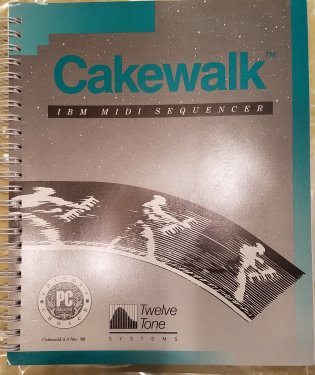-
Posts
276 -
Joined
-
Last visited
Everything posted by Syphus
-
OK- I looked at my system and this is what I see: Using the start up screen, clicking on the "New Project" TAB, I see 8 templates. Two of which I created. They are located @ "C:\Cakewalk Content\Cakewalk Core\Project Templates" (for CW by BL) I then added (actually copied and renamed) the "Basic" template three times (in the above directory) Result: The three newly created templates showed up in the "Start Screen > New Project". What also happened was that three other templates were pushed down in the screen (since the new one were higher in the listing due to spelling). What I could not do, was access the three "pushed down" templates because they were for all practical purposes off the viewing screen. My conclusion is that there is a glitch (or bug or not programed for . . . ) where any number of project temples higher than the count of 8 can not be accessed with the start screen. and what is accessible has to be named such that it is part of the top tier 8 files. Now it appears that there is a space for a "scroll bar", but it not there (and not functional). ************************************ Now your problem (limit of five) may be that your templates are not in the correct place - go check the "C:\Cakewalk Content\Cakewalk Core\Project Templates" folder The other issues above (by me) - may have to be verified that they are expected behavior or a bug to fixed. I will contact support and see what they say. I would think is a "no brainer" type fix. The other thing in mind is, "How many templates do you need for your work flow"? I would like it to work the way I would expect it to. You can still fire up any template you want by the "File> Open" dialog. Syphus
-
I am not sure of the number (of templates) at this time - I will be looking at this later and let you know what I find. Meanwhile read this post: Syphus
-
I know this may be obvious . . . But : -Restore your gear (using Custom Shop) -Go find the amp you paid for (Roland JC 120 a jazz amp) - It should say when you purchased it. Now if it does not show up as "purchased on XXX" - then that would be the problem. If it does show up as purchased, and not in Amplitube, make sure you are running the latest version (go to your user area to check). If the version of Amplitube is not up to date it could be that the model of amp has not been added yet (although it does sound like you found it from what you said). If it is still not instantiated . . . contact support. If the amp was from some bundle (for example Fender collection) - you may need to use the manager to activate the serial number in your account. I hope this helps . . . Syphus
-

Tracks playing back through speakers not headphones
Syphus replied to RICHARD HUTCHINS's topic in Cakewalk by BandLab
I have not checked, but the version that I have installed (4.63.23.563) are known to have a bit of a problem. The newest are 4.63.23.564. See The last comment talks about the BSOD.... If you are using 463 . . . see my previous comment in this thread. Sorry if not totally helpful . . . Syphus -

Tracks playing back through speakers not headphones
Syphus replied to RICHARD HUTCHINS's topic in Cakewalk by BandLab
I had the same problem after I loaded the latest driver from Focusrite . . . I fixed it by reinstalling the the driver. Here is what I suspect happened (this for future reference for those that may have this problem): The first time i installed the driver, I launched Youtube too soon (more in a minute), and all my sound for the PC came thru the PC and anything using the ASIO driver was coming out of the Focusrite headphone jack . . . I did restart the PC - to no avail. I reinstalled the Driver and let windows do its thing and the driver install seemed to take a bit longer that it did the first time. I also got more messages as to what was happening from the install (than I did the first go round). I think I just killed the process some how by launching the Youtube video while it was still "installing" and perhaps the install did not finish properly. Syphus -
Got it . . . Was not clear as to how that worked . . . Best answer checked Syphus
-
I used the above process and it worked as you described . . . I'm considering this solved Thanks again, Syphus
-
ok - thanks scook! I will try the last on out and see if it works and report back . . . You are the AnswerMan! Thanks, Syphus
-
I was adding a new template to the "Start Screen" under "New Project". Once done, I wanted to change the icon (graphic) associated with it. I have looked in the documentation and I am not finding the info. So - Does anyone know how you would go about doing this? I see others (selections) have an icon? . . . Thanks, Syphus
-
Manchester, Michigan - Near "Detroit, Rock City!" Interesting enough - Born outside of Manchester, England (just a coincidence).
-
I updated this this driver and had the same type of thing happen: 1 BSOD caused by selecting the driver window (for adjusting the buffer) - when I went to close the window the BSOD happened 1 BSOD caused by unplugging the USB cable from the device (focusrite 2i4) After the second "Blue Screen" I reinstalled the driver (make sure the USB is unplugged during update) AND waited for everything to settle. Plugged in the USB back in and gave it a couple of minutes (I thing I got a message the the drive was installed) and things have been working good ever since... Don't know if that fixed things but it seems stable now. You could try that. I don't know if the older drivers are available (I think they should) you could always revert back. I always keep copies of the older drivers for just such an occurrence. I'm running a laptop with Win 7 OS Syphus
-
I got an email news letter advertising that the Brian May version was available a couple of days ago. . . . Then, this morning, I received another that appeared to the Japanise version. That happen to anyone else? I thought that was kinda funny . . . Syphus
-
@LadyFuzztail - I agree with your last sentence, I for one am not the most experienced in chord progressions. Could explain what you meant by " I think the reason for this disconnect is " . . . What disconnect - I'm just curious what the reference is? Syphus
-
No problem Starship Krupa , I did get it to half work via your instructions. I think eventually I would have figured out (maybe - LOL). I think I have a better understanding of the configuration (for synths) in cakewalk than when I started this endeavor. I have messed around with various synth type VSTs and never ran into this configuration . . . Now we all know . Syphus
-
Ok Folks . . . I got it working ! Thanks to @scook and @Paul P for guiding through this and providing me the info I need. I believe I can say my problem is solved for now - great job guys! Syphus
-
I will give a try later today - Thanks for info @scook. One question (lol - for now) Since the "instrument" only shows audio type outputs (from complete routing as an instrument track), when I go to connect the synth input should I be seeing something other than the "fake audio outs from my VST"? (i think I see "instachord-1 . . . ouch . . . more brain hurt) I can get the VST (instachord) to run with my controller, but once create the target instrument (i.e. synth), seem to lose the ability to drive the VST. For instance, as soon as the target track is create, my controller will latch on to it, moving things around (trying to get controller back to VST), the VST will no longer connect to the VST. Mull that over and I will get back to it later and verify whether your suggestion works out and report back. Sometimes thing can get a bit frustrating! Thanks for the help . . .
-
I know it has been a while since anyone has posted here . . . but: I just recently got a copy of instachord and for the life of me, I can not get it to work correctly from a configuration point. I could get instachord to run the synth by triggering the keyboard display on the VST, but I can not get the virtual keyboard to trigger instachord . . . I have been at this for hours (I keep telling myself it can't be that hard . . . ) the last post explains a simplified version of the youtube video, but it does not work for me (and the youtube video was not that clear). Starship Krupa, Can you detail this out for me perhaps . . . I gotta go lay down due to brainlock - thanks Syphus
-
Thanks guys for the answers - After reading these and looking at the file (project), there is probably a lot of stuff that could be cleaned out from the tracks. I have never had to clean out any of my projects due to the Audio Folder being too big so I wanted to be sure I was not missing anything If anyone else wants to chime-in, I open to any more suggestions but for now I think I just have to clean things up. . . . Syphus
-
Here is the scenario: Got a cakewalk file and audio folder from a buddy. Unfortunately, it is rather large. I believe that some of the audio data that is in the folder may not be needed. There were several "versions" of the song created via doing a "save as" - I only took the "cwp" file that I wanted to work on. All these versions share the same audio folder. I tried: Loading the file version I wanted then saving as a bundle format file. Once pulled in to CW, I save as a regular project (with its own audio folder). Also - I did try running the "Audio Clean" utility, but it did not report anything Result: Project file on disk seemed to be as large as the original (around 2Gb) This seems a bit too large for this project and I was wondering if there was a clean way to purge the "extra" audio from the folder if it is not necessary (don't want to wreck the file). I'm just looking for a quick idea as to how I could do this . . . Has anyone dealt with this situation? Thanks . . . Syphus
-
Here you go - the original manual: I bought version one (30 years ago) from a music store that sold it to me without a manual. I ended up talking to Greg Hendershot (spelling), as he called me on the phone to find out why I needed a manual . . . Long story short, he sent me a manual and this is from the original Cakewalk program. Part of history now . . . (BTW - This is a pic of my manual from today)
- 27 replies
-
- 3
-

-