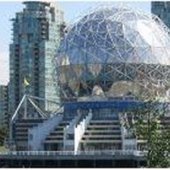-
Posts
185 -
Joined
-
Last visited
Reputation
42 ExcellentAbout mgustavo
- Currently Viewing Topic: Sonar 2025.06 Feedback
- Birthday 07/07/1972
Recent Profile Visitors
3,280 profile views
-
Hi, I'd like to thank BandLab and the bakers for this free version of Sonar! Also I'd like to report an issue when moving project content by clicking and dragging in the Time Ruler. I don't know if it's a known issue but there is a delay between Time Ruler numbers and audio / midi clips, when moving to right or left. Thanks in advance!
-
Hi, I'd like to report there's an issue with Themes in the new update, but it only occurs in Brazilian Portuguese local language. It happens when one clicks in Edit / Preferences / Customization / Colors, and an error message will appear: "Attempted an unsupported operation". After that it's not possible to click on other Preferences option, because the same message will appear. Thanks in advance!
-
Hi, I think I have the same problem! I've been doing Skype sessions and my client can't hear audio from Windows. Despite both my condenser microphone and Windows sounds go through audio interface via an audio mixer, he only hears the mic! I also installed Voicemeeter Banana but didn't get how to make it work! Does someone has had this problem? Any help will be appreciated! Thanks!
- 10 replies
-
- zoom meeting
- cakewalk
-
(and 1 more)
Tagged with:
-

Some chords on Staff View will be half step below
mgustavo replied to mgustavo's topic in Cakewalk by BandLab
Hi, 57Gregy, thanks for the reply! Now I understand why Ab appeared sometimes in the list! 😅 -
Hi, I'd like to say I've been using Chords in Staff View and I noticed an odd behavior, maybe it could be related to latest updates? It happens in Chord Properties dialog box when one writes a chord name in Name field, like A, B or G, for ex., and hit down arrow key to show different shapes. However, if one opens the drop-down list the chords will be half step below, i.e., A -> Ab, B -> Bb, G -> Gb, etc. (but that won't occur with C or F). Also chords with 7th or tension notes will be normal (the issue only apply to triads). Has anyone seen this issue before? Thanks in advance! (*) this also happens on new Sonar.
-
Amberwolf, thanks, but the clips are normal, with no lock icons on them! Bristol_Jonesey, thanks! That's what I meant (in CbB with brazilian portuguese language the command is 'export to clip', so I mixed up the words)! This brings clips to normal, but I can't understand why that happened - the buggy clips have beveled bottom corners (one or both). I also turned them into Groove Clips, which have 4 beveled corners, but that didn't work either. Maybe bouncing clips to themselves will be the best choice! Chaps, thanks, but all Midi tracks have Edit Filter set to Clips - some clips on the same track are normal, but most of them have this issue! Thanks for the replies!
-
Hi, I'm working on a small project and I noticed some midi clips won't let me crop edges, neither with Smart tool or Edit tool. However it seems this issue can be solved exporting clips, but I'd like to know if there's a feature that prevents clips from cropping, maybe I did something wrong? Thanks in advance!
-

Insert chords on Staff View - library empty group
mgustavo replied to mgustavo's topic in Cakewalk by BandLab
Hi, I wish a Happy New Year to all! I'd like to say I've been using Chords in Staff View and I noticed an odd behavior, maybe it could be related to latest updates? For more details please click the link below. Thanks! -

Is there a way to recover a project file?
mgustavo replied to mgustavo's topic in Cakewalk by BandLab
msmcleod, thanks for the input! That's a good workaround, I'll give give it a try! -

Is there a way to recover a project file?
mgustavo replied to mgustavo's topic in Cakewalk by BandLab
Bristol_Jonesey, yes, I thought it could be like when using system restore point in Windows! I don't know if it would work! Base 57, thanks, but I didn't enable this feature, maybe it could be a good practice! I normally save a backup file but this time I had just forgot! Thanks for the replies! -
Hi! I've been working on a project with a few instrument tracks, but I forgot "Ripple Edit All" button enabled, deleted a bounced mix and changed to other mix scene. It took me some time to relate those actions, because all midi content had disappeared, and I had already saved the file! In resume, as I lost my work, is there a way to recover this project file ? Thanks in advance!
-
Hi, John, thanks for the reply! The mixer is a Waldman (brazilian pro audio manufacturer), CPP series. It seems is a legacy model, but I believe is more modern than my Phonic AM series (both are entry level). I did a brief test recording in overdub on CbB and didn't notice latency, but when editing a song on Musescore I noticed latency on midi reproduction, so I'm connecting it on my MU2 interface, simply substituting the Phonic mixer. I tried to compare its specifications with a Xenyx model I saw on internet, and they look similar. Also it has a good sound, but I'll try to contact the manufacturer to get more information.
-
Hi Glenn, thanks for the response! I believe it's not class compliant, as I did a brief search on the internet, and didn't find this information. I remember trying WASAPI mode but it started playing with my notebook onboard audio. Also I read on the internet that UM2 preamp is XENYX, and better Behringer interfaces have MIDAS preamp. I was a bit worried about losing quality with mixer's USB communication with the computer, but maybe it's similar.
-
Hi, I've been using an audio mixer connected to a Behringer UM2 interface, so I can do simple recordings with CbB, as well as send computer sounds to the mixer via 2 Track Return (this helps me to record overdubs, as the 2 Track Return audio won't go to main output). However I bought a new audio mixer to increase the XLR channels, and I saw it's USB port works as an audio interface. The only problem is that it's not ASIO, and it only works with MME on CbB, which seems is not a low latency driver. However if I use my Behringer UM2, which has an ASIO driver, it will ocupy 1 stereo channel in the mixer, which is only 8 channels (4 XLRs and 2 stereo TRS). On the other side, new mixer's USB port works like this 2 Track Return system, and let me use it's 2 stereo tracks. So I'd like to ask if it would do much difference between the MME driver and this entry level interface with ASIO? Thanks in advance!
-

Not Liking the look of the New Sonar Interface
mgustavo replied to mark foster's topic in Cakewalk by BandLab
Hi, Bristol Jonesey thanks for the input! I updated Sonar and Concrete Limiter appeared this time. I don't know if it's related but it's cool to get this classic PC effect!