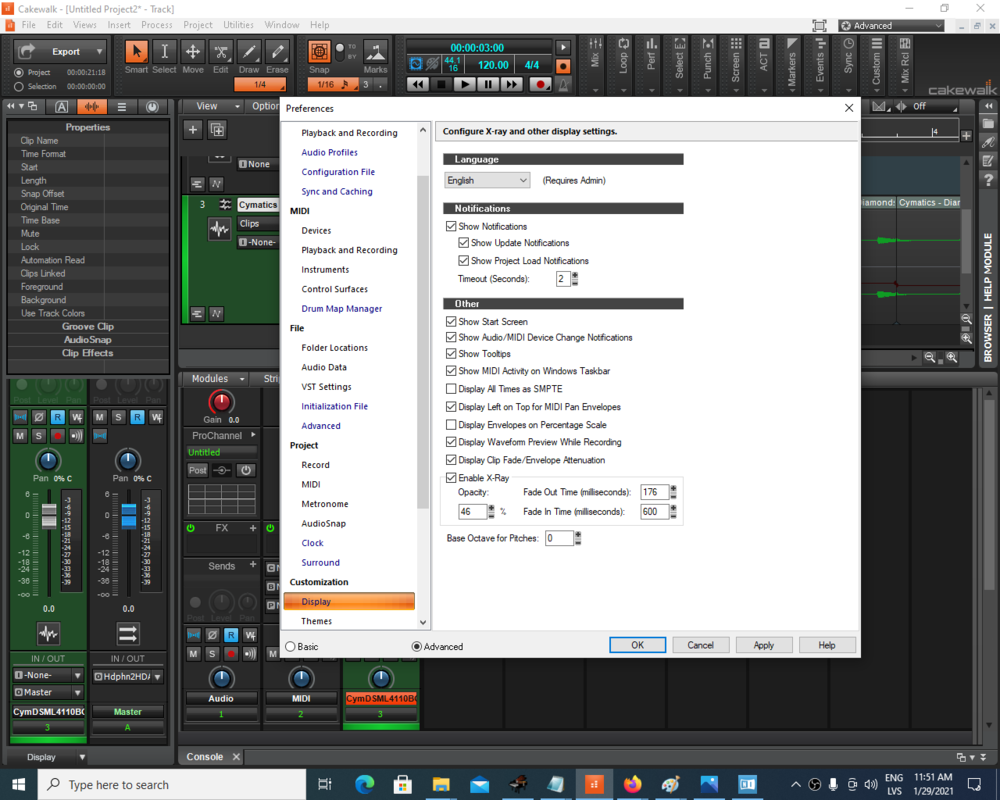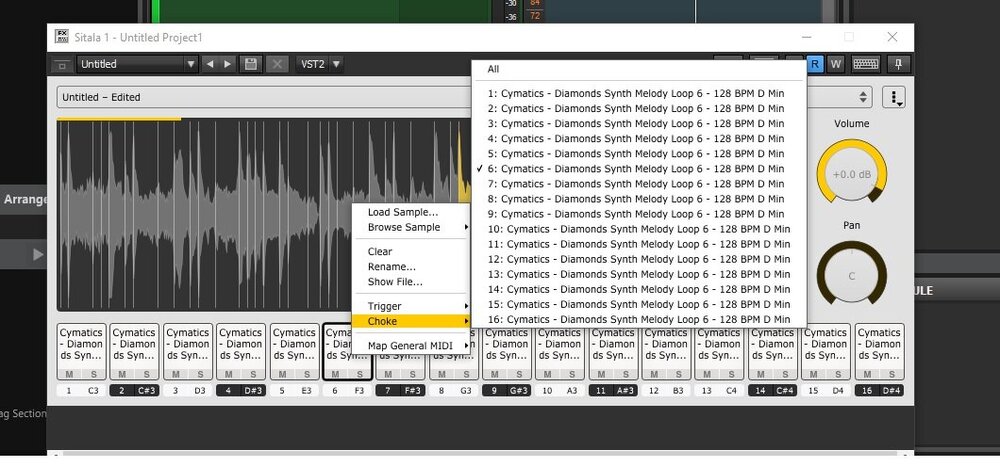-
Posts
300 -
Joined
-
Last visited
Everything posted by solarlux
-

Some issues that needs to be rectified as soon as possible
solarlux replied to AdK Studios's topic in Feedback Loop
Maybe this can be simple sulotion also for individual midi clips posibility to open them in other independent piano roll by some settings or click behaviour what is special for one clip or something like that where simple one clip midi editor. I like track midi editor but this can be simillar sulotion for people who like isolate midi clips and they can choose open them in track piano roll or independent piano roll for single clip editing. Also representation of differentation would be nice. For me personally it's not problem to select in loop and i can see which clip is which also when situation where clips near each other. But for them who want edit each clip individually maybe this can work or auto focus with zoom and loop points to clip where atleast one note selected from specific clip.- 63 replies
-
- bug
- automation
-
(and 2 more)
Tagged with:
-
Yes it would be very good news if CbB update these to darker : )
-
Is it possible to get some dark skins for sonitus plugins?
-

Track template for Vocal doubling with 8 tracks
solarlux replied to solarlux's topic in Feedback Loop
Pitchproof will be best for my case simple and cool. -

Track template for Vocal doubling with 8 tracks
solarlux replied to solarlux's topic in Feedback Loop
Can you reccomend some simple less CPU intensive pitch shift plugin? -

Track template for Vocal doubling with 8 tracks
solarlux replied to solarlux's topic in Feedback Loop
Yes, channel tools in every track with ms delay but how to make in channel pitch +3 -2 +6. ... cents for every track? -

Some issues that needs to be rectified as soon as possible
solarlux replied to AdK Studios's topic in Feedback Loop
Thanks about info.- 63 replies
-
- bug
- automation
-
(and 2 more)
Tagged with:
-

Some issues that needs to be rectified as soon as possible
solarlux replied to AdK Studios's topic in Feedback Loop
Use also Arranger track in combination with piano roll and track pane and made loop where you want focusing. Maybe in future will be available function for each arranger track section to hide tracks without clips in section range would be cool in inspector arranger view when inside in piano roll you can click right click on section and there option to hide unused tracks without clips in section range. My logic is if you have one clip near another why you cant make 1 clip instead of 2 clips near each other? I made seperate clips and i can see outlines because i use second clip not near but in situation where notes near each other i made 1 clip. Arranger track is for focusing on many things. Also you can make loop in clip and see where is your individual midi clip if you have one clip near other clip.Send specific cases about automation problems because problems only can be solved if is possible replicate them.- 63 replies
-
- bug
- automation
-
(and 2 more)
Tagged with:
-
Its also from Studio one bars offset you can set bar offset to start every place from bar 1 and bars below comes negative.
-

10 thing that i think cakewalk need
solarlux replied to user6808463577169165's topic in Feedback Loop
In Cakewalk also CLip gain also like in Cubase i send video above -

10 thing that i think cakewalk need
solarlux replied to user6808463577169165's topic in Feedback Loop
Here we go clip gain i made video how to in Cakewalk : ) Be sure enabling this option in prefences and u will see also wave changing dynamically Display Clip Fade/ envelopes attentation -

10 thing that i think cakewalk need
solarlux replied to user6808463577169165's topic in Feedback Loop
Why u don't use AUX tracks over Buses? Many in Cakewalk uses Aux tracks and Patch points instead of Buses : ) Aux tracks i think are tended here to do this task what u need I have also some expierence from Studio one where all works in buses way but i feel here is little different ways of do things. I can say i don't likes many things from Studio One also : ) About fade in fade out in Studio one you can draw it more freely but here also maybe in future it will be available : ) In studio one much features and hard to remember all of them : ) Aux tracks also possible freeze : ) Try Aux instead of buses I don't know maybe u know all about auxes etc but i can reccommend this video You can actually do clip gain like in Cubase hold cntrl and move mouse down and u will se red line -

10 thing that i think cakewalk need
solarlux replied to user6808463577169165's topic in Feedback Loop
Sorry about arguring. It will be nice to make some tasks faster and i agree about faster way to reach some results with shortcut or some button -

10 thing that i think cakewalk need
solarlux replied to user6808463577169165's topic in Feedback Loop
Delete all fades in this way select all and hold cntrl and all fades will be deleted in fades and also out fades if you want -

10 thing that i think cakewalk need
solarlux replied to user6808463577169165's topic in Feedback Loop
1-customize fades - no problem with it and if i need to make 10 fades simultanously i don't do it by hand. 2) To removing all fades cntr +all select all clips and hold cntrl and drag triangle to front of one clip and in all clips fades will be removed. Eelegant way no problem 4.) I like seperated buses and i can see buses in playlist if i want and i can do wave preview if i need. 5) I like to using patch points that is more flexible than folders for buses. 6)clip gain envelope. For mixing input gain i better use it on track level not clip level. 10) I like look when i can customize look how i need and i make my colors how i like. In many Daws i can't do it. I can make my clips in colors how in what DAW i need I know many things can be improved but i hope Cakewalk team will focus on more important things -
Would be Fire feature if we would hide tracks without events in selected section of arranger track into inspector view when we are inside of piano roll , it would make life easier for who use many tracks and don't need to see tracks what are without clips in selected section in inspector view of Arranger track, 2) Would be cool autofocus and zoom function for selected sections of arranger track and also piano rolls track pane selected instruments or midi trtacks, Posibility fastly switch and autofocus and zoom to see midi content of certain instruments in certain arranger sections.
-
That would be very nice because i see big value of many things that we might adjust.
-
What would be best size and font ?
-
I need simple and small window sized sampler : )
-

Track template for Vocal doubling with 8 tracks
solarlux replied to solarlux's topic in Feedback Loop
Sorry i 'm beginner on that -
Some additional addons to Cakewalk Matrix View can beat this Cubase sampler track easy