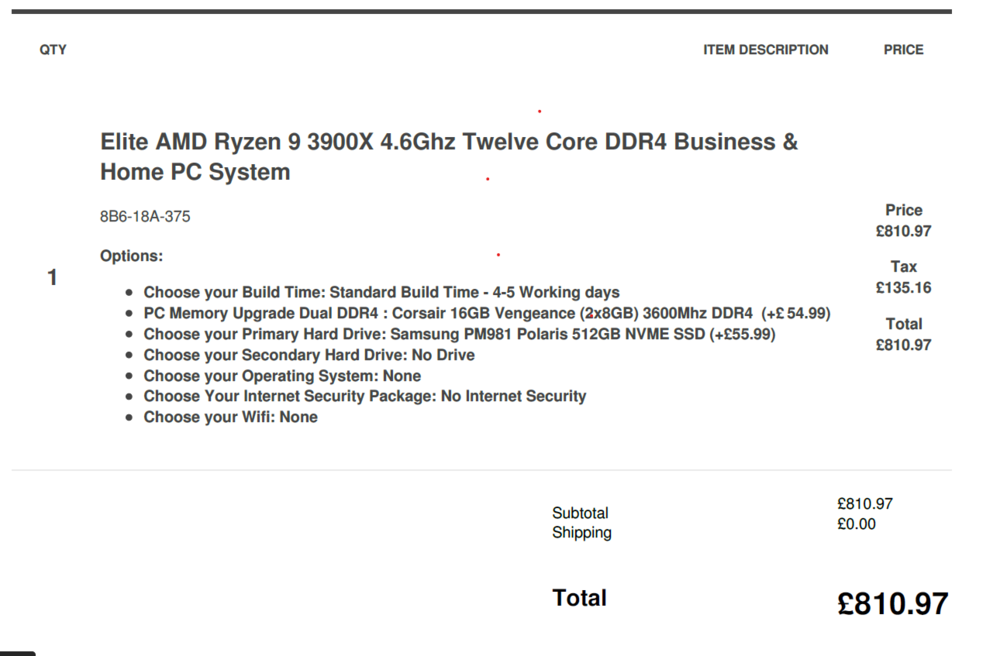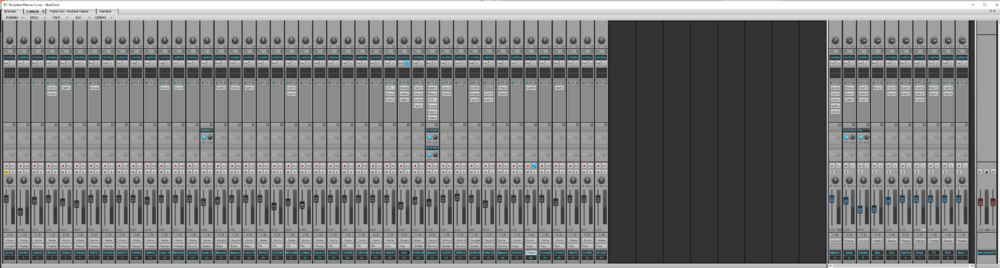-
Posts
1,516 -
Joined
-
Last visited
-
Days Won
1
Everything posted by Mark Morgon-Shaw
-
I asked the same somewhere around these parts, apparently you can't because the ASIO buffer settings are outside of Cakewalk ( and other DAWs ) control..all it does is launch your ASIO software when you change the buffer size in Preferences. I don't even bother changing it within Cakewalk any more, I just go straight to my audio interface's asio settings in the systray and Cakewalk jseems to deal with it.
-
I don't see a distinction , it's all just a means to an end
-

Popping and crackling on kick, bass and guitars?
Mark Morgon-Shaw replied to bobernaut's topic in Cakewalk by BandLab
Download Latency Mon https://www.resplendence.com/latencymon Run the test for awhile and see if the crackling is caused by DPC spikes - If it is you can start eliminating things by seeing which drivers are misbehaving -
https://www.overclock3d.net/reviews/cpu_mainboard/amd_ryzen_5_3600_review/11
-

MIDI Sound on Sound Recording
Mark Morgon-Shaw replied to Helos Bonos's topic in Cakewalk by BandLab
I skipped the entire X series and Platinum so for me I went up to Sonar 8.5 , used it for a decade and then direct to CBB ( not only do I think I was on a better version of the DAW for most of that time but I saved a lot of money too )- 18 replies
-
- midi
- sound on sound
-
(and 1 more)
Tagged with:
-

MIDI Sound on Sound Recording
Mark Morgon-Shaw replied to Helos Bonos's topic in Cakewalk by BandLab
I would like them destructively merged into one clip ( if I didn't I'd insert another midi track to trigger the same instrument ) but I think this is a good solution you have suggested.- 18 replies
-
- 1
-

-
- midi
- sound on sound
-
(and 1 more)
Tagged with:
-

MIDI Sound on Sound Recording
Mark Morgon-Shaw replied to Helos Bonos's topic in Cakewalk by BandLab
I hate the way they end up in separate clips now. Why would you want fragmented clips all over the place for the same instrument part ? Maybe it's just my playing that sucks but I son't always get it in one pass and some things are easier done in two or three passes It's just another added step having to bounce them all to one afterwards - I'm sure this never used to happen, and that they would all just automatically merge into one clip. ? Or am I going nuts ?- 18 replies
-
- 1
-

-
- midi
- sound on sound
-
(and 1 more)
Tagged with:
-

can I transform a sample into a midi track?
Mark Morgon-Shaw replied to Didazne's topic in Cakewalk by BandLab
Probably the best free one around https://www.tx16wx.com/ -
The Ryzen line up doesn't really have many desktop chips with integrated graphics , it's just on a couple of APU's at the low end for budget PC's . They are in the £ 80 -£130 range. Not the sort of thing you would build a DAW around.
-

Begginer q. Flex tool in Cakewalk?
Mark Morgon-Shaw replied to PamInNZ's topic in Cakewalk by BandLab
You guys who are not using VocalSync are working way too hard . Works great. Coupla clicks ..boom..done..love it Used on this cover version..the recorded BV tracks were a bit wayward ! It tightened them right up instantly. -
The guy at Scan Computers who does all the testing . A lot of folks on various forums can't get to a stable 5ghz O/C. Well I have neither Helix Native - or a need to run at 32 samples and I don't work at 96k so that's a particular use case which is pretty different to mine. 128 samples @ 48k is fine for me I guess if 96k is sort of thing you need from your DAW rig then you'd be to be be willing to pay the extra for it. Really ? Where I live the 3700x is about £280 and the 9900k is around £480 ...which is something like a $250 difference The 3900x seemed better value for the extra, I only spent £810 on the whole system. Personally I've never bought a dedicated DAW PC, I've always bought something off the shelf that does the job as it works out less than the specialist companies charge. Never really had an issue except for my i5 2500 which had a DPC latency spike which turned out to be a temp sensor that I had to disable in the BIOS. My use case is making tracks for music libraries for TV. Electronic stuff - 95% in the box. As I've said in the Ryzen thread, it's fast , quiet enough for me , no overclocking, stock cooler , p###es all over my previous PC even without tweaking anything. Have attached the spec / invoice and a screengrab of my mixer off the track I just finished today, it dealt with this mix perfectly well at 256 samples by the end
-
A new dance maybe ?
-
But outperformed by the 3900x which is cheaper
-
Wow , people still use those ?
-
Like CTRL-CLICK then DEL ? That could be useful. You could also use it to drag n drop multiple FX to other bins instead of one at a time
- 3 replies
-
- 1
-

-
- fx
- fx bin effects
-
(and 1 more)
Tagged with:
-
I've never found one that doesn't support that yet ?
-
It could be added to the right click menu in the FX bin. Underneath "Save FX Rack as FX Chain preset" could be something like "Clear FX Rack " I would like a Global Freeze to go with your Global Unfeeze, not especially to save CPU but when you are archiving projects it's the best insurance to have an older track come back the exact same as when you originally bounced it.
- 3 replies
-
- fx
- fx bin effects
-
(and 1 more)
Tagged with:
-
Yeah but it technically belongs to someone else now and I've signed a Schedule A for it. ] It's fine I do lots of music each month
-
I can't really as it's a piece that's been exclusively signed to a Library I work with but I can try it again on something else or find on older non-exclusive track.
-
Completely disagree with the OP In 20+ yrs of using Cakewalk in one form or another I think the ONLY bundled VST / VSTi plugin(s) that was worth my while was Z3TA+ and the 2nd version ....the rest was just bloatware to me. Tried briefly and then discarded. Personally when I want to find the best free plugins ( or paid ) for a particular task, l just Google it and see what options there are. I can't say I've ever used anything on your list because they don't really suit the way I work. Or I already have something similar that works for me. Whilst I've a ton of paid for stuff I've acquired over the years I'm not knocking the free stuff as some of it is great. I love OTT and ADSR Sample Manager and Zebralette But I don't particularly want or need anything off your list. Because it's your list. And I'm not you . And how I make music is not the same as how you make music. And why I write music and where it ends may be completely different to what you do with yours. I say let the Devs concentrate on the DAW. Keep in the installer lean and mean. And let the users find their own free or paid for stuff that fits the the music they make and how they work. It's a big world out there.