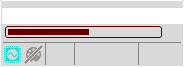-
Posts
2,502 -
Joined
-
Last visited
Everything posted by sjoens
-
Thanks for the help Noel. I located two CtHdAs64.dll files on my system but they share a slightly different time stamp from the one you mention: 3/17/2016 5:53:28 AM. For some reason uninstalling the Sound Blaster made it impossible to reinstall. Search for hardware change will not find it. I have the OEM install file but it says it gets interrupted and won't finish. I was forced to restore the system to an earlier date so it's back but Creative ASIO will have to remain excluded from the registry. Mixcraft has a better way of reporting this problem. I'll PM you with more.
-
StudioVerb2
-
Anyone working on CbB with a curved monitor?
sjoens replied to Jimbo 88's topic in Cakewalk by BandLab
Where's middle "C" again?? -
Or use contrasting colors. Same but opposite issue with PRV Note Name colors being too dark.
-
??? There's dots???
-
I don't! To me a quarter of anything is missing 3/4 of the whole. All the notes look complete to me.
-
sent you a PM
-
Thanks Noel, I did a few days ago and fixing the Runtimes was one of their options.
-
Hmm, Ctrl+PageUp/Dn are unassigned here. Not sure I changed them but nothing was assigned to Now Time either. Arrow keys seem pretty standard but some keyboards may be without so your assignments are probably more universal.
-
I tried repairing and reinstalling the Runtime Dist's but that did not fix it for me. The conflict might be with the new ones as this all started after a recent MS update. My issue technically still stands as I should be able to have the onboard ASIO in the Preferences list. But now it has to be removed from the system's global registry or CbB won't open.
-
My issue was a naughty ASIO driver. This might help.
-
Using ◄ key to move back: Left = Go to start of this measure Using ► key to move forward: Right = Go to end of this measure
-
After deleting each ASIO entry one-by-one while opening CbB, the culprit was the onboard Sound Blaster Recon3Di. I don't use it in CbB but CbB was listing it. I deleted it and all the other listings not being used for CbB from Registry ASIO list and CbB now opens. Curious why it's an issue all of a sudden... but I noticed a new Windows Redistributable 2015 entry when opening Windows Recovery around the same time the issue arose.
-
Great. Thanks scook. Will try it today.
-
Thanks. Will be sending them the dumps. AFAIK no changes were made here.
-
Yesterday I had CbB open for hours. Today for no known reason, ALL versions of Sonar and Cakewalk are closing right after the splash screen shows. All my other DAWs are opening fine. No Task Manager entries exist. Several Registry entries for ASIO exist. I uninstalled CbB and downloaded and installed it fresh but it still won't open. What are my options?
-
I say "countless" becaue I'm too lazy to count them. I used Panup's Duckbar with Sonar X3 and found almost 500 areas that could be changed. Many more were never found due to limitations (1000's of black results). I posted the lists in Themes forum a while ago. Theme Editor has less than what I found and it's doubtful the rest will ever be included. Best we can do is make requests for missing areas.
-
There are countless areas we can't change. For now we just live with it.
-
As Colin suggests, sounds & looks like a mask is going up for the text to display over but the text never makes it to the scene for some reason. I also notice the cancel "X" isn't there either. Matthew's image inverted: Sonar/CbB is known for occasional hiccups like that. Reminds me of when Sonar forgot to display knobs & buttons in Console View a few times.
-
Not changeable? Gray=Non selected clip. Black=Selected clip.
-
As it looks like a mask, could be a display setting issue like the one I reported on earlier with the Now Time marker transparency. AAR, This one goes into the much slimmer CbB Bugs I'm Immune To book.
-
Can I make one track's volume independent of the master?
sjoens replied to DallasSteve's question in Q&A
... or route the nonfading tracks directly to the hardware output, bypassing the Master bus. -
You can also drag an audio file into a blank project to invoke the display routine.
-
Did you close and reopen CbB after changing the Color set?
-
I have never had this issue. Check for custom text colors in black or set Colors to Normal and restart CbB to test.