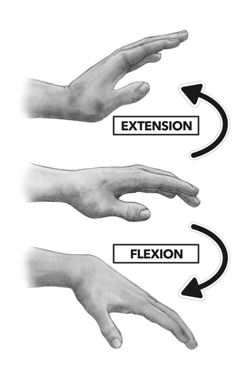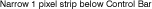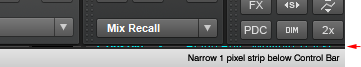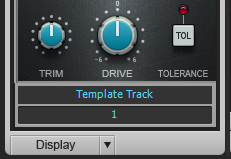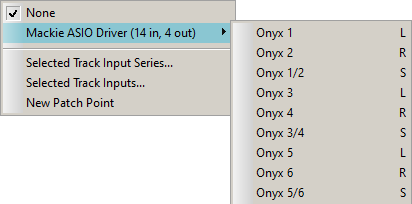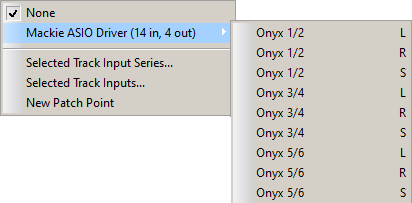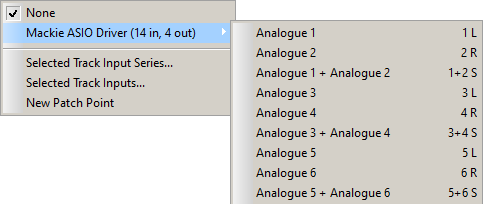-
Posts
3,215 -
Joined
-
Last visited
Everything posted by sjoens
-
Does anyone use the Navigator window, and how? I suppose it was more useful when monitors were tiny and you couldn't see the whole project, but now with large screens I don't even think about it. Odd that it can open above Track View and in Miltidock at the same time.
-
Thanks Christina, works here too. It's actually my #2 above. Now if only you can answer why Melodyne usually opens empty requiring me to go back to Track View and reclick on the clip for it to show up in the edit window - also something that doesn't happen in videos. I'm still on v4 so maybe v5 fixed this?
-
Cakewalk Guitar Tracks Pro 3 vst wrapper problems
sjoens replied to Blackmountainthunder's topic in Instruments & Effects
See if anything here helps: https://legacy.cakewalk.com/Support/Knowledge-Base-Search?query=[Guitar-Tracks-Pro-3] -
Those rotten apples... and countless wrist injuries.
-
Exactly. So far it's 2 for 2 then. Cakewalk either displays the word Enabled, one of the synths, or nothing at all. So either Cakewalk is confused what should be there or there's a communication disconnect at this level. I have Ultra Analog and 5 instances of Arturia CZ V in this project. TTS1 is not in this project yet pressing the Inst button brings it up. Where and how is it doing this?? Curious if there's a file somewhere I can edit to fix it.
-
It's always worked great as a basic MIDI controller but as a DAW controller not so much. After my last reinstall of the entire system a lot of the issues disappeared. But today it's randomly failing to control any DAW functions without closing and reopening CbB. And the strange status field hieroglyphics are back except when it displayed Cakewalk TTS-1 that's not even in the project. X1-X3 leave the status field blank.
-
Plugins are a bag of worms anymore. I had plugins show up in the PM that I had physically removed, yet I could insert and use them. Others weren't in the PM but were in the insert list. Still others in the PM reported bogus folder paths. Probably a sign the registry is wonky. Kontakt is the worst. I used to have 2 different versions installed that scanned and worked fine with all 6 plugins (3 each) until recently. Now I can only get one or two of the 3 to show up in PM.
-
NOT SOLVED -workspaces -I like it but, tired of resizing the console
sjoens replied to Max Arwood's topic in Cakewalk Sonar
Use a shorter monitor... I see Sonar added Send module Pan to narrow strip. CbB only has level. -
Those sidewinder thingies are a step in the right direction (tho track ball swidewinders will wear out your thumb). Anything that extends the wrist for prolonged periods can damage it over time. A mouse/keyboard that allows the wrist to relax in the flat or flexion position - or one that requires occasional wrist movement, would be almost risk free, but I've never seen such a device. I've resorted to bracing my wrist on the edge of the desk/table with my elbow below it, which keeps the wrist in a flat position.
-
NOT SOLVED -workspaces -I like it but, tired of resizing the console
sjoens replied to Max Arwood's topic in Cakewalk Sonar
Wide vs Narrow is a per-track/bus feature allowing any number of combinations. I like all CV audio & synth strips wide and all MIDI narrow since the fader is all I use. Busses are narrow when space is needed. Would be nice to have separate Widen All/Narrow All for Audio, MIDI, and Bus strips in the view menu. -
Laptop. Desktop. Ready made. Custom built. Single monitor. Dual monitors. I've had them all but this has always been there with the X series, tho lately very seldom. Traveling Stock Reserve? Total Shareholder Return? Trans-Siberian Railway? Technical Support Representative? don't think I've ever installed any, and the last one is never any help...
-
Several times. But I think Mr No Name is on to something.
-
I used 2 instances of AGM2L which has several different samples for each note so the duplicating effect is minimized. You can also use 2 different VSTs for each 6 string.
-
Full octave tunings aren't possible with the VST but would have been nice. You could duplicate the MIDI track and move the lower 4 string notes in PRV up one octave on the 2nd track... can be tedious but sounds ok... AGM2L with a little Sonitus reverb: MTAF AGM2L.mp3 Yamaha XG Folk Guitar with some MIDI Chorus: MTAF XG Folk.mp3
-
A 1 pixel area right below Control Bar has always had some sort of peep show going on since X1 and before themes. It should be a solid color. It comes and goes at will so there's no scenario to reproduce it. Curious if Sonar does this too.
-
-
Good to know tho if it happens again here probably won't remember to check. For me these are one-time-only glitches. There's another SOLO/MUTE glitch that happens all the time in CbB: In PRV clicking solo or mute on either of a paired synth/MIDI track results in the other one not responding "visually" to the changes until the mouse hovers over it. Clicking one should affect both. Not sure about new Sonar.
-
I never got the "blurry on 4K monitors" thing with CbB. Maybe it's the monitor but I only have one on a 17" laptop and it's crisp at all settings. Only issue here is 17" @3840x2160 is too small so 250% zoom or 1920x1080 is used.
-
CW by Bandlab Suddenly Not Starting- SOLVED- See Noel's Post Link Below
sjoens replied to DCMG's topic in Cakewalk by BandLab
Funny how some software makers use titles for their updated versions resembling virus or disease IDs. or is it?! -
Obviously, a MIDI track routed to an outboard synth that hasn't been recorded to track will also not be in the mix.
-
Input driver list friendly names for each channel
sjoens replied to Steven White's topic in Feedback Loop
Thanks, so the friendly name # removal is a good thing especially now I know how to use them. -
Input driver list friendly names for each channel
sjoens replied to Steven White's topic in Feedback Loop
I'm probably the only one who never got this, but you prompted me to read the manual (pg74). I NOW know "|" delimits -or separates- the name you type. Since they use "/" in the "condensed" Preferences description, I did too, so the separation never happened. So... Onyx 1|Onyx 2|Onyx 1/2 = -
Input driver list friendly names for each channel
sjoens replied to Steven White's topic in Feedback Loop
Preferences gives you 4 ways to display the drivers. The 1 L, 2 R, 1+2 S, 3 L, 4 R, 3+4 S etc. with UNfriendly names helps a lot but I use friendly names which removes the channel numbers defeating the whole purpose of adding them. ← Edit (user error) unfriendly friendly -
Yeah I suppose Home Studio could make a PC-less temp as it only has Style Dials. I don't have it installed and won't at the risk of messing up my current installs. Didn't know about the txt file trick either..... so much to learn. Not sure if the stripped down EQ could cause issue with newer versions of Sonar's PC but only the devs would know for sure.
-
BTW, only X1 can add and retain PC-less tracks to a project. Other versions will add the default modules when adding tracks and the EQ cannot be removed once added unless you do an Undo. FWIW my PC-less projects have never crashed from the template or preset. That may be a New Sonar thing or something else entirely.