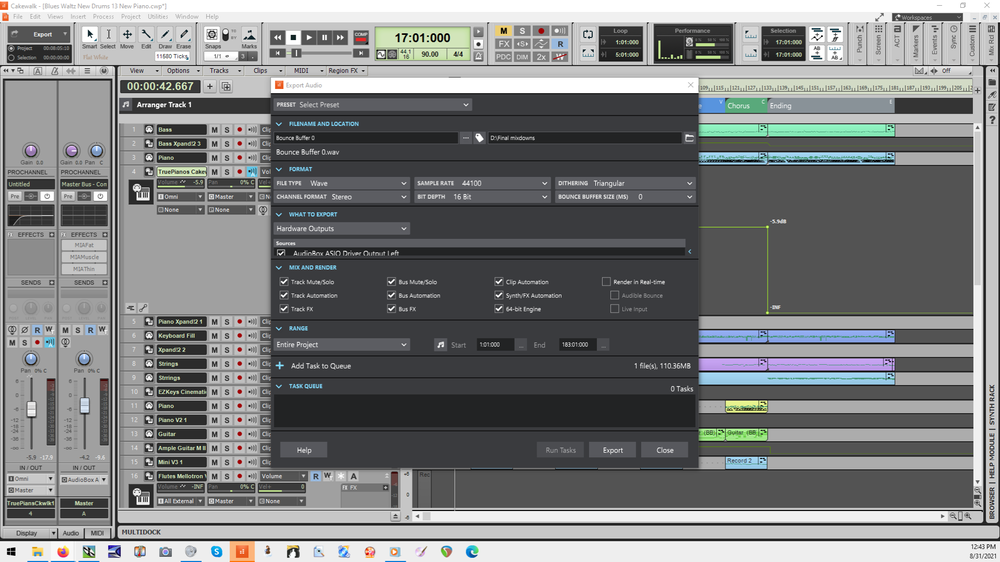-
Posts
890 -
Joined
-
Last visited
Everything posted by Terry Kelley
-
Well ok then.
-
Does winning or losing the KVR contest matter to ANYONE?
-
Sez you can't vote for freeware.
-
I recall Noel saying there was some architecture challenge (or limitation) to doing this. I agree, it would be nice. It might be on their to-do list though.
-
At least rule out that the CPU is not overheating and throttling. Get something like Core Temp. You have to eliminate all possibilities. I had this issue on my laptop. And for some reason recording increased the CPU temp and it hit it's limit and I started getting static. Just a thought.
-
Lol. I meant something like clicking on the Arranger section and selecting Export to Wave or Save as .cwp. I know I can selected and go through the export toolbar or advanced export. Just a thought. I don't really need it.
-
When ...
-
And then ...
-
It would be nice to be able to just click on an arranger section and export it right there and then to a file.
-
Older one's will slowly roll off as new ones are added assuming you add new ones. I don't think you can directly remove them. Maybe the developers or Scook can comment. You do have the ability to pin certain ones to the Startup (splash) screen by selecting the list view and clicking on pin symbol.
-

Man. I have missed SONAR (uhmm Cakewalk)
Terry Kelley replied to Stephen Rybacki's topic in Cakewalk by BandLab
Even at a cost, Cakewalk is competitive with all other DAWs and worth the effort to learn it. -
Yes, it changes with the bounce buffer. I sent over two wave examples. One is with bounce = 0 and ASIO =256 (in sync) and the other is bounce = 250 and ASIO=256 (out of sync.) I'll forward that section of midi shortly. There is certainly a distinct difference in export speeds between the two. Edit: Changed -250 to =250
-
Hi Noel, Left me see if I can pare it down and still demonstrate the issue. It's all midi using EZDrummer, Ample Guitar, Xpand!2 (several), Arturia Piano V2, True Piano and EZKeys Cinematic and Mellotron. Let me reinstall 99 and check the buffer settings. For the export buffer, I assume you mean the value in the advanced settings and not something in preferences? Terry
-
There's nothing is EA99 that I need at this moment so I will wait for the dust to settle and stick with 058. I tried advanced too but not every combination of buffer and other settings. I would like a setting that is effectively "Just Mix Down The Whole Damn Song As It Sounds Like When It Plays" without wondering if I need some setting tweaked to accomplish what the toolbar Export does - when it works. I get that to be able to export the various buses, clips, tracks, etc. to do some pretty slick stuff requires the dialog to be rather complex. But a "Just Mix Down the Damn Song" button would be cool too in the Advanced settings unless advanced effects the tool bar export. I haven't tried that yet.
-
I just did a rollback out of this early release. If I play a song, all tracks are in sync. When I export it to wave, some tracks are delayed by a couple of beats. Since it's fine when I play it inside Cakewalk, there isn't anything I can look at to figure out what is going on. I'll recheck it with the formal release but for now, I am back to 058.
-
Oh sure, drag me into it as the poster boy for failure! Scook said it right - if it would work, they would feature it. Most if any don't.
-
I tried the File/Export/Audio method and when set to what I thought was the right parameters for a total mix-down, it didn't. It created a 4kb file of nothing. I fiddled about and finally got a complete mix-down. I am not sure if I was stuck in the "random clip was select" hell but what would seem to be intuitive settings like Entire Mix didn't do it. I need to read more about this. Otherwise the early access version works.
-

Restore a Prochannel Preset? .pcp file SOLVED
Terry Kelley replied to Terry Kelley's question in Q&A
Ok, I'll get a buddy to send me the file. Thanks! -

Restore a Prochannel Preset? .pcp file SOLVED
Terry Kelley replied to Terry Kelley's question in Q&A
Current early release and I have Sonar 8 and updates (but not to 8.5.)