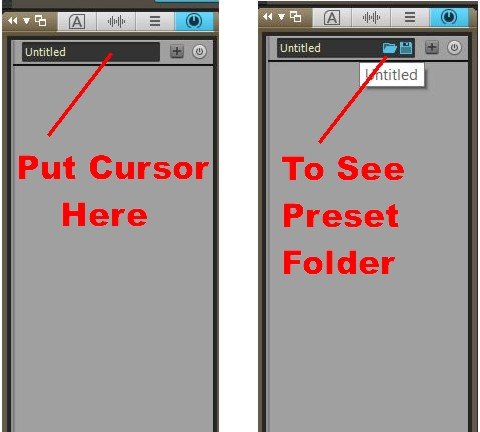-
Posts
410 -
Joined
-
Last visited
Everything posted by Chaps
-
You can try Camel Crusher. I haven't used it in years but I remember it was a lot of fun to play with. https://www.audiopluginsforfree.com/camelcrusher/
-

EZ Tune-Up: Delete ALL from picture cache
Chaps replied to user390096's topic in Cakewalk by BandLab
Scott Garrigus posted an article several years ago at DigiFreq that explained how to make a .bat file that can delete .wov files in the picture cache either automatically or manually. I used to use it years ago but haven't thought about it in a long time. I just created another one and used it to delete the files in my picture cache. Here is the URL for that page if anyone is interested. http://www.digifreq.com/digifreq/tip.asp?ID=13 -

I Need to buy a new Windows pc what should I get?
Chaps replied to Lawrence William Smith's topic in Cakewalk by BandLab
Regarding the M.2 SSD, they use two SATA lanes instead of the one other components use. Something to consider if one plans on putting extra hard drives in the case, or wants to use two DVD drives for copying purposes. -
Here's the manual for Addictive Drums 2 if you are interested. https://assets.xlnaudio.com/documents/addictive-drums-manual.pdf
-
I, too, only use the PRV for MIDI but I use a drum map instead of the keyboard. I've never seen anything grayed out so it's because it's a demo version. Here's a screencap of a slightly altered Fairfax Vol. 2 City Nights Preset. You can add, remove or change any of the kit pieces to any you have available. You can always buy more. You can use any kit piece with any ADpack or preset.
-
AD2 includes the ability to do a lot of editing and processing to the instruments, so that's where the presets are coming from. It's a lot more than a basic drum vsti. I have several different ADpacks that I got for free, or cheap, when offered by Cakewalk/XLN as promo packages. They all sound different and all are useful for getting different kinds of sounds. Most of the presets have a bit TOO much processing in them for my taste so when I use it I tend to strip it down and use Cakewalk for processing.
-

I dowloaded Ample guitar Lite M II I cant find it
Chaps replied to Mad4it's topic in Instruments & Effects
Yeah, I use the free guitar and bass plugins with no problem. The samples stay at the location where the zip files are extracted and the .dll files go to the folders I posted earlier unless a different location is used. The only reason I can think of why someone would have trouble is if they deleted, or moved, the extracted folder because that's where the samples are. -
I can't find anything in the reference file regarding the Scrub Tool being able to audition MIDI in anything other than the PRV. The problem I have with it is that if I try to scrub an audio track with it Cakewalk freezes, and I get an audio engine stopped message when Cakewalk unfreezes. It works fine in the PRV and nowhere else.
-
It's a great tool. I use it in every project.
-
That's what I would try. The FX Velocity tool can limit the velocity range either destructively or non-destructively.
-
Can you post a screencap where your system isn't reserving 8 GB of memory?
-
So, your system is reserving 8GB of RAM whether or not you are running Cakewalk?
-
Could you post a screencap of that when you aren't running Cakewalk?
-
Out of 64 GB RAM I only have 50.8 MB Hardware Reserved RAM, and running Cakewalk has no effect on that number.
-

How to True Stereo Pan NOT just balancing
Chaps replied to Roland-Music's topic in Cakewalk by BandLab
Could one avoid the problems by routing the tracks to the same bus and automating the bus? -

Addictive drums out of Sync during recording .
Chaps replied to Lawrence William Smith's topic in Instruments & Effects
Here is an image of the Mixing Latency in the Driver Settings in Preferences. Where is your Buffer Size Slider? -

Addictive drums out of Sync during recording .
Chaps replied to Lawrence William Smith's topic in Instruments & Effects
You're monitoring your mic live while listening to audio tracks and your voice is delayed? Could be a latency issue. -
Are you using the latest version of Cakewalk for Bandlab? Because I am and my inspector looks different from yours and nothing is cut off.
-
I thought this theme was pretty groovy except for one thing. I had a hard time telling if a track was selected or not, but that's just me and my bad eyes.
-
How do you like that interface? I'm thinking of getting a Steinberg UR24C when I can put the funds together. I probably won't experiment with my buffer settings until I can put that in place.
-

I dowloaded Ample guitar Lite M II I cant find it
Chaps replied to Mad4it's topic in Instruments & Effects
The default installation folder for its 64 bit VST plugin is C:\Program Files\Steinberg\VSTPlugins . Is that folder in your plugin scan path? The default installation folder for the 32 bit plugin is d C:\Program Files (x86)\Steinberg\VstPlugins (32 bit). -
I'm trying to optimize Cakewalk for BandLab on a new system. I never record MIDI using a controller and only use the PRV to enter notes. I don't need to monitor my microphone or guitar using Cakewalk when recording audio because I can monitor them other ways. The only time I enable MIDI Echo on a track is if I'm using a tuner plug-in to tune my guitar. For years I was on a slower system and I always moved the Buffer Size slider all the way to Safe and didn't change the default Buffers in Playback Queue set at 2. I'm using a 44.1 sampling rate at 24 bit depth. My questions are, are there any drawbacks to using the largest buffer size and would changing to a smaller buffer size offer any increase in performance.
-
First of all, I strongly recommend that you download, or bookmark, the Cakewalk Reference Guide. There is detailed information there on how to use the ProChannel (and Cakewalk in general). It is a must have as a reference to look things up and understand most functions. https://bandlab.github.io/cakewalk/docs/Cakewalk Reference Guide.pdf You can access the ProChannel by clicking a button in the top right of an audio track. Now it gets a little trickier. The button to load a ProChannel Preset is invisible until you put the mouse cursor over the Preset Name Box . Once you can see the folder, click it to see the presets.
-

Dimension Pro or LE with Bandcamp Cakewalk?
Chaps replied to William Craig's topic in Instruments & Effects
Check C:\Program Files\Cakewalk\Dimension Pro\Multisamples to see if the samples are there and C:\ProgramData\Cakewalk\Dimension Pro\Programs to see if the presets are there. Dimension Pro is pretty much independent of Cakewalk when it comes to installing new sounds. If you have an option as to where those things should be installed to, use those directories unless you have a reason not to.