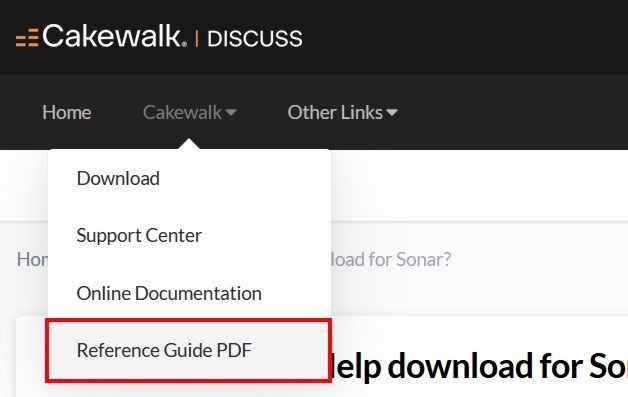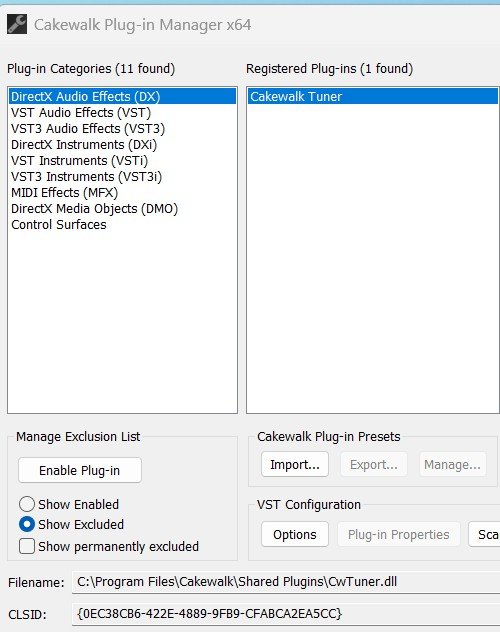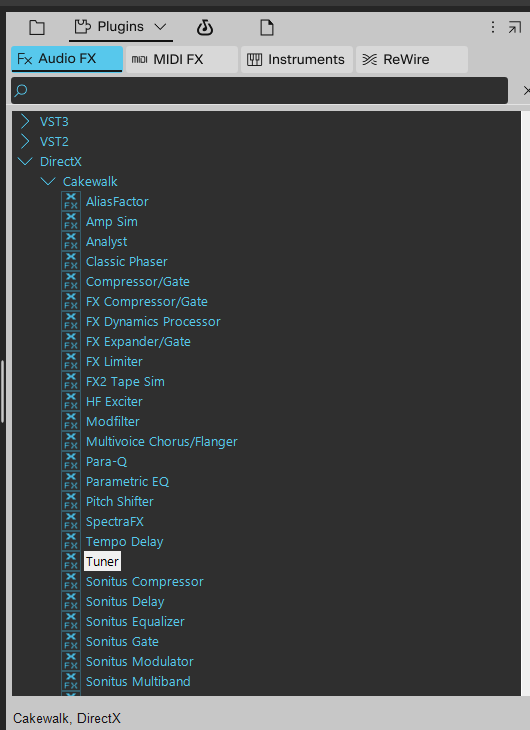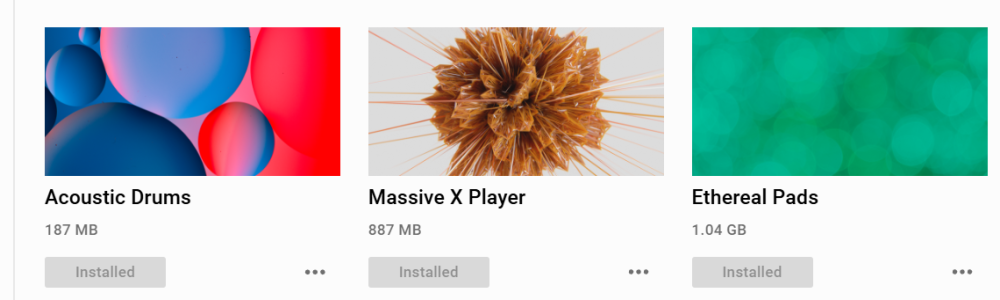-
Posts
620 -
Joined
-
Last visited
Everything posted by Chaps
-
The story behind the film may be more interesting than the film itself. https://www.izotope.com/en/learn/restoring-the-audio-of-orson-welles-final-film-with-rx?page=36 https://en.wikipedia.org/wiki/The_Other_Side_of_the_Wind#
-
You can download the Cakewalk Reference File from right at the top of this forum, though Cakewalk Sonar is net yet able to access it from within the program, as far as I know.
-
You're very welcome. I made a short video and published it to YouTube to hopefully clear up any misunderstandings my clumsy explanation may have caused. Linking Kick and Snare drums to Flexi instruments in Addictive Drums 2
-
Another feature of AD2 I like is the ability to link the kick and snare with the Flexi instruments, so you can have up to four kicks or snares sounding in one kit (or other combinations), and assign an audio track for each one. the kick and snare can both trigger the Flexi instruments in different ways. Even with just one instance of AD2 you have a lot of flexibility.
-
Cakewalk Next is a different program and is not a replacement for Cakewalk by Bandlab. Cakewalk Sonar is the replacement for Cakewalk by Bandlab.
-
Check your Folder Locations in Sonar and that will show where the drum maps it accesses are. I have drum maps in three locations because SONAR X3 Producer, Cakewalk by BandLab, and Cakewalk Sonar all seem to have installed drum maps in different locations. Or I did it and forgot. One of those two. If you need it, here is a folder with different AD2 drums maps, project and track templates. AD2 Files
-
I did a quick experiment and if create a send to a bus and the send is POST I won't hear the track, or the audio sent to the bus, if I mute it. If the send is PRE and I mute the original track I won't hear the track with the send but I WILL hear the audio on the bus that the send is output to. So if you mute a track with a send and still hear it after you mute it, change the send to POST. You can always change it back if you want.
-
Do you have any sends on the muted tracks you can hear?
-

Cakewalk next is useless and a total waste of time.
Chaps replied to bertus weyers's topic in Cakewalk Next
Cakewalk Next isn't Cakewalk Sonar. Sonar is the Cakewalk by BandLab replacement. -
Not sure what is going on there. Here is what I would do. Reboot and then use the Cakewalk Product Center to make sure everything is up to date. That's all I got.
-
I have the free Sonar tier and I have plenty of samples to browse. Did you use Cakewalk by Bandlab? Is your Sonar online?
-
The way I've been doing it for years is to duplicate the MIDI track a couple more times than I need. So if all I have are kick and snare drum notes then I would duplicate the track 3 times. Then I rename the tracks to the instrument I want on it, then on each track I delete all the notes that I don't want there. On the kick track I delete all the snare notes and on the snare track I delete all the kick notes. I delete all the notes on the tracks I don't need at the time so I can add different drum instruments on them later and the tracks are already output to the synth I want. I label the unused tracks Perc 1, Perc 2, etc. and then label them for any new instrument I put on there. Is there a better and faster way to do it? Probably, but this way works for me.
-
My bad, it was Sandor Kundrath who asked about a tuner in the free version of Sonar. The most likely reason I have the Cakewalk tuner and you don't is because I probably got it with a previous version of Cakewalk that I own and have installed, Cakewalk SONAR X3 Producer.
-
I wasn't aware that Overloud TH-U was included in the Sonar free tier, which is what bmarlowe was asking about.
-
I fooled around with the browser and the and Cakewalk Plug-in Manager discovered that it won't show up in the browser if it is excluded in the Plug-in Manager. So first I would check the Plug-in Manager to see if it excluded. If it is, then enable it then close and restart Sonar. You can also look and see if you actually have it in C:\Program Files\Cakewalk\Shared Plugins where it will be listed as CwTuner or CwTuner.dll if you have it. If you don't have it for whatever reason then you can either download a free VST tuner like Gtune (Google it to see multiple download sources) or use the built in tuner in a guitar amp simulator. I use the tuner in the free Native Instruments Guitar Rig 7 Player to do my guitar intonation and am pretty happy with it. Native Instruments has many free plugins it you're interested and have the free hard drive space. https://www.native-instruments.com/en/catalog/software/free/
-
I'm using the free tier of Sonar and using the method in the video I had no problem recording the metronome.
-
Yes, it has to be inserted as a plugin on an audio track and the track's Input Echo has to be enabled. The audio track must be receiving the output of your audio interface where your guitar's signal is coming from. There are different methods to select the Cakewalk Tuner and all of them are confusing if you are new to the program. Here is one way that may be the simplest for right now. Press b on your keyboard to open the browser. Click the Fx Audio FX tab. Click the > arrow to the left of DirectX, click the > to the left of Cakewalk to open the menu of Cakewalk DX Plugins. From the list of plugins that opens, Left-Click and Drag the Tuner plugin to the track FX Rack. It's all downhill from there. There are also free Guitar Tuner VST plugins online VST and VST3 are newer plugin formats and may be more reliable than the older DirectX (DX) format in the long run. I use the GTune VST, myself, unless I'm using the tuner of a guitar synth.
-
I'm glad that helped. That Bass Music Essentials does look interesting. I haven't tried it out yet but I'm always looking for different ways to screw up my bass tracks so it's just a matter of time.
-
I think the key step is to follow the second link above and click the Download for free link. On the page that opens when you click that link click the Get Free Software link. That takes you to a page that says Add Komplete Start to your account with the link Get Komplete Start. After that there is a page that says Komplete Start is now in Native Access! Now open Native Access, log in, and download all contents from the “Home” tab. Seems like a lot of hoops to jump through. Anyway, here is the link to the Add Komplete Start to your account. I hope that works for you. Add Komplete Start to your account
-
It shows up on my Native Access home screen. Incidentally, Massive X will not show up in a standalone synth and can only be inserted as a synth in Sonar.
-
An alternate method, though more cumbersome, is to use actual samples in an audio track, or using a drum synth, instead of recording the metronome (which should work as noted above). a few years ago I tried experimenting with loop recording with take lanes using the audio metronome, which led to some serious timing issues. I tried using a drum synth to create a click track and it worked fine. You can also import drum samples to create a click track on an audio track, either using the same sounds the metronome uses or sounds of your choice. The samples that my free tier Sonar metronome is using are located at C:\Users\****\AppData\Roaming\Cakewalk\Sonar\Metronome Others metronome samples are at C:\Cakewalk Content\Sonar\Metronome I copied that first folder to C:\Cakewalk Content\Audio Library so I can use the Sonar browser to insert those samples into a track if desired for whatever reason. I'm not recommending that you should do it that way, just offering a different way to do it that might give you more options as to what sounds the click track uses, or as a way to kill time if you get bored.
-
The Track FX bin shows in the Console View, and can be used from the Console View, but the Track FX bin is where the FX actually are, just like the sliders, panning, and other controls. Same with buses. The Console View just puts all the tracks and buses in one view so you can see them all at once.
-
I don't have any Waves plugins but maybe the .dll or vst3 files are installed in a folder that isn't being scanned by the Cakewalk plug-in manager. Check the folders C:\Program Files (x86)\Waves\ and C:\Program Files\Waves\ to see if you have those folders and if the files are in there. If you find them, add those folders to the locations that the plug-in manager is scanning and then perform a scan.
-
Very puzzling thread. I use 3 monitors and can't reproduce any problems mentioned here and everything always works fine with Sonar free tier and Windows 11.