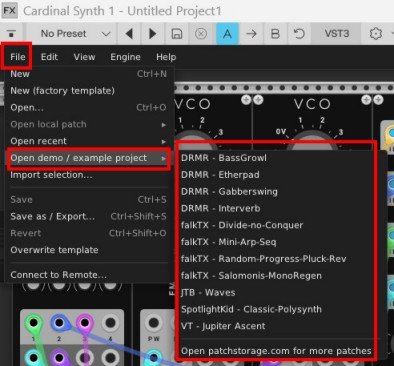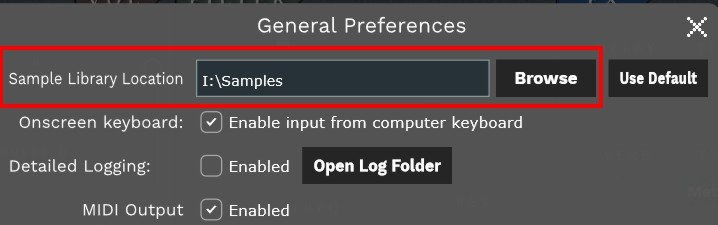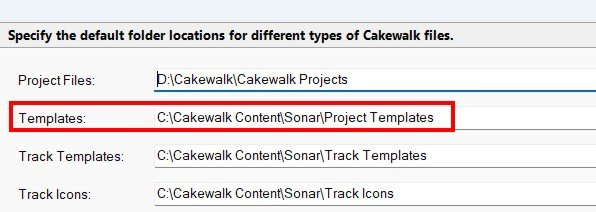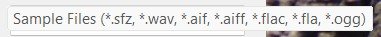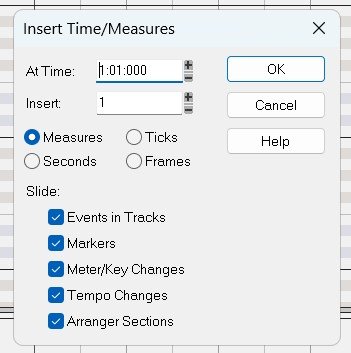-
Posts
620 -
Joined
-
Last visited
Everything posted by Chaps
-

How can I use Cardinal Synth Modules in Sonar free?
Chaps replied to Lukasz's topic in Cakewalk Sonar
I've never heard of it so I downloaded and installed the win64 versions, vst and vst3. After scanning the plugins and inserting it as a synth with associated audio and MIDI tracks it responds like most other synth plugins, other than all the modular connections that I have a very poor understanding of. Clicking the File menu item at the top left and clicking Open demo /example project reveals a short list of demo projects with the associated modular connections. How familiar are you with Sonar and inserting synths into a project? If you've done it before, inserting Cardinal works the same way. I've had years of experience at this basic function so it only took me a few minutes to get it going. How well you'll be able to use it depends on your knowledge of, and experience with, modular synthesis. I have zero experience with modular synths so I can't help you there. -
Incidentally, if dragging the .dslibrary file to the Decent Sampler windows doesn't automatically install the sample libraries in the designated Decent Sampler default sample library location, copying/moving the entire unzipped folder containing the .dslibrary file/s to the default sample library directory should do the trick. I have had to do this with other Decent Sample libraries.
-
If it were me, here is what I would check. Dragging the VT - Auras Lichen.dslibrary file from the unzipped folder you downloaded onto the Decent Sampler window should (it did for me) copy the sample library to the default sample library location that is set in File>Preferences>General Preferences section of Decent Sampler. In my case it is I:\Samples (see image below). There should be a VT - Auras Lichen folder in that location that contains the presets, samples, and IR libraries. Clicking the Decent Sampler Browse>File Browser should show the library there. Load that and the new presets should show in Decent Sampler Choose Preset window.
-
I opened the standalone version of Decent Sampler and followed the instructions in the unzipped VT - Auras Lichen directory. Once you have it installed open Decent Sampler and simply drag the '.dslibrary' file on to the interface and it will work it's magic! If you want to keep your libraries in a specific location, make sure the '.dslibrary' file is in that directory BEFORE importing! The samples played fine in the standalone version. I closed that and opened Decent Sampler as an instrument in Sonar, clicked the Browse button in DS, loaded the VT - Auras Lichen library, selected a preset and it played fine. Every preset I picked loaded and played okay.
-
But you can load them in Session Drummer, which is why I downloaded them.
-
Yeah, that would be a handy feature.
-
Click and drag the left edge. Don't know why this came out so big. Sorry about that. Try right-clicking it and opening it in a new tab. PRV Show Keyboard 1.mp4
-

Dithering keeps reverting back from Pow-r to Triangular
Chaps replied to JazzP's topic in Cakewalk Sonar
Can this be remedied by saving the desired dithering option as a preset in the audio export dialog? -

Dithering keeps reverting back from Pow-r to Triangular
Chaps replied to JazzP's topic in Cakewalk Sonar
I am using the free tier of Sonar so I have no way to check this but if it were me I would make sure that workspaces and screensets were turned off in the default project template to rule them out as the root of the problem. I have never used them but I have seen many people find out that a workspace setting was the cause of their problem. -

Dithering keeps reverting back from Pow-r to Triangular
Chaps replied to JazzP's topic in Cakewalk Sonar
Just to make sure I understand what is happening, is your default project template saved as a .cwt file in the directory specified in the Sonar preferences default folder locations for project templates? -
I don't know what device you are using but on my desktop and tablet those three dots are a different menu than what is used to share a video. In the image below I have outlined the SHARE button and the resulting COPY box in red. So, click the SHARE Button and then click COPY. Then paste that into a post to share the video.
-
Robots.
-
Are you right-clicking a video on YouTube and selecting Copy embed code? If yes, don't do that. Better ways have been posted here on how to post a link to an online video. I use the Share button to copy the video URL because it's simple, elegant, and gives you an option as to where the video will start playing. When pasting the video URL you will have the option of whether or not the video is displayed on the page or just as a link that has to be clicked to go to the web page the video is on. https://youtu.be/9F69etVKuUs?si=nXLlTDzoDS0yuMn3
-
I have to admit I have never been a fan of Cakewalk's Studio Instruments. If you're using the paid version of Sonar you have Session Drummer, which, IMO, is much superior in every way to the SI Drums. Some free drum plugins I have used and think are also much superior to the SI drums are the Steven Slate SSD 5.5 Drums BFD Player MT Power Drum Kit MODO DRUM CS 1.5 and other IK Multimedia free products If you are looking for something different any of those are a good place to start, but I'd check out Session Drummer first. It's actually 'Session Drummer 3' but shows up as Session Drummer.
-
Sounds good to me. I do think the snare and kick are a bit monotonous, though. I like to use the Velocity>Randomize or CSHumanize MIDI effects to keep percussion instruments from sounding mechanical, when I don't manually do it in the Piano Roll. The MIDI effect Velocity is included with Sonar but CSHumanize is a third party plugin that has to be downloaded separately. When used judiciously it can be very effective in adding human-like randomness in a MIDI track. I will post a link to it below if you, or anyone else, wants to check it out. CSHumanize MidiFX Plugin
-
Well, if you right click a pad (or drum piece) you can load any sample you want on there. The Session Drummer 3 samples are in "C:\Program Files\Cakewalk\VstPlugins\Session Drummer 3\Contents\Kits" but you can load any audio file in a supported type from any location, including entire songs.
-
. Deleting Automation Nodes 1.mp4
-

Adding a new part to a project with audio and midi
Chaps replied to Leander's topic in Cakewalk Sonar
-
Very interesting and enjoyable. There was sure a lot going on. The bass frequencies seemed to be taking up a lot of real estate, especially in the beginning. Maybe it's just the way I hear things. I'm always fiddling with the bass in my own projects because I very rarely find a sound I am completely happy with. I hope to upload my most recent project for some fresh ears to check out because I have gone past the realm of psychoacoustics into psychotic acoustics. I'm no longer sure if what I'm hearing is what I hear or what I want to hear. I hate when that happens.
-
I listened to it again and it does sound much clearer to my ears. Very good job.
-
In other movies it's the computer telling us what to do, and we do that or it destroys us with lasers.
-
I recall I stumbled upon it while looking for something else regarding the taskbar. I checked my settings and it's at Settings>Personalization>Taskbar>Taskbar Behaviors>Select the far corner of the taskbar to show the desktop. I guess I could just press Windows Key+D but I can move my mouse cursor anywhere on my three monitors without moving my (left) hand so it's easier than using a Windows shortcut. I'm all about whatever is easiest.
-
There's a thingy in my taskbar (far right edge) that shows the desktop when I click it. Very handy. I added it so long ago (it's part of Windows) that I forget what it's called.
-
Sounds complicated. I have my DELETEPICS.BAT file in several Cakewalk locations as well as the desktop. That seems simpler and more my speed. Two mouse-clicks and the picture cache is emptied. That, and I used the Windows Task Scheduler to have it run as a weekly task. All bases covered.
-
You made a keyboard shortcut in Sonar to execute the .BAT file? I didn't think you could do that.