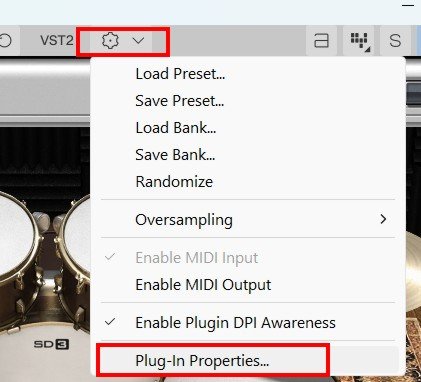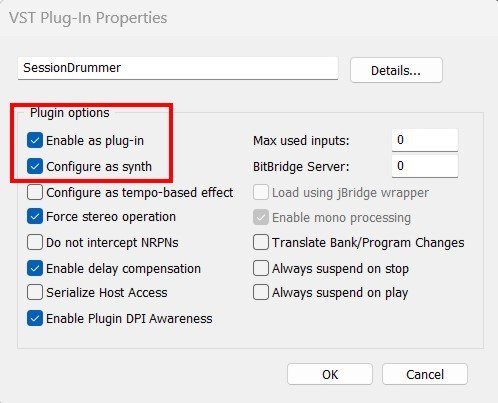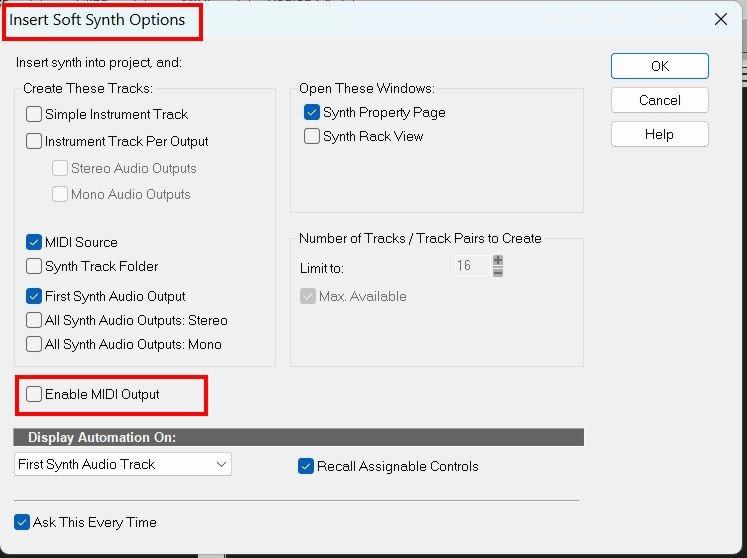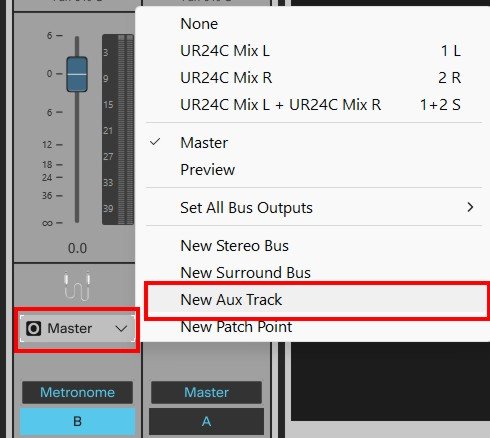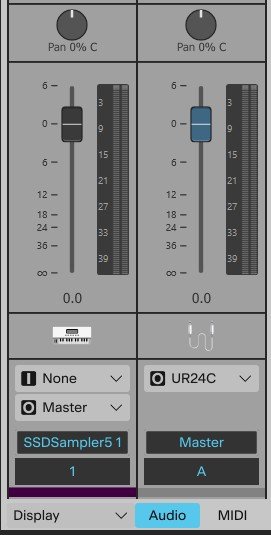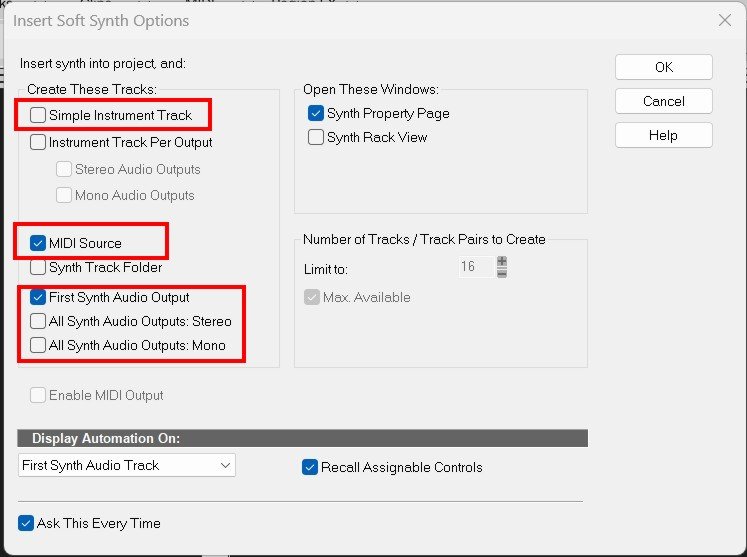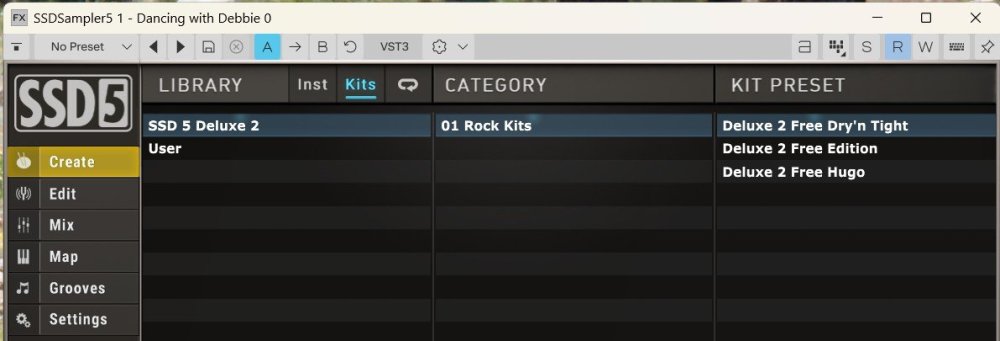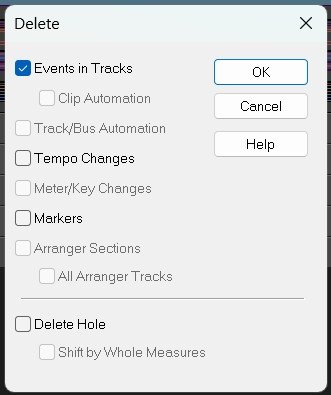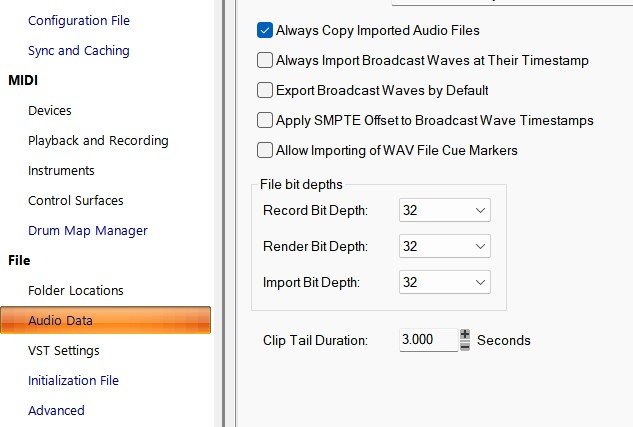-
Posts
620 -
Joined
-
Last visited
Everything posted by Chaps
-
I was able to reproduce this with TTS-1. That setting affected all the patches I tried. I doubt that it will ever be fixed because the TTS-1 is no longer a supported product.
-
Here is what I suggest doing. In the Session Drummer window, open the Plug-in Settings and click Plug-In Properties. In that window you can select Enable as plug-in, Configure as synth, or both. If you don't enable Configure as synth you won't be able to insert is as a synth. If you don't enable Enable as plug-in you won't be able to insert it in the FX bin.
-
Did you enable MIDI Output in the Insert Soft Synth Options? Just curious, why not just use a MIDI track to trigger external devices? Are you getting any sound from Session Drummer at all? Did you load a kit?
-
As long as it works, that's the important thing.
-
Also, if you are just recording a few measures how are you extending it to make it longer? Do you have any tempo changes in your project?
-
Try this. Change the output of the Metronome Bus to New Aux Track. Arm the new Aux Track for recording. When you start to record the Aux Track should record your metronome, assuming the metronome is set to sound when you record.
-
How are you recording the metronome?
-
Not a fan of AI video but the music was very cool. If you like the Sparkle Guitar (like me), Native Instruments has an interesting instrument called Desolate Guitars Fragment (that is a free version of their Desolate Guitars) that has a great Angelo Badalamenti (Twin Peaks music) vibe to it.
-
Interesting plugin. I put it one the bus for some crunchy guitars courtesy of various guitar plugins and with some minimal tweaking it rolls off the upper brittleness in a very musical fashion. This one is going in my favorites list.
- 1 reply
-
- 3
-

-

Can Drum Replacer work with MIDI notes? *SOLVED*
Chaps replied to Gary Lehmann's topic in Instruments & Effects
If you're using a simple instrument track it's handy to know that you can access the track inspectors for both the Audio and MIDI portions of the track by clicking the appropriate box at the bottom of the track inspector. -

Can Drum Replacer work with MIDI notes? *SOLVED*
Chaps replied to Gary Lehmann's topic in Instruments & Effects
I can see where there might be a problem there The MIDI Track Output has to go to the Synth you want it to play, or to a drum map you want to use. Generally, it is easiest to create the MIDI track for the Synth when you insert it using the Synth Properties Options. There you can choose to have both MIDI and Audio on one track by inserting the synth as a Simple Instrument Track. The first image below shows the synth being inserted with the corresponding MIDI track already output to the Synth. The First Synth Audio Output is selected and that puts all the synth's output to one audio track with a separate MIDI track. Much simpler than using the All Synth Audio Outputs but more limited as to how you can control the synth's multiple instruments. Really, these options will take some experimenting to decide which is best for your project. You can still use the MIDI track you created first, you just have to change the Output of the MIDI track to the synth you want to use or, as in the case of drum synths, a Drum Map... which is not something I want to get into here. See the second image to show where you can select the SSD5 as an output to the drum synth. -

Can Drum Replacer work with MIDI notes? *SOLVED*
Chaps replied to Gary Lehmann's topic in Instruments & Effects
How are you playing the sounds that the volume indicator is showing information from? Are you clicking on a drum in the SSD5 window or are you playing MIDI information from a MIDI track? What Bus is the drum kit outputting to? Is it receiving information from the track and is not silent? I'm assuming you have already loaded a Kit Preset from the main window as shown below. -
Just thought I'd post a screencap of the Delete Special options in the latest Sonar free version (same as the Cut Special options).
-

How to change whole project tempo and stretch audio tracks to fit?
Chaps replied to saxon1066's topic in Cakewalk Sonar
Accessing the User Manual for Cakewalk Sonar and Cakewalk Next -

Can Drum Replacer work with MIDI notes? *SOLVED*
Chaps replied to Gary Lehmann's topic in Instruments & Effects
Depends. Do you want free or are you willing to buy a product. If buy, how much are you willing to spend? I mostly use Addictive Drums 2 because I like the interface. Free drum kits I have used are: SSD 5.5 FREE MT Power Drum Kit 2 BFD Player MODO DRUM CS 1.5 And Other Free Products A lot depends on how configurable you want them to be. -
This one is very handy if you're looking for a sweepable filter that can be automated.
- 1 reply
-
- 3
-

-

-
There is a thread by Scott Garrigus that explains how to use the F2 key to directly enter numbers into the fields. There is a link to a video that explains it very clearly. https://discuss.cakewalk.com/topic/88863-cakewalk-music-tips-11-faster-workflow-with-f2-cakewalk-sonar-tutorial-by-scott-r-garrigus/#comment-606462 For the Key field I found that by clicking in the box and holding the left button down I can use the Number Pad to increase or decrease the numbers one at a time or two at a time. The 4 and 6 keys will change the number one at a time and the 7,1,9, and 3 keys will change one at a time and then two at a time. I pretty much just use 4 to decrease and 6 to increase.
-
Okay, I'm confused, because you posted "but doesn't appear on the track page where I can add it to a track". I, for one, and unclear as to what exactly you are doing or what you are seeing. Anyway, good luck.
-
Are you trying to add it as an audio effect or as a synth?
-
I've seen the videos. The evidence he offers as proof is undeniable. Science!
-
Three times I Pasted the registration number in the first box and each time it pasted the number starting in the second box, leaving the first box empty. I have done this many times with Kontakt player and this is the first time I saw that behavior. No big deal. Just thought I'd mention it in case someone else had the same problem.
-
I installed this one a few hours go. I had a little problem installing this in Kontakt because when I tried to paste the registration number in Kontakt it started the paste in the second text box instead of the first. I typed the registration number into the fields and that did the trick.
-
I cheated and read the manual. Equalizer – Narrow-Band Sweeping. Also, the higher the mouse cursor is to the top, the louder that audio will be, so it's like a volume control.
-
The only one of those I've used is Voxengo's Span. I have found it very useful over the years. I particularly like that you can hold down the Ctrl key and scrub across the audio and only hear the frequencies you are scrubbing.