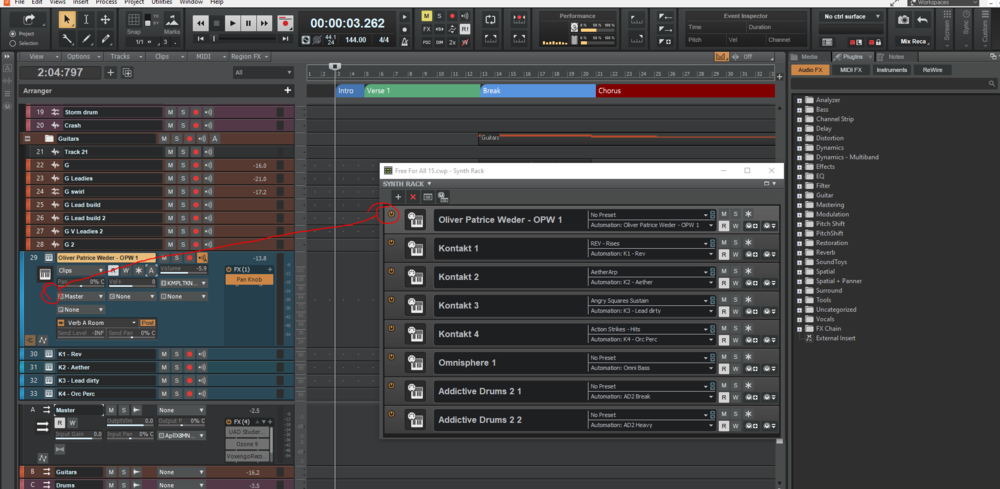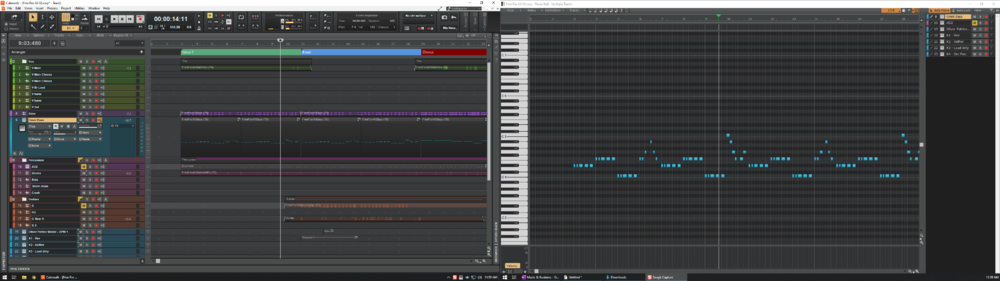-
Posts
214 -
Joined
-
Last visited
Everything posted by Josh Wolfer
-
I'd like to add a synth connect/disconnect button into the track view within the instrument track. This will make it a lot easier to enable and disable synths without having to open up the synth rack view. Other DAWs have this ability and it's rather convenient. This will especially make it easier to work off of a large template file where most / all of the synths start in a disconnected state and then are enabled as needed. Also, for some reason Connect/disconnect is only in the synth rack when it's floating. When it's part of my right side multidock, the option isn't visible at all, which is doubly annoying. I had to look up the option in the manual, because I couldn't find it.
-
Feature request: Keyboard shortcut to move the Loop selection bracket
Josh Wolfer replied to JoseC's topic in Feedback Loop
Move it in what way? Like slide it a measure ahead or behind? -
It does when you enable high quality audio and set "use original audio". Works like a champ
- 10 replies
-
I've never seen anything other than green meters. Interesting.
-
automatically mute input echo when opening a project (option)
Josh Wolfer replied to white flowers's topic in Feedback Loop
If you (Cakewalk) do this, please make it a toggle option. I purposefully leave input monitoring on and expect my instruments to all still be live and ready to rock when I open my project. If you don't have one, I recommend you get a monitor mixer, like the Presonus Mix station2, that way your volume levels and selected monitors are quickly and easily controlled. -
Bug-ish: Control Surface assignment is unpredictable and annoying
Josh Wolfer replied to Josh Wolfer's topic in Feedback Loop
Also, I've gotten in the habit of NEVER connecting or disconnecting a midi device while cakewalk is running, just to try and alleviate this issue. And if I ever do add or remove a midi device, the answer is always "NO" when cakewalk prompts if it wants me to let it reassign the midi in/outs due to the change. -
Bug-ish: Control Surface assignment is unpredictable and annoying
Josh Wolfer replied to Josh Wolfer's topic in Feedback Loop
Just in case someone goes there, USB power saving is off on all hubs and in general I have ZERO issues with my midi devices. They stay connected and everything is great. But probably 5-6 times a month, Cakewalk just goes nuts and scrambles the control surface in/outs -
This has been happening for a loooooong time. At least since x1, but probably even longer. Cakewalk acts like a drunk when managing midi input assignments. Meaning, I will regularly start working on a project and my s88 keyboard no longer works as midi input, even though the midi / instrument track has "midi omni" or the s88 selected as input still AND in preferences the midi inputs are still enabled. After scratching my head, I'll go into the control surfaces config and Cakewalk reassigned my s88 into the midi input for my Tranzport control surface. When I still used the vstudio 700, it would happen on the vstudio control surface config as well. And vice versa. There would be times that the vstudio would start triggering midi note input on my VSTi tracks, and I'd go and check the control surface config and there it is, assignments are scrambled. And I have no idea what causes this. I have about 5 or so midi controllers that I use and I don't keep them all on all the time. but they all get scrambled. it's gotten to the point that I've removed the tranzport from the control surfaces config (when I'm not using it). And the issue NEVER happens. So there is something about control surface configs that make Cakewalk act drunk. I think I've suggested it before, but I'll suggest it again, if there is a way to flag a midi device as "ONLY a control surface" or "ONLY a standard midi input controller", this would probably alleviate the issue. I pretty much never want an MCU control surface triggering Kontakt notes (although sometimes the results can be pretty funny). And I NEVER want my hand playable controllers to attempt to control transport functions, unless I've specified "Learned" it to do so. Make Cakewalk less drunk when handling control surfaces please :D.
-
video A complete overhaul of the video player !!!
Josh Wolfer replied to Jean Corivo's topic in Feedback Loop
The video engine was recently reworked and is MUCH better performance than previous cakewalk versions. That said, it absolutely needs to be reworked. I would absolutely love to be able to export the video clip with the new audio bounce in it. Right now I have to send the audio back to the film editor to re-render the bounced audio. I also just requested other film work flow features. -
Include position locked clips in Ripple Edit "All" operations
Josh Wolfer replied to marcL's topic in Feedback Loop
In what case are you locking clip position and you want those clips to actually be movable? Seems counter intuitive to me. I'd expect ripple editing to Not affect locked clips unless I unlocked them first. -
I've been doing a ton of film sound lately and finding the cut locations, is a royal pain in the butt. There are some things that would greatly improve this experience (and other Daws have or are going this route). 1. A film cut bar that identifies where all scene cuts are. If this were like the arranger, in that it is its own bar, that's be great. I really don't want to add clutter to the bar that already has loop points and markers all over it. 2. The ability to skip to the next/previous cut 3. A ruler option that shows just frame divisions. I'd have to look again, but I'm pretty sure the hmsf "smpte" ruler "frames" is an odd triple digit number that doesn't line up to the imported video frames. This leaves me guessing and clicking all over to find the the cut. Thank you for the considerations. I really like cakewalk and would like to keep using it in film work over competitors.
-
Not quite. I need to make equal adjustments, but what I don't need is to create elaborate paths do do so. I'll create a video to show the workflow. It'll make sense once you can see it.
-
Voxengo Recorder is a plugin you can put on your master bus in order to route audio into your main MME device (IE: Zoom when sharing Desktop Sound). I use it for streaming out while still keeping ASIO as my main cakewalk driver. Works like a champ. You'll have to mute your windows volume, or you'll get doubling out your mains.
- 10 replies
-
As an extension to this, I'm constantly using clip gain envelopes to bring up or down tiny little bits. IE: the vocal / dialogue was just a hair to soft or loud for one word and I don't want to smash the whole thing with the compressor. So I quickly make 2 envelope dots on the left of where I'm adjusting and two on the right and then drag the bar in the middle up or down to taste. If I could just select the wave form that I want to adjust and just using a modifier key, like alt+click and drag the waveform up or down without having to mess with clip gain automation, I'd be eternally happy. I'd pay $100 right now for that feature to be built in.
-
Feature request: Add Arranger Track to Staff View
Josh Wolfer replied to Arjan M's topic in Feedback Loop
I just saw this. I made a post for the same thing in PRV. Bandlab folks: These can probably be linked together, since they're essentially requesting the same thing, but for different views in Cakewalk. -
This would be nice. Frankly, the whole staff 'anything' needs to be completely reworked. I'd kill for a MuseScore integration, but I'm not holding my breath.
-
Feature: Toggle to Disable Multi-Dock entirely
Josh Wolfer replied to Josh Wolfer's topic in Feedback Loop
Yup. And this is why I'd like an option to disable it, not to remove it entirely. It seem like people are divided right down the line. You either love it or hate it. And neither workflow is "better". It's up to preference. I grunt every time anything launches in it. -
I absolutely LOVE the new arranger tool. What I've done is that I have stopped using a ton of markers to mark the song sections. But now I have no frame of reference for where I am at, when looking at the piano view. For example, in the screen shot, the track view shows the the Break is about to come up, but in PRV where I'm actively editing notes, I have no frame of reference where the break is, Since I no longer use markers for that. Simple request. Please add an option to see the Arranger items in the timeline at the top of the PRV. Thanks!
-
News to me. I'm using a UA Apollo over thunderbolt and the only thing it supports to my knowledge, is ASIO (WDM for windows sounds.)
-
Simple request. I love the auto track zoom. Makes it really easy to have quick focusing on a track at a time. But the fact that I have to click on the track on the left side, is a little counter intuitive. Usually, if I need to zoom a track, it's because I need to adjust an envelope or edit a clip and nudge it around and I want to better see the wave form or have better precision when modifying envelope nodes. As such, I'd like an option to make it so if I click on a clip in a track, it automatically switches zoom to the track that contains that clip. Additional thought: If I have clips that are grouped, should all tracks with the grouped clips be zoomed together? Probably not. This could be a nightmare, especially if working on a full set of acoustic drum tracks.
-
Feature: Toggle to Disable Multi-Dock entirely
Josh Wolfer replied to Josh Wolfer's topic in Feedback Loop
Using a screenset might resolve the console view opening up in multidock. I'll have to try that. Don't think it'll effect the other things though. -
Feature: Toggle to Disable Multi-Dock entirely
Josh Wolfer replied to Josh Wolfer's topic in Feedback Loop
I'm trying to streamline my workflow to churn out more work (make more $$$). So anytime I find myself doing the same repetitive thing, I'm providing feedback here. I figure I'm probably not alone and flexibility over your environment definitely hurts no one. -
I know this is a long shot, but I'm in a sharing mood. In 95% of all cases I NEVER pan with Cakewalk native panning. I always use Boz Pan Knob, because the built in X-over makes mixes a million times better. No joke. Night and day different. And not that I really need it, but you can change the pan law per track. So what would make me incredibly happy, is if I could integrate the Boz Pan Knob into the native Cakewalk pan controls. This level of integration would be wonderful. Kind of like how when in Protools if you add a compressor, you can see the compressor reduction meter, right next to volume meter in console view. One reason this would be super handy is for those of us who use control surfaces, panning in the control surface would automatically manipulate the Boz Pan Knob, instead of having to open the pan knob plugin, adjust it, and close the plugin window, every time we want to make an adjustment. I know it's probably not going to happen, but hey, here's my wish list.