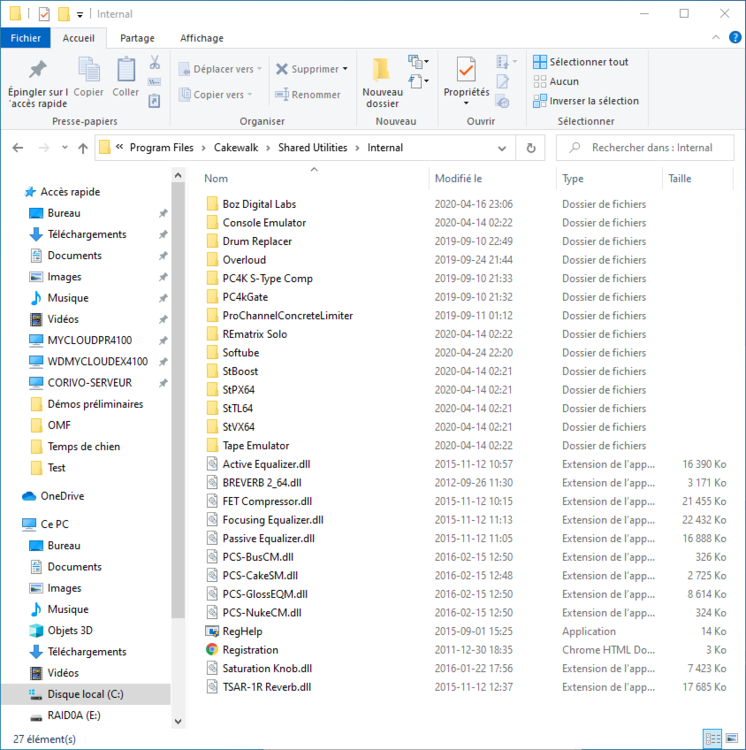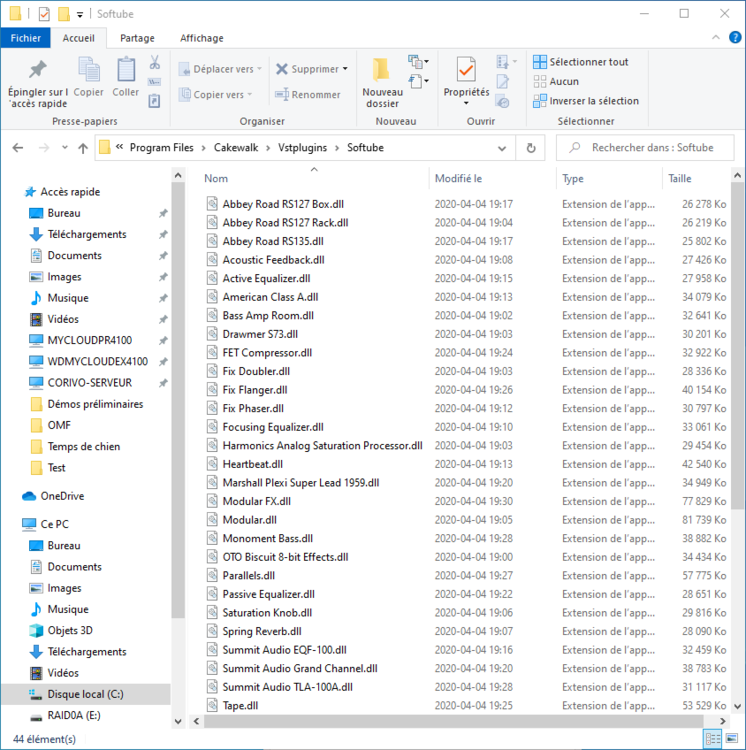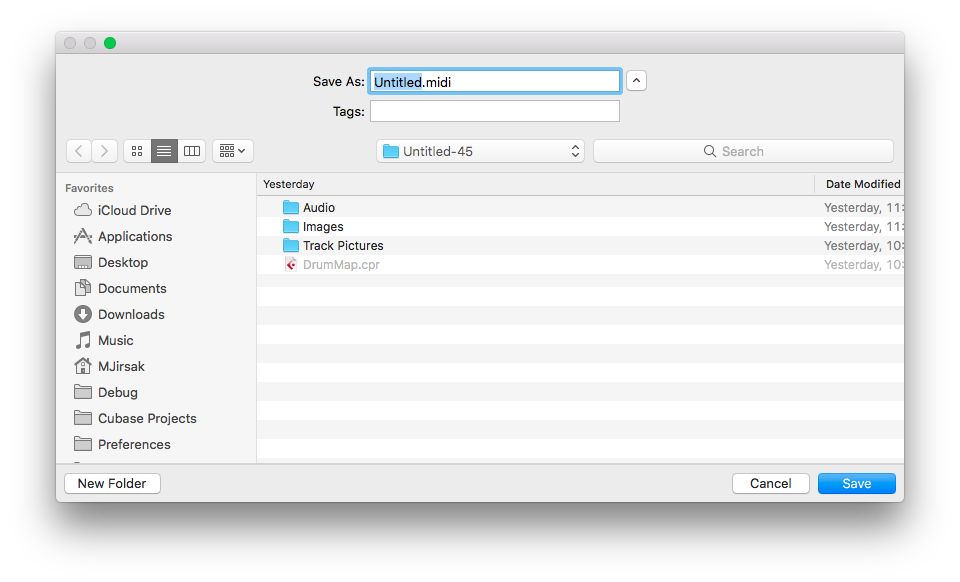-
Posts
23 -
Joined
-
Last visited
Reputation
15 GoodRecent Profile Visitors
The recent visitors block is disabled and is not being shown to other users.
-
Jean Corivo started following A complete overhaul of the video player !!! , MME VS UWP MIDI mode on Windows 11 , Bandlab Assistant can't login and 1 other
-
I upgraded my computer from Windows 10 to Windows 11. Generally speaking, the switchover went smoothly, but there seems to be a problem with the UWP MIDI mode on Cakewalk. Some MIDI messages are no longer getting through, including "Machine Control" messages. I'm using the VS-700C: I receive all status messages on the VS-700C, but I can't send any to Cakewalk, i.e. one-way communication. However, the control surface is well configured. I can only use MME mode. With Windows 10 I didn't have this problem. Perhaps it's Microsoft's rapid abandonment of UWP mode towards "Project Reunion" that's the cause, but obviously for many users it seems that using MIDI UWP mode is problematic.
-
I have the same problem with my Bandlab account. Whether it is with the app or via the web
-

Latest Softube Update Breaks their Pro Channel modules.
Jean Corivo replied to Vernon Barnes's topic in Cakewalk by BandLab
Here is the message I sent to David Gustafsson from Softube... After several hours of investigations on the compatibility of the latest versions of softube plugins in ProChannel mode in Cakewalk here are my conclusions: Version 2.4.96 is totally incompatible with the ProChannel version of Cakewalk, i.e. the 64-bit versions of Active Equalizer, FET Compressor, Focusing Equalizer, Passive Equalizer, TSAR-1R Reverb. In addition, all projects that were created with earlier versions of Softube (which worked relatively well) can no longer be opened. They literally crash the system and we are forced to reboot the computer, regardless of the sound card used (Apollo UAD, Focusrite Clarett, Tascam, Roland V-Studio 700). I already noticed that since versions 2.3.xx occasional instabilities appeared. But since version 2.4.xx and subsequent versions, the problems have worsened, becoming completely inoperative with version 2.4.96. It is mandatory to use the plugins in standard vst mode (vst2 or vst3) to be able to use them. This in itself is not a problem for projects that have used the standard versions of the plugins, but highly catastrophic when trying to open projects in which the plugins have been used in ProChannel mode. I wondered how the Saturation Knob plugin (64-bit) in ProChannel mode, which is in the standard Cakewalk installation, didn't crash the system, even though I'm installing the Softube plugin series from version 2.4.96, of which Saturation Knob is a part. Cakewalk installs in a particular folder all the plugins that will be recognized in ProChannel mode whose path is the following one: C:\Program Files\Cakewalk\Shared Utilities\Internal. All the ProChannel plugins installed in this folder and recognized by Cakewalk will bypass the more recent versions installed elsewhere, such as in the Vstplugins folder. for example. To my knowledge, I have never seen any Softube plugins other than Saturation Knob installed in this folder. All other plugins made by Softube, are installed in the standard Vstplugins folders, even for the ProChannel versions of Active Equalizer, FET Compressor, Focusing Equalizer, Passive Equalizer, TSAR-1R Reverb. The current version used by Cakewalk of Saturation Knob (64 bits) is 2.2.84. It bypasses the ProChannel version of the plugin, but if I use the standard vst version, I end up with version 2.4.96. Workaround: The only way I found to retrieve my projects with Softube ProChannel plugins was to unzip an old 64-bit version of the Softube installer (2.2.79) I found on my server to extract the faulty plugins and copy them to the C:\Program Files\Cakewalk\Shared Utilities\Internal folder. I do not touch in any way the normal installation of Softube plugins which can be found in the following folder C:\Program Files\Cakewalk\Vstplugins\Softube. Now everything works perfectly, I have access to the saved settings and presets. Moreover, I found a stability with Cakewalk (Bandlab) that I hadn't known for a long time. On the picture below I inserted 6 various plugins on 64 tracks without any kind of problem It would be imperative for Softube to work on this or give indications about known bugs with the ProChannel versions of their plugins... -
Actually, the Quicktime .mov works well with the "Media Foundation" video engine. However, changing the starting point is impossible and the entry points and operate in an approximate manner. You have to fall back on the old video engine, much less powerful, but which allows a better handling of .avi files. (mjpeg, DV and a series of old, mostly obsolete codecs) The only way to get around the problem is to use an application like VidPlayMTC or a second computer and do the synchronization by midi timecode. However this slows down the production process, especially when you need to synchronize sound elements at specific sync points. An integration of a better video player would be highly appreciated. However, Cakewalk is a fantastic creative tool and the multiple updates show that it is powered by a dynamic and energetic team. !
-
A complete overhaul of the video player : Better file support for both import and export files Possibility to change the starting point, entry point, exit point, Better use of the graphic card (GPU) Currently, the video player hasn't evolved for almost 10 years... it's completely outdated... The use of Cakewalk in post-production, film music, tv ad, multimedia, video game's post-pro, etc., becomes totally tedious. ?
-
After several hours of investigation, it seems that Softube's plugins in ProChannel mode of the ''Mix Bundle'' series are causing the problem. Saturation Knob as well as all other ProChannel plugins made by other software companies such as Overloud, Boz Digital Labs, do not cause any problem, even if they are used on multiple tracks and are visible on the ProChannel Strip in the console view. Are these the latest Softube plugin updates? I wrote a message to Softube
-
When there are 10 tracks or more with ProChannel plugins visible in the console, it makes Cakewalk totally freeze. When I use the Cakewalk, Softube, Overloud, Boz Digital Labs plugins in ProChannel version, I must use a maximum of 8 ProChannel console tracks visible at the same time to avoid crashing my Cakewalk session. Operating System Windows 10 Professionnel 64-bit CPU Intel Core i9 7980XE @ 3.00GHz Skylake-X 14nm Technology RAM 64,0 Go Motherboard ASUSTeK COMPUTER INC. WS X299 SAGE (LGA 2066 R4) Graphics BenQ GW2765 (2560x1440@59Hz) BenQ GW2765 (2560x1440@59Hz) 4095MB NVIDIA Quadro RTX 4000 (NVIDIA) Storage 14904GB Intel Raid 0 Volume (RAID ) 14904GB Intel Raid 0 Volume (RAID ) 1863GB Samsung SSD 970 EVO Plus 2TB Optical Drives ASUS SDRW-08U9M-U USB Device Audio Cakewalk VS-700 System or UAD Apollo
-
Montreal, Canada
-
This is very good news Noel, to know that you are going to focus on developing better handling, video files on Cakewalk. This is probably the only aspect of the software that is lagging behind the competition, so that Cakewalk can be used in all stages of Post-Production. I love this software. I use it in conjunction with the VS-700 control surface every day professionally on TV ads, short film or album production. Unfortunately on feature films, because of the shortcomings we know, I have to fall back on ProTools which offers a greater possibility of handling video files. It's a shame, because in every other aspect of the production, Cakewalk offers a greater versatility of implementation tools, for a professional sound result. Noel, thanks again for the highly professional involvement you put into the development of Cakewalk. We feel supported.
-
It's the request, nothing complicated to set up... ?
-
The problem is CbB does not recognize the .midi extension. There may be workaround, but it is better to have this feature directly implemented in CbB. On the other hand the .midi extension is generated when we export midi files with Cubase, Nuendo as well as other software running on Mac (OSX)