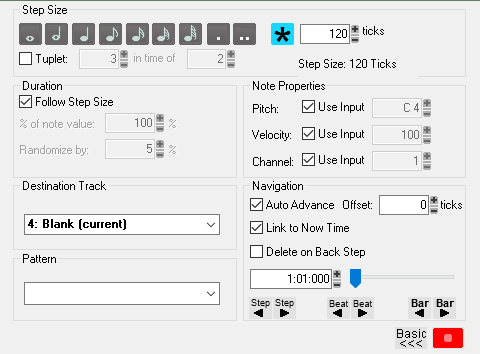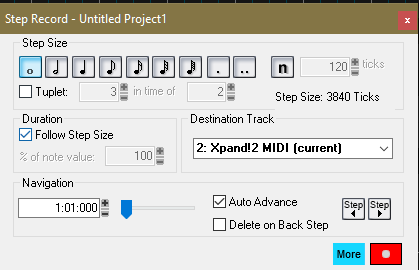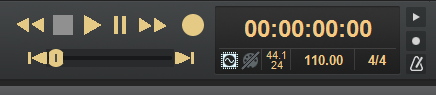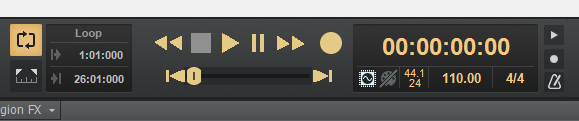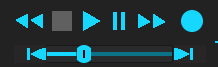-
Posts
6,907 -
Joined
-
Last visited
-
Days Won
21
Everything posted by Starship Krupa
-
Given the number of hours I put into this and the ho-hum results....well, it will at least remind me that Step Recording Mode exists as a useful tool. Since this thing pops up whenever you're in Step Record mode, at least I can look at it knowing that I tried. Yes, I know that the asterisk means "freeze track" in Cakewalk's visual language. I'm using it for the button that indicates that you're using a step size that you've entered in "ticks." The default button image is a lower-case "n," which in mathematics means "natural number," so I suppose it applies, but I think it looks ugly and weird so I replaced it with what is known as a wild card symbol. It's no more or less indicative of the button's meaning. Maybe I'll change it again. I bet that I could change it to a blank square of pixels the same color as the background and nobody would ever notice that they couldn't enter note values in ticks. I'm just thinking that ticks aren't such a big deal these days unless you're worried about lyme disease. I tried to make the Basic/Adv. button as much as possible resemble the ones in other dialogs like Paste Special, although I really didn't like using the abbreviation "Adv." in a dialog where so many other buttons cause the write position to ADVANCE. I also got rid of the Pink Panther footprints and quarter note and cheese grater images and replaced them with "Step" and "Beat" and "Bar," all of which I think are less confusing indications of how far the note writing point will advance when you click on them. Two buttons next to each other saying Step Step, Beat Beat and Bar Bar look kind of silly, but my hands are kinda tied here. I see below that I used the wrong type size for "Bar," but at least you can figure out what the button does by looking at it. I'll fix it when I can stand to open Paint,Net again. Step size buttons are adapted from note draw duration buttons. The "Recording" button now looks like you're ready to record notes rather than take dance lessons. It still looks like a Windows for Workgroups dialog box that someone accidentally got graphics on. There's nothing that the graphical buttons do that couldn't be more tidily accomplished with radio buttons and so forth. Why are there buttons for single and double dots, yet a checkbox for tuplets? Don't you love that cute little transport slider that it has, all its own? Why is there no help button?
-
Keep in mind that when you launch it, it's already in Record, so if you (as did I the first time out) click on the little red "record" button in the dialog, you're actually pausing it. It's confusing, because we expect the flow to be that you select the options, then start recording. But Step mode doesn't actually start recording until you hit a note, and you can change the note values and steps on the fly. It's poor UI design, but as I said, once you figure it out, it works and is versatile.
-
Pro Audio, that sounds about right. And early SONAR, getting their feet wet by putting a few graphical buttons in what is essentially still a text dialog. I'm sure there were to do lists with "overhaul Step Record dialog" on them for a very long time. It's very useful for my electronic music, where I'll come up with a bass or lead phrase on a soft synth and want to get it into PRV as fast as possible. It can be easier than recording a MIDI performance, depending on the situation. I'll do my best to try to make it more visually appealing, but sow's ear/silk purse. I understand why it hasn't been touched in 20 years, it does work well, it's just that the dialog is hopelessly funky. If there's one feature I would add, it would be to add an option to have it follow the note values already set in PRV rather than always having to set them in the dialog. BTW, what's up with the "ticks?" Does anyone measure MIDI with ticks any more? Is it for lighting control?
-
Brainworx (and the related brands) install their presets to the locations laid out in the VST3 specification. Unfortunately they are one of the few manufacturers who do this, most others favoring their own preset managers. My preference is for using the DAW's native preset system, so it would be nice if Cakewalk could scan presets from those locations to use in its preset manager. Studio One does this, and Cubase/Nuendo likely do as well. Cakewalk does allow access to them via the VST3 menu in its plug-in window, but then it's up to the user to save them in the native preset manager. It doesn't take that long to get through 20 presets, although it is tedious. It can be automated with a scripting/macro program. It used to be that the host would query a plug-in, which would then feed it its factory preset list to populate the host's preset system. That API seems to have fallen out of favor in the VST3 era, although it still works if the plug-in uses it.
-
There's so much to scatter the gaze about in this dialog that I plumb missed it. Yeah, system font, and bold at that. Behold, the work in progress. I can't make it look prettier, but I can at least try to make it less confusing (and slightly resemble the rest of the program). I'd make a joke about the "ticks" being appropriate for a dog of a dialog, but that would be an insult to dogs.
-
There are features of Cakewalk that I wouldn't have messed with but for making themes, and there are areas that my themes gloss over until I start using the feature(s). Never much bothered with recording in Step mode until last week. And it is hands-down the ugliest themeable element I've yet to encounter. A Windows for Workgroups 3.11-era text dialog with a spray of graphical buttons that look like no other buttons in the rest of the program. Even though the feature seems to work as expected (so far), the dialog for it is so fugly that it gives me a gut feeling that something must be messed up for it to have such a paleo look. Like the underlying code is probably written in 16-bit Visual BASIC. It sort of looks like it was being converted from text to GUI and the person taking care of it left the company. In a user interface made up of convex buttons, this thing has concave ones? And they're a combination of blue and grey not seen anywhere else in the program? And the iconography is a pair of Robinson Crusoe/Pink Panther footprints to symbolize "steps?" How about just the word "Step?" It's getting a universal red-with-pink dot "record" button for sure, the current Crusoesque footprints with a red tint is confusing regarding whether one is in the state of recording, or needs to click it to turn recording on, or whatever. I think I figured it out, when the dialog opens, you're already in Record mode, but you can change all these options while you're doing it. And you can click the red footprint button to pause recording. I'm also changing the Adv./Bas. button to More/Less. Just venting here. Commiseration welcome, however. Thank heavens at least the buttons are themeable, but we're not miracle workers.
-

Suggestion: Modernize look of context menus and options
Starship Krupa replied to EduCampi's topic in Feedback Loop
Facelifts here and there, by my observation. The add FX/replace synth flyouts were "already in play," so I'd say both. Also, there was already an export dialog, just way less capable (and yooglier) than the current one. -

Suggestion: Modernize look of context menus and options
Starship Krupa replied to EduCampi's topic in Feedback Loop
Great idea, already in process. The devs are going through the program and updating the look and function of context menus. The menu to add FX is an example of the newer menu look. The new Export dialog is an example of the new look for dialog boxes. -
I think it depends on what conceptual model Cakewalk is using for the software construct it calls a "MIDI track." If a MIDI track is analogous to an audio mixer's channel strip, then it should mute what's coming in "through" it just as an audio mixer strip would do if you punched its mute button. I initially tend to think of a Cakewalk MIDI track as such because each has a header and a Console View strip that closely resemble the ones that Audio tracks have. However, if a MIDI track is analogous to a MIDI device (such as a synth, keyboard controller, sequencer, or sound module) then control over whether notes coming in is rightly controlled by its input echo switch. MIDI devices are supposed to default to passing MIDI data along unmolested, aren't they? Echo what they're seeing at their In jack to their Out jack unless I go into the nasty little LCD and membrane switch user interface and tell it otherwise? My guess is that since Cakewalk hails from the days when MIDI meant "those jacks on the back panel of your keyboard," it wants to pretend that it's a hardware sequencer, which would presumably act in that fashion. This would leave the MIDI track header/channel strip's mute button the job of stopping the MIDI track from sending the data in its clips to the rest of the system. MIDI troubleshooting seems to work better for me when I imagine it this way, so maybe there's something to it. A MIDI track behaves like a little sequencer with both MIDI input and output jacks and a synth track behaves like a sound module with a proprietary Cakewalk input jack. You can't get MIDI to a Cakewalk synth track without going through a Cakewalk MIDI track first. Instrument tracks, on the other hand, come with their own MIDI track. It took me a spell, it did, to sort out the differences between a MIDI track, an Instrument track, a Synth, and a Synth track when I first tried Cakewalk. As scook will tell you, a "synth" track ain't nothin' but an audio track with a synth wired to it. My previous main DAW, Mixcraft, only has one type of track for dealing with virtual instruments and the data that drives them; there's no "synth rack," therefore no way to insert a virtual instrument that's not associated with a track. So I never even open the Synth Rack view. Maybe it can do something for me that I'm missing out on, but since I seldom need to use a virtual instrument that doesn't make sound, I don't bother with it.
-

The "Missing Plug-ins" warning lacks critical details
Starship Krupa replied to TheSteven's topic in Feedback Loop
This seems like something that could go in a log file. Even when I'm not in doubt about the type/bitness of the missing plug-ins, it would be nice to have a list in text form for when I go looking for them. Complete with technology/bitness, expected location, whatever info Cakewalk can supply. -
Mm, no. Do not attribute words to me that I did not write or attribute thoughts to me that I do not have. I went to some lengths to give you suggestions about what goes into effective defect reporting and why. I never said "it must be something about your computer." BTW, "Too many people with too many systems are having this issue with too many video files," you say. Yet so far, you're the only person I've seen complaining about it. As mysterious as your model of video card or version of Windows.....
-
Another thing that you can do is render at 88.2 or 96 (or higher) and then convert the rendered file for distribution.
-
I've been using Cakewalk for over 4 years and it's not an issue for me. General, ongoing, or otherwise. If everyone else who uses Cakewalk is suffering as you are, they are doing so in silence. I wasn't trying to have an argument, merely to give you some advice that might help you eventually get a solution. Keep the secrets of your workstation configuration to yourself, relax. and wait for the Cakewalk developers to fix the issue. Good luck! 🙂
-
Per suggestion of @chris.r, I'm rolling out my new Ableton Live and Studio One-inspired large, flat Transport Module buttons as a mod to Tungsten RS. I've changed a couple of colors to unify the theme (actually to make it so that I can stand to use it myself). If you don't like that, change 'em back: As ever, link is in my sig, and don't forget the color preset.
-

Theme preview: dark, blue, flat, and bold
Starship Krupa replied to Starship Krupa's topic in UI Themes
Patience is certainly a virtue. Go to my themes folder on Dropbox and you'll see a folder named "Tungsten RST." In the folder you will find a version of Tungsten RS that's been updated to use the dark, flat and bold Transport buttons. I did it while watching Hawkeye. Behold Tungsten RST: -

Theme preview: dark, blue, flat, and bold
Starship Krupa replied to Starship Krupa's topic in UI Themes
Check out the current state of the Transport Module: Inspired by the look of the ones in Ableton Live and Studio One. I'm getting happier and happier with this one as I go along. What you describe as far as getting this using Tungsten colors is not difficult. This theme starts with Tungsten and uses hue-shifting to get the blue color in place of Tungsten's orange. Then my own Control Bar and iconography tweaks. -
Hey, suit yourself. I was in no way suggesting or implying that it is dependent on or unique to your system. This isn't finger pointing, it's trying to make things easier for the devs to fix. I have been submitting bug reports for 30 years in the software industry, both as an in-house professional engineer and as a member of multiple beta teams, and submitting system configuration is part of the process. With beta teams, they often keep your system specs on file or just have you keep them in your sig in whatever forum software the team uses. This is especially true with Windows, where the hardware isn't locked down by a single manufacturer. When it comes to video playback, for instance, do you really believe that it doesn't matter what video card you're using? Do you believe that it doesn't matter whether it's occurring with an AMD, nVidia, or Intel GPU? Usually when you submit a bug report, a dev engineer will give it a try on whatever system(s) are available to them. If it happens on their system(s), bingo, they can start working on a fix. If not, then it becomes much more problematic. One thing they don't do is fire up a copy of a competing product for troubleshooting. So while "it works in "Cubase" helps you narrow it down, it does nothing for the people who are tasked with fixing it.
-
What the appropriately-handl'd Mr. Blip said is true, though. Nobody has been able to invent a DAW to do either of those things. There are of course multiple plug-ins that can credibly perform those tasks, as b kindly points out. I can only speculate that the reason that nobody has been able to invent a DAW to do either task is because it wouldn't be economically feasible to invent an entire digital audio workstation just to perform those tasks. There are already so many great multipurpose DAW's on the market at several price points. It's a mature market, and the things you'd want a DAW to do are really covered. Audio recording, MIDI recording, editing and manipulation both in studio and live environments, built around a pleasantly diverse array of workflows. Inventing a DAW is a poor idea because DAW's have been around for over a quarter of a century, and once a type of technology has been around, being used and refined for that long, there is no need to invent it all over again. It would be like inventing an airplane to fly to Greenland. We already have airplanes. Many of them are already able to fly to Greenland. We don't need to invent an airplane to fly to Greenland. You can just charter one. It will take less time and money.
-
And I still think that they would want to know your system's specs, especially what GPU you're using. Also, when reporting issues with Cakewalk reading media files, grab a copy of MediaInfo (everyone should get it anyway, so useful) so that you can see what kind of CODEC's were used to create the file, frame rate, etc.
-
Unquestionably, but to be fair, murat did say playback. The intended function of Cakewalk's video track, from my understanding, is putting up a video so that you can create/edit the music that goes with the video. A DAW is, IMO, an appropriate tool for that, and if Cakewalk has the feature, it should work well. I have two different ways of going at video with music. The first way, the "music video" way, is I create a song that I want to do a YouTube video for. In that case, I do the song first in Cakewalk (or another DAW) import it into Vegas Pro and start having fun with video clips and FX. The audio comes out mostly untouched, except for maybe adjusting the ending. The second is when I have shot some video and want to "score" it. In that scenario, I want to be able to play or program or edit or whatever, audio to fit the images. In that case, where the heavy lifting is audio, I prefer to be in my DAW.
-
"I'm a VIP with a Ph.D, I'm here to tell ya 'bout C-L-A-P!"
-
The powers that be would probably like to know the specs of your system, especially GPU.
-
Do you mean posting, then the brain catching up and having to go back and strike through what I just posted? Heaven help you.
-

Favorite Freeware FX Thread
Starship Krupa replied to Starship Krupa's topic in Instruments & Effects
Noise Engineering have released a 3-plug-in freeware bundle. I just saw Cameron/Venus Theory raving about them and demoing them, and yes, they are alll that. If you like the sounds that result from using Glitchmachines/Freakshow/Unfiltered products, get over there. BIG sounding drones and things ranging from ethereal to soundslaughter. I already got the effect to make Monastery Grand sound like a lo fi cello. The UI's are a visual treat, waveforms and animations that glow with the sound (and you can select how much of that eye candy you want). Two synths and an effect: https://noiseengineering.us/products/the-freequel-bundle-sinc-vereor-virt-vereor-ruina abacab, Brian, go. go. go. -

Freeware Instruments Thread
Starship Krupa replied to Starship Krupa's topic in Instruments & Effects
Noise Engineering have released a 3-plug-in freeware bundle. I just saw Cameron/Venus Theory raving about them and demoing them, and yes, they are alll that. If you like the sounds that result from using Glitchmachines/Freakshow/Unfiltered products, get over there. BIG sounding drones and things ranging from ethereal to soundslaughter. I already got the effect to make Monastery Grand sound like a lo fi cello. The UI's are a visual treat, waveforms and animations that glow with the sound (and you can select how much of that eye candy you want). Two synths and an effect: https://noiseengineering.us/products/the-freequel-bundle-sinc-vereor-virt-vereor-ruina abacab, Brian, go. go. go.