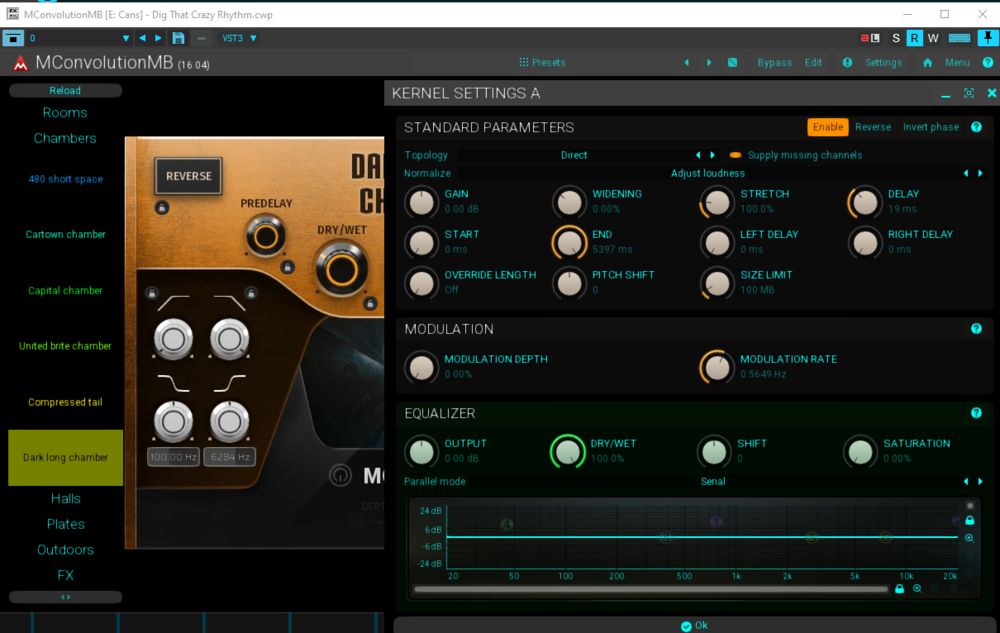-
Posts
6,953 -
Joined
-
Last visited
-
Days Won
21
Everything posted by Starship Krupa
-
Man, they really need to change that company name.
-
I was a Mesa player, back in the 90's. I've owned an SOB, a Dual Caliber, and a Mark IIb+ with all factory mods. Later the Studio Preamp. Been over to the factory a couple of times, met Randy Smith. Growing up in the 70's, Mesa was the amp to HAVE, the first boutique amp. When I got my first one, I felt kinda "pinch me, I must be dreaming." I love the "Mark" distortion sound, those 12AX7's sizzling away. Was less enamored with the more snarly "Rectifier" sound, which the Dual Caliber had. I don't know what kind of deal Randall Smith worked out with Gibson, but we know Gibson's history of handling legendary brands. Look for "Boogie by BandLab" in half a dozen years! It's encouraging to see on Gibson's site that the support number is still 707, the Petaluma area code, and that the address is still the same, with a photo of the factory.
-
Shoot. Late to the party here for some reason, but have shared some knowledge with Larry via messages. As far as anti-malware solutions, sure, the stock Defender seems to be a decent enough choice. I'm not a great source of knowledge regarding anti-virus software because I don't do the things that make that type of software have to do what it does. I don't open email attachments, I don't install iffy software packages. That's pretty much it. I call it using anti-malware behavior instead of anti-malware software. I've gotten exactly two malware infestations in the over 30 years I've been using PC's. One of those was when I was working at a software company and the head developer's PC had a virus that he never seemed to get rid of, and he gave me a floppy with a new build on it. It did no damage beyond making my system unbootable, and I fixed it instantly with an anti-virus program. The second was when I deliberately disobeyed my own policy of not installing software from iffy sources. This was over 20 years ago and I took the lesson to heart. Once again, while it was annoying to clean it up, nothing was lost or compromised as a result. In that time, especially in the days before Windows 10 and Defender, I did repair several friends' computers that had been rendered so slow as to be useless due to anti-virus software itself. Memory consumption, CPU resources, annoying pop-ups, slow file I/O, basically I've seen anti-virus software exhibit everything that people fear about malware with the lone exception of data loss. So I'm cynical about it. I never, ever used (and still don't) any anti-malware solution that stayed running, and especially not one that scans in real time upon file access. I run Windows 10 Pro so that I can disable Defender's realtime scanning. The thing to know about Defender is that by default, it stays running and scans every file that is read or written to disk. For people who want that level of protection, I suggest at the very least they go into the Defender settings and exclude certain folders from realtime scanning. These would be the project folders from your DAW(s) and NLE(s), C:\Program Files\Common Files\VST3, whichever folder(s) your VST2's live in, as well as those programs' own folders, including any, like Cakewalk uses, that use AppData\Roaming folders. You don't want or need for Defender to be realtime scanning every audio or video file that your computer reads or writes, it's just wasteful of computing resources. I noticed that program installers are able to put in their own Defender exclusions and have suggested the Cakewalk devs do the same thing. Celemony Melodyne, a program that does a LOT of speed critical disk work, was the program I noticed putting in its own exclusions. As for the other things mentioned: that "stick of gum" form factor is called M2. Pretty much any motherboard made in the past 10 years will have at least one. There are 2 types of drive controller technology that you can plug into an M2 slot. NVMe and SATA. Of those, NVMe is the faster, but since they're both SSD's, in use the practical difference is negligible. You'd only notice a difference when running drive benchmarks. Dang, "hours" is a long time to get a class-compliant USB audio interface to work. Care to share what the issue was? I'll chime in in agreement that USB2-?USB2 does seem to work more reliably than USB2->USB3 in some cases. US3 ports are supposed to be fully backward compatible with older USB2 devices, but really, if I have a choice between plugging a peripheral into the type of port it was made for, or plugging it into a port that only supports it in compatibility mode, I'll bet on the native port. A trick I learned years ago, from helping out someone on this forum I think: if you have an older device that just won't play with USB3, and you don't have enough USB2 ports (notebook or whatever), you can plug a USB2 hub into one of your USB3 ports and plug the device into the hub. Another thing: audio interfaces are the one type of device where I would make sure to be using a high quality USB cable. No, it usually makes no difference in the function of other devices that don't rely on streaming a ton of data, but it does with audio interfaces. The less RF interference the better. USB and your interface have built-in error-correction, but the thing is, they're happiest when there are fewer errors to correct. Spring for a nice braided sleeve Belden or Monoprice cable. Weirdly enough, it can even result in your recording and playback sounding better, due to better jitter performance. This is stuff I would much rather not be true, but it is. There's so much (justified) backlash about expensive audiophile cabling and whatnot, but jitter is for real, its effect on perceived sound is real, and the less of it the better. As far as tuning Windows 10 for DAW/NLE performance, the best guide that I know of comes straight from our own (I call him that because he uses Cakewalk and sometimes participates on the forum) Pete Brown, Microsoft engineer and musician: https://aka.ms/Win10AudioTweakGuide. The Dell BIOS settings are notoriously primitive and locked down, as befits their expected operating environment where they don't want the head of accounting's gamer kid to come in on Saturday and render his parent's workstation unusable or unstable by trying to overclock the CPU and RAM. I've found that I can do a few things to optimize it for DAW/NLE use. Starting from the defaults, of course disable any hardware ports you're not using (serial, parallel, onboard audio). Then make sure that Intel Turbo Boost is enable, as well as hyperthreading and (this is controversial) SpeedStep. These actions, along with an OS power plan setting that nails the processor speed to 100%, will get your CPU to idle and burst above its rated clock. And regarding BIOS versions, there are some who adopt a "not broke, won't fix" approach, but I am not one of them, and Dell themselves recommend keeping Dell systems updated to the most recent BIOS. I just flashed a new one into my Dell notebook and it seems to have somehow resulted in improved LatencyMon readings. Basically, anything that says "power-saving" is oriented toward portables running on battery. Desktops that are always plugged in don't need that throttling. If you want to save a few dollars on the electricity you're workstation is using, turn it off when you're not using it. Now that drives are mostly solid state, the old debate about whether to leave drives spinning or turn them off is moot, and systems now boot up almost as fast as they return from sleep. As ever, run Task Manager and look for unnecessary processes and startups. Dell has a bunch of management stuff for corporate IT people that you don't need at home. Dell Data Vault and Management Console and the like. It is good to go to their website, make an account, and register your system. That way you can run their driver update checker more easily. And I have found that in a few cases, the Dell drivers for a given component worked better than the Intel or Realtek or whatever. My favorite utility for checking system information is HWINFO. Free of course, and it lets you monitor processor speed (to see if something's holding it down) and temperatures. Especially in a SFF system like yours, it's normal to get some fan blast when the CPU is really working hard. That's just the fan doing its job as it should: it blows harder when the chip gets hotter, and the chip gets hotter as it works harder. Using the onboard Intel graphics can result in reduced CPU performance, but only for a secondary reason: if you're doing things that tax both the CPU and the GPU at the same time, the resulting heat can cause throttling. If you separate CPU and GPU they don't have to share a cooling solution. When guying a refurb system, I'd probably want to reapply the CPU heatsink paste (if it's not too big a hassle in an SFF). It can eventually harden and become less effective. The smaller the case, the harder heat is to manage, so give it all the help you can, make sure there's space around the case for the air to get in and out.
-
I wouldn't have picked it out without forewarning. It's surrounded by synthesized sounds, so in that context it works. +1 on your Gilmoresque solo. Well done.
-
My guess on the model numbering is that the Mark VI took a long time in development, to the point where the eventual next generation needed to be distinguished from prototypes of what would have been the Mark VI. Maybe for in-house purposes? What I mean is that the Mark VI may be an actual nearly-finished design that wound up in the category of "never released."
-
There's also a new version of Swatches with some patches from Asymmetric as well as this. Just those make me really want to pick up Asymmetric next time it comes up on discount or giveaway. Regarding Strum, I've used the Strum patches in Swatches to throw in a few accents, as well as a compositional tool. I'm not so much into verisimilitude because I actually play guitar, so if I want a realistic guitar sound, I play it. But there are uses for guitar-ish sounds that are only trying to evoke rather than imitate. Kinda like a Mellotron, it falls short enough that it becomes its own instrument.
-
I have no problem setting the Snap Intensity to any setting. It stays put when I do that. Magnetic Test is just a convenient way to test whether you want to keep the Snap Intensity setting. I don't wish to sound pedantic, but it's best to have the terms clarified so that we can help sort out what's gone wrong.
-

Case fan endorsement for your quiet PC: Thermalright
Starship Krupa replied to Starship Krupa's topic in Computer Systems
It is, really. Especially since the retractable cupholders have fallen out of favour. Great place to stow dongles, adapters, etc. -

Case fan endorsement for your quiet PC: Thermalright
Starship Krupa replied to Starship Krupa's topic in Computer Systems
PSU fan noise has been the final frontier on my 2nd-to-last build. I used a $50 EVGA PSU that the Amazon reviews said was quiet, supposedly its fan is on a controller, etc. For this one, I snagged a new-in-box Corsair 650. Its fan stays off most of the time, as far as I can tell, and/or when it does spin up, there's no sound to speak of. I've been using the chopstick method of finding where the noise offenders are in my systems. Sit next to them and one by one, briefly stop the fans using the tip of the chopstick. I find out straightaway which one(s) is making the noise. So far at my house, since I went on noise pollution alert, I've retired a PSU fan that was sounding like a hovercraft, 2 case fans that were doing the PWM fan death rattle, 2 fans that were spinning too fast due to being DC rather than PWM, and a CPU cooler/fan. My i7-6700's Intel cooler had developed about 10mm of sideways play in its fan bearing with accompanying snarl, so I replaced it with a round UFO/flower-shaped thing from Zalman (it was tough to find a bargain on a cooler for an i7-6700). The Zalman had such poor fit and finish that it took me about 45 minutes of Netflix 'n' diamond whetstoning on the sofa to get it flat enough not to rock when I set it atop the CPU package. The result is that I can't tell by listening when my main PC is on, and with the other 2 I have to get reeeally close to them to hear anything. -

Case fan endorsement for your quiet PC: Thermalright
Starship Krupa replied to Starship Krupa's topic in Computer Systems
Yeah, passively-cooled graphics card and low RPM fans for everything else. I went with one of these. Only a single USB 3 port on the front, where I'd rather have a pair, but whatever, it's cheap and can take both sizes of SD card. -
In my incremental quest to achieve "quiet PC" sound levels, I think I've finally nailed it. I realized this the first time I walked into my music room and had a moment of anxiety because I thought my DAW computer had crashed. I thought this because it was dead silent. A wiggle of the mouse and the monitor lit right up. I think that when I can't even tell by listening that the computer is turned on, I've gone as far as I need to go. One big thing (literally, compared to my previous mini tower) was that since the CPU in my new build is a socket LGA2011-v3, I needed a case to fit a full ATX motherboard. This meant a full tower, and I snagged a nice Antek on Craig's List. Only issue was that being kinda older, it came with DC controlled fans rather than the more versatile PWM controlled (which can usually spin down lower). When I put it all together, I heard fan noise, and sure enough, when I stopped the Antek DC case fan, the fan noise vanished. A deep dive and some review checking turned up Thermalright fans, which among other nice features, come with silicone rubber isolation pads to decouple the fan from the sheet metal case. A 3-pack of 120mm fans is $12 at Amazon. Three fans for the price of a single Noctua or beQuiet. The build quality is equal to the Noctua fans I've used in the past, lots of blades and they're cupped for good air movement at low RPM. I see that they also have tower coolers for under $20. I would expect the same high quality. At this point, I have only one case fan, on the left side blowing in. Yep, no rear fan, no top fan, and I'm running an i7-6950X, notorious for being power hungry. Right now I have Netflix open on monitor 2 (watching Drive To Survive) and the CPU is at 28C, the graphics card is at 32C. Web browsing and watching Netflix isn't much of a strain, but when I play Outer Wilds, the GPU hasn't gotten above 70C. I'm nowhere near any kind of throttling. The Corsair PSU has really good fan control, and since I'm using the GT 1030, which has very low power consumption, the PSU fan rarely even comes on. The last piece I want to add is a front-facing card reader in the second, otherwise unused 5.25 bay. Good for keeping the Waves licenses on an SD card.
-

Maybe Building Your Own PC is a BAD Idea
Starship Krupa replied to kitekrazy's topic in The Coffee House
The tradeoff of building a brand new computer vs. buying an off-the-shelf pre-built has seldom been this simple for me. She had no existing components whatsoever, whereas when doing an upgraded build, there are usually multiple components that can be reused: case, power supply, hard drive, RAM if it's between generation changes, CPU cooler if it will work with the new CPU. So you wind up getting a new motherboard, CPU, and graphics card. And, I hope, giving or selling your old ones to someone who can use them in a budget Frankenbuild. Recycling/reuse of components is the true advantage of doing your own builds vs. off-the-shelf. If you have to buy 100% brand new parts, that's when I'd weigh the cost:benefit. How much is your PC building time worth? To me it's recreation time, so it doesn't factor in at all. My most recent build was around a better CPU and (really nice) cooler I got for the cost of shipping. Case and PSU on Craig's List, hard drive and RAM from Amazon, and a graphics card and optical drive I already had around. There should have been a motherboard to go with the CPU and cooler, but I never could get it to boot, so that added an eBay purchase. -
Playing with fire, there. Not recommended. It's 32 bit, its manufacturer deprecated it long ago. It's a matter of time before it will simply stop working in Cakewalk, and other hosts as well. For free, you can have REMatrix or MConvolutionEZ. For pay, there's MConvolutionMB. Wait for it to come around at half price in MeldaProduction's weekly "Eternal Madness" sale. That shouldn't take more than a few months. If you're a first time buyer you can get it for under $10 by waiting for the signing up for their newsletter ($10 credit), waiting for the sale (50% off list price) and using a referral code (MELDA65032871) for another 20% off the list price. I guarantee that MConvolutionMB will give you more control over the various parameters than you could ever use. That's just how their stuff is. It's also said to be light on resource use for a convolution. Here's a shot with both a "device" view and some of the underlying parameters. I think it will address your "relatively few controls" issue:
-
From my understanding, what Sven is seeing is not that the Magnetic Test graphic is changing, it's the Snap Intensity slider setting.
-

I have an intermittent problem: 88 mS of silence when mixing
Starship Krupa replied to Chris-J's topic in Cakewalk by BandLab
I lose track of the CA/PC-2A permutations due to being one of the (few) people running around here who had the full VST/PC version but not SONAR itself. So from the start with CbB, I always had the PC module, way before it started to be included. I also have the installer for Bark of Dog 1, which lets you install a PC module version. Bummer that development of 3rd-party PC modules stopped with the Gibson sale. Was there something about licensing, or was it just loss of interest on the part of the 3rd-party developers? -

I have an intermittent problem: 88 mS of silence when mixing
Starship Krupa replied to Chris-J's topic in Cakewalk by BandLab
It's included as a ProChannel module. There's a VST version as well that will work in any VST host. It was well received when it came out and is still held in high regard even though you can no longer buy the VST version. It was included with the Platinum bundle, and at one point, Cakewalk, Inc. ran a limited time offer of a free license to anyone who registered with the company. The usual way to build buzz and get people on the mailing list for offers, I guess. Although I had not used SONAR in many years, I snagged a license because, hey, free. Now if I want it, I just use the ProChannel version. We hold out a sliver of hope that someday, BandLab will again offer it for sale or bundled with Cakewalk, along with the Linear Phase EQ and Multiband Compressor. They would be really nice to have in Cakewalk. The bundled DXi plug-ins are looking pretty tiny and dated. Good shootin'. Ugh, a 3-way conflict. It's like the ending of The Good, The Bad, and The Ugly. The three principal characters all facing each other down. Still, if you can narrow it down to that, get it reproducible in another project that has SSL Compressor and MAAG-4, I'm sure all interested parties would like to have a .CWB file showing the problem. BandLab and Waves, at least. Waves is one of the more staunch supporters of Cakewalk compatibility. Not as sure about PA, although I've never had an issue with their products in Cakewalk (save for the jank't VST3 preset listing, which is definitely Cakewalk's problem). -

Cakewalk 2022.11 by Bandlab more efficient than PT 2022
Starship Krupa replied to Dagg M.'s topic in Cakewalk by BandLab
It's possible that what they mean by that is if you turn down the Output knob and crank the Input knob, you'll get more coloration. This is a job for Plugin Doctor! -
Bleah, that was a typo. My GT 1030 also has only 2 DisplayPort connectors. I'm not sure whether the chip itself is limited to only 2 monitors. Anyway, if you wanted to run a third monitor, does your CPU have a built-in Intel GPU you could use to drive it? Mine doesn't, which feels a little weird. It's the first PC I've owned in 15-20 years that doesn't have built-in video. The CPU is an "enthusiast" model, where Intel, knew that everyone who bought one would be running it with an equally overpriced/swoopy video card. I read what this chip used to go for when it was new....🤪.
-
I have a passively-cooled nVidia GT 1030 GDDR5 that I got for $80 on Mercari. It's (obviously) quiet and handles DAW and video NLE tasks with aplomb. With a passively-cooled GPU, you do have to pay attention to case airflow. My system has a good, quiet case fan (bought a 3-pack of them on Amazon). It's very sippy with power requirements, so you don't need to run an extra power cable to it. I can even game the snot out of my indie games in full resolution. I find that with DAW work, the UI will draw more quickly and scroll more smoothly with a better GPU. The minimum chip I would go with at this point is the GT 1030. The 700 series will work, but I don't know that you'd see much better performance than with the onboard Intel graphics. A caveat: to my understanding, the GT 1030 can only drive 2 monitors by itself. But you can use it for the more graphics-intensive tasks and drive the 3rd monitor with the on-board Intel video. Whatever you get, make sure that it has at least GDDR5. Memory speed is important for the kind of 2-D drawing we see in DAW's. nVidia released a version of the GT 1030 that, criminally, had GDDR4. Make sure you don't get one of those. The RTX 3050 is surely more than enough GPU to do DAW stuff, and it has a fan, and my guess is that its fan will run so slowly as to be completely silent.
-
So it turns out that installing the actual plug-in to a plug-in folder (or "paste") that Cakewalk scans for plug-ins resolves the issue? It's a miracle!
-
Yeah, but in 2000, problems with Windows were much more common!
-
So you're saying that you drag the slider all the way to "Extreme" and it stays there until you click "Apply," then it jumps back to 2 ticks down from "Extreme?" That is a strange one. I've not heard of any setting that prevents you from changing this setting. Curious: what happens if you try to select one of the levels more toward "Light" and click "Apply?" Does it jump up to the 2 ticks from the top setting?
-

I have an intermittent problem: 88 mS of silence when mixing
Starship Krupa replied to Chris-J's topic in Cakewalk by BandLab
As you might imagine, this is like waving a red flag at me. 😉 I'll point out that every one of Cakewalk's stock plug-ins, including the ProChannel modules, is a "FREE PLUG-IN." Statistically, most of us try more freeware plug-ins than payware ones, so we're more likely to find issues with freeware ones. Wider is a favorite of many Cakezoids. I like it for extreme widening effects, but usually prefer JST/Boz Sidewidener (once magware, now freeware) or Ozsoft Xpander for more subtle effects. Anything you find in the "Favorite Freeware" threads is vetted to some degree by Cakewalk users. Cakewalk itself is a testament to the quality level of today's freeware. It's become more stable, faster, and compatible under the freeware license than it was when it was payware. Things have changed in the past 10 years: so many larger companies have begun issuing freeware as a loss-leader promotion. MeldaProduction was one of the innovators, with their highly-regarded MFreeFX bundle. With the old picture of freeware being the product of solo hobbyists working in their spare time is no longer accurate. Wider is a loss-leader product of Polyverse, who have a line of decidedly non-free plug-ins. As a loss-leader, presumably intended to pique interest in the company's for-pay efforts, one would hope they have incentive to make sure the thing worked. Anyway, I prefer to say that it's a conflict with a plug-in. This avoids the dreaded finger-pointing/perception of defensiveness. And, bottom line, if there is a problem with a plug-in (especially with one as popular as Wider, @John Vere 😛), the Cakewalk developers should be informed that there is an issue. Same with the plug-in developers. Let 'em know? If a plug-in doesn't play nice with Cakewalk, neither Cakewalk nor the plug-in is "at fault," even though thousands of other plug-ins work just fine with Cakewalk and the plug-in in questions works just fine in other hosts (usually REAPER 😄). Compatibility is a 2-way street, and the fact is, both the host and the plug-in can be 100% compliant with the VST3 spec and still not play nice with each other. Fortunately, it's easy for developers to test with Cakewalk: all you need is a Windows system and an internet connection to get it. Why should Wider work for so many others, but not John? I have no idea. I've seen a tiny number of plug-in conflicts not with the host, but with another plug-in. Sometimes they don't like being in the same rack or even project with each other. I see that situation as being hopeless, because how do you get 3 different developers to sort out something like that? BTW, regarding payware vs. freeware, has anyone mentioned the possibility that there's an unregistered plug-in in this project? That's a common feature of plug-in demos: before the product is registered, it will issue silence or hiss at various intervals. The gap or noise usually lasts for at least a second, not as brief as 88mS, though. -

Cakewalk 2022.11 by Bandlab more efficient than PT 2022
Starship Krupa replied to Dagg M.'s topic in Cakewalk by BandLab
It looks like Radiator has an "output" knob, is that not a true output trim? Yeah, anything that can change the level needs some way to control the output. I use kHs Gain, which is part of Kilohearts' free Essentials bundle. If you don't already have this bundle, I highly recommend it. A collection of 31 useful mixing and creative FX. Before Kilohearts came out with kHs Gain, I used BL Gain. I also like to put an instance of kHs Limiter on synth tracks when I'm auditioning patches. Keeps loud synth sounds from slamming the meters. -

Cakewalk 2022.11 by Bandlab more efficient than PT 2022
Starship Krupa replied to Dagg M.'s topic in Cakewalk by BandLab
Yes, output trim controls are a must for anything that can raise or lower the level. It looks like Radiator has an "output" control, is that something different?