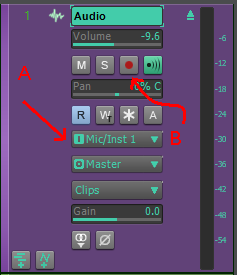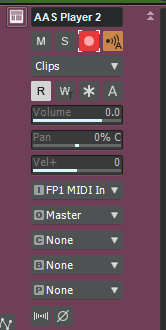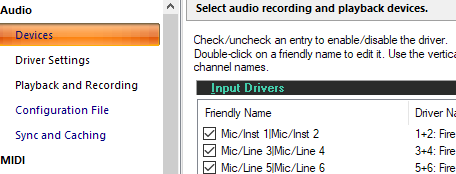-
Posts
7,017 -
Joined
-
Last visited
-
Days Won
22
Everything posted by Starship Krupa
-
It would surprise me to learn that someone hasn't already gone into the chambers and made impulses. Also: anyone remember Bubble Memory? That was supposed to revolutionize everything, replace hard drives and RAM all in one.
-

Phoenixverb VST2 version not stereo!!
Starship Krupa replied to Sidney Earl Goodroe's topic in Instruments & Effects
It's a common misapprehension, fostered by Steinberg, that all VST3's automatically have that feature. Steinberg's pitch says "Instead of always processing input signals, VST3 plug-ins can apply their processing economically and only when it is needed." That's a weaselly-worded statement. What it means is that, along with all of the other new features in the VST3 spec, it's a feature that plug-in and host developers may choose to implement. It's not somehow automatically part of a plug-in just because it's VST3. And, as with most of the other features added to the spec between VST2 and VST3, it can also be implemented by plug-in developers in VST2. As a matter of fact, the only plug-in developer I know of who has implemented the sleep feature implemented it in both their VST3 and VST2 format plug-ins. It's a feature that I would think any plug-in company who had implemented it would advertise, and I've yet to see anyone do this except for that one developer. I agree with you that VST3's are preferred going foward, but only because that's going to be where the better support is in the future, by which I mean more care taken in coding, QA testing, and compatibility. Similar to 32-bit plug-ins. Heh, as I said, I've had it go either way. If the VST3 doesn't work, try the VST2 and vice versa. Kinda silly that developers wouldn't test more with Cakewalk; they don't even have to phone up the company to get a free NFR testing license! -
That depends on what the audio issues are. In this case, buying an Audiobox or Scarlett and continuing to monitor with bluetooth cans in MME would likely result in no improvement whatsoever, so first, they need to switch to WASAPI and hardwired cans. The Superlux 681's would be my choice if on a budget. If willing to spend a little more, Audio Technica ATH-50's or Sony MDR-7506. If the OP is doing completely ITB electronic music, the onboard CODEC should work just fine for monitoring. What MSI says about the onboard sound in that motherboard: "A high fidelity sound experience with exceptional acoustics and realism for studio level headphones." Marketing hype, but the fact that they're at least paying attention to it is good. They even use fancy Chemicon audio grade caps in the amp section. There's been a change in the past several years regarding onboard sound CODEC implementation. Gamers play for hours with headphones on, and game designers spend good money and dev time working on game sound. So the hardware used to drive those headphones can't sound like crap. Which brings up another point for the OP: go into the sound settings and make sure that any enhancements are turned off while you're working in your DAW. They add overhead and interfere with the true sound of your mix. I continue to hold out hope that some fine day, the people who make those onboard CODEC's (Realtek still seems to own the market) will release a truly usable ASIO driver for them. In the meantime, WASAPI usually works well. My 10-year-old laptop with its Intel High Definition hardware CODEC can run some fairly complex projects with multiple instances of A|A|S Player using WASAPI.
-

Where i can find the affordable drum loops sample pack?
Starship Krupa replied to Helen Aoki's topic in Cakewalk by BandLab
Yes, but not the good kind. People who frequent forums tend to form bad impressions of companies whose products are pimped in this fashion. As @bdickens pointed out, there are legitimate subforums on this forum for advertising deals. I've bent the rules a few times in the case of deals on upgrading a certain popular free bundle, but I did it in the spirit of turning my fellow Cakewalk users on to something that I myself use daily and can answer questions about. This hit-and-run posting of ad copy is bad form. Serves nothing but to create ill will. -
Vertical Beat Lines and Vertical Measure Lines are the color settings for grid rules in the Track View. Those colors can't be set in a custom theme, and I find them pretty important. For most other things, I like using custom themes, of which I've made half a dozen for public use. The aforementioned Young Lady's Illustrated Primer is the best resource for anyone wishing to change colors (or even button art) in Cakewalk.
-

Where i can find the affordable drum loops sample pack?
Starship Krupa replied to Helen Aoki's topic in Cakewalk by BandLab
I think your post looks like a shill and I want nothing to do with you or these crappy samples. -
The Freeware Instruments thread is pages long and has enough freeware instruments to keep you busy for a long time. Get Sampletank 4 SE and Native Instruments Komplete Start and those will give you plenty to mess with, then plogue sforzando and its free .sfz banks. Both sforzando and Sampletank come with free Mellotron string samples.
-

Phoenixverb VST2 version not stereo!!
Starship Krupa replied to Sidney Earl Goodroe's topic in Instruments & Effects
It seemed like when VST3 first came out, plug-in developers packaged their plug-ins in that format as an afterthought. Take the code for the VST2 and recompile it for VST3. And the hosts' support for the newer format was....unfinished. This added up to VST2 being my first choice. Then at some point, things changed, most hosts finally supported VST3, and it started to go the other way, it seemed like plug-in developers switched their primary focus to VST3 and VST2 became more the "legacy support" option, so I switched to preferring VST3's during installation. I see VST3 as the "New Coke" of VST. For those who don't remember, a needless change to something that already owned the market because people liked it the way it was. There is practically nothing that VST3 offers that can't or hasn't already been implemented by developers in VST2. For proof, all anyone needs to do is look at the offerings: for all the plug-ins that come in both flavors, the VST3 version functions identically (bugs aside) to the VST2. -

Phoenixverb VST2 version not stereo!!
Starship Krupa replied to Sidney Earl Goodroe's topic in Instruments & Effects
Is there a particular reason you were using the VST2 version? I have the converse issue with Acon Multiply. When I tried the VST3 version, nastiness ensued which was not present with the VST2. Excellent purchase, BTW. Phoenix Stereo is hands down my favorite reverb, part of every template. Most of the time I don't even change to a preset other than the default. This goes against my philosophy of personalizing sounds, but I'm helpless in the face of such a great-sounding reverb. I'd recommend you report it to iZotope, but the original Exponential products seem pretty clearly code-frozen since they changed the branding in the UI. Pity, that, because the colors of the UI's are just fugly. -

Plugin Alliance Halloween Sale: Any Plugin $29.99*
Starship Krupa replied to pseudopop's topic in Deals
Obligatory Meldamoonie suggestion: check out MTuner in the FreeFXBundle and you may never want another tuner. Polyphonic and note-to-MIDI conversion. Most importantly, accurate. -

Plugin Alliance Halloween Sale: Any Plugin $29.99*
Starship Krupa replied to pseudopop's topic in Deals
In the future, all plug-ins will be $29.99. -
Before you go off and buy an external audio interface hoping it will solve this issue, it is possible to hook an audio interface up to your computer and still accidentally record audio from the computer's built-in mic. External audio interfaces are not necessary for recording MIDI or playing back audio. As soon as you decide you do want to record audio, that's when you'll want to have a good external interface. The only way to record from an audio source to a Cakewalk track is to set that track's input to that audio source, arm the track for recording, and then either hit "R" for record or click on the record button in the Transport module. As in the following diagram, arrow "A" points to where you set the track's input, and "B" points to the button for arming it for recording: In the above example, when button "B" is pressed, Cakewalk will be ready to record audio from the first channel of my audio interface as soon as I hit record. If the track's input isn't set to the internal mic, or the track isn't armed for recording, audio from the mic won't get recorded. When you say that you "activate a track," what do you mean by that? Do you mean arm it for recording? If so, then simple, don't arm an audio track with its input set for the internal mic. If you wish to record MIDI information from your Yamaha keyboard to an Instrument track in Cakewalk, you should arm only that Instrument track for recording, as below: In my case, the input is set to be the MIDI input on my interface. Cuation: If you use the Record button in the Control Bar Mix module to arm your tracks for recording, it will result in all the tracks being armed, so don't do that: Mix module: Only arm the tracks you want to record, do not arm any others. The way to "turn off" the PC mic is just to not have it selected as the audio source for a track that's armed for recording. You could do it on a system level by disabling the mic in your computer's BIOS or in Windows' Device Manager, but we're talking Cakewalk here. The other way to prevent it from showing up as an available audio source in Cakewalk is to go into Preferences/Audio/Input Devices and uncheck the box next to the internal mic: One last note: if you're trying to record the audio that comes out of your Yamaha keyboard, then that is a job for an external audio interface. It's possible to do it using the 1/8" input jack, but few would recommend it.
-

Freeware Instruments Thread
Starship Krupa replied to Starship Krupa's topic in Instruments & Effects
Today's freeware instrument is Sample Science Deep Jupiter, which is, according to their copy, "an analog bass sound module featuring the sound of a famous 80s synthesizer with the name Jupiter in it. The plugin has 8 multi-sampled raw bass suite for electronic genres like synthwave, chillwave, retrowave, and synthpop." -

Favorite Freeware FX Thread
Starship Krupa replied to Starship Krupa's topic in Instruments & Effects
Found a new one today, best freeware find in a while. OZSoft Xpander. It's billed as a stereoizer for making mono sounds into stereo sounds, and manipulating the stereo image, but it goes a lot further. I tried it on a track where I was using (freeware) SampleScience Deep Jupiter, and within seconds, I had turned this mono bass sound into a monstrous wide, pumping thumper. It would be well worth paying for, but we get it for free: https://webshop.oz-soft.com/en/content/25-xpander -

Xpander: FREE Stereo Widener Plugin by OZ-Soft (Windows only)
Starship Krupa replied to locrian's topic in Deals
Whoa, this thing is friggin' LIT. Try the "size mod" knob on the widener panel. It also goes way beyond just stereo widening, there are tone shaping functions. I threw it on a bass patch from Sample Science Deep Jupiter and within seconds it was blowing my mind. -
SoundSpot have a poor rep I think because the quality level on their stuff is widely variable, and you can get it so cheaply. Also, some of them don't even have manuals. Some of them, though, had permanent residence in my projects. I say "had," because I since took advantage of specials from Meldaproduction and (especially) Plugin Alliance. Also IK Multimedia freebies. Cyclone is a really good mid-side bus compressor with an attractive UI. I still use Voxbox over anything else because I've not found an ADT plug-in with a better visual representation of what it's doing. That's where their stuff really shines, in the UI's. Unfortunately, again, in the tests I've run, some of the animated UI's can be resource-eaters. Not all of them, but usually the more complex ones. They apparently don't use OpenGL or whatever to offload the processing to the GPU. Others I think are good are Velo 2, MSW2, Hiku, Glitch, Axis, and Overtone (also really pretty UI). Focus is fine for what it does, but you can get a similar plug-in by bx for free. Kickbox gets fast results on kick sounds. The compressor in it can really slam. My take on them overall is that if you're on a budget and/or new to mixing, these plug-ins are good deals for building a collection of 3rd-party FX. They get fast results and the visual feedback is usually great. I don't use Cyclone much since I got alpha compressor, don't use Overtone since I got Millenia NSEQ, but I definitely got my money's worth in years past. Ones I would avoid: Percolate, which is basically a parametric EQ turned on its side, and Oracle, which has IMO, a really crappy reverb algorithm. It had potential to be interesting as a creative effect, but that reverb (and it bills itself as a reverb)....
-
I guess they figured hey, it works for Waves....
-
For anyone interested, make sure you try the demo of Union first. When I did, it had a crazy impact on system resources, especially for something that doesn't do complex physical modeling or some such. So I chose to pass on it. YMMV.
-

Requests: Grid lines and waveform colors
Starship Krupa replied to giovannibuchelli's topic in Feedback Loop
Just want to make sure you know: you can do this on a per-clip basis using Inspector. -

Replace effect command for FX Rack
Starship Krupa replied to Starship Krupa's topic in Feedback Loop
Yes. I do this to audition different processors. For the reverb send, I've set up two different buses and switched back and forth. Neither allows for instant A-B testing, though. I've not figured out what would allow me to do that, maybe being able to select multiple FX and toggle their bypass status? I do have a license for MCompare. I'm sure it will do more than I've done with it yet, that's usually the way it is with Meldaproduction. -
I have had issues with this and finally got a handle on them (so to speak) by keeping a closer eye on my snap settings. I had a habit of keeping them lower than necessary for working in the Track View. Really, when moving clips around, I usually need nothing lower than 1/4 note. It's in Piano Roll when my grid and snap need to be lower, so I've been using the local snap settings for PRV and keeping the global (which controls Clips Pane) up at 1/4 or 1/2 or even a full measure. Also, I go into Preferences and set the Snap Intensity to all the way Extreme or just one notch below. I'm still not used to Cakewalk's mushy snap options there. I'm used to snap being SNAP, where you can't place something off grid unless you turn it off.
-
I wonder if the mouse software may be getting confused when a 3rd-party plug-in takes focus.
-

Stopped Audio engine, crackle pops in Cakewalk but not in Reaper
Starship Krupa replied to Misha's question in Q&A
The iZotope suites (Ozone, Neutron, Nectar) don't do any "magic tricks" that I know about. As you say, they're just racks of processors, and they can't do anything that other plug-ins can't. With the Mastering Assistant and presets, Ozone is good for doing a quickie job on rough mixes. In my observation, some folks seem to think that everyone who uses Ozone uses it in the same way: hit the button, then accept whatever it comes up with. Maybe the earlier versions of Ozone tended to come up with over-limited and over-hyped solutions? In my experience the Mastering Assistant's suggestions are okay, they never make the thing sound worse, but I prefer the results I get without it. They're not meant to be blindly accepted, they're supposed to put you at a starting point that's further down the road. As with many or most processors that affect dynamics, the presets (and the results of the wizard) are set up to make the level higher, which makes it impossible to know right away if they're making the sound better. Ozone and T-Racks One became less impressive once I started using Gain Match and MCompare. There's still a school of thought that says you shouldn't master your own tracks regardless of what tools you use. 🤷♂️ Anyway, I like the processors that come in Ozone, Neutron, and Nectar, and their UI design is attractive and functional. I rarely if ever use them because they tend to chew up resources and I get issues like the ones @Misha is seeing. -
Call this an Endlessly Asked Question. Your guess is as good as anyone's. There has been no official word on this. If you want to find a ton of great virtual instruments for free, check this thread: There's enough stuff there to keep you busy for weeks just downloading it and trying it out.
- 1 reply
-
- 1
-

-
Huh. Thanks for the tip. This suggests that the mouse software loses track of the fact that it's in Cakewalk, where you have custom buttons set up.