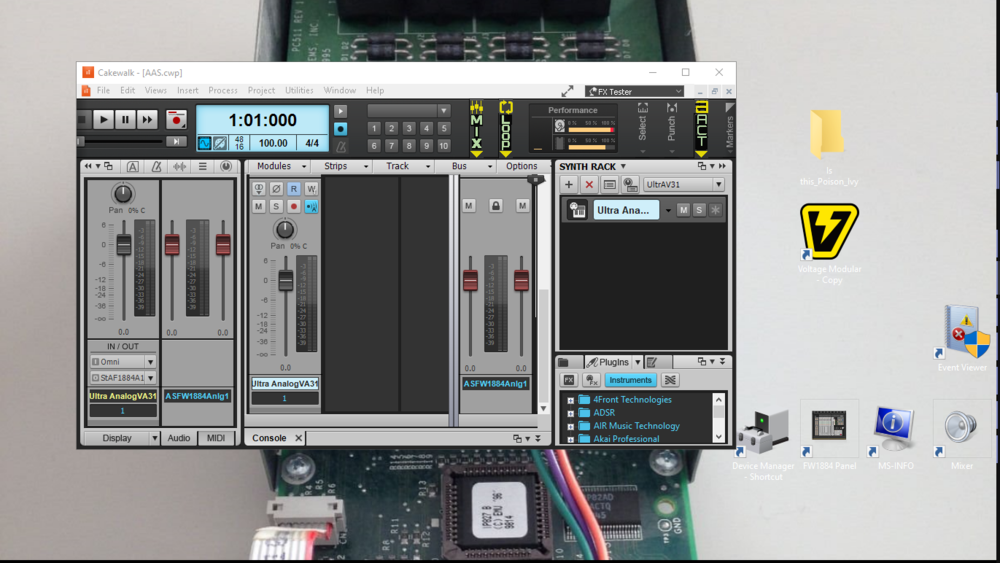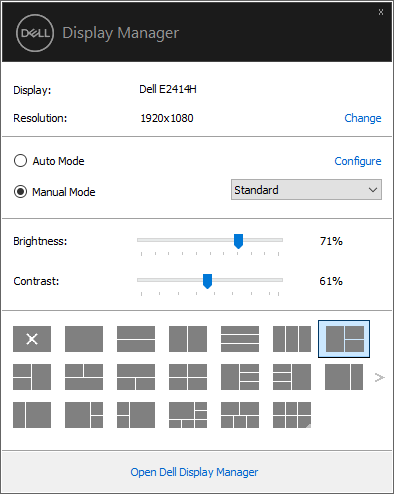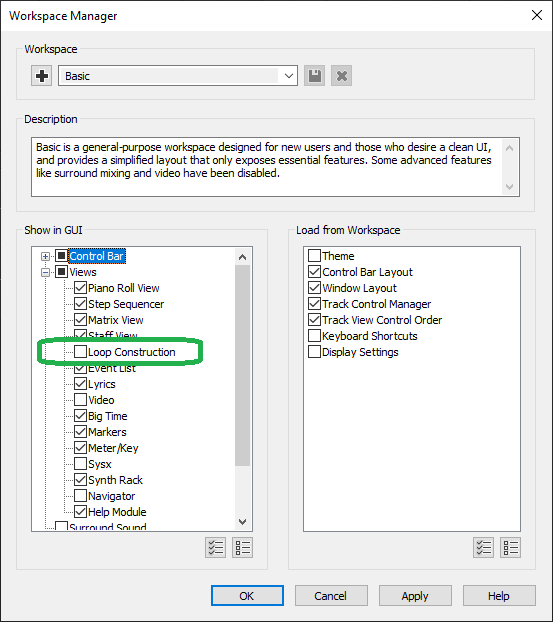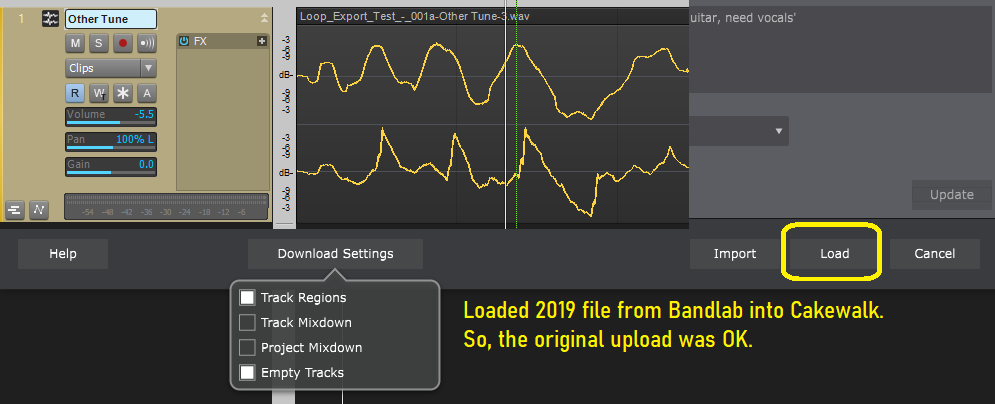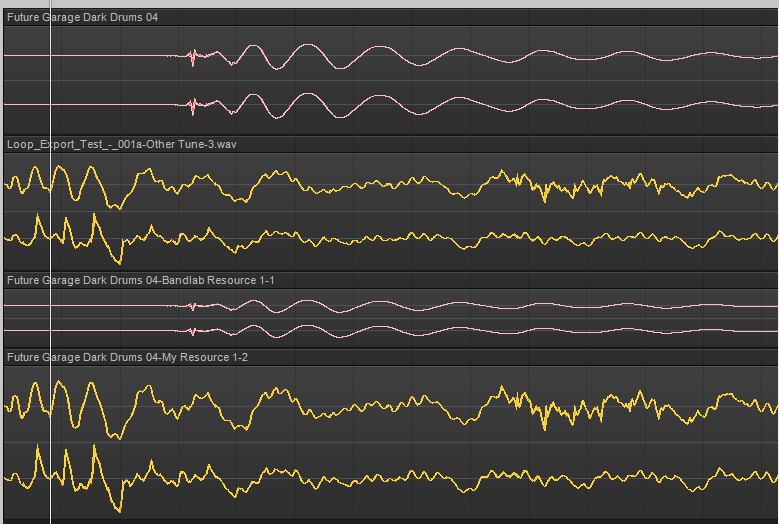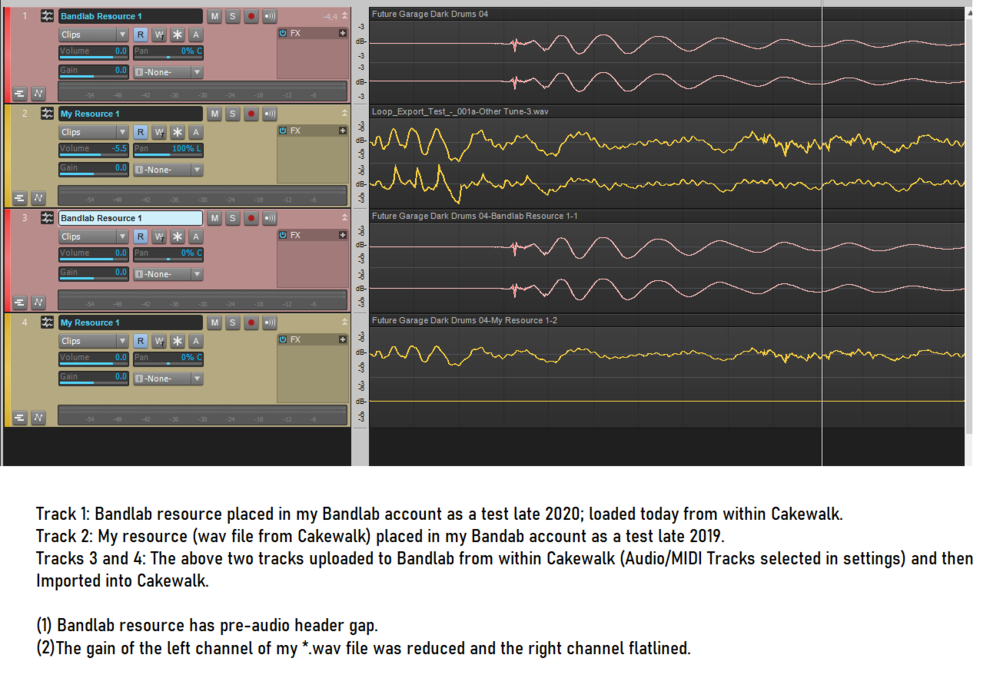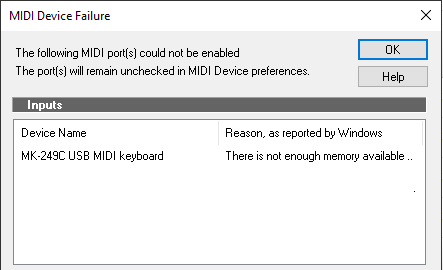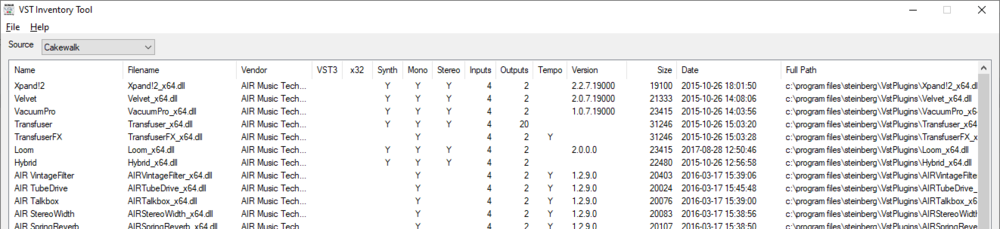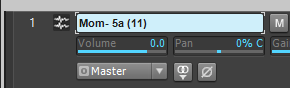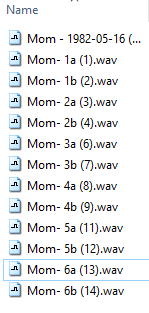-
Posts
4,898 -
Joined
Everything posted by User 905133
-
My hearing doesn't go up to 3K any more and when I listened to Bistre the other day I heard what for me were high frequencies that really clashed horribly with my tinnitus. Thanks for the Spectrogram--it supports what I have been sensing for 2-3 years or so that frequencies in the 1K to 2K range hurt my ears. It could be that the patches were re-mastered as Starship Krupa mentioned, or if the frequencies in the upper range are more pronounced, maybe its a hearing issue. Quickie snapshot: PS: Visually I am seeing resonance sweeps in the 4K to approx. 16K range. If you have SPAN, it might be worth a try. PPS: My hand-drawn arrow represents where I saw the resonance sweeping. I heard some of that in the 2K to 4K range, but I don't doubt that its going on in the highest range, too. FYI: The 1st screen shot is an octave above the second screen shot. (In case you were wondering about the fundamental difference.)
-
Just wondering if a custom workspace (the Cakewalk feature) would meet your needs. Clarification: in combination with closing Cakewalk in non-maximized mode. Like this: ADDENDUM: I just revisited my monitor's "Display Manager" (which I haven't looked at in a few years). It works to put Cakewalk in a specific box with a specific size rather than having it as a floating non-maximized program. Using F11 [Full Screen Mode] in combination with the Display Manager (quick expand) seems like it might be handy! Thanks for asking the question and to murat k. for the reminder about the F11 option. I might be able to use this.
-
We all have different preferences, so I am not trying to say lists are better or worse than any other method for all people. Personally I have an easier time using the tool in [P]references for finding specific key bindings than I do looking through huge lists for something specific. That being said, it seems to me that it might be handy if there were a way to export a list (or spreadsheet) of all bindings (alphabetically by key with key modifiers listed under the key, topically by function, topically by view, etc.) in the currently selected Workspace as well as an option to export factory defined defaults. This doesn't give an efficient, quickly usable overview like "Keyboard shortcuts" in the manual. We each have our own personal efficiencies. I accept that some people find lists efficient. (I make lists all the time!) For me (and possibly others), the keyboard shortcuts tool takes less time than looking for the pdf, opening up the manual, searching either by using Ctrl+F or by reading, etc.
-
Just a footnote: Another option (one of several) is to enable the Loop Construction View and resave your modified Basic Workspace (either with the same name or a name of your own choosing). JMO: Spending the time to learn about Workspaces once you have the basics of using Cakewalk down will probably pay off since it will enable you to create very customized Workspaces for various workflows.
-
Good points; thanks. I will try to double check the gap in the track 1/track 3 Bandlab resource from the 2020 test and give the Bandlab version of track 4 a listen. UPDATE:
-
THANKS!!!!! I reset the Mix using Mix Recall: I never intentionally use different mix settings, but evidently one time I tested it.
-

VST2 and VST3 preset change on TH3
User 905133 replied to charles muscat's topic in Cakewalk by BandLab
I was under the impression from a couple of hosts and numerous plug-in I tried that one of the drawbacks of VST3 is that we cannot use midi program change commands (Cn vv in hex). I never tested this with TH3, but it is consistent with all my other plug-ins. -
I am still at the early stages of exploring how the new Browse Bandlab (Load and Import) and Publish to Bandlab features might fit into my musical goals. (I have been looking forward to them since I saw early versions in The Reference Guide as forthcoming features.) In another thread related to using Bandlab resources in Cakewalk specifically on the issue of resource having a timing issue in Cakewalk, Noel Borthwick wrote: I seem to have verified that the Bandlab resources do indeed have gaps at the beginning. However, a personal *.wav loop I tested previously doesn't have a gap. For some reason though, when I published a new test project (consisting of just tracks 1 and 2 below) and imported the project, my *.wav was changed. (See below.) I am interested in what might have happened (user error? bug?) because I very much want to develop a collaborative workflow using the new features. UPDATE: Solved 🙂 User inexperience with the Mix feature. 😞 (See immediately below.)
-

Cherry Audio PS-20 Polyphonic Synthesizer just announced.
User 905133 replied to cclarry's topic in Deals
Thanks for the reminder to drop the number of voices. I do that on one of my favorite DCO-106 patches (from 12 to 8 voices). Of course, the CPU usage on the PS-20 is a multiple of what I get with the DCO-106. But its worth a try. -
More importantly: Is there a way to provide feedback? Maybe its kind of like some sites offer a nightly build or something just so users can try the latest version (i.e., not to get feedback from beta testers). Or maybe they know that I tried listening to and downloading the packs but couldn't hear anything? Or maybe they know by just my trying the new version that it takes several times to download the update, puts the file in a folder that includes the word "pending," and then still doesn't start the executable file so it has to be done manually for the update to show up? In any case, its quicker and easier being a beta tester than on some projects--like when you spend hours testing, writing up and sending in detailed comments, only to find the developer doesn't do a thing to fix flaws or make improvements.
-

Cherry Audio PS-20 Polyphonic Synthesizer just announced.
User 905133 replied to cclarry's topic in Deals
Just a footnote: My PC is an older model, so CPU usage can be an issue. I tried the PS-20 demo (standalone) and it uses a much higher percentage of my CPU power than I can afford. Not sure if its caused by the random noise generator or the PS-20's sound engine. Turning off the FX [bottom row] seems to help slightly, but the CPU usage is sufficient to cause near constant audio gargling on some patches (not not all).** Not knocking the PS-20 at all. It brings back fond memories of having played with a version of the original in a music store. With the discount based on having the -20 VM modules, it is very tempting, though. I only mention this to recommend trying the demo and monitoring CPU for others who might have older systems or who might have limited CPU power. **Some details: On my system some 3-note chords (factory presets) use anywhere from 14% of my CPU power up to 48% (PS-20 standalone demo standalone). The sounding of random noises which a preset is playing does not seem to increase that. -
Thanks for all the details about AAS products owned which might have triggered the $69 and modelling collection deals. I upgraded all of my Sonar Edition session synths to the non-DAW limited versions, but I didn't upgrade all of them to the full versions. And while I do have Objeq Delay, I don't own the Studio Strings. That probably explains why my e-mail had the standard $79 ($20 off) offer without the "fill-in your modelling collection" offer. Given my aging eyesight, my investment in VM, and the fact that VM fits my personal needs (which vary for all of us), I will keep my eyes open for a Chromaphone 3 offer rather than spend $499. Again, thanks sharing the info about the different packages and offers.
-
RE: Build 170 and Exception Handling issues: Recently (one of the previous 2 or 3 builds) I had an error message that I am pretty sure was caused by my trying to insert a piece of "gear" that's part of an IK Multimedia plug-in (T-Racks) that I didn't "own" (one of the Tape FX). T-Racks "gear" that is owned/licensed on my PC works fine. I know that in the past (maybe around November/December), software I hadn't yet purchased/licensed and which uses the PC-based iLok manager did not cause an issue in Cakewalk. Cakewalk gave me iLok's activation dialog and didn't crash. (1) Is this the kind of think the exception handling severity setting can help with? (2) Do you want to know which option-to activate/purchase/license dialogs work and which ones don't work? If so, what setting should I use? UPDATE: So, I replicated the crash with a non-owned TR5 module (Tape Machine 24) eight or nine times and sent the last dump following the instructions in the Crash Detected! dialog. I thought it was interesting that Severity Levels 1 and 5 produced no dialogs while Levels 3 and 7 did. I hope this helps.
-
Thanks for the suggestion, but even after logging in to my account all I am entitled to is the same old $79 introductory price they have had since it was introduced, with no twofer deal anywhere to be found. "Finally, don’t miss out on our special introductory sale. Get your hands on Multiphonics CV-1 for only $79 by visiting its product page at the address below." Maybe you own something already that gives you those customized prices, perhaps the Modelling Collection? "The Modeling Collection gives you the best value by bundling Chromaphone 3, Lounge Lizard EP-4, Multiphonics CV-1, Objeq Delay, String Studio VS-3, Strum GS-2, and Ultra Analog VA-3 at an unbeatable price . . . from $499." Just a guess, but maybe you already own a version of the Modelling Collection that doesn't have Chromaphone 3?" If so, it sounds like you are getting $10 off the $79 and a free upgrade to your non-Chromophone 3 Modelling Collection. That seems like a good deal for Chromophone 3!!
-
If MS Windows provides a way to identify which software is using a MIDI device/port when Cakewalk tries to access it and gets the "out of memory" message, is there a convenient way for the Cakewalk warning message to specify what software it causing the issue? If so, I think it might help Cakewalk users who get the pop-up.
-
As for the "not enough memory" issue, is that related to a MIDI device/port? I have gotten that many times when SONAR/Cakewalk cannot access a midi device because another program is using it. In my case, it almost always happens when I an testing a midi device with midi-ox, forget that I didn't close that down, and then boot Sonar/Cakewalk. This conflict caused by a second program trying to access a non-multiple client midi port/device comes from MS Windows and Cakewalk is just reporting it to you. I have seen cases where software that comes with a device (e.g., DJ hardware software) is using the MIDI port and therefore is not available to other software.
-
I did that in reverse. Once, when I was 31, I thought I was 32. A few days before my birthday someone told me, "No, you're going to be 32, not 33!" So I ended up "losing" a year [level?] in a good way. Every so often, I forget and I do it again--thinking I will be a year older on my up-coming birthday only to learn that I am a year younger than I thought for a number of months. I recommend that rather than the reverse. 😉 Best wishes for good health.
-
I come to the world of soft synths from years of using hardware where (for the most part) changed parameters need to be stored (often as "presets" but sometimes under other names). So, I just assume that soft synths (including AIR) work the same way (for the most part); that is to say, in order to recall changes, those changes first need to be stored in order to be recalled. Is it common for soft synths to remember adjustments without them having been saved? I have not systematically explored my soft synths as far as whether or not they retain adjustments on their own, but maybe my experiences with hardware no longer apply with regard to patch tweaks.
-
On my PC I noticed this, too (yesterday). Plus some of the other updates (for instruments) don't seem to update the version numbers in Cakewalk even after a new VST plug-in scan (including existing plug-ins). Scook's VST Inventory Tool also indicates allegedly new files (ones with 2021 dates in the unzipped files) are not being seen. Please Note: I didn't try a complete plug-in reset yet.
-

Drum Loops from Bandlab have warped tempos, how do I fix it?
User 905133 replied to Arthur H's topic in Cakewalk by BandLab
Maybe this will help: -

Import CD Audio - what does the (number) indicate?
User 905133 replied to Colin Nicholls's topic in Cakewalk by BandLab
"Interesting" indeed!!! Maybe someone will chime in with an "official" answer. I just noticed it was sequential and moved on to the project at hand--most recently with my oral interview tapes, though I did notice it a while back on my XP PC using SONAR X1 during a project where I was going through a bunch of my improvs with an ear towards editing together sections of different performances. -

Import CD Audio - what does the (number) indicate?
User 905133 replied to Colin Nicholls's topic in Cakewalk by BandLab
In my limited experience, every time you import a file (I've seen it with wav files), there's a sequential number in parentheses. Maybe its the same for cda files. EDIT: Since the first one in that images is (4), by any chance did you import 3 other audio files in that session of Cakewalk (or maybe using the same project)? My Example: I have been working on a series of oral history interviews. I started with a previously digitized version of Tape 1 side a and then imported a digitized wav file of Tape 1 side b. After I marked up one tape [using Cakewalk's markers plus comments in Notes] I saved Tape 1, erased the data in the track, and then used the same project for Tape 2 sides a & b. So, Tape 5 side a is the 11th importing of a wav file for that project--even though I saved a project with the contents of one two-sided tape after each mark-up session. Perhaps you have all of the converted files in your Audio folder for that project? -

Arm Single Track to Record by Default
User 905133 replied to insickness's topic in Cakewalk by BandLab
Maybe, but please re-consider that the following had already been posted in August 2020 at the time of the original thread. So, by March 2021 there had been a question, some clarification, some civil discussion, some valid points raised (including the option to use the Mix Module or Ctrl+R), etc. And so the drama continues. -

Arm Single Track to Record by Default
User 905133 replied to insickness's topic in Cakewalk by BandLab
I see a legitimate question asked plus a clarifying exchange. Obviously some people didn't understand that you were looking for a single button that would arm one track and at the same time disarm all other tracks--an "exclusive arm" button as suggested on 8/16/2020. Maybe my reference to a "radio button" confused people? Several months later suggestions were made that (1) you use either the Big red button in the Mix Module on the Control Bar or Ctrl+R (implied: if you weren't already doing that) to disarm all the tracks before (2) arming a new track. Just a hunch, but I suspect the subsequent tone of ridicule by other was abetted by this piece of sarcasm: In case you missed it: Between August 2020 (the time of the original post) and March 2021 (the time of this reply) was almost 7 months. -
I have never used a Behringer interface, but I remembered reading a few years ago that they didn't have ASIO drivers. I just Googled "Do Behringer interfaces have ASIO drivers?" and found a source that says "Although most Behringer audio interfaces have their own driver (version 4.38 as of July 2018), some of the smaller interfaces will require the third-party driver, ASIO4All. These interfaces include the UMC22, UM2, UCA222, and UCA202. " I don't know if this has changed, but you might want to check if you haven't done so already.