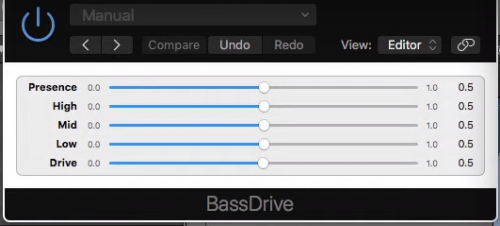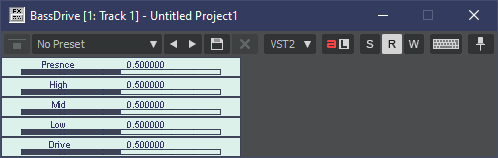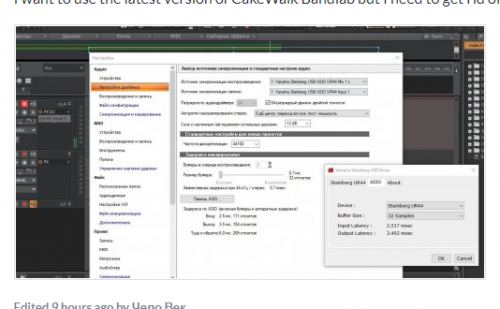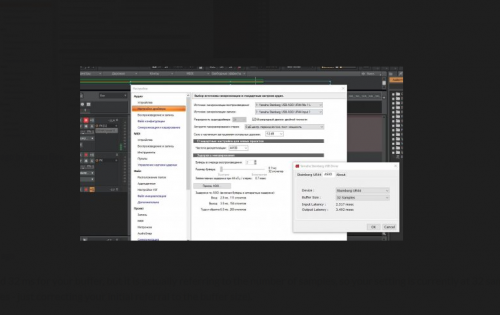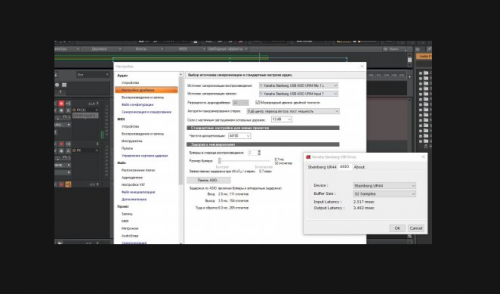-
Posts
191 -
Joined
-
Last visited
Everything posted by petemus
-
Tried the Dead Ducks out yesterday, but there's something wrong with drawing the UI, at least in my system: the level meters don't work in any effect that have them and turning the pots only shows the value when I release the mouse. (Win 10 Pro 1903 with latest updates, Intel/nVidia combo with up-to-date drivers). Does anyone else have this problem with these? I'd actually like to use many of these, but the UI... 😐 -Pete
-
-
I have it since last spring and wouldn't part with it ever. After calibrating my monitors (a pair of small Genelecs with the smallish "porridge pot" sub) I have gotten much better mix results, and I don't even have any treatment in the room whatsoever. It used to be very hard for me to get the low end even near right (surprise!), but now I can better trust what I hear. The Studio also comes with headphone calibration (I think) and my Beyer 880 Pros are much more usable for mixing than before. The calibration process is quite fun and you can do it easily whenever need be. Sonarworks releases new versions surprisingly often and has a very responsive support, so you don't have to suffer from bugs for very long. So, to answer your question, it really was and is worth the money in my opinion. I bought it at full price, but have seen some deals on it as well after purchasing it. Monitor the Coffee House V2.0/Deals subforum here, as you can spot good deals there without having to google so much...
-

Fix request: Increase control size of the default plugin UI
petemus replied to petemus's topic in Feedback Loop
This is what BassDrive looks like in Logic (snipped out of one of Airwindows' videos): Something like this is all I'm after. I guess a few more pixels have been put into use here - with a proper scalable font and not the a-few-pixels-by-a-few-pixels bitmapped relic font that's still in use in Cakewalk. -
Vantaa, Finland. Ten miles north of Helsinki.
-

Fix request: Increase control size of the default plugin UI
petemus replied to petemus's topic in Feedback Loop
That BassDrive IS an Airwindows plugin. These plugins are numerous and some are quite interesting... I guess the Airwindows motto is: "In the mix, no-one can hear your screen." 😁 -

Fix request: Increase control size of the default plugin UI
petemus replied to petemus's topic in Feedback Loop
@Chuck E Baby: Here's a default GUI example for you. Probably a blast right outta the 90's. The font height ain't too many pixels. Ahh, those were the times: screen resolution of 800 x 600 px, and you were rockin'! You could read it well back then, not so much today. -

Fix request: Increase control size of the default plugin UI
petemus replied to petemus's topic in Feedback Loop
Have to try it, seems quite useful! Thanks for the tip, @scook! -

Fix request: Increase control size of the default plugin UI
petemus replied to petemus's topic in Feedback Loop
I know, @scook; maybe I have to try that. Until now it's been mainly an accident that I enter that magnified mode. Maybe it's time to admit I really need it. 😐 -

Fix request: Increase control size of the default plugin UI
petemus replied to petemus's topic in Feedback Loop
Thanks @Noel Borthwick! Surely there are more pressing things in the backlog than this; just thought it "shouldn't be a biggie". 😁 -

Fix request: Increase control size of the default plugin UI
petemus replied to petemus's topic in Feedback Loop
@Chuck E Baby, I know plugins usually handle their own graphic output. Surely then all that is on screen is in the plugin library and controlled by the manufacturer. I guess the VST spec doesn't REQUIRE them to provide a GUI, however, and if this is the case the host DAW will query the plugin for the adjustable parameters and provides a generic GUI for adjusting them. This would explain why e.g. the Airwindows plugins look different in Logic from what they look like in Cakewalk. And they especially are plugins that provide no UI of their own and leave any rendering for the host DAW to take care of. That's why I'm requesting it here, and not from Airwindows or other maker. I might be all wrong here as well, since albeit being a software developer myself, I've never had a look at he VST API specification. I just understand the "default UI" concept as something the host DAW provides for the plugin if the plugin doesn't implement any itself. Any VST developer here willing to shed light on this? 😁 -

Fix request: Increase control size of the default plugin UI
petemus replied to petemus's topic in Feedback Loop
@pwalpwal, I have used the FX Chain method, but as I said earlier, it's just another layer of stuff to deal with, because you CAN have a default GUI. I guess I need to get me a magnifying glass soon, or get some glasses suitable for use with computer... -

Fix request: Increase control size of the default plugin UI
petemus replied to petemus's topic in Feedback Loop
@Starship Krupa, your armchair guess could be quite correct there. That VST SDK code could be quite old... Maybe the Cakewalk installer should ask for your age when installing? 0 - 40 or 40+ 😁 Choosing the latter would lead you through an optician's sight test (or whatever it's called) with all the E's. Then, based on the results it would choose the appropriate element sizes for the GUI. For me, currently, that result would probably land in the Lego Duplo side of sizes... -
Thank you! Here's an example of an impeccable feature change overview. You've really worked hard for this, I can tell! Keep up the magnificent work @Noel Borthwick and @Morten Saether (and other bakers)!
-

Fix request: Increase control size of the default plugin UI
petemus replied to petemus's topic in Feedback Loop
😊 "Should not be a biggie" is a sentence you really learn to avoid during the course of the years as a software developer... Since Cakewalk even uses a slider to present value list selection (Airwindows videos show Logic UI, which even seems to have dropdowns fot these), one would imagine it's just to update the slider drawing logic to use a truly scalable font and some nicer colors and bigger numbers. If we only could see the code... I would guess changing that wouldn't change other parts of the app, since I'm not aware of any screen that would have the same look. -

Fix request: Increase control size of the default plugin UI
petemus replied to petemus's topic in Feedback Loop
Yes, I'm talking about the "default UI" which some plugins rely on to have a UI in the DAW. I know of the Effect Preset chain thingy, which is kinda neat, but it's sort of one more layer to deal with. If the default UI just was updated to a bigger size, I'd be a happy camper. I don't think the default UI contains many controls whose drawing logic should be updated - but, then again, being a software developer myself I know implementing UI takes surprisingly much time and effort to first get right and then nice... -
I'm using some of the Airwindows plugins and find it very hard to set the controls because of the minuscule font size and slider area used for the default plugin UI in CbB. At my age and with these monitor resolutions it's getting a bit too hard to be nice. I'd much appreciate someone of the dev team dedicating a half hour to up the sizes of things in the drawing logic there. A bit of modernization on the styling front wouldn't hurt either. 🙂 The style of the default plugin UI is way different from the other parts of Cakewalk UI. Thanks, -Pete
-
The unstoppable playback might get fixed if you click the button (Input echo for all tracks) in the Mix module. That, of course, will screw up your active input echoes, but it will also make the audio engine come back to its senses. You might want to click it again to disable all input echoes. This at least works for me with my Focusrite Scarlett 2i2 (1st gen). No need to kill & restart CbB. It's been a problem with all driver versions, probably has to do with an ASIO buffer too small for the project. -Pete
-
It would be nice, if the keyboard focus was set to the search field of the browser module, at least when activated by keyboard shortcut. If you don't remember to set the focus, strange effects can be experienced with the subsequent key presses...
- 1 reply
-
- 1
-

-

Would Anyone Like to See a Speaker Config Option?
petemus replied to razor7music's topic in Cakewalk by BandLab
Good suggestions. I'd like to see to opportunity to add FX to the hardware output channel, e.g. the Sonarworks VST for monitor correction. Or, possibility to exclude an effect from exports. Or, specify plugins for monitoring that would be excluded from exports. I now have "Monitors" as the last bus, with Sonarworks, preceded by "Master". Whenever I do an export, I export the "Master" bus, which works, but is a bit of work to set up on each export. Having the VST option on the hardware bus (or another one of the above) would be nice. -
Thanks for the explanation @scook! This sort of makes sense, but also makes the images hard to decipher. 😀 Full screen captures at 32 bit colors tend to end up quite big with current monitor resolutions. Maybe pasting a big image could show a warning for the user about the image being scaled down to probable illegibility, and a suggestion to link it in from an outside source?
-
I've been wondering what the logic is with image viewing on this forum. Like this one. This is the embedded image in the posting: Then I click on the image to get a better view: The image is still the same size, but in an "image only" popup view. Then I click the image with the zoom cursor, with hopes to zoom it bigger: Now the image opens in a tab of its own, but still the same size? Why? Have the original images already been this small, or does something happen to them? Just wonderin'.... -Pete
-
I have this issue sporadically with my 1st Gen Focusrite Scarlett 2i2. The audio engine reset button usually doesn't help, nor does the stop button. Toggling the global input echo on and off usually helps. Sometimes I get to go motorboating with the buzzing, sometimes there's no sound at all (maybe there's just silence in the buffers that it keeps juggling about).
-

Chernobyl Studios Cakewalk Mixing Tutorial Cancelled Due to Bugs
petemus replied to Davydh's topic in Feedback Loop
I would say my non-stoppable playback issue has something to do with near-dropout situations, when running on the edge, so to speak. Then again, it might happen with smaller projects and less tracks and plugins, but less likely. It has been like that with Windows 8.1 and all incarnations of Windows 10 up to 1809, which I currently have, which leads me to believe it's something with the Focusrite drivers after all. It's happened with various versions of Focusrite drivers as well and newer really gone away completely. I have to say, that the current driver version 4.36.5 and the newest CbB versions have been working the best, even if the driver it's for 2nd generation Scarletts. 😬 The unstoppable playback is like a "runaway situation" where the time display just goes on and there might be no sound at all or a very quick stuttering noise. The transport buttons stay enabled but don't do anything. In most cases clicking the input echo button makes the driver to come to its senses and control is regained without killing the process. Oh, and I'm currently running (the latest) CbB version on an Asus A75VJ laptop with an i7 CPU, 1TB Samsung SDD and 8 GB of RAM. It's an older setup but works quite ok anyway with the SDD. I've also moved away from using BitBridged 32-bit plugins, which may have had an affect as well. -

Chernobyl Studios Cakewalk Mixing Tutorial Cancelled Due to Bugs
petemus replied to Davydh's topic in Feedback Loop
I have the "non-stopping playback" problem as well, with my Focusrite Scarlett 2i2 (1st Gen). The only trick to stop playback (which usually is no longer really playing anything back at that point) is to click on the "Input Echo All Tracks" button, which restores playback, and enables stopping it as well. If course it also turns all input echoes on, and clicking it again leaves playback on and everything is well again (except maybe for patch points, he inputs of which, I guess will have been turned of at this stage). Clicking the input echo button is much better a solution than killing the Cakewalk app, which I used to have to do prior to knowing the input echo button trick.