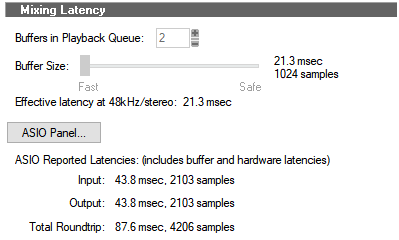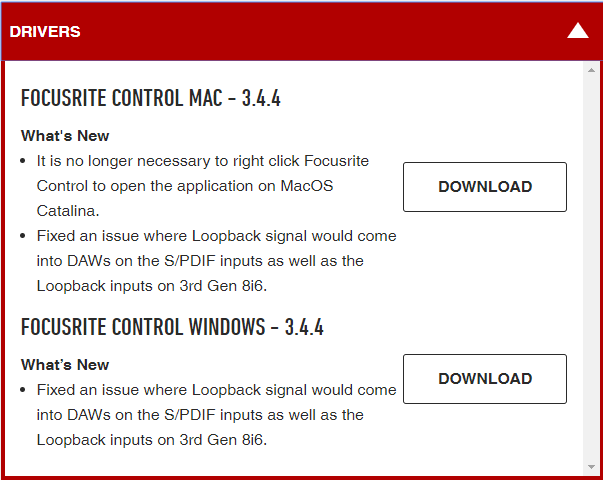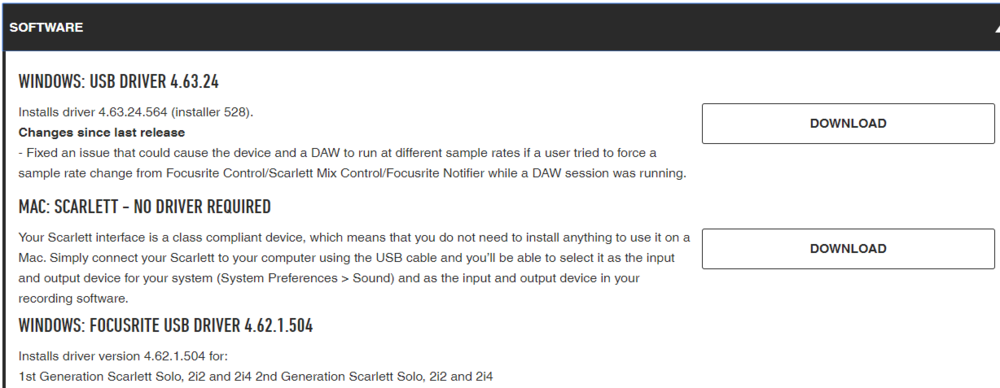-
Posts
191 -
Joined
-
Last visited
Everything posted by petemus
-
Have had these for a while. Most of them sound good to me and there's quite a bit of variety. You certainly can get better bass sounds with these rigs than with any bass amp/cab combos that come with TH-U Full, imo.
-

[CLOSED] Cakewalk 2020.04 Early Access 2
petemus replied to Morten Saether's topic in Early Access Program
I know this is not the correct thread for this, but what the heck... One small cosmetic fix suggestion to automation envelopes before the release: Please make the envelope node dots flat in appearance! That sphere-like gradient is so 90's and a completely flat color would be not only more modern but also much clearer. The color should be the color of the line when not selected and a bit darker to show selected status. It's probably just one routine which is used to draw the node dot, so not much to change there... Thanks! 😁 -

What new updates would you like to see in 2020 to Cakewalk - CLOSED.
petemus replied to Will.'s topic in Feedback Loop
I'd like to see a feature where you could set permanent export settings per project: export source (track selection), destination (tracks/buses/whatnot), export folder, start and end markers and all that you now need to set every time. The feature would allow you to have everything set so that you only edit the export file name and start exporting. You could have many different settings for WAV, MP3 etc. Another one would be the non-destructive track/clip normalization. mentioned many times here already. -
I think this started at some CbB version (can't remember which); prior to that the 32-bit thingies had worked quite well. The clicking mentioned makes most of 32-bit VST instruments I used to use unusable. I'm on Scarlett, too (2i2 3rd Gen), and it might have to do with its drivers as well and not CbB at all. I think I get similarish clicking with Sonarworks Systemwide, when the Focusrite buffers are on the greater side.
-

The only tool missing in cakewalk now. (Visual clip gain)
petemus replied to Will.'s topic in Feedback Loop
I'd like to see a non-destructive normalization function as well. I guess it shouldn't be too hard to calculate the right amount of clip gain increase to set the level curve to the right height...- 41 replies
-
- 3
-

-

-
- nomalizer
- waveform gain only
-
(and 1 more)
Tagged with:
-
I have this, too, with Focusrite 2i2 3rd Gen. It happens only with bigger ASIO buffer sizes, 1024 samples producing the most annoying stutter and some kind of audio slowdown. I don't use the new Sonarworks Systemwide ASIO mode, but the Windows Audio mode. An upgrade to Sonarworks has been released since I tried, so maybe I should give the ASIO mode another try now. This is not that big of a deal, but it would be nice to be able to keep the Focusrite buffer size at whatever value and not have to tweak it to listen to Spotify or Youtube. The problem hasn't gone away with the latest beta driver from Focusrite.
-

[CLOSED] Cakewalk 2019.11 Early Access
petemus replied to Morten Saether's topic in Early Access Program
@Noel Borthwick I just did some testing and it seems no crashing occurs with projects now, even when Sonarworks VST is active. I tested with a couple of projects, one of which even has a few 32-bit plugins in it. I even tested changing the buffer size on the fly (= project playing back), still no crash. Maybe it was just "one of those days". 🙂 Everything is ok now, and I guess we can close this case. -

[CLOSED] Cakewalk 2019.11 Early Access
petemus replied to Morten Saether's topic in Early Access Program
Yes, will do that a.s.a.p. I might try to reproduce the crash again with more details as to what I did before it. Now that I quickly tried using the buffer slider with a very small project which has the Sonarworks VST in it, no crash occurred. 🤔 -

[CLOSED] Cakewalk 2019.11 Early Access
petemus replied to Morten Saether's topic in Early Access Program
It's actually that latest beta driver. 😁 Sonarworks is running in my projects as a VST, which disables the Systemwide (which is always running as well). My settings force the Sonarworks Virtual Audio Device into use at all times. I've not experienced BSODs in a long time with Scarlett, which is nice. I also experience terrible stuttering of Windows audio when setting the Scarlett's buffer to the larger ones. That's probably more of a Sonarworks issue, which I should report to them to get the situation remedied - they'd probably fix it for tomorrow, that's how responsive their support is. 😊 I have to switch to larger ASIO buffer sizes for mixing larger projects with Cakewalk, and then back to smaller to make the stutter go away, when using Spotify, Youtube or such.. -

[CLOSED] Cakewalk 2019.11 Early Access
petemus replied to Morten Saether's topic in Early Access Program
Thanks for the update, seems to work quite nicely all in all. Using the new latency slider crashes Cakewalk on my system, though. No exception dialog is shown, the UI just vanishes and the process dies. This is after I OK/Apply the change. I'm using Focusrite Scarlett 2i2 3rd Gen with the latest drivers and also Sonarworks Studio Reference, the latest version, on Win 10 1903, with latest updates. I also have the Sonarworks VST in the project. I have a crash dump I can deliver for post mortem examination... WinDbg analyze shows heap corruption (again). -

[SOLVED] Exporting suddenly started crashing CbB with the latest version
petemus replied to petemus's topic in Feedback Loop
I think I'll leave it at zero now that it works again. Export can take as long as it likes if it just doesn't crash. 😁 There were no problems before I started to adjust the buffer value, so I don't think tinkering with switching driver modes is necessary. I might still check again with the larger buffer, if it crashes in ASIO mode. Thanks! -

[SOLVED] Exporting suddenly started crashing CbB with the latest version
petemus replied to petemus's topic in Feedback Loop
It might just be that I didn't have the slightest clue about what I was doin' with it... 😊 No touchy-touchy, if no understand! -

[SOLVED] Exporting suddenly started crashing CbB with the latest version
petemus replied to petemus's topic in Feedback Loop
Thanks again for the reply, @Noel Borthwick! I noticed I said "two bounces got to the end" when I meant "two exports". I can try to fiddle with the settings. The buffer size of my Scarlett 2i2 3rd Gen was set to max (1024 samples), when BounceBufSizeMsec was 100. That buffer size is in milliseconds and the Focusrite's is samples - isn't the max audio device latency then much less tham 100 ms at 1024 samples? When the export was crashing, I noticed that before there was any progress shown on the "Mixing down audio" indicator, Cakewalk took a couple of seconds seconds as if it was allocating a big chunk of memory or something. When BounceBufSizeMsec was back to 0, there wasn't such a phenomenon and the mixdown began right away - and progressed to the end. -

[SOLVED] Exporting suddenly started crashing CbB with the latest version
petemus replied to petemus's topic in Feedback Loop
Just FYI, I got the export working again: I'd changed the BounceBufSizeMsec in the configuration file to value 100 at some point "to improve export speed". The export speed was fast after that, alright, because the export crashed for whatever reason pretty fast right after starting it. I set the value back to 0 which seemed to remedy the situation. Two bounces got right to the end as usual. I needed to disable no plugins in the process. -Pete -

[SOLVED] Exporting suddenly started crashing CbB with the latest version
petemus replied to petemus's topic in Feedback Loop
Thanks for the reply, Noel! I suspected it would be some plugin myself as well. I had added a couple of instances of MCabinet by Melda, but their stuff has never given me any problems. It's a new one though, so you never know. I'll go through the process of elimination for the latest plugins added and see what I find. -Pete -
I'm suddenly experiencing constant crashes with exporting, also with projects that have been exporting ok earlier. Playing back the entire project works always ok, but export shows an error, sometimes in Windows components and sometimes plugins, but there seems to be no pattern to this. Also, trying to freeze instrument tracks might succeed, but there's a crash after that trying to freeze more instruments, or just starting playback. Sometimes CbB just quits with no error message box, sometimes it shows a message box. I took a look at the debug dumps with WinDbg and the cause of every crash was "heap corruption". @Noel Borthwick, what do you need for checking it out? The debug dumps and the project file? Does audio need to be included as well? Thanks, -Pete
-
Check out Bass Professor and Bass Professor mk II by Sonic Anomaly - they're very good and free! I've had success more than once to bring life to DI bass sound with these. The original site seems to be down, but these float around on various plugin sites for download. Definitely worth a try, especially at that price... 😊 -Pete
-
This is what happens if I check for drivers for my registered Scarlett 2i2 when logged in to Focusrite's site, only Focusrite Control: The link I provided shows the driver only download, and seems to go to a different page. I guess the latest Focusrite Control already includes the said driver version 4.63.24.564. The link also shows the download possibility to download a suitable driver for 1st Gen Scarletts:
-
Hmm, strange. It might be that I wasn't logged in to my account, when I checked it, so it didn't know what I own and showed me everything. 😊
-
The driver IS available separately (if I'm not completely wrong here): https://customer.focusrite.com/support/downloads?brand=Focusrite&product_by_type=431&download_type=all Open the Software container, and there it is, for you to download... -Pete
-

What are some of you favorite saturation plugins?
petemus replied to Max Arwood's topic in Instruments & Effects
I see these "Someone just bought/added to cart this and that" on a few plugin sites... Might be legit, it's a global thing after all. The plugin IS good. Just take a look at the "Snake Oil" video embedded on the True Iron page; that Wytse guy very rarely likes anything, but even he had to admit there's something there. This plugin is quite subtle, but it makes a difference. And, I don't work for Kazrog, I'm just a music hobbyist from Finland. The plugin itself doesn't seem to use iLok or other licensing mechanism. I recall just buying the thing, downloading it with the link and installing it. I don't remember entering any serial either. Maybe someone with a better memory can help? 😀 I just searched through my mails and didn't even see any serials being sent to me, only receipts and order confirmations. Quite relaxed, actually... -

What are some of you favorite saturation plugins?
petemus replied to Max Arwood's topic in Instruments & Effects
True Iron from Kazrog: https://kazrog.com/collections/audio-plugins/products/true-iron I these days throw it almost on everything; tracks and buses. -
While on the subject of aim assist, I'd like an option for moving audio clips: When I have the aim assist on and start moving an audio clip, it would be nice to (optionally) have the aim line stay at the location where I click the clip when I start dragging it (a zero crossing, peak etc.). Now the aim line moves to the start of the clip, which doesn't alwayshelp much. Say, if you're aligning two clips to be exactly in phase, you first have to drag a clip and then check with aim assist if the two are now ok relative to each other. If the aim assist would remain in the position I want to align to, this would be a bit easier.
-

Faults in (random) VST modules when opening some other project
petemus replied to Dare Rihter's topic in Feedback Loop
I sometimes think these are some kind of timing problems. Open CbB "cold" with the project, and the first time leads into a crash, but the second time when most of the stuff already is in caches or whatever, having just been accessed, things go smoothly. I don't know what else could be different between the first and second launch. But, this is software and there are a few possible orders things happen when multitasking... -
Met with the Ducks again yesterday evening and they were working fine, pot values and meters. Must've been some strange thing with adding plugins in CbB the first time. Now everything was as you'd expect. Must give the Duckies a new try soon - I think especially the chorus, phaser and flanger are very good and clean, the filter as well. The minimalism of the UI is a delight. As a Finn, I value clear design a lot. 😊