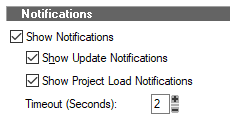-
Posts
5,489 -
Joined
-
Last visited
-
Days Won
99
Everything posted by Noel Borthwick
-

End of the Cakewalk Road for me?
Noel Borthwick replied to NoelBrutonMusic's topic in Cakewalk by BandLab
Mario, the refresh activation after an update is simply a convenience so that it does it automatically for the user. It is not a requirement so if a login prompt appears you can skip it and the app will continue with its current activation status. That said we have tested login and it works fine in Windows 7 on multiple machines. So you may want to look into why it is not working on your PC. The only reason we know of is that the Microsoft webview component is not properly installed. You can install it manually and login should work fine. Retest it in the latest 2021.04 release since there have been fixes for some issues there. -
You do need melodyne to do audio to midi conversion. However, even the lapsed demo version (I.e. free limited version) will continue to handle this.
-

End of the Cakewalk Road for me?
Noel Borthwick replied to NoelBrutonMusic's topic in Cakewalk by BandLab
Yes in theory you can uninstall BA now. Although there is no harm leaving it since it is still used for a few things such as offline auth if needed. The reason for the one time log in is because the new release tries to renew your activation state (as a courtesy). Since you had never connected CbB to your BandLab account it asked you to log in. It shoudn't prompt you again now that CbB saved your login so its a one time nag. This is described better in the activation FAQ -

End of the Cakewalk Road for me?
Noel Borthwick replied to NoelBrutonMusic's topic in Cakewalk by BandLab
No you should use Cakewalk. Everything you need is in the app. I suggest reviewing the updated activation FAQ which should cover all related questions going forward. -

End of the Cakewalk Road for me?
Noel Borthwick replied to NoelBrutonMusic's topic in Cakewalk by BandLab
If you are that paranoid and mistrustful of software its on you to enforce your requirements, not the companies making the software. Its simple to set up a firewall block that prevents internet access to a specific program. Learn how to do that. -

End of the Cakewalk Road for me?
Noel Borthwick replied to NoelBrutonMusic's topic in Cakewalk by BandLab
@RBH The activation actually is completely independent of analytics. It doesn’t report any significant data back to Cakewalk. Its a one way street - all it does is make a request to activate the software for that machine and provide a new lease for the software whenever it is needed. We just improved it so that the user is not caught be surprise needing to activate when they are busy at an inopportune time. Now every update of the software will auto renew itself. I’ve installed on 3 of my PC’s and oneof them hadn’t been updated in months. It instantly was renewed for a new lease so I wouldnt be greeted with a timeout the next time I tried to use it. -

End of the Cakewalk Road for me?
Noel Borthwick replied to NoelBrutonMusic's topic in Cakewalk by BandLab
Lets say that If there ever comes a time that this is needed permanent licenses will be made available. For now there is absolutely no need for this. -

End of the Cakewalk Road for me?
Noel Borthwick replied to NoelBrutonMusic's topic in Cakewalk by BandLab
No when we refer to logging in we mean using the signin prompt within Cakewalk (where you enter your BandLab user id and password). Different apps have their own sign in so the data isn’t shared. For example signing in from BandLab assistant is different from signing in via the web vs signing in within Cakewalk. Though the credentials are the same there is no sharing between the apps today. -

End of the Cakewalk Road for me?
Noel Borthwick replied to NoelBrutonMusic's topic in Cakewalk by BandLab
@brandon Refresh activation is in the help menu in CbB. Everything is handled inside Cakewalk now. There is no need to use BandLab assistant. Please update to the latest version since its not clear what version you previously had. If you cannot sign in to BandLab from Cakewalk, check if you are using the same credentials used to log in to BandLab from a web browser. Try entering your user id and password. I use google sign in so the credentials are the same that I use for google. If you aren't receiving a message when you refresh activation in Cakewalk you likely have notifications disabled. You should either get a notification or if you aren't signed in you will get a sign in prompt. -

End of the Cakewalk Road for me?
Noel Borthwick replied to NoelBrutonMusic's topic in Cakewalk by BandLab
You saw what - a sign in prompt? Its mentioned in the first paragraph of what's new. "Cakewalk will auto check and renew your activation status whenever a new version of the application is installed and run for the first time, and when you sign in to BandLab from within Cakewalk." If you saw a sign in prompt it is because you have never signed in from CbB ever so it was not cached. Users who have signed in at least once would get a one time "activation refreshed" message and that would be all until your next update. -

End of the Cakewalk Road for me?
Noel Borthwick replied to NoelBrutonMusic's topic in Cakewalk by BandLab
If it wasn't already clear there is no need to ever use BA once CbB is installed. Everything is now handled in app including uploading and downloading from BandLab. We are also going to debut a standalone Cakewalk installer soon and allow add ons to be installed from within CbB. IOW BandLab assistant will be deprecated soon. -

End of the Cakewalk Road for me?
Noel Borthwick replied to NoelBrutonMusic's topic in Cakewalk by BandLab
This is a good way to look at it. If you were getting close to the timeout and happened to be online the lease renewal would happen automatically. That behavior has been in place since we added in-app activation. However you do need to log in to BandLab from within CbB at least once or Cakewalk can't activate automatically. -

End of the Cakewalk Road for me?
Noel Borthwick replied to NoelBrutonMusic's topic in Cakewalk by BandLab
I'm not sure what you mean by "every time I launch; it needs to be updated". Nothing is being updated every time you launch. Where did you see that? -

End of the Cakewalk Road for me?
Noel Borthwick replied to NoelBrutonMusic's topic in Cakewalk by BandLab
@NoelBrutonMusic your concerns are unfounded. You do not need bandlab’s permission every time you use the application. Where did you read that information? This is how it works: You sign in to BandLab to activate the software once when you first install it Activation is required generally once every 6 months unless something drastic changes on your system like you changed the version of windows or something. In the latest release it refreshes your activation lease automatically when needed to save the user from unexpected discovery of a timeout The lease is automatically renewed when you log in to BandLab, when you install a new version of the software and of course if its about to expire. This only happens if there is an internet connection available. If you don’t want your system to be online you have to handle activation manually using the offline activation workflow. Previously BandLab assistant was used for activation. This changed in the 2020.11 release and everything is done inside CbB now which makes things much simpler for the user. Now users only need to sign in ONCE to Cakewalk and from that point activation is handled automatically when needed as long as you don’t sign out of BandLab of course. Its as unobtrusive as it gets and very standard to how everyone in the industry does this. The changes were in fact made to improve things for users who got the activation timeout messages. -
Welcome back! BandLab volunteered to fulfil the lifetime membership responsibility so there was effectively no change for lifetime members
-
Does anyone on the planet read release notes?
-
Freeze basically saves a snapshot of the clips state and then renders the clips to audio. On unfreeze it restores the original location of the clips. I don't think it has anything to do with moving the frozen audio dive it should still restore the clips if you unfreeze. If you send a project we can investigate
-
This is an interesting case. You were running in build 144 which had the strict error checking enabled by default. It turns out that you have a shell extension that ends up generating a read access violation when displaying an icon. Our handler caught it and reported it. However it seems like the Windows shell handles this problem internally and thus the end user would normally not see this issue. Its a few issues like this which are the downside of doing the strict error checking so I disabled it by default from the main release. In the next release we may consider logging issues like this rather than reporting them via the crash dialog since its impossible for us to tell whether a given access violation exception is benign or not. Some are not and can cause the app to shut down and lead to data loss! In any case you shouldn't see this in the latest build anymore. Unhandled exception at 0x00007FF860764B89 (KERNELBASE.dll) in Untitled_05182021_133526.dmp: 0xC0000005: Access violation reading location 0x0000000000000000. KERNELBASE.dll!RaiseException() Unknown Non-user code. Symbols loaded. [Managed to Native Transition] Annotated Frame [Frames below may be incorrect and/or missing, no binaries loaded for kda.dll] Annotated Frame [Frames below may be incorrect and/or missing, no binaries loaded for kda.dll] Annotated Frame [Frames below may be incorrect and/or missing, no binaries loaded for kda.dll] Annotated Frame [Frames below may be incorrect and/or missing, no binaries loaded for SharpShell.dll] Annotated Frame [Native to Managed Transition] Annotated Frame shell32.dll!CFSIconOverlayManager::_GetFileOverlayInfo() Unknown Non-user code. Symbols loaded. shell32.dll!CFSIconOverlayManager::GetFileOverlayInfo(unsigned short const *,unsigned long,int *,unsigned long) Unknown Non-user code. Symbols loaded. windows.storage.dll!CDrivesFolder::_GetIconOverlayInfo(struct IDDRIVE const *,int *,unsigned long) Unknown Non-user code. Symbols loaded. windows.storage.dll!CDrivesFolder::GetOverlayIndex(struct _ITEMID_CHILD const *,int *) Unknown Non-user code. Symbols loaded. windows.storage.dll!CRegFolder::GetOverlayIndex(struct _ITEMID_CHILD const *,int *) Unknown Non-user code. Symbols loaded. windows.storage.dll!CIconOverlayTask::DispatchTasks() Unknown Non-user code. Symbols loaded. windows.storage.dll!CIconOverlayTask::InternalResumeRT() Unknown Non-user code. Symbols loaded. windows.storage.dll!CRunnableTask::Run() Unknown Non-user code. Symbols loaded. windows.storage.dll!CShellTask::TT_Run() Unknown Non-user code. Symbols loaded. windows.storage.dll!CShellTaskThread::ThreadProc() Unknown Non-user code. Symbols loaded. windows.storage.dll!CShellTaskThread::s_ThreadProc() Unknown Non-user code. Symbols loaded. SHCore.dll!ExecuteWorkItemThreadProc() Unknown Non-user code. Symbols loaded. ntdll.dll!RtlpTpWorkCallback() Unknown Non-user code. Symbols loaded. ntdll.dll!TppWorkerThread() Unknown Non-user code. Symbols loaded. kernel32.dll!BaseThreadInitThunk() Unknown Non-user code. Symbols loaded. ntdll.dll!RtlUserThreadStart() Unknown Non-user code. Symbols loaded.
-

Cakewalk possibly causing vst reset
Noel Borthwick replied to Michael Reynolds's topic in Cakewalk by BandLab
@Michael Reynolds you share a reference test project that has this problem with instructions on how to reproduce it? Also are you running the latest version of Cakewalk? -
Ironically I have a macbook here also used daily. The macbook needs to be rebooted at LEAST once a week or audio goes wonky on it. My Windows development PC stays online without a reboot sometimes for months and it gets a LOT of abuse. Not to say Windows doesn't have problems but stability these days isn't a major issue.
-
Guys you absolutely do NOT need to be connected to use Cakewalk! I think you are misunderstanding what activation does. ? You can run cakewalk anytime anywhere without internet. The bandlab integration features are completely optional and those do need an internet. Even activation can be done without an internet connection from the PC you use Cakewalk with.