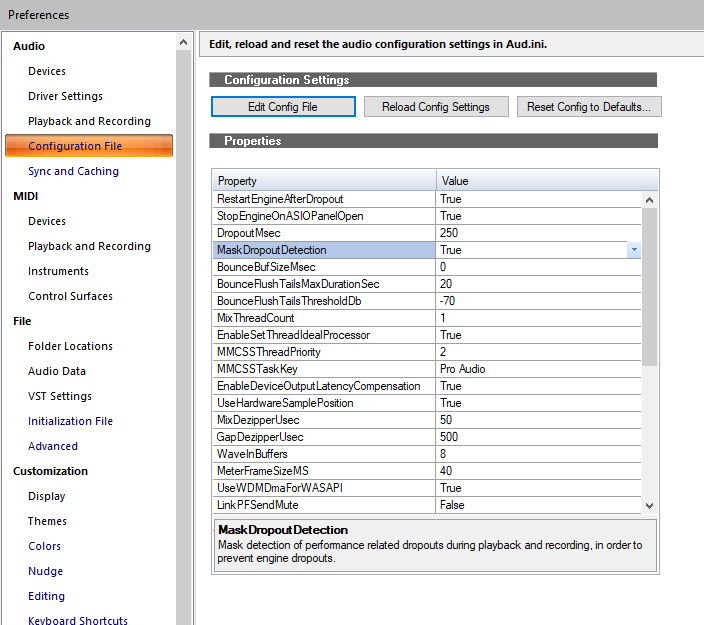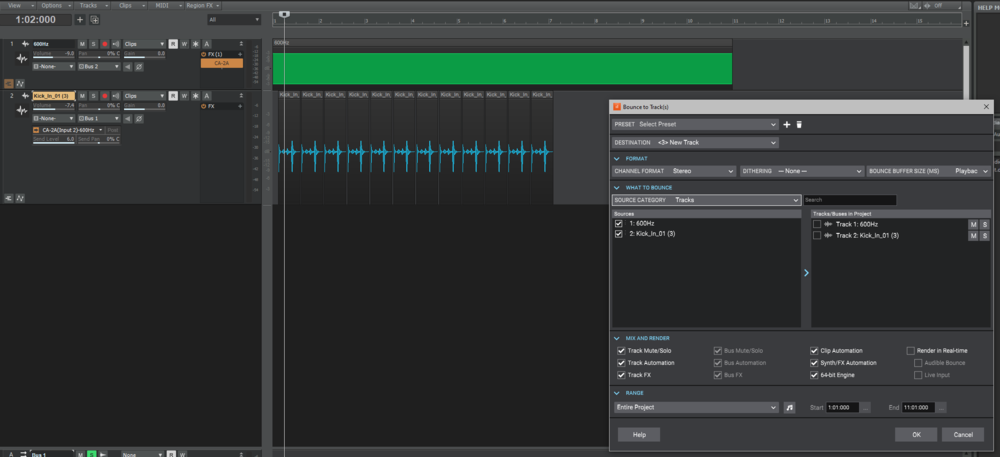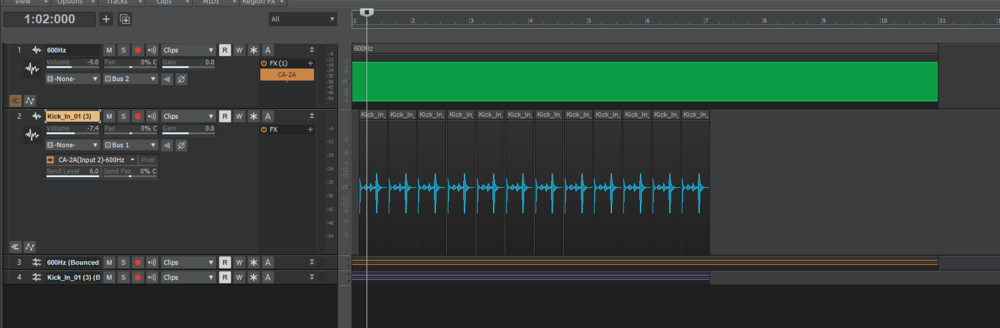-
Posts
5,797 -
Joined
-
Last visited
-
Days Won
107
Everything posted by Noel Borthwick
-
Was the project created in the 2021.11 release? It would be useful if you can retrace what operation first lead to that issue. Did you save versions of that project and do you remember what operations were performed, undo/redo etc? There is definitely a bug that is leading to this inconsistent state. The bad tracks are instrument tracks that have lost their linkage to the synth track apparently. This confuses the UI and it doesn't load the strips properly in the console. Even right clicking the strips can cause it to crash.
-
It looks like your project is in a corrupted state where the UI is referencing tracks that have been deleted somehow. You can recover by deleting tracks 4 and 12 and deleting the associated synth. Then add it back later. I'm not sure what operation could have caused this. Did the project originate in an older version of SONAR perhaps?
-
Can you send us the project file? Something is likely failing when loading the UI resulting in the strip being partially initialized. Also which build of CbB are you running? Have you checked if this happens in the prior release (09) as well?
-
Interesting article on win11 performance with alder lake CPUs https://ph.news.yahoo.com/intel-12th-gen-alder-lake-cpu-windows-10-11-streamers-multitasking-045701919.html
-
Tip for using it live. Turn off dropout detection. This will let the app keep running even if it runs into a potential dropout condition. Much better than stopping playback! Set this to TRUE in preferences | configuration file.
-

Exported tracks all have project length??
Noel Borthwick replied to kzmaier's topic in Cakewalk by BandLab
This is how to set it up. After a bounce I get this As you can see it respected the track lengths. As mark said "Tracks through entire mix" does not respect the track length. We'll try and make that work the same way as well. -

The volume level in Aux Track is 3db higher.
Noel Borthwick replied to Maxim Vasilyev's topic in Cakewalk by BandLab
Yes its hard to find since it depended on the order in which the sends from the patch point were created. The bug has been there since the creation of aux tracks so its good to get this fixed. -

The volume level in Aux Track is 3db higher.
Noel Borthwick replied to Maxim Vasilyev's topic in Cakewalk by BandLab
@Maxim Vasilyev thanks for sending the project that exhibited the problem. I was able to track down the cause and fix it for the next release. The main issue was that the internal patchpoint bus associated with the aux track was somehow sending twice to the aux track. As a result the gain was boosted. I'm not sure what led to the sends being duplicated but I've made the code that handles this more robust and it wont allow that to happen now. Also at load time it automatically gets fixed so that it routes only once to the aux. Did these projects originate in an earlier release of SONAR by any chance? -
We looked at TDR Nova and couldn’t quite figure out how that plugin works. You may want to contact the developer if there is an issue.
-

Exported tracks all have project length??
Noel Borthwick replied to kzmaier's topic in Cakewalk by BandLab
You could always do this. Select source category tracks. Make sure that you have nothing selected and export the full project. It should automatically size the export of the tracks based on their length. Fully described in the release notes as well. A note about selection and the Tracks export category: When the source category is Tracks, the project selection has a special meaning: Having a project selection means there is also a time selection. So if you have tracks selected in your project selection, then all the tracks chosen in your audio source will be exported at exactly the length of the selection. In other words, the length of each tracks’ audio file will be the same. If you have nothing selected in your project, then no specific export time range has been set, and the length of each tracks’ audio file will be the length of each individual track. -

VST Scan Extremely Slow On 2 Computers - SOLVED
Noel Borthwick replied to Lee Jackson's topic in Cakewalk by BandLab
Glad you could figure it out. All the scanner is doing when not actually scanning a plugin is enumerating files on the system and checking timestamps and reading from the registry. That should be very fast unless something external blocks those accesses (as AV's typically do with any executable files and the registry). When scanning plugins the plugin is loaded and queried for various parameters. This can also be blocked and made very slow if the AV needs to check for viruses. This is the main reason we don't recommend running AV's on DAW's. That said I've never had issues with Windows defender slowing down the DAW. Your mileage may vary with other AV's since some are very aggressive.- 17 replies
-
- 1
-

-
- vst
- scan plugins
-
(and 1 more)
Tagged with:
-

Help with Understanding PDC During Live Monitoring
Noel Borthwick replied to Wong Jian Ming's topic in Cakewalk by BandLab
As far as delay compensation goes playback and monitoring is identical. Delay is queried at the time of inserting the plugin as well as when playback starts. And also if the plugin notifies the DAW that delay has changed. The latter is more deterministic in VST3. Re 3 it really sounds like you are monitoring something using direct monitoring. If you are listening to the band AND the backing track monitoring through the DAW's outputs it should be in sync. Of course if you are listening to acoustic sound it wont be in sync. Many people use this scenario in Cakewalk so there is most likely a simple explanation for this. -

[Closed ] New Cakewalk web installer
Noel Borthwick replied to Noel Borthwick's topic in Early Access Program
Singapore time is about 6 months behind us ? -
I've fixed all known issues with solo. So if you are still seeing a problem after updating to the latest EA build (27.11.0.010) please send a simple project bundle file that shows the problem. We're planning on releasing this soon so please try this ASAP.
-

VST Scan Extremely Slow On 2 Computers - SOLVED
Noel Borthwick replied to Lee Jackson's topic in Cakewalk by BandLab
If the scan appears to be slow even though its not actually scanning any new plugins (no toast notifications showing it scanning plugins) then there are some possibilities. Registry access is slow (degraded or something like an AV is blocking). Or something is slowing down access to the disk where the plugins are. Again could be AV related. If this was fast earlier these are the first areas I would look at. The scan log may show something as well.- 17 replies
-
- 2
-

-
- vst
- scan plugins
-
(and 1 more)
Tagged with:
-

[Closed ] New Cakewalk web installer
Noel Borthwick replied to Noel Borthwick's topic in Early Access Program
No need to uninstall Cakewalk. Run the latest web installer and choose to install SI instruments from there. -
Its hard to tell without looking at your project. In your picture you have the send track soloed. Also which version of CbB are you running? There were some routing scenarios where soling sidechain sends wouldn't activate the signal flow. These have been addressed in the latest early access build. Please check out that build and post in that thread if its not working. If you unsolo everything does it work?
-
Please comment in the EA thread
-
- 3
-

-

-
Its described in the help. PDC causes latency so disabling it can allow you to input monitor without incurring the PDC latency. Disabling it only changes it for the input monitoring and recording signal path. Audio data from tracks will still be delay compensated.
-
The hardware TPM is needed if the your CPU doesn't support it. On one of my older PC's the CPU isn't supported but the ASRock MOBO has a TPM header. Nothing in the BIOS I could see. Not sure I'm going to bother with TPM.
-
Yes that button is to OVERRIDE PDC. Is it confusing, yes ?
-

Cakewalk logging into Bandlab website on startup
Noel Borthwick replied to Rickstudio2021's topic in Cakewalk by BandLab
Read this FAQ on activation. -
Some info on third party TPM modules. https://www.pcworld.com/article/545965/heres-where-you-can-buy-tpm-for-windows-11.html
-
You must be the first person I've heard of who got the notification, congratulations Its not even being offered for Surface books which is bizarre. I'd have thought those would be validated first and pushed through. I'm not in a rush just curious if anyone else had it officially pushed or there was something broken with Windows update!
-
Was anyone offered the Win 11 update through Windows update? None of my PC's are being offered it even though they are marked as compatible.