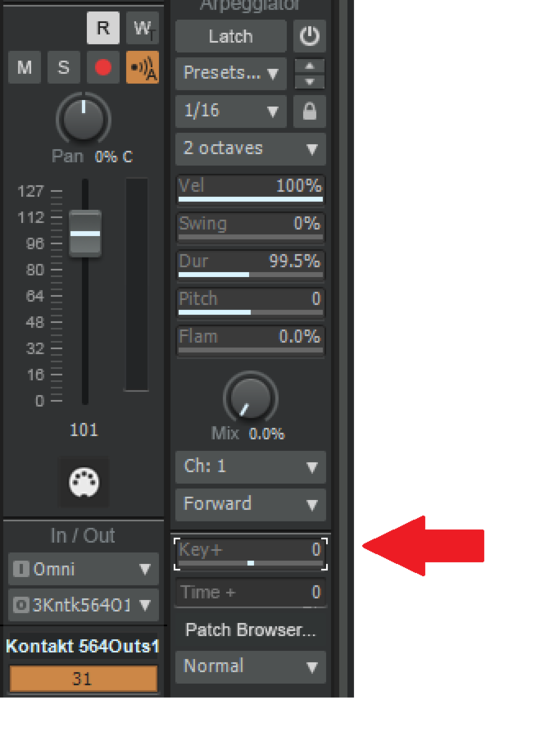-
Posts
1,267 -
Joined
-
Last visited
Everything posted by Robert Bone
-
I was intrigued by this post, and spent some time this morning trying to figure it out. I came up empty. I bound a key to View the Plugins, and applied the change, and even cycled CbB, and launched a project with some plugins, and even tried it from within the Cakewalk Plug-in Manager. I could find no circumstance where that shortcut key I bound to View the Plugins visually or objectively did anything. I also searched both the documentation and did a Google search on: Cakewalk "View the Plugins" and got zero results. So - my answer to your post is currently : "Dunno" That's going to bug me - because I don't like to be in a state of "Dunno". (hopefully, someone smarter than me will explain View the Plugins) Bob Bone
-
Gotcha - Check out their demo, in the meantime, just to figure out if is something to go after, someday. Bob Bone
-
Check this one out - Simon Grove, from Plini's band, uses this plugin, and it sounds great - WAY more to it than the demo examples sound: This also has a 14-day trial. https://neuraldsp.com/products/darkglass-ultra-plugins/ Bob Bone
-
Oops - I missed seeing that. OK then - I dunno I looked to see if they offered a demo version, but there does not seem to be one available, yet. Bob Bone
-
You could also temporarily move the VST 3 version off to a different folder outside the scan path used by CbB, or just temporarily rename it within its current location in C://Program Files/Common Files/VST3 etc... (not sure if it would be in a sub-folder to that, or not, so once in the VST3 sub-folder, you might have to look for it). You could rename it back to its original name, following the test of the VST2 version, or move it back into its sub-folder in the Common File/VST3 original location (wherever you had found it). Bob Bone
-
Try using the VST 2 version, not the VST 3 one that CbB uses by default. You might have to remove the check from the parameter in Preferences that, by default, is set to hide VST 2 plugins when there is also a VST 3 version of the same plugin available. Sometimes, VST 3 plugins act a bit unstable, but the VST 2 version works fine - that may be the case here. Certainly worth a quick test. Bob Bone
-
Well played, Vlada - wait 'em out. hee hee (I hope it all works out painlessly for you - considering all the long-distance trauma you and I have been through over the years, trying to get things configured and working properly, let's hope this one is an easy one) Bob Bone
-
And the Native-Instruments Kontakt 6 was on sale - full version for $199, but I think that ended yesterday. Anyways, they also offer a 'lite' collection of sounds for free, in a collection called Komplete Start. It has subsets of sounds from several of their synths. There is also separate free 'players', which are lite versions of their flagship products - there is a Kontakt 6 Player (the full version of Kontakt is their flagship sampler), a Reaktor 6 Player, and a Guitar Rig 5 Player, and they have some additional synths and effects that are also completely free. Here is the link to their free stuff: https://www.native-instruments.com/en/catalog/free/ If memory serves, there are some libraries out on the web that work with the Kontakt 6 Player, that are free - don't quote me on this though, because I have used the full Kontakt for many many years, and only dimly recall possibly seeing some free libraries that indicated they would work with the free player. In any case, their free stuff is, well, free, so you cannot really go wrong to check it out. They obviously hope you fall in love with the software and sounds, and upgrade to the full version of their products - I have LONG considered Kontakt my absolutely go to plugin, and is in just about every single one of my projects, usually producing sounds for multiple instruments at a time. EastWest Play is another big commercial sample engine, and there are literally thousands and thousands of instruments/sounds available for it, but I actually almost always found what I wanted within my pretty sizable set of Kontakt libraries (I own Komplete 12 Ultimate, and separately picked up almost all the additional libraries that if from a single bundle would match their Komplete 12 Collector's Edition). Anyways, I had spent about $500 a year for the EastWest libraries, to get their Composer Cloud Plus or X or whatever their premier version of it was - that came with sounds all sampled at 48k x 24-bit, rather than their standard Composer Cloud - which was sampled at 44.1k and 16-bit. I did not renew my subscription to the EastWest sounds, but perhaps you would like them. I consider Kontakt to be rock-solid, and the best sampler on the market. That TX16Wx is also mighty good - particularly for free. Bob Bone
-

Layering and/or splitting multi Vst's in Cakewalk
Robert Bone replied to bertus weyers's topic in Instruments & Effects
There is a free sampler out there TX16Wx, and Kontakt is on sale right now, as are other software collections, such as the V Collection from Arturia. There is also a boatload of sounds in the Korg Wavestation and M1, and the M1 comes with not only every single M1 factory sound on any expansion card (like 17 of them if memory serves), it also can play (and comes with) the complete T1 series of sounds, because both the M1 and the T1 used the same sound engine. https://www.korguser.net/Login.asp?LAN=1&main=101 (Korg M1 page - not sure if they have a free trial or not - I happen to love it) Native Instruments has a free Kontakt Player that has a few sounds in it, as part of their starter collection: https://www.native-instruments.com/en/products/komplete/bundles/komplete-start/ Bob Bone -
You can also save it as a Project Template, and it will save all of the buses, routing assignments, tracks, plugins, effects, and settings - just no recorded data. I have several such Project Templates, which I use and view as an overall set of stuff to bring in. I also have numerous Track Templates, for smaller subsets of things - like a separate Track Template for each drum kit I set up for routing each kit piece to its own audio track, and the various buses involved, as well as the relative levels for each kit piece... I also set up and save Track Templates for things like standard drum kit mics, or common Kontakt instrument combinations. Saves LOADS of time. Bob Bone
-
Well, I am not sure what your settings are for the metronome, but I can tell you I just took a noodling project I had set up for capturing a few guitar ideas, and I changed the metronome choices under Project > Metronome, in Preferences, first to use 1 measure count-in, and set it for both Play and Record, and it worked just fine, during both playback and recording, with the emphasis on the 1st beat of each measure. I then altered it again, to use 2 measures of count-in, and again tested it for both playback and recording, and again it worked as anticipated, with a slight emphasis on the 1st beat of each measure. In the above tests, I did let it either play or record for the indicated count-in number of measures, and then 4 full measures of either playback or record, to be sure I ran the tests long enough to satisfy myself on my observations. Have you made other changes to the metronome section's parameters? If so, please detail them, and I will conduct my tests again to match whatever settings you are using. Bob Bone
- 2 replies
-
- metronome
- first beat
-
(and 1 more)
Tagged with:
-
You can select an audio track (click on the track number and make sure you have the Inspector Pane open - which you can do by hitting the letter 'I' on your computer keyboard), and that will show the selected audio track on the left side of the Inspector Pane, and the Master Bus will be shown on the right side of the Inspector Pane. Another way to do it is to click on the Master Bus, in the Bus Pane, which would be in the Track View and sometimes is hidden - there is a little double-arrow at the bottom center-right of the Track View, and clicking on that double-arrow toggles showing or hiding the Bus Pane. Once showing, you can click on the Master Bus there, and as long as the Inspector Pane is showing, you will see the Master Bus on the left side of the Inspector Pane, and the actual audio interface faders will be shown to the right of that. SO - either of the above would get you to where you can see the Master Bus, and if you click on the In/Out drop-down, it will show you available outputs to send the Master Bus output to. Normally, when I use my simple 2/in 2/out audio interface, I simply plug my headphones into its headphone jack and leave the main studio speakers off, or turn down the main output knob on the interface, so I never have to adjust a project to deal with headphones versus main outs. I do have more complex audio interfaces, one with 8 mic/line ins and a number of different outputs, and I can set up different routing assignments to those various output choices, and/or incorporating the main outs, as well. That interface also has an expansion unit that gives me an additional 8 mic/line ins, connected through an ADAT optical cable. Anyways - I hope I have helped you - if not, please take another stab at explaining what you are trying to do, and I will try to give you a better answer. Bob Bone
-
I agree that it can be useful. I think, though, it would still help to know if they really are identical - hence my suggesting the phase-inversion test. Vlada has indicated hearing a difference, whether imagined or real, so it seems prudent to know, one way or the other. Bob Bone
-
Convert to mono, as noted above, is what I would do, normally. Also, after backing up the original, wouldn't splitting into Left and Right mono tracks, and inverting phase on one of them, cancel each completely out, thus confirming they were identical? Bob Bone
-

Where does CAL send "message" output?
Robert Bone replied to Paul DeRocco's topic in Cakewalk by BandLab
I thought I was doing good just remembering about CAL - been quite a while since I have done anything with it. Glad you are sorted out. Bob Bone -

Layering and/or splitting multi Vst's in Cakewalk
Robert Bone replied to bertus weyers's topic in Instruments & Effects
Forgot to add - I generally use my midi controller's Transpose buttons, to go up or down an octave at a time, but the above will also raise or lower the midi note numbers for the midi track you are altering the Key+ parameter for. Also, you could likely transpose up or down an octave, within many/most synth plugins themselves. Bob Bone -

Layering and/or splitting multi Vst's in Cakewalk
Robert Bone replied to bertus weyers's topic in Instruments & Effects
If you open the Track Inspector ('I') you can change the midi notes up or down, for a selected midi track, as shown below (-12 would be down one octave, + 12 would be up an octave): -

SOLVED - Issue with all non-sonitus plugins distorting...
Robert Bone replied to sparticus's topic in Cakewalk by BandLab
Please detail which precise plugins are loaded into any of these problematic projects. Are you using an audio interface? If so, what driver mode are you using? (ASIO?) What are the ASIO Buffer Size and Sample Rate as set while in one of these problematic projects? Thanks, Bob Bone -
A quick way to get to Event Viewer, is to simply right-click on the Windows Start Button, and it is a few options down from the top of the list. You will want to look at any actual errors/critical reported right at the time Cakewalk fails, to see what info is presented. It shows different categories, and also sub-lists them within the last hour, week, etc., which helps you narrow down what to look at. Once you see one you want to look at, you can double-click on it to pull up that classification, and double-click on the first one of those in the list, to pull up some details - use the Back button in Event Viewer, to go back to the list..... That might help shed some light on what might be at fault for some of your crashes. Bob Bone
-

Layering and/or splitting multi Vst's in Cakewalk
Robert Bone replied to bertus weyers's topic in Instruments & Effects
I liked the product called Forte, better than Cantabile - too bad they went out of business a couple of years back. Cantabile works OK for me, it is just different in how to set up the layering and such, so the terminology is different, but it seems to work OK for what I do. Kewl that you checked it out - whatever works for you is what is best for you, and if Cakewalk meets your needs for live use, that would be kewl. Best of luck and success with whatever path you follow. There may also be additional VST hosting software for Windows - just not aware of any, but I have not looked either. When you get yourself all figured out love to hear back how it is all working for you. Bob Bone -

Layering and/or splitting multi Vst's in Cakewalk
Robert Bone replied to bertus weyers's topic in Instruments & Effects
Yes - per scook's posted info, you can set things like that up - I would suggest you look at a VST hosting program, called Cantabile, for controlling layered sounds from multiple VST synths, as it is specifically designed for live performance where layered sounds from multiple VST synths are created as snapshots, and then you can switch instantly from combination of sounds and effects to different combinations of sounds and effects, all with zero delay in changing from one snapshot to the next. The have a free trial available. I use Cantabile all the time for live performance - I used to use a functionally similar program, called Forte, from Brainspawn, but they went out of business, so I switched to using Cantabile for live performance using VSTi's. Cakewalk CAN do some things for live performance, however it is a bit unwieldy to switch to different combinations of layered sounds, as Cakewalk is really best suited for its strengths - recording/mixing/mastering, which is excels at. VST hosting performance software, such as Cantabile, is much more capable for layering sounds and switching between combos of layered sounds, and can provide pretty much instantaneous switching between complex layers and routing, even with using sample-based sounds. Please understand I am not trying to take away anything from Cakewalk - I LOVE Cakewalk, and have used it since the days of DOS and Twelve Tone Systems. And, I am not suggesting abandoning the use of Cakewalk - all I am saying is that for live performance, it is rather unwieldy to bring along all of the recording engine and editing overhead of Cakewalk to a live performance. Yes, you can perform live with Cakewalk - I just think it is not what it is best at, and you can have a vastly greater setup for live performance, using programs such as Cantabile. Bob Bone -

Playing multiple intruments at once
Robert Bone replied to jeff hollan's topic in Instruments & Effects
So, with Cantabile, you could load load up snapshots that send midi info to your external keyboard, to set up channel changes, volume changes, etc., in addition, you could also load up multiple instances of VST synths (and/or effects), and also include any combination of active or muted sounds from any of the loaded VST plugins, as well as setting up virtual zones to map out different combos of sounds to specific key ranges, so that when you played on your RD 2000, you could have the Cantabile snapshot set the sounds on the RD 2000 to just how you wanted them at that moment, for that song, AND have additional sounds layered up to be triggered when you play the RD 2000 - perhaps with strings from Kontakt playing only for the middle two octaves of keys on the RD 2000, while perhaps flutes from Dimension Pro would play on the 3rd octave up from middle C on the RD 2000, and maybe have a nice bass sound from Rapture Pro play on the bottom 2 octaves of the RD 2000, etc..... So all of the above could be in a single snapshot in Cantabile, and then another snapshot could have a completely different configuration on sounds and ranges, and midi channels, and different effects, and different volumes, etc.... PLUS, you could send midi data to control lighting, or trigger MP3 files to play when you hit the lowest key on the RD 2000 keyboard (you would set a particular key or other midi-enabled button) to start/stop playback of a song file, to function as a backing track while you played along to the backing track... Cantabile is amazingly powerful - check out their free trial. It does NOT replace Cakewalk - Cakewalk is fantastic for what it does best - recording/mixing/mastering (and some performance capabilities), but a program like Cantabile is specifically designed for live performance, and for instantaneous switching of sounds/channels/effects/volumes/routing of all kinds of VST plugins (both synths and effects, as well as controlling whatever external controllers/keyboards/midi-devices that you want to tie into it). Bob Bone -

Playing multiple intruments at once
Robert Bone replied to jeff hollan's topic in Instruments & Effects
Also, yes Cantabile can do that, where you can layer whatever sounds you want, from any number of loaded VST synths, creating snapshots of each desired combination of actively layered or muted sounds. Bob Bone