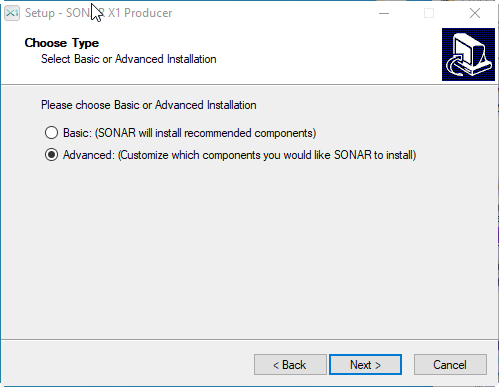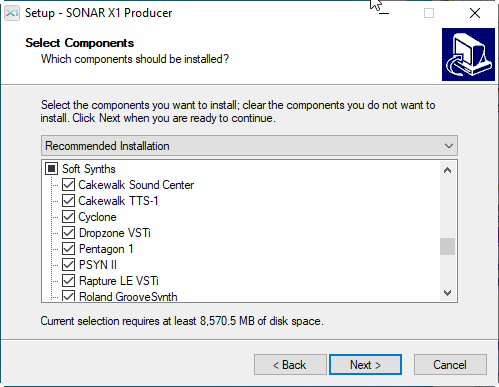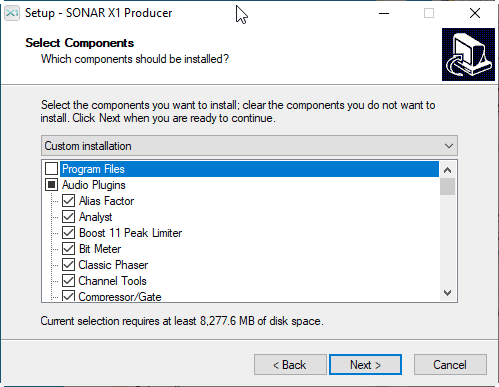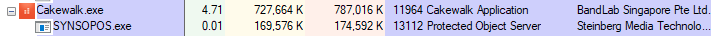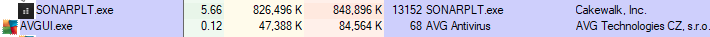MagBass
Members-
Posts
47 -
Joined
-
Last visited
Reputation
3 NeutralRecent Profile Visitors
The recent visitors block is disabled and is not being shown to other users.
-
I'll try to sort it out for a few days. If the problems are too big or too many, I'll have to investigate rolling back to 1903, if that's possible.
-
I got a Windows notification this morning saying my current version of Windows 1903 was about to expire, I should prepare to upgrade to version 2004 and asked if I was ready to do the upgrade now. I went ahead. It took about an hour and since then I've been having strange problems all over the place, particularly in my music software. Things like my audio interface not being seen at all right after updating (shut off interface and turned it back on), multiple registry errors loading VSampler 3 (yes, you can still run VSampler), the presets for PolyKB Player disappearing (I thought a program update fixed that, but it didn't) and the soft eLicenser could not see the license for HALion Sonic (running the licensing program as Administrator seems to have fixed that). It seems there are some major changes in the registry. The point is, if you get a notification to upgrade your music PC, you might want to hold off. I don't know what other issues I'm going to have yet, but I clearly expect them now.
-
My experience with this is that you simply need to install the older Cakewalk DAWs, but not actually install the program, only the plugins you want. Right after the dialog to enter your serial number you will see the following: Select Advanced, not Basic and click Next, then Next. Then you will see: Uncheck Program Files and check the plugins you want in the sections below. Also uncheck anything in the sections below that doesn't pertain to plugs you want. Continue with the install and you should have the things you need available. When I was setting up a new machine, I first installed Sonar Platinum whole. Then I installed Sonar 7, 8, 8.5, X1-X3 the way I show above. I have essentially every plug Cakewalk ever included with their DAWs. Good luck.
-
I've got the latest eLicenser software installed. Steinberg assumes the problem is with Cakewalk or my system so far, though I agree with you that it looks like something on their end. I've sent all the info and correspondence to Noel; we'll see what happens from there.
-
Bitflipper, ...Anything? Any ideas about Synsopos before I repackage this thread and send it to Steinberg?
-
This is what I got: SYNSOPOS.exe pid: 13112 type: File xxxxxxxxxxxxxxx 1D68: D:\Midi\Cakewalk\Sonar (CBB)\N_idea19-Test\N_idea19-Test.cwp This was not much of a surprise to me. I began to notice recently this program, Synsopos, as a process under Cakewalk.exe: Turns out it has to do with Steinberg's eLicenser copy protection software. I use Steinberg's HALion Sonic 3 as the base VI for most of my music (basically replacing my old Roland SC-880 hardware). If I don't use HS 3, Synsopos doesn't get activated and I can overwrite freely. BUT -- I opened a copy of this same project in SPlat and Synsopos doesn't come up at all: So I don't know what is going on or why Synsopos gets activated in CbB and not SPlat, but it seems the sharing violation is somehow related to Synsopos. (I updated the eLicenser software to the latest version after this problem began, to no avail. I also tried deactivating AVG and that didn't help, either.) Hey, side issue: My SPlat doesn't have the Theme Editor in Preferences (probably I stopped my subscriptions before they added this to SPlat?) so I can't apply the Tungsten theme. Anything I can do about that?
-
Bitflipper, I was Googling around and found a thread somewhere that suggested using Process Monitor from Sysinternals. Per your suggestion, I had tried Process Explorer, which is always running on my computer, but couldn't figure out how to get at a sharing violation. So I tried Process Monitor, which allowed me to do an active capture of everything going on when I attempt to do a Save. After a very long list of WriteFile operations, CbB finally comes to the point where it wants to rename the temporary file to the actual file name. As you can see at the highlighted line, when it tries to create the real file name (isn't my original file with that name already sitting there?), the operation returns Privilege Not Held, then gets Sharing Violation on three successive attempts to create the file. Seems to me CbB should be renaming my original file before trying to create a file with the same name, but I could be misunderstanding something. I do not know what the problem is, but hoped you might. If you or anyone else knows what's going on here, I'd appreciate your help.
-
I was wondering if it could be a Microsoft critical update causing the problem. I haven't changed much of anything else on my system. I guess I should investigate rolling back an update or two (or get involved with Microsoft tech support). At least I have a possible direction now. Haven't been able to use CbB for weeks now. Good luck to you and I hope we don't start getting lots of others having the same issue.
-
Thought I had it worked out, but I didn't. The gremlin is back. I tried all this in SPlat, BTW, with no problems so it seems to be a CbB thing.
-
Yes, that's what I'm saying. But this only started happening maybe this weekend. I never had this problem before and I hadn't changed anything in CbB until I updated two days ago, but the problem already existed by then.
-
Thanks Bitflipper; I've been a Process Explorer user for years and have it running all the time on my computers, but I confess to not knowing how to use it to check out a sharing violation. Would you mind explaining how I would do that?
-
I stopped my Internet connection, turned off my virus protection, opened CbB, pulled up one of the projects, clicked Save. Got the error. This began out of nowhere some days ago. Maybe it's a Microsoft update that's responsible...? But there are a couple other (cosmetic) anomalies in CbB that just started happening also, so probably not. I haven't tried SPlat or X3; I'll do that in a bit. CbB is unusable like this.
-
D is a local drive and I've just rebooted, with no success.
-
I've been working with this for a few days, with no luck. I'm getting the sharing violation dialog even on projects I used to be able to save with no problem. I just upgraded to the latest CbB and still get the error. Is there an avenue for getting this to Cakewalk support? (Is there any Cakewalk support anymore?) The only way I can save right now is to do a Save As and change the name, but I have to do this every time. It's quite a mess.
-
Thanks. I'll check to see if I have something open twice by mistake.